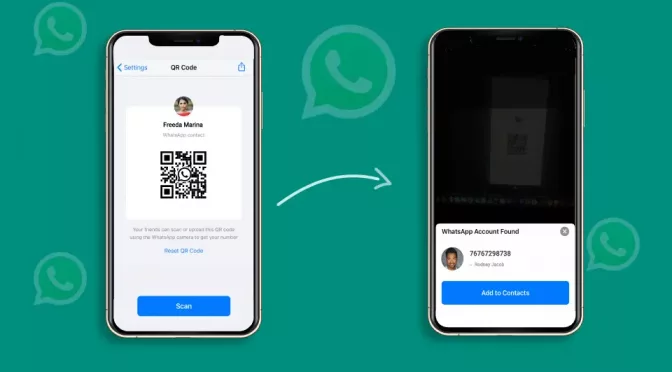In about March of 2020, the world was placed on pause, including the event industry. Thanks to the coronavirus, society has been forced to distance itself from one another by staying home socially.
According to Upwork, 41.8% of the workforce in America worked remotely last year, and it’s estimated that roughly 26% will still be working remotely through 2021.
With the number of remote teams at an all-time high, parents staying at home with their children, and social distancing regulations in place, people are eager to get back to their social lives. People are eager for a place to interact socially.
With events slowly reopening in 2021 as the vaccine rolls out, promoters are looking for safe ways for experiences to retake the place. Thanks to the latest technological advancements, there are various tools for running a safe event, starting with a contactless registration process.
Registration is one of the essential elements to consider for your event when maintaining a safe environment.
Why?
Because this is where most of your interactions are. Exchanges between cash, tickets, credit cards, etc. But promoters can reduce these interactions almost entirely by incorporating technology at the gate and sales online.
Here’s our list of the top 6 technologies for creating a contactless event registration –
#1 Online registrations and check-ins
There are a plethora of event ticketing tools available online for creating a guest list and event registration. Before the pandemic, most events were already using online registration platforms for quick check-in services and guest list management.

Now, it’s recommended that event promoters encourage their guests to purchase tickets strictly online before attending their events. Taking sales online is expected to limit interactions at the event gate between staff and patrons.
Below are some key features to look for when researching event management and registration software to use for your event. These tools will ensure interactions are kept to a minimum and that registration tasks are handled primarily online.
- Easy-to-create registration forms for collecting guests’ information in advance
- Shopping cart feature when shopping with tickets
- Ticket widget for an integrated buyer’s process
- Assigned seating support (if applicable)
- Payment processing options and integrations
- An interface that is easy to navigate and supports multiple users
- Support for other ticket add-ons (merchandise, donations, etc.)
- QR codes on tickets for online check-ins
Popular event management software with the above features include:
Read more: QR Code for Registrations: A Quick and Convenient Way to Get Sign-Ups
#2 Payment processing
Remember, the goal is to avoid interactions at the gate. That starts with selling tickets online and saying no to CASH sales if possible with contactless events.
Promoters have a few options for collecting payments electronically.

- If using an event registration software, the platform might offer payment processing support. Make sure you read the fine print and acknowledge what fees they are charging before using their services.
- PayPal – PayPal is a brilliant solution for receiving their event ticket payments hassle-free. Organizers quickly sell event tickets with PayPal for events. Depending on your situation, the platforms offer various services – find what works best for you there.
- Venmo – I would recommend this form of payment for social gatherings or events that aren’t super professional. Think more about community, friends, and family events.
- Square – By now, I’m sure most of us are familiar with the small, square device vendors place in their smart devices for accepting payments. Square is extremely popular at farmer’s markets and at local businesses for accepting fast payments. If you choose to process credit card payments at the gate, Square still gives you a way to remain contactless. Just stick the device in your phone and have customers slide their cards through the machine.
#3 Digital ticketing and QR codes
The best technology for contactless registration is the use of QR codes at events for quick scanning and entry. Digital ticketing means guests can purchase tickets online and present their code via mobile or with print-at-home tickets.
Not only does this eliminate registration and payment in person, but the QR codes allow staff to scan a guest’s tickets at a safe distance. No paper, printed material, wristbands, required.
Think beyond your standard event types; concerts, festivals, conventions, etc. Schools and sports are also turning to digital ticketing to resume their activities and ensure everyone participating remains as safe and germ-free as possible.
Pro tip 1: Look for a platform that offers custom ticket types and flexible packages that can be built to work for any patron. For example, military discounts, VIP packages, student discounts, assigned seating, etc. Your guests will appreciate these personalized options.
Digital ticketing is also used to reduce wait times, long lines, and congested traffic.
Because the QR code makes admittance so fast and guests already have their tickets, entry is easy! Plus, with digital ticketing, promoters will have access to more accurate check-in data online such as when people arrived, ticket types purchased, etc.
Also read: Uniqode’s simple guide on how to create QR Codes for tickets
The more customer data available online, the better a promoter can understand their audience and who they are marketing to for next year’s event.
Pro tip 2: Space out the time people show up and avoid long lines by assigning different showtimes to groups, even if those times are off by just a few minutes.
#4 Ticket scanners
You have the digital ticketing and registration ready to go, but what about scanners! The next best technology for creating a contactless roll is mobile scanning devices. Now, hand-held, cord-free scanners are available or, there are scanning apps that convert your smart device into a scanning machine.
Top ticket scanning apps include:
- codeREADr scanning app
- Eventix Ticket Scanner
- Purplepass Pro app
- The TicketSpice app
- Barcode Ticket Scanner app by ThunderTix
Pro tip: If hosting a large event, have volunteers scan down the lines for a faster admittance process and look for a scanning app that can support rush-hour crowds. If using an actual scanner and not an intelligent device, research the battery life and see if portable batteries are an option.
#5 Facial recognition
Facial recognition… sounds super futuristic, but is it?
iPhone X’s Face ID technology and recognition have become a popular option for most Apple users. Events and businesses are also starting to incorporate the technology to create a more touchless environment and keep up with the evolving tech trends.
Events are also starting to use this technology as part of their registration system for a contactless check-in.

For those of you still confused about how facial recognition works, here’s a brief explanation.
- A camera is used to detect and match an image to a face
- The software then analyzes the image to capture the face, looking for a match
- The software converts the image into data, a.k.a digital fingerprint until it makes a match
This is an extremely brief explanation of the process. For a more detailed look into the functionality of the technology, Kaspersky offers a great explanation here.
If you’re looking to incorporate this advancement into your next event registration, here are some top software worth considering that support facial recognition.
- Lambda Labs API
- EyeRecognize Face Detection
- Kairos Face Recognition API
- Inferdo Face Detection API
#6 Assigned seating
Assigned seating has become a hot topic among the event community as a crowd-controlling tool. Rather than general admission, where guests can sit where they want, assigned seating requires guests to sit at a designated location they select in advance.

If your venue has a set capacity, reserved seating can help you track your attendance and their selected seats. With an assigned seating software, promoters can choose what seats are for sale and what are off-limits.
Proponents can also consider blocking off different seats when purchased to space out guests and follow the 6-feet protocols properly.
Venues should get a better idea of their projected layout and follow proper social distancing guidelines throughout the event. Remember to choose a platform that is spacious, well ventilated, and preferable outdoors.
While it might not be possible to host an event that is 100% germ-free, these latest technological advancements can at least keep your registration contactless.
It’s essential to limit the amount of interactions guests experience to control the spread of germs and be in compliance with CDC regulations. Transitioning to online sales will not only eliminate the need for cash and in-person purchases but make it easier for promoters to control their capacity limits.
Remember to keep in mind these top 6 technologies when planning your next event! Be sure to research your area’s rules and regulations for events and what is allowed for hosting gatherings in your community.