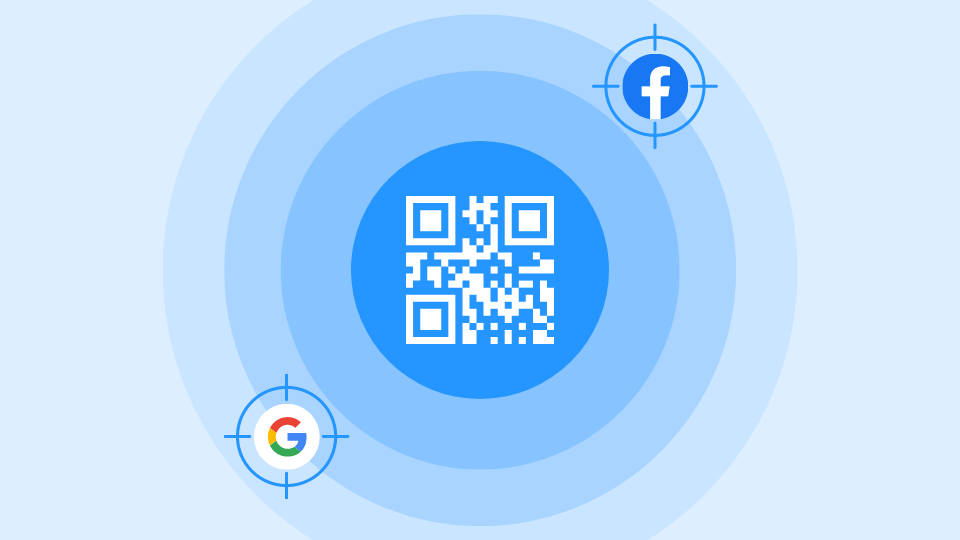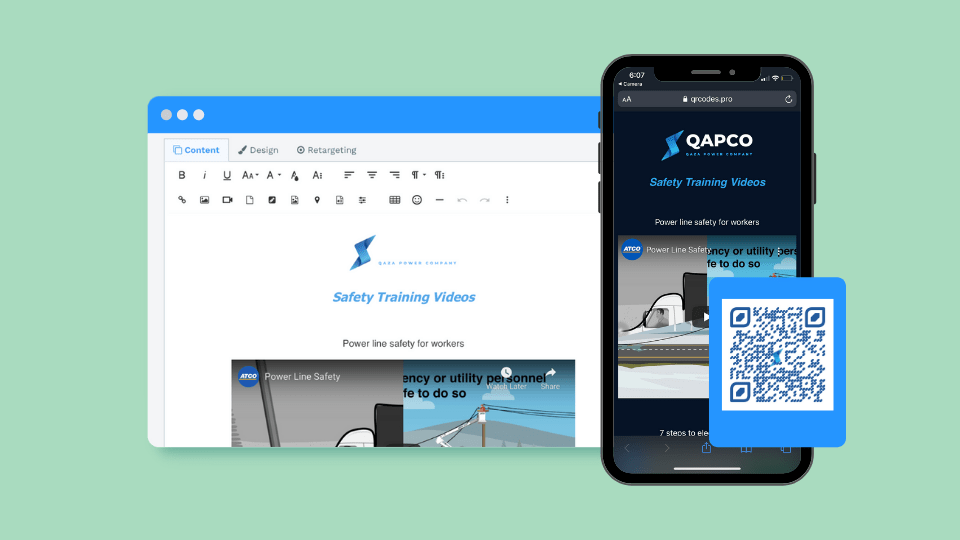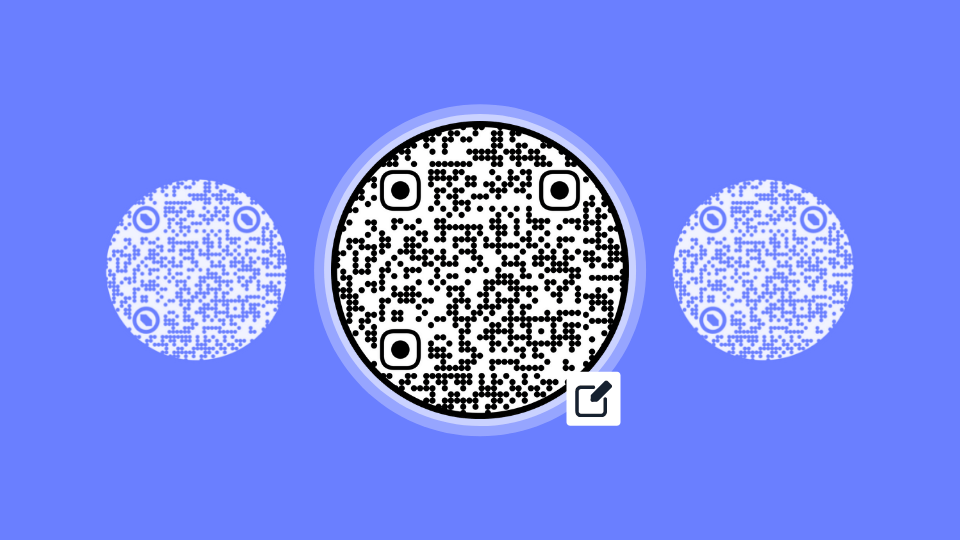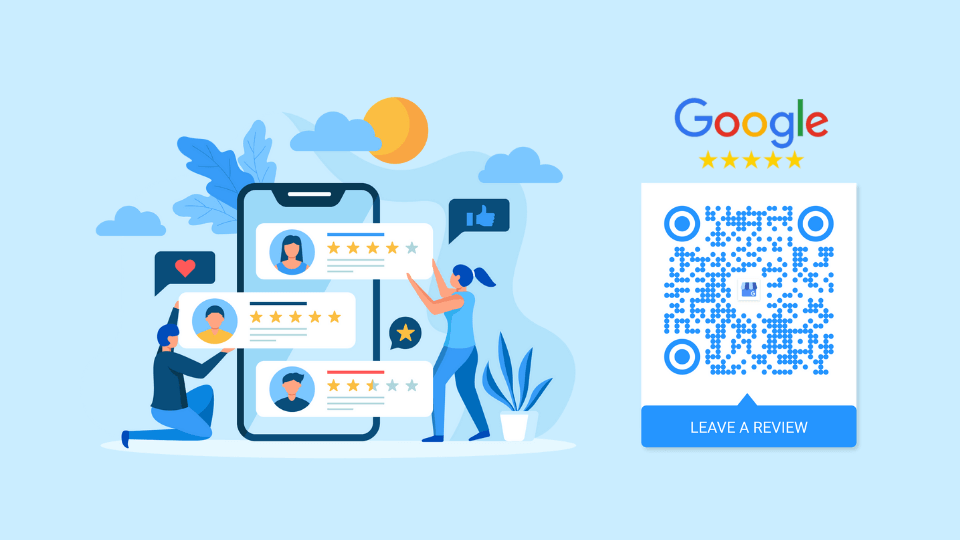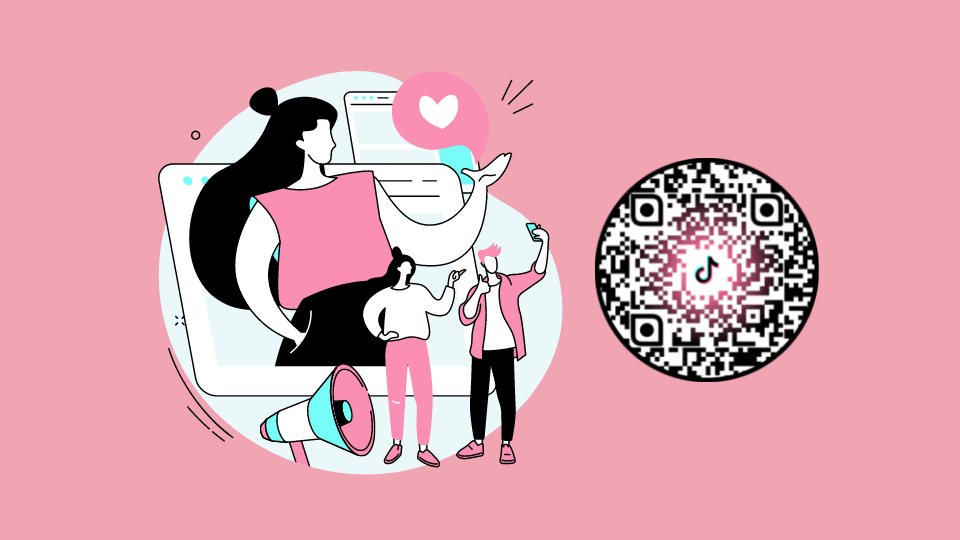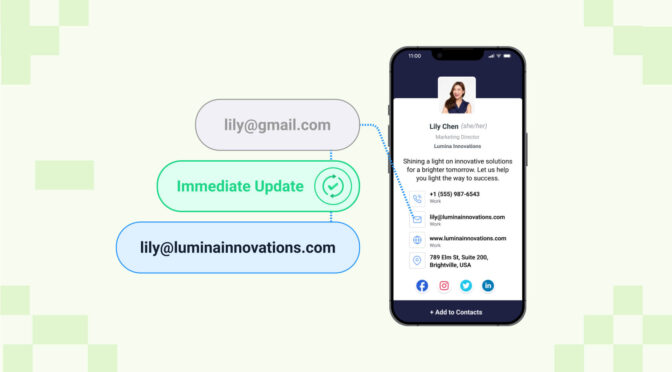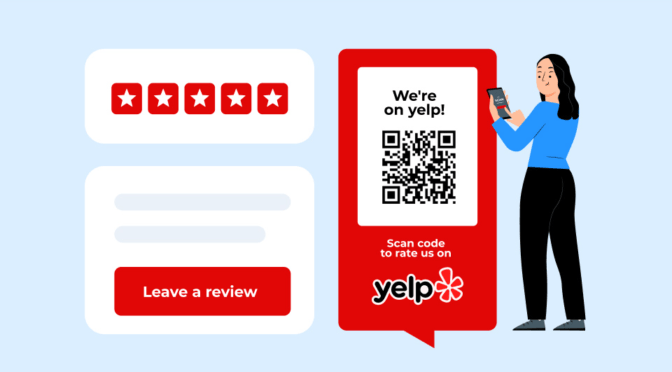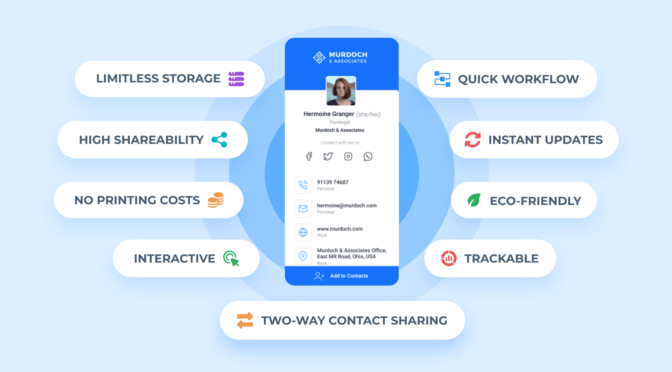For an in-demand industry like CPG, loyalty programs are a vital part of business growth.
Just like how multiple marketing channels are shifting to digital, loyalty programs should also hop on the digital bandwagon.
The benefits?
An expanding pool of loyal customers, among many other advantages.
However, a digitized loyalty program doesn’t necessarily ease the hassle of the several registrations coming through at once, especially for a large customer base.
With the help of a no-code workflow automation platform like Integromat, CPG brands can track the hoards of registered loyalty program members from physical locations and gather all their data in their favorite CRM software.
Eliminate the need for the repeated export and import of data to manage registrations –
Integromat lets you automate this entire process, saving you plenty of time for delivering a stellar loyalty program to your consumers.
Table of contents
- What is Integromat?
- Why should we digitize loyalty programs?
- How to sync CPG loyalty program registrations using Integromat
What is Integromat?

Integromat is an integration platform that lets you connect Uniqode to numerous apps without any coding required. You can build visual workflows and add multiple stages to your integrations to automate complicated processes – all with just a few clicks.
You might also like: How Integromat works
Why should we digitize loyalty programs? Here are 3 reasons!
#1. Capture new members at the right time

Timing is everything, especially when prompting consumers to sign up for your loyalty program.
When consumers shop in-store, the motivation to connect with the brand is higher, mostly because they’ve just experienced the value of your product and are immersed in the world you’ve built in your store.
Motivation coupled with the active use of smartphones in-store is ideal for nudging consumers toward digital loyalty programs. According to Think With Google’s survey, 56 percent of in-store shoppers use their smartphones to shop or research items. So digitizing your loyalty program with technology like QR Codes can make a significant impact.
Because shoppers already have their smartphones at their disposal, they can easily scan and sign up for your loyalty program as they’re browsing the aisles.
As a result, you can experience a boost in both purchases and member registrations from in-store shoppers.
#2. Access to first-party data

Leading marketers are 58 percent more likely than mainstream marketers to strongly agree that first-party data is a strategic asset.
Digital loyalty programs give your brand deeper insights into consumers’ behavioral patterns and preferences.
For instance, if your brand uses QR codes in-store and on the packaging to let consumers register for your loyalty program, you receive data such as the location, browser, and device used with every scan.
You can ascertain whether you get more loyalty program registrations from in-store visits or your product packaging based on this data.
#3. Enhance consumer engagement

Digital loyalty programs powered by technology platforms like Capillary ensure that your consumers are engaged at every stage of their journey – from registration to climbing the loyalty ladder.
A technology-enabled loyalty program utilizing QR Codes creates a memorable, consumer-centric experience, and this is what will set your brand apart from the competition and motivate repeat purchases.
These brand experiences go a long way in building trust and fostering long-term loyalty, which are defining factors for a successful loyalty program.
How to sync CPG loyalty program registrations from Uniqode to HubSpot CRM using Integromat

Once you receive a form response from Uniqode, you can map that data to HubSpot CRM and create a new contact.
Here’s how you can set up this workflow using Integromat:
Step 1: Sign up for an Integromat account
Go to Integromat’s website and sign up for an account. You can also check out their free and paid plans.
Step 2: Create a form QR Code in Uniqode
Log in to the Uniqode dashboard, and click on Forms under Campaigns from the left navigation bar.

Click on ‘+Create’ to create a new form.

Select a template from the list, or create a new form from scratch.

Add the questions you need in your loyalty registration form, and click Save.
Step 3: Integrate Uniqode with your favorite CRM software
Once you log in to your Integromat account, click on ‘+Create a new scenario’ in the top right corner of your screen.

Click on the plus (+) icon on the screen to add the apps you need for this scenario.

Search for Uniqode, and select it.

Select ‘Watch Form Response’ as the trigger.

Connect your Uniqode account to Integromat
Step 1: Click on ‘Add’ to set up a webhook for Uniqode.

Step 2: Click on ‘Add’ to add a new connection to your scenario.

Step 3: Enter the API Key and Organization ID. You’ll find these details once you log in to the Uniqode dashboard and go to the Account page.

Click on ‘Continue.’
Step 4: Select your loyalty program registration form from the dropdown list.

Click ‘Save.’
You’ve successfully created a webhook. Click ‘OK.’

Connect your HubSpot CRM account to Integromat
Step 1: Click on the plus icon (+) next to Uniqode to add the next app.


Step 2: Search for HubSpot CRM, and select it.

Step 3: Select ‘Create a Record.’

Step 4: Click ‘Add’ to add a new connection.

Click ‘Continue.’

Step 5: Choose an account to connect to Integromat.

Click on ‘Choose Account.’
Step 6: Select the following details:
- Record Type: Contact
- Property Groups: Contact information

Step 7: Map the values from the form response to the right properties in HubSpot CRM as shown below. You can drag and drop the values to the corresponding fields.
Note: Before mapping the values, submit a sample form response in Uniqode to populate the data successfully.

Click ‘OK’ once you’ve finished.
Step 4: Test your scenario
Click on ‘Run once’ to test out your scenario, and see if it works.

Step 5: Schedule your scenario
Click on the Scheduling toggle to select a timeline for your scenario. You can also specify the date and time for when you want your scenario to run.

Here’s an example of scheduling a scenario to run at regular intervals:

Click ‘Activate.’
You’ve successfully scheduled your scenario.

Now, when a form response for your loyalty program registration is submitted in Uniqode, a new contact is created in HubSpot CRM.

An added tip –
You can create a list in HubSpot CRM to populate all new loyalty program members.
Step 1: Create a property called ‘Loyalty Program Membership,’ and select ‘Single checkbox’ for the field type.

Step 2: Create an active list and add a filter, so that the property value equals ‘Yes.’

Step 3: While setting up your scenario in Integromat, ensure that the property value is set as ‘Yes.’

Once your scenario is active and new contacts are synced to your HubSpot CRM account, your list will automatically be updated with the latest loyalty program memberships.
You can export the contacts in this list and add them to a separate mailing list, so they receive the latest updates and deals to earn more points.
Connect Uniqode with Integromat to automate all marketing activities
Similar to HubSpot CRM, you can use Integromat to connect Uniqode with other tools to automate recurring marketing activities. Build your own integrations from scratch, or get inspired by Integromat’s available templates here.
Whether it’s Mailchimp, Salesforce, Zendesk, or hundreds of others, integrating your trusted apps using Integromat enables you to manage your workflows better, enhance productivity, and drive your ROI.