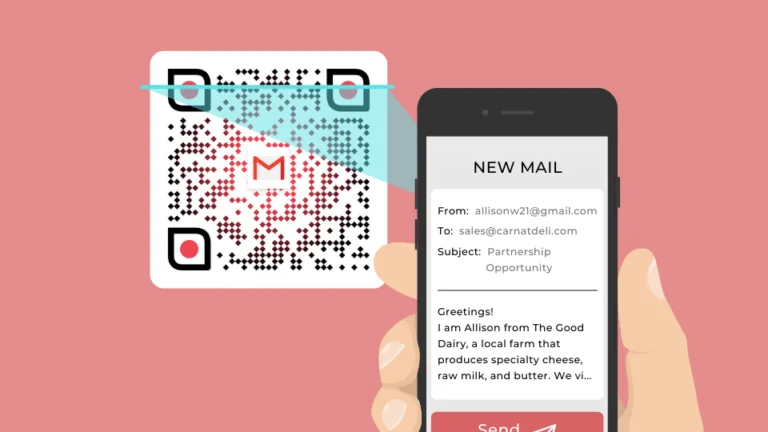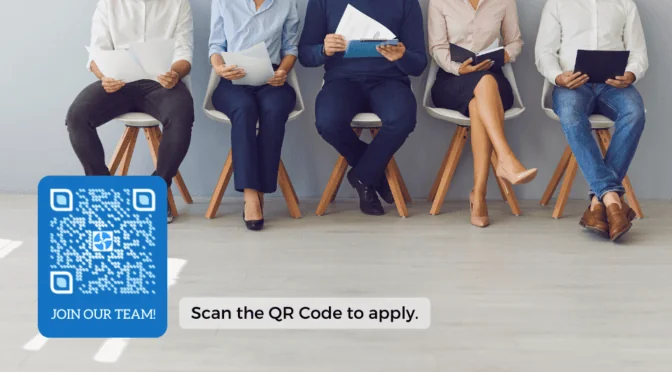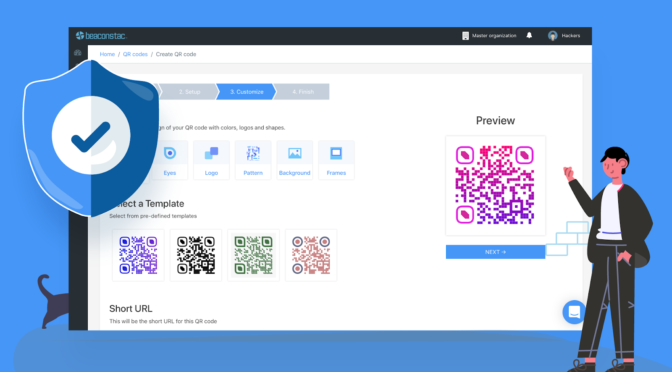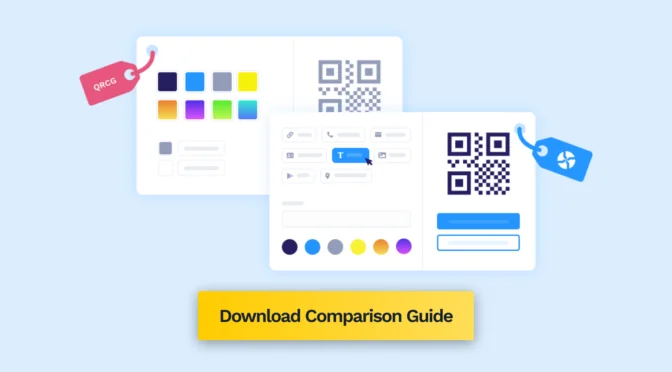💻 Key takeaways: 1. Email QR Codes instantly open a new email when scanned, with pre-populated email fields like recipient, subject line, and body. 2. There is no need to create multiple QR Codes for different email clients. A single dynamic email QR Code works seamlessly across all major email platforms. 3. Email QR Codes simplify email signups for marketing campaigns, lead generation forms, and in-store promotions. They can be used on various marketing materials, such as brochures, packaging, and social media posts.
According to a report by Emarsys, nearly 80% of business professionals use emails to retain or acquire new customers (Source: Oberlo). Still, your business might have experienced the following challenges –
- Lack of prompt customer service – A smooth customer experience is every company’s dream. Without it, customers can drop off from doing business with you. A study by Microsoft says that nearly 58% of customers will switch companies due to poor customer service (Source: Ledgeview partners). There can be many reasons behind it, and not having access to precise customer contact details can be one of them.
- Ineffective email marketing strategy – Is your email marketing strategy not gathering as many conversion rates as expected? This can signify that your existing strategy might need an upgrade to attract more customers‘ attention.
Integrating an email QR Code into your business can eliminate the above issues. With a QR Code for email, customers can grab any physical information and access it on their smartphones seamlessly. Hence, it can save a lot of customers’ time and decrease manual efforts.
Table of contents
- What is an email QR Code?
- Do you need multiple email QR Codes for different email clients?
- How to create a QR Code for multiple email addresses?
- How will your customer scan the email QR Code?
- Benefits of using QR Codes for email
- Testing email QR Codes
- Email QR Codes use cases
- Use email QR Codes to stay updated with market trends
- Summary
- Frequently asked questions
What is an email QR Code?
An email QR Code is a type of QR Code that lets customers send a prefilled email to a predefined recipient. Upon scanning, customers can either edit the existing email or proceed with hitting ‘Send’. Implementing a QR Code to send email can enhance the customer experience and eliminate the need for manually typing in the business email address, body, or subject line. Therefore, QR Codes for email are a speedy and effective way for customers to connect with a brand.
Do you need multiple QR Codes for different email clients?

According to Litmus’s 2021 report, Gmail holds – 27.2%, Apple Mail – 11.5%, and Outlook – 7.8% of the email client market share. Does that mean you must create QR Codes for different email clients? Well, not exactly.
It is impossible to keep a tab on customers’ default email client apps on their devices. They can use Gmail on Android or iPhone devices. The good news is that you only need to create a single email QR Code without worrying about the type of email client on the customer’s phone.
How to create a QR Code for multiple email addresses?

Sometimes an email might need multiple recipients. In that case, manually typing is definitely not a good option. With Uniqode’s custom QR Code generator, you can create a single QR Code for multiple email recipients.
Here’s how it works:
1. Log in to the Uniqode dashboard.

2. Select the ‘+Create QR Code’ button.
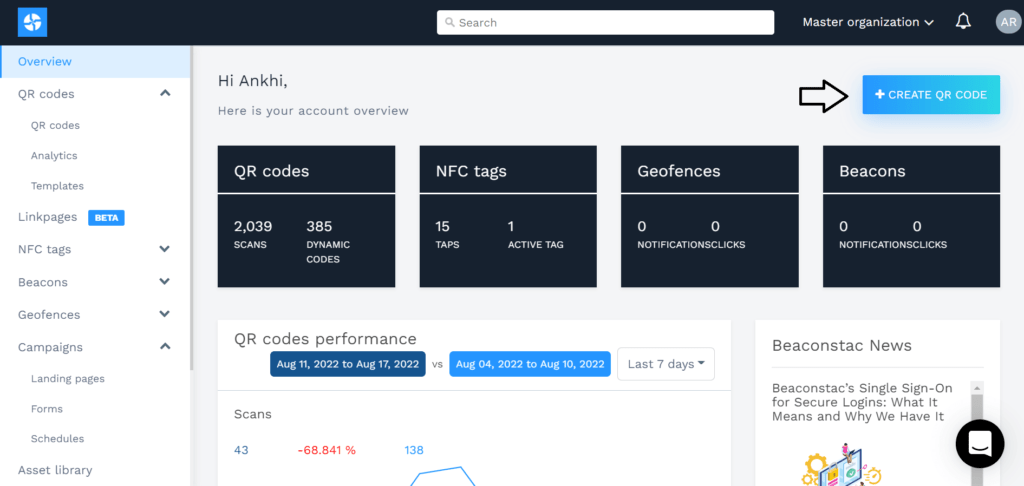
3. Select ‘Email’ from the list of campaign types.
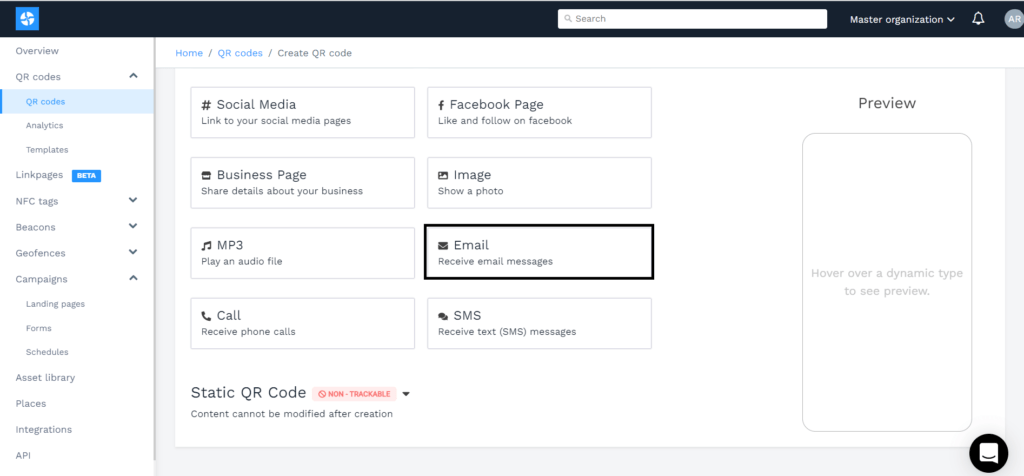
4. Enter the ‘Reciever’s Email’ as a single value or a list (separated by ‘;’), ‘Subject’, and ‘Body’.

5. Customize your QR Code by changing the frame, color, eye shape, and more.

6. Select the ‘Next →’ button to create your QR Code. You can download it in JPG, PNG, PDF, EPS, and SVG formats. Click on the ‘Finish’ button.

That’s it! After downloading the QR Code, you can paste it into your marketing collaterals.
How will your customer scan the email QR Code?
What happens when your customer scans the email QR Code?
Let’s assume they are using Apple Mail (default email app) on their phone.
- They need to scan the QR Code via their smartphone’s camera.
- After scanning, a new email with the prefilled recipient, subject line, and body details will open on their Apple Mail app.
- They can customize the email and send it directly to the target email address. It makes sure email deliverability is on point.
The above steps are also applicable for Gmail and Outlook.
What happens when a default email app doesn’t exist on a customer’s phone?
Customers can change their phone’s default email settings and not choose a default email app. In such cases, after scanning the email QR Code, a blank webpage will open in their default web browser. The blank web page will prompt a bottom notification panel to select an existing email app to open the prefilled email. Once they select the email app, it will launch the prefilled email directly on their smartphones.
Benefits of using QR Codes for email

You can make a QR Code link to email and provide a convenient, frictionless way for customers to connect with your brand. Additionally, you can also enjoy a pool of business benefits.
# 1. Track email QR Code scans to optimize business processes
One of the significant benefits of using a dynamic QR Code is having access to rich data tracking, which can be used in data analysis and predictions. You can even track and examine QR Code scanning metrics such as, device type, time of scanning, scan location, and unique vs. total scans. These metrics provide actionable insights to optimize your email campaigns and other related business processes. Once you integrate your email QR Codes with Google Analytics, you can monitor scan activity, open rates, and other relevant metrics.
|
Some excellent tips on using QR Codes for effective email campaigns |
||
|
QR Codes for email can open several doors to improve your email campaigns. Here’s how: 1. Building a mailing list. You can easily build or expand your email marketing list using email QR Codes. Businesses can utilize QR Codes in emails to link to a Google Form. Customers can scan it to subscribe to newsletters or loyalty programs Businesses can make their email QR Codes more effective by adding an actionable frame CTA, such as “Subscribe to our newsletter” to gather more subscribers. 2. Discounts and event information. Customers like freebies and discounts. So, you can leverage QR Codes for coupons in an email as an effective way to engage with your customers. |
# 2. Customize email QR Code for brand awareness
With brand awareness, your company can stand out from the crowd, and customers will associate with you quickly. They might even do more business with you because of your brand. Building a brand requires sales, marketing, and other vital efforts. How can a QR Code help here? You can create visually appealing QR Codes for email with an effective CTA text to enhance brand identity and attract more customers.
# 3. Editable email QR Codes
Some email QR Code generators support dynamic content, allowing users to update the recipient’s email address or message without changing the QR code itself.
For instance, let’s say you have attached a QR Code to a package, but the wrong email address was accidentally added as a recipient. What is the solution? With an editable QR Code, you can change the existing QR Code’s destination anytime via the Uniqode dashboard. Hence, reprinting and reattaching the QR Code code to the package is unnecessary. As a result, you can save on time and printing costs.
Create a QR Code to send email
Avail your brand with an outstanding user experience and excellent email campaign using a QR Code for email.

Testing email QR Codes

It is crucial to test your QR Code before launching it.
We recommend that you scan your email QR Code to see if it works as it should.
To test a QR Code, all you need is a mobile device. Point your device’s camera to the QR Code and scan it. If your email QR Code is working, you’ll be able to access the prefilled email on your smartphone.
Therefore, with proper testing, you can ensure that your QR Code works and is easily scannable for your customer base.
Use cases of an Email QR Code
Using a QR Code generator for email, there are many ways to leverage its benefits to ensure an outstanding customer experience.
# 1. Customer support

Nowadays, almost all laptops have e-support QR Codes attached to them. In case of any technical issues, customers only need to scan the QR Code to directly reach out to the customer support team. This can then be integrated with email tracking tools to benchmark response times of your customer support team.
# 2. Instant feedback

Any industry can leverage QR Codes to ask for feedback from customers. It is user-friendly and allows customers to connect with the relevant department directly.
# 3. For enquiries

Using a QR Code for email can enable smoother and more prompt customer interactions with businesses. Customers can scan the QR Code to contact the relevant team for queries without writing emails from scratch.
Use QR Codes in emails to stay updated with market trends
Until now, we saw the usage of QR Codes to send emails quickly, but that’s not all. You can even add QR Codes to an email body to link to all kinds of information, such as digital business cards, social media handles, or even to download an app.
QR Codes for app downloads
To increase app download rates, you can use a QR Code generator for your app. You can create a single QR Code to link to multiple app stores. The best part? Users will be directed to the relevant app store based on their smartphone’s OS.
QR Codes for digital business cards
These days, digital business cards are trending in the business world. According to the 2021 Globe Newswire report, the digital business card market will reach US$ 242.3 million by 2027. You can generate a creative digital business card in less than 5 minutes using a QR Code-based digital business card solution. You can attach the QR Code to an email and pass it on to your customers. After scanning the QR Code, they can easily save your contact details on their phones.
QR Codes for social media
Let’s say you want to promote your social media handles among your customers. You can build an attractive landing page that links to your social media handles (Snapchat, LinkedIn, Facebook, Twitter) via social media QR Codes. The best part is that a single QR Code can be linked to all social media channels. All your audience needs to do is scan the QR Code, click on their preferred social media channel and visit the profile accordingly.
These are just a couple of examples. You can also make a QR Code link to Youtube video and boost views and subscribers. These are just some examples of implementing QR Code-based strategies into your email campaigns to achieve an ideal ROI.
Use an email QR Code to personalize customer interactions
As we’ve seen from the above use cases, email QR Codes offer an effortless user experience. It enables customers to reach out to your business using a prefilled email. This redirection of QR code to email is a marketing strategy that helps you offer top notch customer service, and elevate your marketing strategies.

Frequently asked questions
1. How to scan a QR Code in an email?
You can either take a printout of the QR Code and scan it or save the QR Code in your gallery and scan it using Google Lens.
Here’s how you can scan a QR Code saved in your gallery:
- Launch the Google Lens app on your smartphone.
- Go to your gallery and select the image of the QR Code.
- Scan the QR Code.
- A prefilled email template will open on your mobile, which you can modify, or hit send directly.
2. How to scan QR Code on iPhone from email?
If you own an iPhone with iOS 11 and above, all you need to do is open the camera and scan the email QR Code. The camera has an inbuilt scanner, and you are led to the destination URL.
If your iPhone does not have iOS 11 and above, you may have to download a third party QR Code scanner application from the App store.
3. What will happen to the QR Code if the email address changes?
If you’re using a dynamic QR Code, you can change the email address at any point through the Uniqode dashboard. You don’t need to reprint the QR Code since the change will reflect instantly.
4. How to create a QR Code for email?
You can create a QR Code for email in 5 easy steps using Uniqode’s QR Code generator,
- Log into the Uniqode dashboard, and click on ‘ + Create’
- Select ‘email’ from the list of campaign types
- Enter the receiver’s email as a single value, or as a list and input the subject and body in the required fields
- Customize the QR Code by changing color, shape and adding logo
- Click on save changes and next
Your QR Code is ready for download in JPG, PNG, PDF, EPS, and SVG formats.