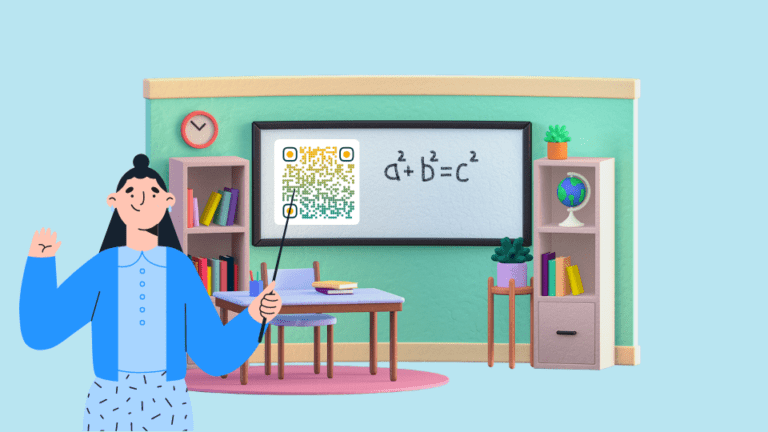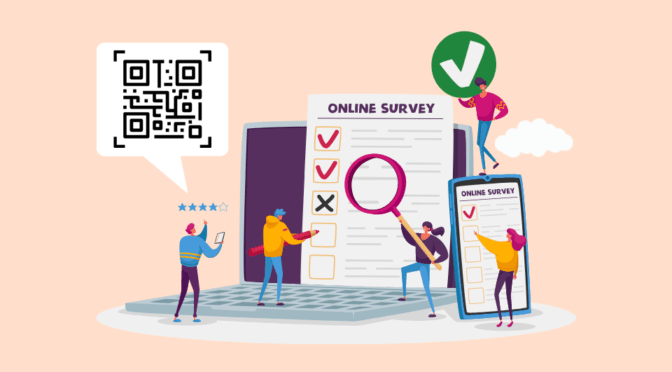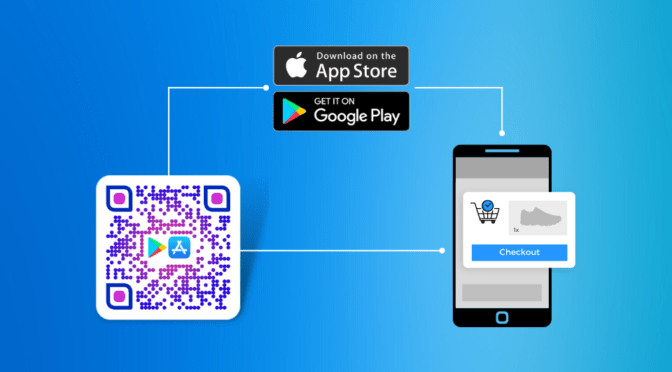Over the years educational institutes have adopted various tech-based tools to counter inefficiencies in traditional functioning and learning. More and more universities and schools are now using QR Codes to simplify their operations and make learning more convenient and engaging.
With QR Codes, universities and schools can minimize the usage of important business resources such as time, money, and personnel for redundant processes.
While there are 30+ types of QR Codes available for use, one particular type stands out for education and administration purposes—the PDF QR Code.
Why, you ask?
As universities and schools tend to share a lot of printed PDFs for school assignments, brochures, study material, etc., generating a QR Code for these PDFs helps reduce printing costs and makes it much more convenient for the students.

In this article, we will discuss the top 9 use cases where the education sector leverages PDF QR Codes.
Let’s get started.
Table of contents
- How universities and schools can use PDF QR Codes for education and administration: Top 9 use cases
- 7 key benefits of using Uniqode’s PDF QR Codes for education and administration
How universities and schools can use PDF QR Codes for education and administration: Top 9 use cases
a) For colleges and universities
#1 To offer convenient campus tours

Providing campus tours can get overwhelming for universities since they need to assign a dedicated person to conduct these tours. By installing a PDF QR Code at the entry point of the campus or the reception area, universities can let students take the tour at their convenience.
Visitors can scan these codes, go through the campus map PDF, and start the tour on their own. This eliminates the need for a dedicated guide to accompany the visitors.
Additionally, PDF QR Codes can be installed outside important buildings to share in-depth information about that block. This helps visitors learn more about the university in real-time, without going through multiple pages of a traditional campus brochure. Such informative QR Codes can also help newly enrolled students easily navigate the campus.
Essential college marketing tools like these help visitors learn more about the university in real-time, without going through multiple pages of a traditional campus brochure.
#2 To share concise college brochures
It is impossible to fit all the necessary information in college brochures without increasing the amount of paper used, which results in high printing costs. Instead, universities can print a condensed version with a PDF QR Code, which provides in-depth information upon scanning.
This will allow universities to share a holistic brochure with complete course details, promotional and visual content, and more—all while saving tons of paper and reducing printing costs. Flexible education-providing colleges such as ABM College provide online and on-site diploma courses to prepare students for jobs. PDF is one of the prominent ways they share their employment guide.
Related: How to use QR Codes on brochures
#3 To provide consolidated class notes or instructions
While attending a lecture, students are usually juggling between paying attention to the teacher’s delivery and making notes. Due to this, many students end up missing key pointers or concepts, resulting in an underwhelming learning experience.
To counter this problem, teachers can make a QR Code link to PDF and share notes about the topic/lesson, and share the code once the lecture ends. This way, students can focus entirely on the teacher’s delivery without worrying about completing their notes. Once the class is over, students can scan the code, view and easily save the notes on their mobile devices.
Also learn: Want students to easily download class notes? Here’s how to create a QR Code to download a file.
Additionally, certain lectures require students to follow through a set of instructions. For such instances, teachers can use a PDF QR Code for step-by-step directions and embed the code on the class podium. This will help students stay abreast of the requirements while letting teachers focus entirely on the lecture delivery.
Learn more: How teachers can use QR Codes to make learning fun
Leverage PDF QR Codes for your institute
Enhance learning and streamline your administrative operations with PDF QR Codes.

#4 To share essential lab instructions

While handling equipment during lab experiments, even a small misstep can lead to accidents. To avoid such instances, lab teachers can use PDF QR Codes to share the do’s and don’ts of a particular experiment.
Upon scanning, these codes can present details about the equipment, step-by-step instructions, facts about the chemicals in use, and more. As a result, students can effectively perform lab experiments with utmost safety.
Here’s a quick video tutorial to help you create your PDF QR Code in 30 seconds:
#5 To efficiently plan university events

Printing multiple posters or banners with varied content and designs for event promotion can be challenging. To efficiently carry out these promotions, PDF QR Codes come in handy.
Organizers can add PDF QR Codes to posters or banners and install them across the campus. Upon scanning, these codes can present relevant event details that students can instantly save on their smartphones. This helps universities keep the information on posters to the point while sharing in-depth event details (via the QR Code) at the same time.
Moreover, since these PDF QR Codes are dynamic in nature—they are editable—they eliminate the need to reprint posters in case of location, date, or time changes. The event details can be edited at the backend without reprinting the code, resulting in increased flexibility and reduced reprinting costs.
Pro Tip: Create a custom PDF QR Code that is in alignment with your event branding to attract more scans and engagement.
BONUS: Apart from using PDF QR Codes, you can also deploy QR Codes for registration and calendar invites to better manage your event.
#6 To present company and job details during career fairs
During career fairs, participating companies usually share job descriptions and other company details over emails with the students. Quite often, students only go through the job description and salary information and not the entire email content to learn more about the company.
Universities can encourage companies to install a PDF QR Code outside their booth to share information about their company culture, benefits, and perks, etc., which can help attract more candidates to their job roles. This will ensure more candidates are better aware of the company beyond just the job descriptions, resulting in higher engagement.
You might also like: How to use QR Codes for recruiting
b) For schools
#7 To share additional study material after class
Quite often, students require more than just class lectures to ensure complete understanding of a particular topic. To achieve this, school teachers can create a PDF QR Code that links to digital resources about that topic, quizzes, images, and more and share the code with the students.
Students can go back home, scan the code, and access this additional study material to deepen their understanding of the lecture.
If your educational institution uses a cloud based platform, you can also create a QR Code for a OneDrive file, iCloud Drive file, or Google Drive file.
This not only enhances the students’ learning experience but also helps the school save paper and money. How, you ask? Teachers can also share take-home assignments, class notes, and more via PDF QR Codes—making it convenient for the students while reducing printing costs. Furthermore, Classcard, a class management system, simplifies file sharing for teachers by allowing easy sharing of documents, video links, and bundled files as courses with students.
You might also like: How to use QR Codes in the classroom for innovative teaching and QR Codes on books for interactive learning
#8 To send out digital invites for annual school events
Another use case of PDF QR Codes for schools is to add these codes to invitations for annual school events. Instead of printing out all the event details, school administrators can keep the announcement letters/boards short and crisp with the absolute necessary details and a PDF QR Code. Upon scanning, this code can redirect attendees to the event’s agenda, list of performances, event participants, and more.
Note: Want to get started? here’s how to create a free QR Code for PDF, with Uniqode.
#9 To make school newspapers or magazines more eco-friendly

To avoid printing large quantities of quarterly/yearly newspapers or magazines, school administrators can instead share a digital version of the print material. All they need to do is to add a PDF QR Code to a one-page flyer with a relevant CTA that prompts students to scan the code. This pager can then be put up on a notice board where students can scan and view the digital newspaper/magazine.
This helps schools avoid printing elaborate lengths of print material while offering convenience to the students.
7 key benefits of using Uniqode’s PDF QR Codes for education and administration

#1 PDF QR Codes can be edited as many times as required
Since PDF QR Codes are dynamic in nature, they can be edited even after printing the code. If you wish to change the content behind your PDF QR Code, you simply need to edit the code at the backend and save the changes. This will redirect the existing QR Code to your new PDF.
#2 PDF QR Codes offer scan tracking and analytics
Another reason to use dynamic PDF QR Codes is to get access to comprehensive scan tracking and analytics. These tracking metrics include the total and unique number of scans, scans by location and device, best/worst performing campaigns, and more. Educational institutes can use this data to monitor student engagement with their codes so they can better optimize their PDF QR Code campaigns.
#3 Schedule PDF QR Code campaigns
Let’s say you want to run your PDF QR Code campaign only for certain days for an event or a college fest. Will you have to manually disable the QR Code after that particular date?
Not if you use Uniqode’s PDF QR Codes. This is because you can set start and end dates for your QR Code campaign so users can scan the code only during that specified timeline. As a result, you can avoid the manual effort required to disable the campaign once the event is over.
#4 Offer multilingual PDF QR Codes
Do you need to deliver PDF content in various languages for your international students? You can use Uniqode’s custom QR Code generator to create multilingual QR Codes to accomplish this. All you need to do is upload different translated versions of your PDF while setting up the QR Code. Upon scanning, students will be able to view the translated PDFas per their smartphone’s default language settings.
#5 Uniqode’s PDF QR Codes do not force a download on the mobile device
When you use a PDF QR Code created with the majority of the QR Code generators, it leads to a forced download on the user’s mobile device. As students might not want to save every PDF, this can cause extreme inconvenience by occupying unnecessary storage space.
But when you use Uniqode’s PDF QR Codes, the PDF file first loads in the browser upon scanning. It does not force a download until the user themselves decide to save the PDF content on their device.
#6 Protect your PDF QR Codes with a password
Let’s say you wish to share a PDF QR Code with a select group of students. How do you prevent unauthorized usage of your code? By using the password-protect feature offered by Uniqode.
With this feature, you can assign a password to your PDF QR Codes. This will ensure only those students who have access to this password can scan and access the code.
#7 Share multiple PDFs via a single QR Code
Suppose you wish to share multiple PDFs in one go. Do you need to create separate QR Codes for each PDF file and share them with the students? Not at all.
With Uniqode’s dynamic QR Code generator, you can add multiple PDFs to a single QR Code. Uniqode will merge all these PDFs and present them as a single file upon scanning. All students need to do is scan a single QR Code and view all PDF files in one place.
We hope the use cases discussed in this article will inspire you to employ PDF QR Codes for your institutes. They make learning engaging and convenient for your students while streamlining operations for universities and schools.