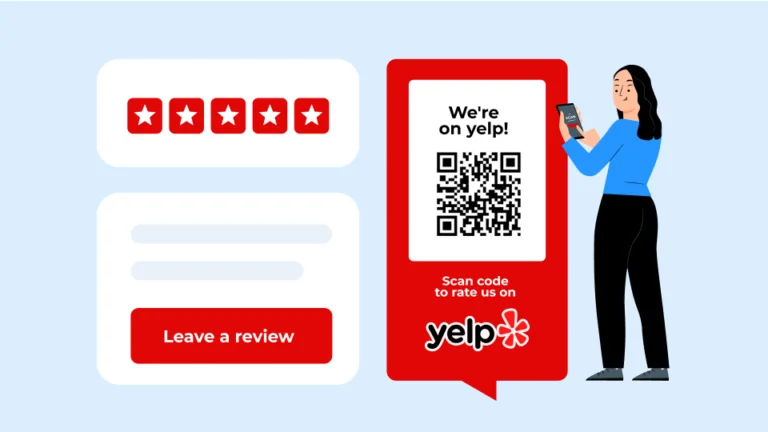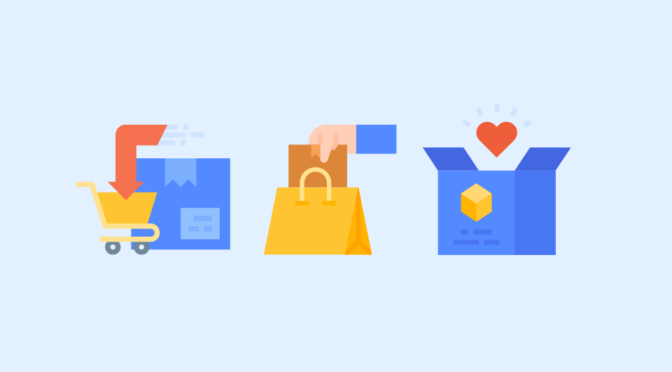Research finds that every additional star on Yelp corresponds to a 9% increase in revenue. So, it’s a no-brainer that you’d want to get more Yelp reviews for your business. With a Yelp QR Code, your customers can share their reviews with a single scan.
Additionally, Yelp QR Codes can help your businesses in various ways:
#1. Improve discoverability.
#2. Reduce chances of errors (customers won’t land on the wrong page).
#3. Sharing reviews becomes simpler and faster.
Intrigued? Rest assured, this blog covers everything you need to know about Yelp QR Codes.
Table of Contents
- What is a Yelp QR Code?
- Why use a Yelp QR Code?
- Create a Yelp review QR Code in 5 easy steps
- Static or Dynamic: Which QR Codes to better for Yelp reviews?
- Industries that can leverage Yelp QR Codes?
- Frequently asked questions
What is a Yelp QR Code?
A Yelp QR Code can help your customer submit reviews instantly with a scan.
So they won’t need to manually enter the link to your Yelp business page. All they need to do is scan the QR Code.
What does this mean for your business? Faster and higher chances of reviews from customers!
45% of customers are likely to check reviews before choosing a business. So, when you create and deploy QR Codes, there are more chances of customers leaving a review. This, in turn, impacts the purchase decisions of your potential customers because of social proof.

Why use a Yelp QR Code?
Quality online reviews build social proof for your brand. This is essential because 93% of customers confirm that online reviews influence their purchasing decisions.
But here’s the thing: even if customers prefer to read reviews before buying, they need more encouragement to write reviews themselves.
That encouragement can come in the form of exceptional service or a simple review process.
With traditional review requests like post-purchase emails, friction becomes a huge deterrent. Imagine the cognitive load for a customer to click on your review request email, head on to a different site, and write a review.
A study finds that only 1.87% of Yelp users post reviews.
But you can change this by using a Yelp QR Code for your business.
Drive more revenue with Yelp QR Codes
When you place a QR Code for Yelp reviews across various touchpoints, it becomes easier for customers to quickly scan and drop their feedback. The more reviews you have, the higher your search engine rankings on the Yelp platform.

However, the reviews don’t all need to be positive. This can look staged or artificial. A mix of positive and negative reviews makes your brand look more real and boosts trustworthiness.
It also gives you the opportunity to showcase to customers how you’re dealing with negative feedback. This can be a good example of your customer service.
These reviews will shape the customers’ perception and encourage them to conduct business with you.
Create a Yelp QR Code for your business in 5 easy steps
Step 1: Sign up for a free trial on Uniqode and head on to your dashboard.
Set up your account and generate QR Codes for free during your 14-day free trial.

Step 2: Start creating your Yelp QR Codes.
In your Uniqode dashboard, click on the ‘+ Create QR Code’ at the top-right corner.

Step 3: Select ‘Website’ and paste your Yelp review URL.

Once you choose ‘Website’ as the campaign type, you’ll be taken to the ‘Setup’ page where you simply need to paste the URL.

Step 4: Customize your Yelp QR Code.
Step 5: Your QR Code is ready for download.

Download the QR Code in your preferred format. There are 5 formats available – PNG, JPG, SVG, EPS, and PDF.

Static or Dynamic: Which Yelp QR Code to choose (and why)?
In our experience, dynamic QR Codes work best for Yelp reviews.
Our reasoning? Dynamic QR Codes save the hassle of creating QR Code campaigns from scratch in the event of minor changes.
Suppose you create a QR Code to help users write and share reviews on Yelp.
Now imagine you decide to change your business name or any other detail. You’ll need to share a new review link with your customers.
If you go for a static QR Code, you’d have to create the campaign from scratch, reprint the QR Code, and redistribute it again.
It’s far from an ideal experience, both for you and your customers.
With Uniqode’s dynamic QR Code generator, you can repurpose your QR Code campaigns and save time and effort.
Once you update the URL and save changes on your dashboard, the latest modifications will reflect instantly.
Benefits of using a dynamic QR Code
#1. Tracking and analytics – When you’re running marketing campaigns, analytics is your key to good ROI. Dynamic QR Codes let you track valuable metrics such as scan count, location, timeline, and devices. If you wish to have access to deeper data, you can integrate Uniqode with Google Analytics.
#2. Flexibility – Your business details can change at any point in time. Your QR Codes should be able to factor them in. For example, if you change your restaurant menu seasonally, you need to update the QR Codes to redirect to the new menus. Dynamic QR Codes allow unlimited updates and hence are the ideal choice in these situations.
#3. Personalization – When all your business assets are on-brand, your QR Codes should also be so. The Uniqode dashboard lets you choose the background color, pattern, and size of your QR Codes as per your preference. Moreover, you can go for greater personalization by adding a logo and a QR Code custom domain.
#4. Retargeting – Not everyone who will scan your QR Code will end up browsing through your site. Thankfully, you can reduce your bounce rate by retargeting the visitors who didn’t complete their journey. With Uniqode’s retargeting feature, you can keep the content active long after they have been scanned. This helps your brand stay active in their minds.
Note: Retargeting is available for enterprise customers only.
Also read: Best dynamic QR Code generator: Compare and choose
Industries that can leverage Yelp QR Code
Restaurants and cafés

As per research, 49% of all Yelp reviews are for restaurants. Customer reviews for restaurants are essential since 79% of customers trust online reviews more than recommendations from people they know.
Quality reviews can go a long way in boosting footfall in your diner.
Customers often forget to share a review, even if you remind them before they leave your restaurant. Additionally, they might find it difficult to leave a review if they can’t easily find a feedback link or the correct website.
Placing a Yelp review QR Code on the table can help them share instant reviews. Furthermore, it can boost retention because of the seamless experience.
Also read: How to make a QR Code for restaurant menu
Small businesses

As a small business, you’d be working on a limited budget to market your services.
When you’re starting out, you may not want to spend a lot of resources on ads and other promotional efforts.
Using QR Codes for Yelp reviews is a cost-effective way of grabbing more eyeballs for your brand. This is because it can help you gain more organic exposure by boosting the number of reviews.
When potential customers find your brand on Yelp and discover that many other customers have reviewed you—even if it is a mix of positive and negative reviews—it’s going to enhance your social proof. Ensure you actively respond to positive responses and negative responses.
You can use these QR Codes on your Yelp business page and social media channels. There’s also the option to print them on flyers, pamphlets, and catalogs.
You might also like: How to create and use QR Codes for your small business
Retail brands
Retail brands comprise 17% of the total number of businesses on Yelp.

With a Yelp QR Code, you can boost the visibility of your store outlets and drive more traffic.
You can place these QR Codes on clothing tags, in-store signages, or checkout kiosks. Grab the customers’ attention when they are browsing or while they’re at the billing counter.

This will prompt them to leave a review right after their shopping experience. This is especially true for QR Codes on clothing labels since the feedback process interlaps with the customer experience, increasing the chances of them leaving a review.
Other customers will be able to view these reviews on Yelp, encouraging them to visit your store.
Learn more: How to use QR Codes in retail
Final thoughts
If you’ve read till this far, you know how important online reviews are for your business on Yelp. Your customers are sure to read them before choosing you.
Using QR Codes for Yelp reviews will ensure you keep getting authentic reviews from your customers.
If you’d want more flexibility in your marketing campaigns, you’d need to go for dynamic QR Codes. They offer unlimited edit options and robust analytics to refine your campaigns.

Frequently asked questions
Is it possible to get Yelp reviews with QR Codes?
Absolutely. You can create a custom Yelp review QR Code using Uniqode’s QR Code generator. Place them across various touchpoints and marketing collaterals. Your customers can easily scan and drop a review within minutes.
How to create a Yelp QR Code?
- Sign up for a free trial on Uniqode and go to your dashboard.
- Click on + Create QR Code.
- Select ‘Website’ from the list of campaign types and paste your Yelp review link.
- Customize your QR Code as per your preferences.
- Test and download the QR Code.
Will customers need an app to scan the Yelp QR Code?
No, you don’t need an app to scan a Yelp QR Code. The camera on your smartphone is sufficient to scan it.
Should I go for a static or dynamic Yelp QR Code?
Dynamic codes are always better for businesses on Yelp since you can change the destination of the QR Code without having to reprint the codes again. This will save time and money for your campaigns.
How much does a Yelp review QR Code generator cost?
You can choose to either go for a free or paid plan on Uniqode.
Only static QR Codes come with the free plan. To create dynamic QR codes, you will need to switch to a paid plan, which starts as low as $5 per month.
You can compare all the plans on this page.