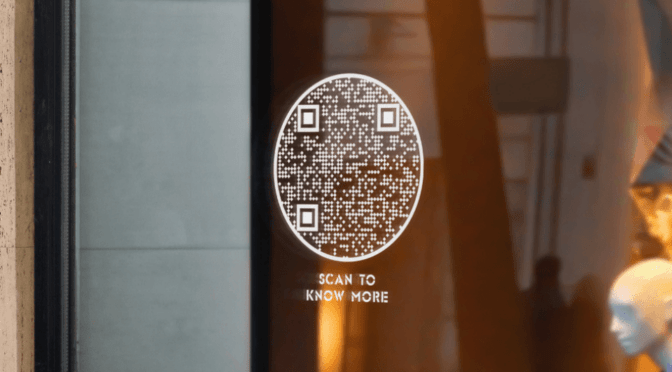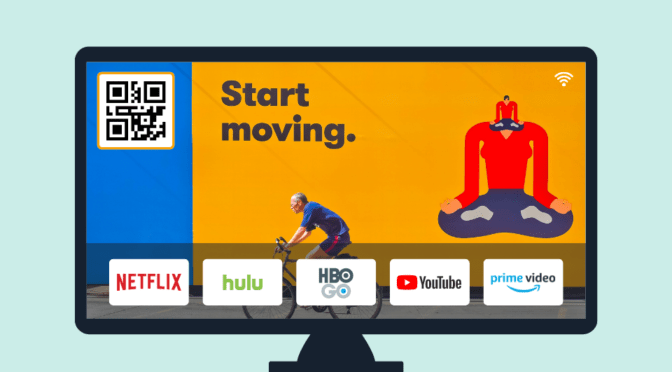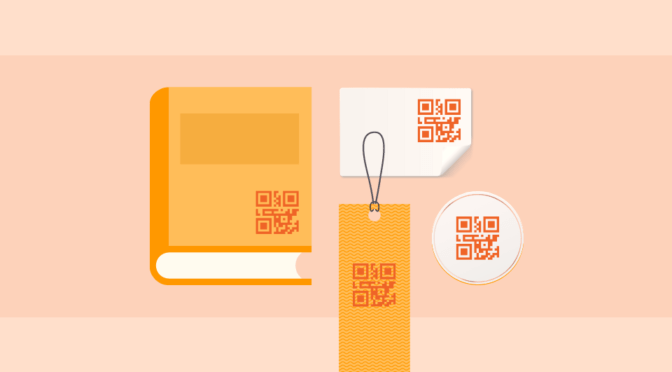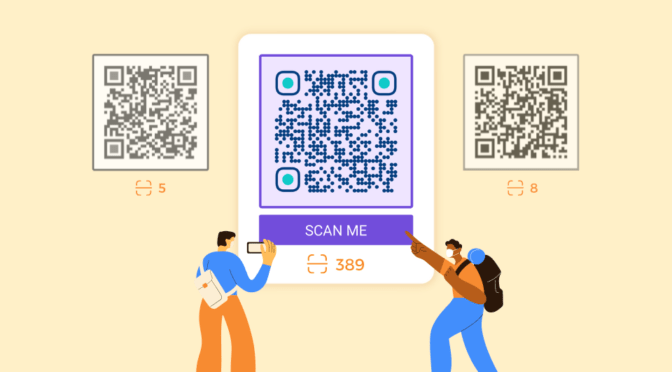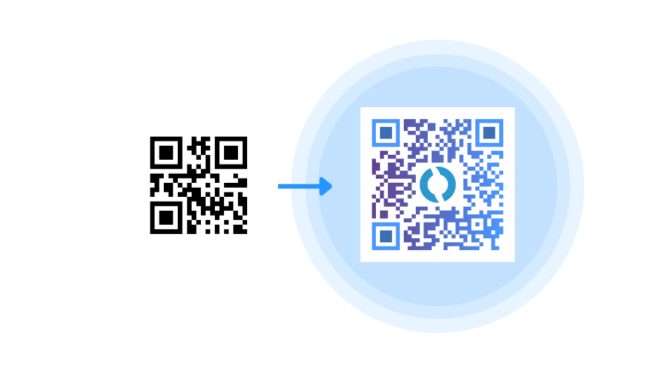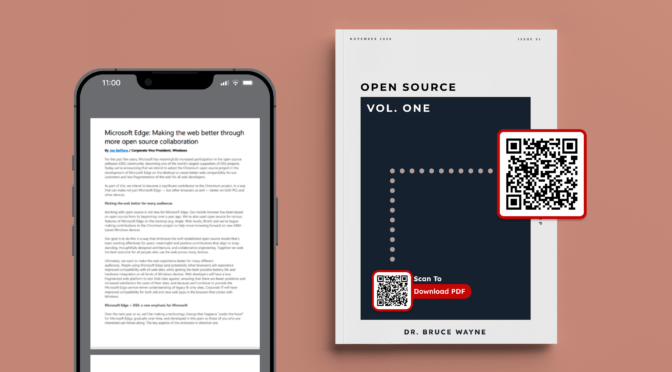There are reasons why more people are preferring to create a QR Code for a magazine instead of print ads:
- Print ads are an expensive affair. They can cost thousands of dollars depending on ad type and complexity
- It’s difficult to measure the engagement metrics of print ads (other than guesswork)
So, when you decide to create a QR Code for a magazine, you get a host of benefits, such as:
- Bridge the gap between online and offline worlds
- Convert ordinary visual ads into engaging ones and create an immersive experience for your readers
- Save space (and dollars 💲) on advertising since QR Codes are compact in size
- Get a ton of customer insights with QR Code tracking (available with dynamic QR Codes; more on this later in the post)
Without further ado, find out how to create a QR Code for a magazine, the types and use cases to choose from, and whether free or paid QR Codes are suitable for you.
Table of contents
- How to create a QR Code for a magazine?
- How to use a QR Code for a magazine?
- Static (free) or dynamic (paid) QR Codes: which one to choose?
- How to create a QR Code for a magazine: best practices
- Frequently asked questions
How do you create a QR Code for a magazine (a 4-step process)
Creating a QR Code for a magazine is as simple as saying “hamburger” (unless, of course, you are Inspector Jacques Clouseau).
Before you proceed… Sign-up for a 14-day trial of the Uniqode platform and add your details to continue.
Create static or dynamic QR Codes (or both, per your requirements). Static QR Codes are free to use but are non-editable and non-trackable.
You can track and edit dynamic QR Codes at will. Choose a suitable plan and start creating magazine QR Code campaigns.
The example here shows the process for creating a website URL QR Code for a magazine. It takes four simple steps:
Step 1: Click on “+CREATE” and choose your campaign type

Post signup, click the blue “+CREATE” button on the top right corner of your dashboard to start a campaign.

Select the campaign type you want to go ahead with from the options under dynamic and static QR Codes.
We’re choosing a dynamic website URL QR Code in this example. You can choose a host of other options (based on your goals), such as QR Codes for social media, PDF, audio, digital business cards, etc.
Step 2: Paste the website URL and continue

Paste your website URL in the box under “Enter URL:”.
Click “NEXT” once done.
Step 3: Customize your QR Code

Add several layers of customization, such as:
- Templates
- Logo
- Eyes
- Patterns
- Background color
- Frames
Select “NEXT” once you finish.
Step 4: Download your QR Code

Rename your QR Code and test it out before use.
Once satisfied, download your QR Code in the desired format.
💡Pro tip: Based on the QR Code size, choose between JPG, PNG, EPS, or SVG formats for downloading since they will ensure you can enlarge the QR Codes without losing print quality. High-resolution QR Codes lead to excellent scannability.
Create a QR Code for a magazine: Types and use-cases
You’ve solved the why and how of creating a QR Code for a magazine. Now comes the what and where.
This handy table has all the details:
| Type of QR Code | Use case | Target audience/industry | Static or Dynamic QR Code? |
| 🔗Website URL | Let people know more about your brand, product, or service offering | Any (Example: hospitality, healthcare, retail, real estate) |
Static/dynamic |
| 👍Social media | Boost branding and engagement on your social media channels and reach out to a broad audience | Any (Example: celebrities and influencers such as authors, musicians, artists, etc., startups) |
Dynamic |
| 🎟️Coupon | Boost purchases with discount coupons or sale offer | Sales and marketing professionals for hospitality brands such as hotels and restaurants and eCommerce brands or retailers, etc. | Dynamic |
| 📋Form | Measure customer sentiments and collect customer feedback | Customer representatives for various verticals such as retail, hospitality, real estate, education, etc. | Dynamic |
| Build an owned audience by encouraging readers to sign up for your email newsletters | Business or development or marketing professionals for celebrities and influencers, retail and fashion brands, travel and tourism brands, non-profit organizations, etc. | Static/dynamic | |
| Reduce distractions and save paper by sharing more reading materials for your customers | B2B and B2C brands, restaurants and hotels, the education sector, etc. | Dynamic | |
| 📇Digital business card | Business cards that are easily accessible, storable, and shareable so that you’re just a scan away from your prospects | Business professionals, trade show or event participants, human resource personnel, entrepreneurs, etc. | Static/dynamic |
| 🗺️Location | Make your physical shop easily discoverable | Retail shops, hotels, and restaurants, real estate brands, etc. | Dynamic |
| 📱Mobile app | Boost mobile app downloads and signups | Retail and fashion brands, food delivery apps, tech and gaming brands, etc. | Dynamic |
Static or dynamic: which to choose for creating a QR Code for a magazine?
If you’ve been wondering what the difference between static (free) or dynamic (paid) QR Codes is, it’s time to decode that.
Static QR Codes are the equivalent of use-and-throw old-school ballpoint pens. They are handy and last long, but you have to discard them after one-time use.
Similarly, static QR Codes are ideal for small-scale or one-time campaigns. However, you can’t edit, change, or reuse them.
On the other hand, dynamic QR Codes are like those modern gel pens. You can change refills, use different colors, and use them more than once.
Here’s a peek into the benefits that dynamic QR Codes offer:
- Add deep customization options such as adding a logo, prominent branding, or a call-to-action
- Change or edit the QR Code destination or content and reuse them for multiple campaigns
- Retarget potential customers with Google and Facebook ads
- Pair QR Codes with other third-party apps such as Zapier
- Download QR Codes in your preferred vector and raster file formats
Simply put, you get more flexibility when you choose dynamic QR Codes. Add to that the wide range of online magazine QR Code types you can access and deploy per your business goals.
Try it out right away; all you need is to sign-up for the 14-day free trial (no credit card required).
Best practices to create a QR Code for a magazine
So now you know how to create a magazine QR Code and which types and campaigns to go for.
Ready to deploy?
Here are some last-minute tips that may come in handy:

Take the next step: create a QR Code for a magazine with Uniqode
🥂 Cheers if you’ve made it this far!
You’re all set to create your first (and hopefully, many more) QR Code campaign for a magazine.
If you’ve decided to move ahead with a dynamic QR Code, you’re in luck since you’ll be able to:
- Track your QR Code scans and gather critical customer data such as time of scans, location, and demographics of your customers, devices used, etc.
- Avoid the hassle of creating fresh QR Code campaigns from scratch and reuse your existing ones
- Convert new customers with QR Code retargeting
- Access extensive QR Code customization options
In conclusion, trusting to create a QR Code for a magazine with Uniqode is a great move. Especially since Uniqode is rated as the best QR Code generator on G2.

Frequently asked questions
1. Do magazines use QR Codes?
Yes, it’s possible to use QR Codes for magazines. Magazine QR Codes help connect print to digital assets, reduce clutter, and save space while boosting engagement.
2. How do I create a QR Code for a magazine?
You can create a QR Code for a magazine in four steps:
- Go to Uniqode QR Code generator and select “URL” as your campaign type
- Paste the link in the box under “Website (URL)”
- Customize the QR Code design as per requirement
- Download the QR Code
3. What is the minimum size for a QR Code in a magazine ad?
The minimum size for QR Codes for magazines is 0.4 inches, excluding the margins. This is because readers will be scanning the QR Code from up close.