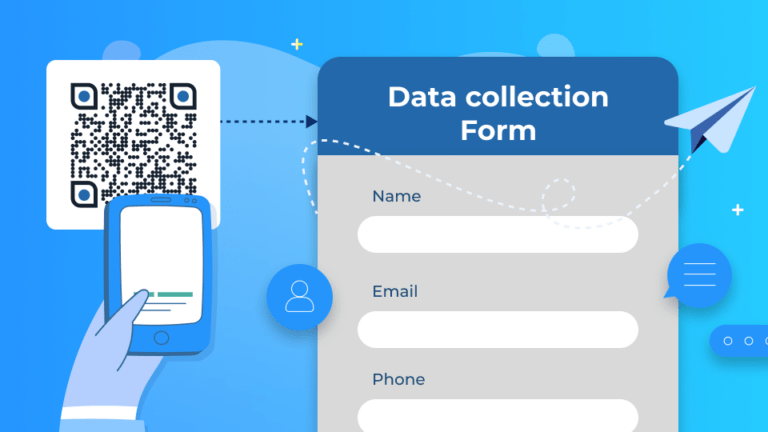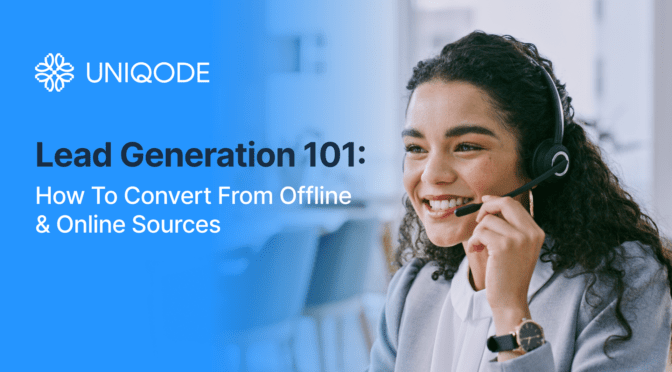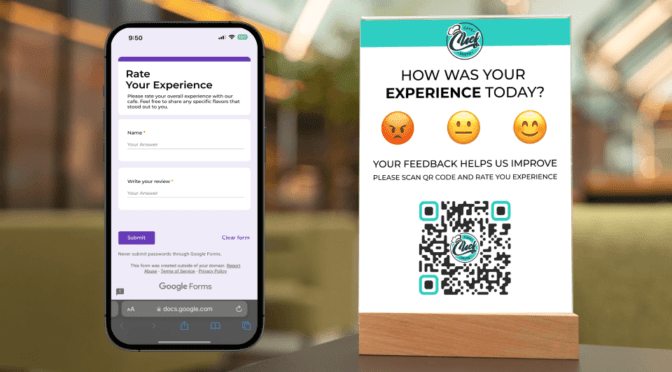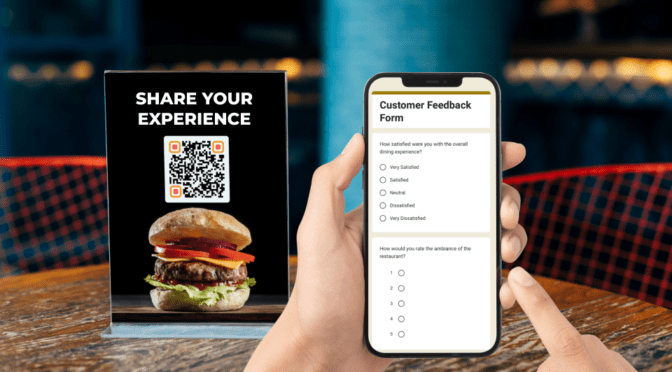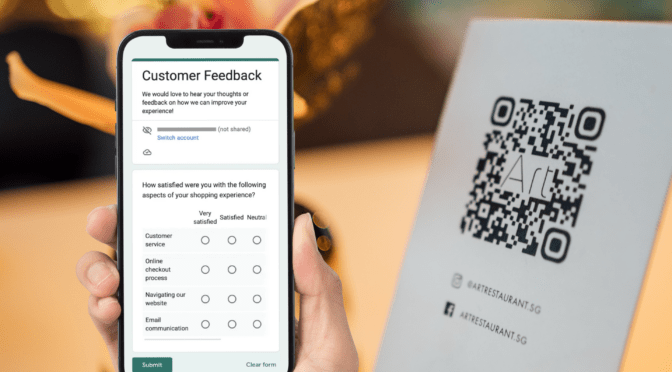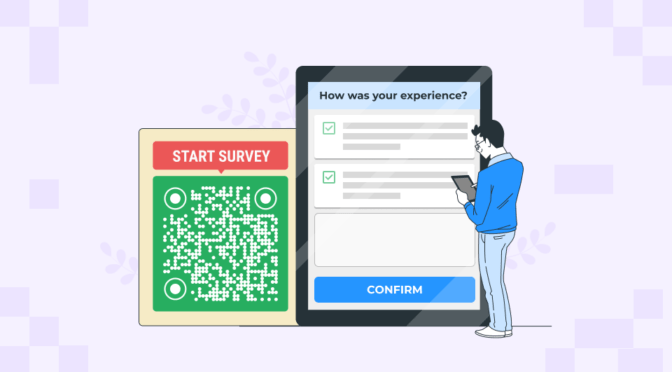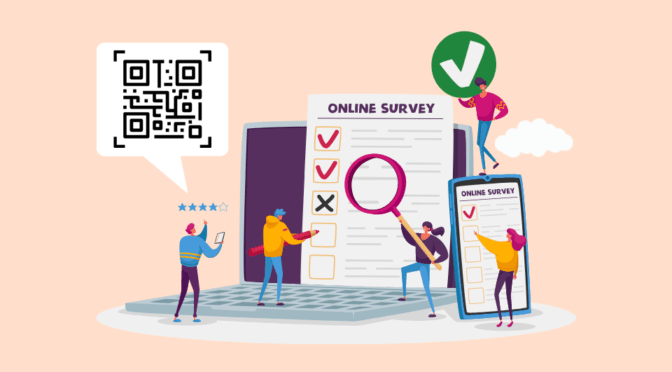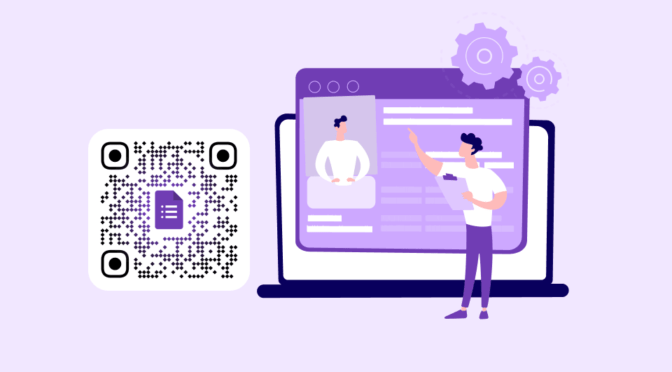Using QR Codes for data collection is not a new concept.
COVID-19 saw the rise of contactless forms as an alternative to paper forms for various data collection needs. Since then, QR Codes have been a preferred way to collect first-party data from offline and online touchpoints in a contactless manner.
In the present day, you can collect data easily with QR Codes. Just create a Google Form and link it to a QR Code for data collection.
Read more to find out how to create a QR Code for data collection with Google Forms, some best practices to help you create successful QR Code campaigns, and more.
Table of contents
- What is QR Code data collection?
- How to create a QR Code for data collection with Google Forms?
- Advantages of using dynamic QR Codes for data collection
- Best practices for using QR Codes for data collection
- Frequently asked questions
What is QR Code data collection?
A QR Code for data collection is a tool that lets users access forms through a QR Code.
They can scan a QR Code that takes them to a form where they fill in the required information. No need for bulky physical forms or intrusive emails.
You can use Google Forms QR Codes for data collection for several use cases:
- Registration forms for recording new clients
- Information request forms for hospitals, gyms, etc.
- Feedback forms to gather customer sentiments
How to create a QR Code for data collection for free
Before you proceed…
Create a new Google Form from the Google suite. Create a link by clicking on “Send”. Check the “Shorten URL” option and copy the URL.

Step 1: Go to Uniqode’s QR Code generator page and paste the URL
Step 2: Customize your QR Code

Choose from a range of free customization options to give your QR Code a distinct look.
Step 3: Download your QR Code

Once done with your customization, click “Download QR Code”. Your QR Code file will be available for deployment in PNG format.
💡 Tip: Create native data collection forms directly from the Uniqode dashboard. Wide range of templates + customizations available. Sign up for a 14-day free trial to begin.
Why choose dynamic QR Codes for data collection?
Let’s say you have created a QR Code for data collection online. Now, you want to change the form or edit the URL.
If you’ve created a free QR Code, then it’s a static QR Code. This means you won’t be able to change the QR Code. If you’d like to alter anything, you’ve to create a fresh QR Code from scratch.
This is where dynamic QR Codes come in! With dynamic QR Codes, you can edit your QR Codes at will.
You get many other benefits that are ideal when you’re using them for data collection. Here they are:
1. QR Code tracking
It’s a given that when you’re using QR Codes for data collection, you want to collect more data about your customer.
And what better way to do it than with QR Code tracking.
Dynamic QR Codes help you gather several data points from your QR Codes, such as:
- How many times were they scanned
- The time at which they were scanned
- The device from which they were scanned
- The demographic details of the people who scanned them
…and much more.
2. QR Code retargeting
What if your customers failed to fill out your data collection form in the first instance? Will it be a lost chance, then?
Not if you’re using dynamic QR Codes. Through QR Code retargeting, you can reach your customers again through Google and Facebook Ads.
3. QR Code security
Customers are bound to feel hesitant when sharing their personal information. They’ll expect to share their data with a secure and reliable company.
As a company, it’s essential to highlight your data safety and compliance measures.
This is why choosing a QR Code generator that complies with global privacy and data protection standards is key. Your data is safe, and any data your prospects submit through Google Forms is protected.
For instance, Uniqode QR Code generator is SOC 2 Type 2 certified and GDPR compliant. Hence, it can ensure the safety of customer information and protect it from potential breaches.
4. QR Code customization
If you have a brand that’s easily recognizable, customers are more likely to trust it. This is why branding is so important for a business.
With dynamic QR Codes, you can add that extra layer of branding to your QR Codes.
You can experiment with various QR Code customization options, such as adding a logo, experimenting with templates, patterns, colors, etc., with dynamic QR Codes.
Best practices for using QR Codes for data collection
You’re very well on your way to creating your first data collection QR Code 🥂
Here are a few best practices that can come in handy along the way:

Create a QR Code for data collection with Uniqode
Uniqode QR Code generator makes creating a QR Code for data collection efficient and advantageous.
When you use the Uniqode platform, you can automate your QR Code campaigns. This means you can create bulk data collection QR Codes and fasten your customer service process.
Moreover, you can add customized branding to all your QR Codes. A QR Code data collection form with your brand logo will create a huge impact on customers, boosting their response rate.
Sign-up on the platform and access these and more features today 👇

Note: Uniqode respects the privacy of its prospects and is committed to protecing their personal data. For more details, please refer to Uniqode’s privacy policy.
Frequently asked questions
1. Can a QR Code capture information?
Yes, QR Codes can collect data. When customers scan a QR Code, they are taken to a data collection form where they can fill in the required data, and it’s saved in the cloud.
2. How do I create a QR Code for data collection?
You can create a QR Code for data collection by following the below steps:
- Create a Google Form and copy the link
- Open Uniqode QR Code generator and paste the link
- Customize the QR Code as per preference
- Download your QR Code in the desired format