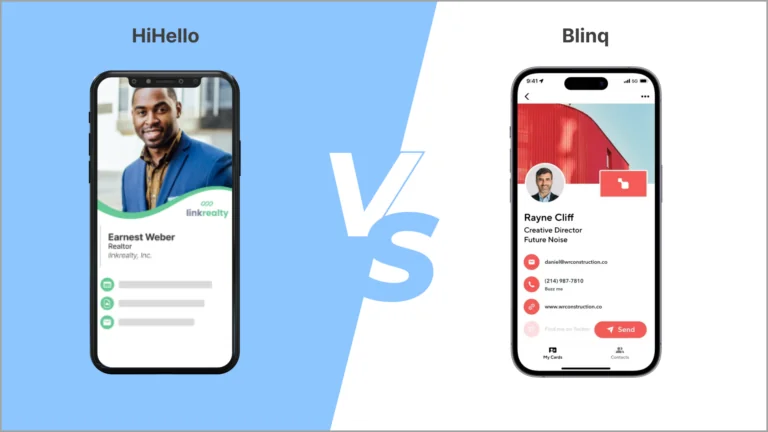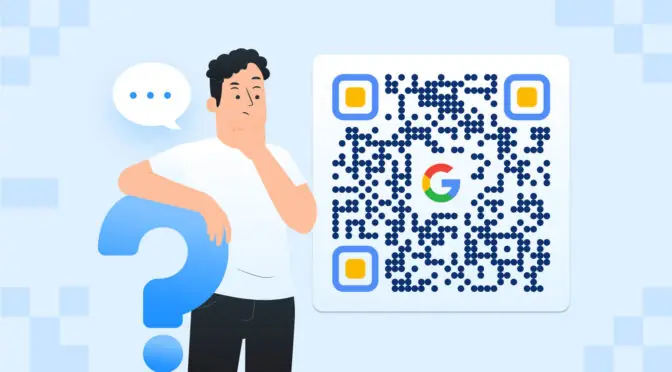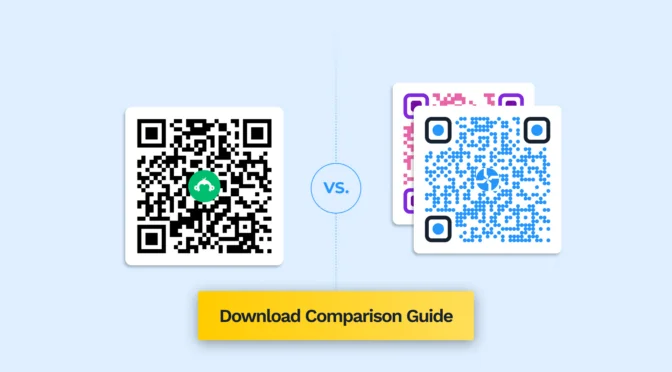Finding the right digital business card solution can feel like wandering through a maze of options. So congrats if you’ve finally narrowed your search to HiHello and Blinq, two of today’s most popular providers.
Both solutions perform nearly identically across the board. They do a good job creating, customizing, and sharing digital business cards. Their pricing structures are almost similar and both have garnered favorable customer reviews.
However, no two e-business card solutions provide the exact same value. There will always be a few distinctions worth noting.
If you want to learn which solution can best satisfy your business’s requirements, this article will help you. We’ll compare HiHello and Blinq based on the six most important factors when choosing a provider.
Table of contents
- HiHello vs. Blinq at a glance: Compare and decide
- HiHello vs. Blinq: 6 Features you need in your digital business card solution
- Which digital business card solution is best for your business?
- Frequently asked questions
HiHello vs. Blinq at a glance: Compare and decide
Here’s a quick overview of how HiHello and Blinq compare feature-wise. We see slight differences in analytics and pricing, but the two solutions offer diverse features and functionalities.
| Feature | HiHello | Blinq |
| Central management and role-based access | ✅ | ✅ |
| Wallet pass sharing | ✅ | ✅ |
| Lead collection and management | ✅ | ✅ |
| Tracking and analytics | ✅ | LIMITED |
| Useful API access and integrations | ✅ | ✅ |
| Security measures | ✅ | ✅ |
| No app download required | ❌ | ❌ |
| Pricing | Business: $5.00 per user/month Enterprise: Dynamic pricing |
Business: $4.99 per card/month Enterprise: Dynamic pricing |
| Online reviews | 4.7/5 on G2 | 4.7/5 on G2 |
HiHello vs. Blinq: 6 Features you need in your digital business card solution
We’ll evaluate the two platforms based on these six essential factors businesses consider when choosing an e-business card solution:
- Card-sharing options and support
- On-brand card customizations
- Tracking and analytics
- Lead capture and management
- API access and integrations
- Data security and compliance
1. 🤝Card-sharing support and options: Both HiHello and Blinq deliver
A solution with easy-to-share cards can maximize client engagement. Thankfully, both HiHello and Blinq deliver when it comes to shareability.
HiHello: You can share your digital business cards in various ways, including as a wallet pass, QR Code, or URL. You also get an email signature creator if you want to distribute your card via email.
HiHello even provides a widget on your mobile phone’s lock screen—a single swipe invokes your card for sharing. This feature can be handy for scenarios where you need to exchange contacts quickly, such as during meetings on the go.

Blinq uses the same sharing methods as HiHello, such as wallet passes, QR Codes, email signatures (made via a creator), screen widgets, etc. The difference is, unlike HiHello, Blinq provides optional NFC cards you can personalize for in-person sharing. Thus, you don’t need to find a separate provider for your NFC devices.
2. 🖌️Brand customizations: Get on-brand cards regardless of your chosen platform

HiHello and Blinq provide extensive customization options to create detailed and on-brand digital business cards.
HiHello: Customize your card’s design via an easy-to-use dashboard. Choose between different layout designs and colors until you find the right combination that reflects your brand. You can also add various data fields for a detailed e-business card.
With Blinq, you can use the same branding flexibility when designing your virtual business cards. Add fields such as phone numbers, emails, URLs, and social icons to showcase every facet of your professional identity.

While both solutions provide extensive options, we feel HiHello’s cleaner interface enhances usability with different customization aspects separated into tabs.
3. 📊Card-scan tracking: HiHello’s precise performance metrics stand out from Blinq
With HiHello, you can track various metrics that reveal your cards’ networking performance, such as:
- How many views your card has received
- How many individuals saved your contact information
- How many contacts you’ve collected via your card
Blinq does not provide an out-of-the-box tracking and analytics feature (at least not on its “Business” plan), so determining how many people engage with your e-business cards can be challenging.
🔥Pro tip: Track deeper metrics such as prospect’s location and best-performing cards with Uniqode
![]()
Monitor various digital business card engagement metrics, such as:
- Card views
- Unique viewers
- Contact saves
- Card views by time and date
- Card views by location
- Card views by device
- Your best (and worst) performing cards You can analyze your networking data with better precision by adjusting different timeframes.
4. Lead capture and management: The competition is tight between both
Many of today’s leading platforms provide digital business cards that double as lead-capture tools. HiHello and Blinq are no different; they stand on equal footing in lead collection capabilities.
HiHello: After saving your contact information, each recipient can reciprocate by submitting their contact details in return (through your e-business card).

Each submission gets recorded on HiHello’s “Contacts” page in the dashboard, which you can export to your organization’s CRM.
Blinq: Like HiHello, Blinq lets your prospects share their contact and professional details through your e-business card. These details include their name, email, and phone number. You can sync all your collected contacts (recorded in Blinq’s “Contacts” page) to your CRM software.
🔥Pro tip: Capture leads on your digital business card and natively sync with Salesforce or many others with Zapier

Get all the tools you need to generate, collect, and nurture leads with Uniqode’s digital business card solution:
- Get highly interactive e-business cards anyone can save in a single tap
- Transform your card into a lead-capture tool with Two-Way Contact Sharing
- Store each captured lead or contact in a digital address book
- Export this address book to Salesforce or 700+ CRMs via Zapier
5. 🔌Integration options: Both can connect to the same popular apps (but with a tiny exception)
You can connect to various apps and tools that enhance your networking initiatives using Blinq and HiHello. However, we’ve discovered the two platforms slightly diverge in the specific integrations they offer.
HiHello: You can connect to many apps for your card-related activities: CRMs such as Salesforce and HubSpot; access management solutions such as Microsoft Entra ID. Here’s a list of the most popular app integrations:
- Export the contacts/leads you collect via your card to Salesforce or HubSpot
- Sync your contacts to Google Contacts and Microsoft Outlook
- Sync your team’s email signatures with Gmail via Google Workspace integration
- Deploy cards automatically to new team members by connecting to MS Entra ID
- Use Zapier to connect to hundreds of other CRM and HRM platforms
Blinq: You can also integrate helpful apps such as Salesforce and Entra ID with Blinq. You can connect to Zapier to access hundreds of other useful platforms that are natively unavailable. The only difference is that you cannot directly connect to specific contact management tools.
- Connect directly with HubSpot or Salesforce to consolidate your leads
- Automatically create digital business cards for new hires with MS Entra ID
- Sync your team’s email signatures with Gmail via Google Workspace integration
- Connect with hundreds of third-party tools via Zapier
6. 🔐Data security and compliance: Both solutions practice near-identical security measures

Digital business card solutions handle sensitive information, so it’s crucial not to cut corners in data security. In this aspect, both platforms practice similar security features and compliance.
HiHello: This solution is SOC 2® Type 2 compliant and uses strong data encryption to safeguard user data. It provides direct SSO integration and conducts annual penetration testing to evaluate its security strength. Your organization can also enjoy the added safety of advanced role-based access.
Blinq, too, complies with SOC 2® Type 2 standards and offers strong data encryption. Your organization also gains Single Sign-On (SSO) and two-factor authentication for added security and convenience. Like HiHello, it provides advanced access control and management.
🔐 What should you look for in a secured digital business card?
For the safety of your networking, look out for these enterprise-grade security measures:
- Central management and role-based access
- Data encryption
- GDPR and SOC 2® Type 1 and Type 2 compliance
- Periodical security penetration testing
- Multi-factor authentication and more
Get industry-leading data security for digital business cards (all mentioned above and more) with Uniqode.
HiHello vs. Blinq: Which digital business card solution is best for your business?
It’s clear: both HiHello and Blinq are reasonable solutions, differing only in these three key aspects:
#1 Blinq offers NFC-powered devices, which you can purchase alongside your monthly subscription. You do not have this option with HiHello, but you can always augment their virtual business cards with 3rd party NFC devices.
#2 HiHello offers a better analytics dashboard showing how many people engage with your digital business cards. Blinq lacks this same customer-facing feature.
#3 Both platforms offer direct integrations. However, Blinq does not integrate directly with contact management systems such as MS Outlook or Google Contacts. Nevertheless, you can still use Zapier to connect to these platforms.
Despite these differences, both still meet a wide range of business requirements.
🔥Try Uniqode for measurable, secure, and scalable digital business cards
Uniqode’s digital business card solution has everything you need to create, manage, and share e-business cards—at scale.
✅ Centrally manage all cards within your organization
✅ Share your e-business cards 100% digitally via wallet pass, QR Code, and URL
✅ Collect warm leads and contacts with Two-Way Contact Sharing
✅ Export your leads to your favorite CRM—directly or via Zapier
✅ Customize your digital business card’s design to match your brand
✅ Uniqode is big on security, with SSO, MFA, and SOC 2® Type 2 compliance
You can access all of these functionalities without downloading an additional app.

Frequently asked questions about HiHello and Blinq
Is HiHello safe to use?
HiHello uses enterprise-grade security measures to safeguard its users from data compromise. It complies with SOC 2® Type 1 Type 2 standards and uses strong data encryption. You can check HiHello’s dedicated trust and security page to see how it can protect your organization’s data.
Are Blinq’s digital business cards free?
Blinq offers a free version of its platform with limited features and functionalities. But to make the most out of Blinq, you’ll have to purchase a paid plan. You can test the waters by opting for a 30-day free trial of its Business Plan (7 days for Premium).
Can you add your Blinq card to Apple Wallet?
Yes. You can add your digital business card to Apple Wallet (and Google Wallet) with Blinq. Once added, you can begin sharing your card as an Apple Wallet pass during on-field interactions.