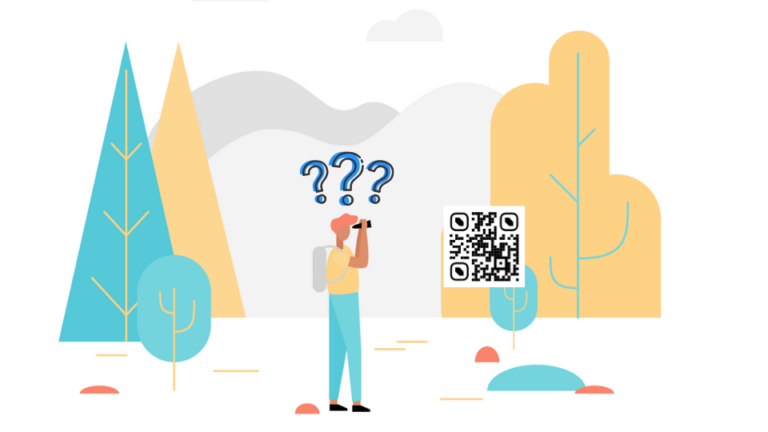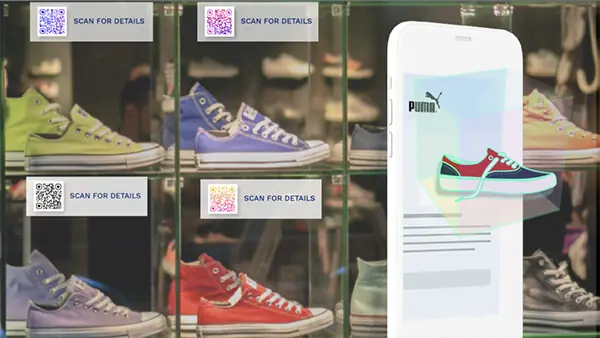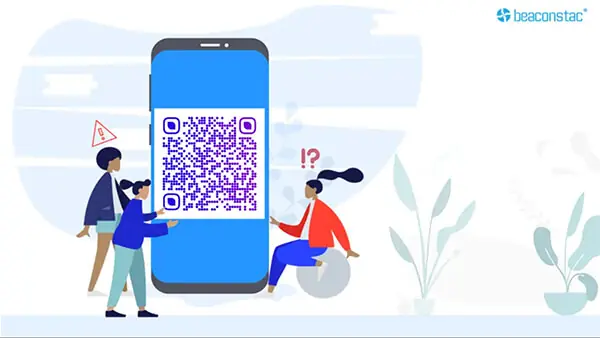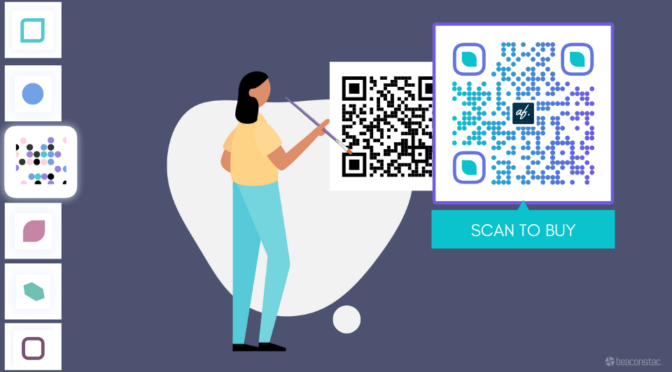With QR Codes becoming extremely popular, we decided to put together a comprehensive list of questions that you might have had about QR Codes and QR Code generators.
Armed with this information, you can start creating QR Codes like an expert.
Table of Contents
- Basics
- The technology of QR Code
- Types of QR Code
- Use-cases of QR Code
- Scanning ability
- Bonus QR Code FAQs
QR Code usage globally has multiplied in folds ever since its inception. According to the State of QR Code Report, 59% of customers scan a QR Code daily, while 28% scan one weekly.
PART 1 – Basics
1. What is a QR Code?

A QR Code is a 2-D square-shaped black and white barcode that can be read by smartphones. QR Codes store information that can be used to make a call, send a message/email, open a website, or even redirect to a location.
A QR Code can store up to 4296 characters or 7089 digits in a single code making it viable to hold large amounts of content.
Want to know more about QR Codes?
2. What does QR stand for?
QR stands for Quick Response. QR Codes are capable of being scanned within a couple of seconds, and hence the name.
3. How does a QR Code work?

A QR Code works in a similar fashion to that of a barcode. It is a machine-scannable image that can be read by smartphones either via its native camera or third-party apps or an embedded system.
When a smartphone is directed at a QR Code, it displays the user information that is easily understandable.
4. How do I generate a QR Code?
QR Codes can be generated online in a hassle-free and inexpensive method. Use a QR Code generator like Uniqode to create any kind of QR Codes.
Watch how to generate a QR Code –
Step 1 – Select a QR Code generator (How to select a QR Code solution)
Step 2 – Choose between static and dynamic QR Codes (What’s the difference?)
Step 3 – Select the type of QR Code to be generated
Step 4 – Enter the relevant information
Step 5 – Customize the QR Code (Tips to create a custom QR Code)
Step 6 – Generate and test the QR Code online
Step 7 – Download it in any of the formats (JPG, SVG, EPS, or PNG)
5. What is the size of a QR Code?
The minimum size of a QR Code should be 2 cm x 2 cm. However, the size of the QR Code depends on the medium of the outlet chosen.
For best results use this formula,
Size of the QR Code = Distance between the QR Code and the scanner / 10
For instance, if a QR Code is 33 cm, it can be read from as far as 3 m.
The size of the QR Code is determined by the size of its modules and the version of the QR Code. The module refers to the black and white dots that make the data pattern and the version to use depends on the data to be encoded.
There are two versions namely –
- Version 1 – This type of QR Code has 21 modules on its sides. For one version larger QR Code, the number of modules on the side increases by 4, and the largest version is 40.
- Version 2 – This type of QR Code has 25 modules on its sides. If the size of the module is 0.5 mm, the size of this QR Code will be 12.5 mm x 12.5 mm (although a white space of 4 modules must be placed around the code to use it).
Check out: The Ultimate QR Code Sizing Guide!
6. Can QR Codes be customized?
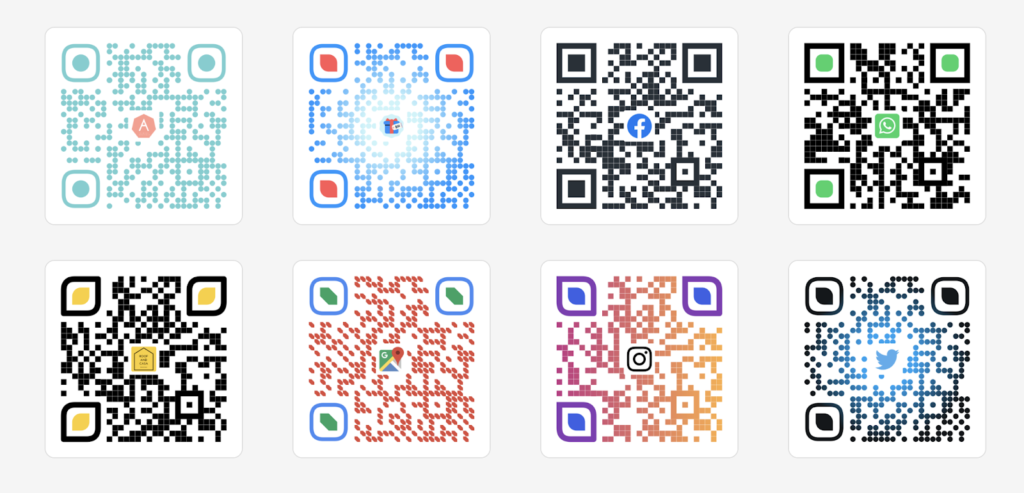
Yes, QR Codes can be customized to any desired color, pattern, and template depending on the requirement. However, remember that only dynamic QR Codes can be edited after creating them.
Static QR Codes can be customized but there is no opportunity to edit them after downloading them.
A QR Code can be customized with the following options –
- Color/Gradient
- Logo
- Change data pattern and eye shape
- Add background image
- Add a call-to-action (CTA) frame
Read how to create a custom QR Code + 9 design tips
7. What is a static QR Code and dynamic QR Code?

To put it simply, static QR Codes are uneditable after creating them; dynamic QR Codes are editable. Not just that, dynamic QR Codes can be tracked, analyzed, set landing pages, and can be customized as and when required.
| STATIC QR CODES | DYNAMIC QR CODES |
| Once created, the destination URL cannot be changed | Have the flexibility to change the URL linked to it – even after printing and distributing |
| Stores the data directly in the QR code graphic | Stores a short dynamic URL on the QR code graphic |
| QR codes that store complex data look extremely dense | These QR codes are less dense and are more reliable to scan. |
| One cannot track the performance of a static QR code | The performance of a dynamic QR code can be tracked |
8. Can QR Codes be edited?
Once QR Codes are created, only dynamic QR Codes can be edited. Static QR Codes cannot be edited once they are created.
9. How do I create a free QR Code?
There are several free QR Code generators in the market to create a free QR Code. Uniqode’s free QR Code generator offers a robust experience and multiple features to create the best quality free QR Code.
QR Codes are free up to a certain extent. If choosing a static QR Code, they are free for unlimited use. If choosing a dynamic QR Code, they are free as long as the free trial period persists.
Uniqode offers dynamic QR Codes starting from $5 to create beautiful customized QR Codes.
10. Are QR Codes free?
Static QR Codes are free, whereas dynamic QR Codes are not.
Static QR Codes can neither be edited nor have the advanced functionality to leverage them for the fullest capacity, whereas dynamic QR Codes have multiple advanced features to help with your campaigns.
11. Are QR Code generators safe?
Yes. Creating and downloading QR Codes on a suspicious website could lead to downloading malware. However, Using safe QR Code generators such as Uniqode can prevent this from happening.
It is best advised to use an online QR Code generator to avoid downloading any kind of virus or malware on your system in any case
12. How do I create QR Codes in bulk?

Bulk QR Codes are created by the following these simple steps –
- Open the dashboard and click on ‘Bulk QR Codes’ on the left panel
- Click on ‘Upload Now’ and choose the type of QR Code to be created
- Upload a CSV file or copy the online link and paste it in the dashboard
- Customize the QR Code. The customization will apply to all the QR Codes generated
- Download the ZIP file to access the QR Codes
13. How to create a serial code QR Code?
A serial code QR Code can be used for inventory management and tracking purposes.
Serial code QR Codes are typically created in bulk.
To create a serial code QR Code, follow these steps –
- Make use of the bulk QR Code generator to get started.
- Specify the following details for your serial code QR Code – prefix, the first value of the series, level of increment, and the last value in the series.
- Choose the QR Code type and customize it to change its color, eyes, pattern, and add a CTA frame.
- Make use of advanced features to track your QR Codes on a granular level.
- Generate and test the serial code QR Code.
- Download the serial code QR Codes.
14. Can QR Codes be tracked and analyzed?

Yes. However, only dynamic QR Codes can be tracked and analyzed. Static QR Codes cannot be tracked and analyzed.
These dynamic QR Codes are tracked and analyzed to gauge the marketing campaign, assess the number of scans, locations, and devices of the QR Code scans, retargeting, and rebranding purposes.
15. How do I check the performance of my QR Code?
To track the performance of your QR Code, log in to Uniqode’s dashboard and go to the Analytics section to check the performance of your QR Codes on a granular level.
Link Google Analytics to your QR Codes to track their performance on a deeper level to help you gauge their performance better.
16. How many QR Codes can be made?
In terms of static QR Codes, there is no limit to how many you can make.
On the other hand, for dynamic QR Codes, it depends on the pricing plan you’re on.
Additionally, dynamic QR Codes can be reused and edited to point to different destinations based on your requirements.
17. Can a damaged QR Code still work?
Yes, a damaged QR Code can still work. However, there is only up to a certain level that a QR Code reader can read the code correctly. Although today’s smartphones are equipped with the best technology, a 90% damaged QR Code is still not readable.
Always make sure that the QR Code is between levels M and H, and never H.
18. What are the elements in a QR Code?
There are four main elements in a QR Code –
1. Positioning marking
This indicates the direction in which the QR Code is printed. This insinuates that even if your camera is tilted at an angle, it will still scan the QR Code.
2. Alignment marking
This basically helps a QR Code with its alignment to be able to be scanned without any errors.
3. Timing pattern
This basically helps the QR Code scanner to gauge the size of the data matrix in the QR Code.
4. Quiet zone
This is a vital part of a QR Code. A QR Code’s quiet zone helps differentiate the QR Code scanner from its surroundings.
19. How to make your QR Codes more beautiful?
QR Codes can be made more beautiful by customizing the QR Code accordingly. Change the color of the data pattern, add a frame, CTA, logo, or a background image and change the modules accordingly to make the QR Codes more beautiful.
Follow these QR Code design rules to ensure that your QR Code is scannable –
- Always use contrasting colors for the background and foreground. Keep the foreground dark and background light
- Do not add a lot of elements at once to avoid overcrowding
- Use a short URL in place of a lengthy URL to minimize the data pattern on the QR Code
- Add a CTA to make the QR Code distinct and let the users know what they are expecting
- Use colors that suit your brand to keep it in line with the branding and a logo so users know what they are scanning
- Change the modules if required
Read how to fix a QR Code that isn’t working
20. Can QR Codes be white?

A QR Code can be white as long as the background is dark. Always remember to use contrasting colors when customizing a QR Code. It’s an essential QR Code color requirement.
For best results, always keep the foreground 40% darker than the background.
21. Do QR Codes have to be black and white?
It’s a common myth that QR Codes have to only be black and white. You can change QR Codes to any color to make them look more appealing. As a rule of thumb, always remember to use contrasting colors to not interfere with the QR Code’s scannability.
22. Can QR Codes be colored?
Yes, QR Codes can be colored, including their pattern, eyes, and even the background. Changing the QR Code to your brand’s colors make it more appealing to garner more scans and improve brand image.
23. Do QR Codes work on a colored background?
Absolutely. As long as your QR Code and its background are contrasting in colors, they are rendered scannable. For instance, if your QR Code’s color is light, its background should be a darker shade.
24. How does a dynamic QR Code work?
Dynamic QR Codes cannot be differentiated from static QR Codes, in terms of looks. However, the functionality differs drastically.
For a dynamic QR Code to function as a dynamic QR Code, a short URL is assigned to the QR Code and separate landing pages are created based on the time, location, and device to be used.
These codes redirect the user to different landing pages based on the protocol set by the user on the dynamic QR Code generator‘s dashboard.
RELATED: Best Dynamic QR Code Generators in 2022
25. What does a QR Code cost?
Static QR Codes are absolutely free of charge. Dynamic QR Codes are free until the free trial period is over and once it is over, they are chargeable.
At Uniqode, dynamic QR Codes start from as low as $5.
26. Do QR Codes ever expire?
In the case of dynamic QR Codes, there is no limited scan-life and they do not expire. However, static QR Codes do expire, thus making it non-functional. When a static QR Code expires, it won’t redirect the user to a landing webpage, negating the entire purpose of a QR Code.
Dynamic QR Codes also expire. However, they can be configured to point to another destination once the campaign is over. They are editable, retrievable, and can be used for multiple purposes with no expiration.
With static QR Codes, that is not the case.
27. Who invented the QR Codes?
The QR Codes were invented by the Japanese company Denso Waves in 1994 to track vehicles during manufacturing for a unit of Toyota automobiles. They were designed to permit high-speed component scanning.
28. Are QR Codes free for commercial use?
Yes. Once the QR Codes are downloaded, they can be used for any purpose, including commercial use.
Using a dynamic QR Code will also be helpful in changing the data as and when required to suit the requirements of the company.
29. What is a QR Code vector?
A QR Code vector is a type of QR Code that is used for high-quality print materials, tech uses, flyers, or large print materials such as billboards that can be scalable without losing its resolution.
QR Code vector comes in the format of EPS, PDF, or SVG.
30. What is a QR Code reader?
A QR Code reader is a tool that has the ability to scan and read a QR Code to unveil its contents. A good quality QR Code reader can read a QR Code of all sizes and quality, including any wear and tear.
31. How do I create a QR Code with my logo?
To create a QR Code with a logo, go to Uniqode’s QR Code generator with logo select the type of QR Code to be generated and while customizing it, click on Upload Logo to upload the logo from your image gallery or select from the provided gallery to choose any of the icons to represent the accurate action.
32. What mistakes should be avoided before creating a QR Code?
Smartphones these days are equipped with the most advanced QR Code readers. Nevertheless, these mistakes should be avoided before creating a QR Code –
- Make sure the quality of the QR Code downloaded is of good quality. For best results, download the QR Code in PNG format
- Make sure not to use inverted colors for the QR Code
- Do not print the QR Code in an extremely small size deeming it to be unscannable
- Make sure the colors used are contrasting. Always use a dark foreground and a light background
- Do not include a lot of details in the URL overcrowding the QR Code. Instead, use a short URL to make it look neat and precise
- Do not create the QR Code using a poor quality QR Code generator
- Do not use a broken link. Always test the URL before generating the QR Code
- Avoid over customization of the QR Code
33. Can you change where a QR Code goes?
Static QR Codes do not allow you to change the destination URL once the QR Code has been generated. However, dynamic QR Codes allow you to change the QR Code destination based on your campaign requirements without reprinting and redistributing the QR Code.
34. Do free QR Codes expire?
Free static QR Codes never expire as long as the destination URL is functional. In case the destination URL is no longer functional, static QR Codes expire since they cannot be edited after their creation.
With dynamic QR Codes, you can always change the destination URL based on the ongoing campaign. These QR Codes are editable and can be used for multiple campaigns with no expiration. However, dynamic QR Codes are free only until the trial period is valid.
35. Will we run out of QR Codes?
No! You can create as many static QR Codes as you want. However, the number of available dynamic QR Codes will depend on the plan purchased by you.
Moreover, dynamic QR Codes can be edited with relevant campaign details as many times as required. Thus, you can reuse dynamic QR Codes for multiple campaigns.
36. What does a QR Code tell you?
Upon scanning a QR Code, users will be taken to the corresponding destination URL depending on the campaign as there are various types of QR Codes available – website QR Code, vCard QR Code, PDF QR Code, social media QR Code, location QR Code, and many more.
37. What happens after scanning a QR Code?
What happens after a QR Code is scanned depends on what you have set the destination URL as. The QR Code can lead to a website, social media account, TikTok video, PDF, video, images, app store, etc., depending on the campaign.
38. Are free QR Code generators safe?
It depends. Most free QR Code generators can download malware, show annoying ads and make you susceptible to phishing attacks.
Use Uniqode’s solution for complete data protection and privacy for your business and your customers. Uniqode’s platform has Single Sign-On (SSO login), SSL encryption, and is the only solution that is SOC 2 certified, and complies with GDPR. Uniqode’s plans start as low as $5.
39. Can a QR Code have different shapes?
Absolutely! You can create square/round-shaped QR Codes as per your liking. You can get even more creative by using different shapes for eye-balls, eye-frames, patterns, etc.
However, be mindful of the over customization of the QR Code and test the code for its scannability before deploying it.
40. Why do QR Codes have 3 squares?
QR Codes have 3 big squares at 3 corners (bottom left, top left, and top right) that contain the finder pattern and a smaller square towards the bottom right corner that contains the alignment pattern.
The 3 big squares allow the QR Code to be detected and interpreted by a QR Code reader. Whereas, the smaller square helps align the QR Code and ensures it is read even if the scanning angle is skewed.
41. Can QR Codes be copied?
No! No one can copy or hack into your QR Code unless they have access to your QR Code generator’s dashboard.
Even if someone tries to copy your QR Code and deploy it for their own use, they will eventually drive traffic to your destination URL configured in that QR Code.
42. Which QR Code is more complicated – Static QR Code or Dynamic QR Code?
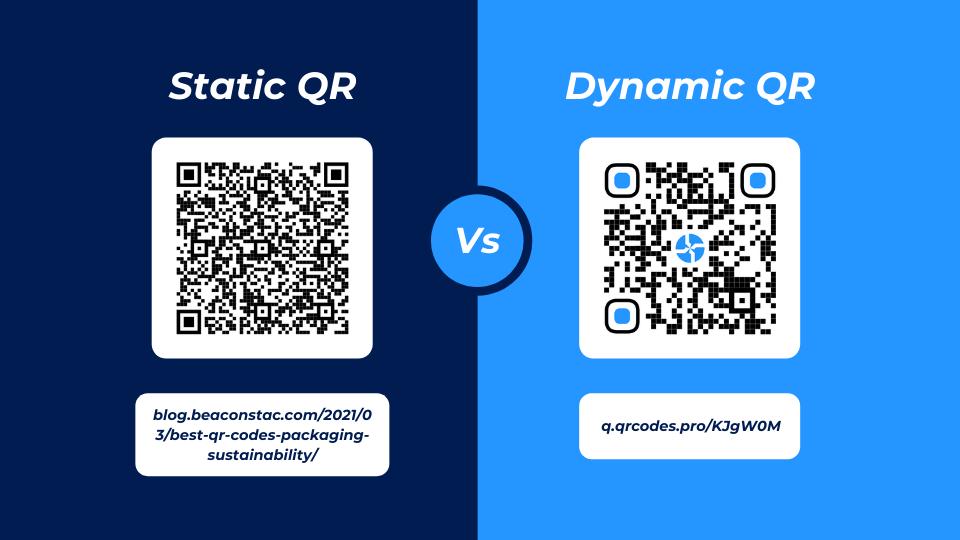
Static QR Codes are more complicated since they have dense data patterns, can be complex to scan, and have a longer URL as compared to dynamic QR Codes.
43. Can QR Codes be photocopied?
Yes, they can. All you need to do is ensure that the QR Code’s photocopy is good quality and not pixelated or smudged. This will make sure the QR Code is still scannable.
44. How long does a QR Code last?
Static QR Codes last as long as their destination URL is functional. Once this URL doesn’t work anymore, the static QR Code expires and doesn’t direct to any destination upon scanning.
On the other hand, Dynamic QR Codes last for an unlimited amount of time if it’s purchased. Free dynamic QR Codes expire once the free trial is over.
45. Can you text a QR Code?
Yes, you can send a QR Code image via text. On receiving the QR Code via SMS, save the image to your camera roll and use Google Lens to scan it.
PART 2 – The Technology of QR Code
46. Can you reprogram a QR Code?
Yes, you can reprogram a QR Code. Reprograming a QR Code is nothing but changing the contents of the QR Code. However, only dynamic QR Codes can be reprogrammed and not static QR Codes.
47. Can a QR Code be rotated?
Yes, absolutely. QR Codes are omnidirectional and can be scanned without any trouble from any angle.
This is because QR Codes are included with a position detection pattern which helps the QR Code reader to recognize the correct orientation of the code.
Each QR Code comes with three-position patterns (finder pattern) that are positioned at the three corners and one small square that is the alignment pattern. The alignment pattern helps QR Code readers to align and read the code without any difficulty.
48. What is QR Code standardization?
QR Codes are standardized by Denso Wave to ensure that every QR Code created is interoperable. Below is a history of the standardization of QR Codes –
- October 1997 – QR Code was approved as AIM International (Automatic Identification International) standard (ISS-QR Code)
- March 1998 – Approved as JEIDA (Japanese Electronic Industry Development Association) standard (JEIDA-55)
- January 1999 – Approved as JIS (Japanese Industrial Standards) – JIS X 0510
- June 2000 – Approved as ISO international standard (ISO/IEC 18004)
- November 2004 – Micro QR Code was approved as JIS (Japanese Industrial Standards) standard (JIS X 0510)
- December 2011 – Approved by GS1, which is an international standardization organization as a standard to all mobile phones
49. Are QR Code patterns the same for identical data?
Even if two QR Codes store identical data, the pattern might or might not be different depending on the QR Code generator used.
The primary reason for the change is due to the internal expression of the QR Code (numeric code, alphanumeric code, and so on). If this expression varies, then the data pattern also varies.
A QR Code stores data by following four kinds of modes –
- 10 characters – 0 to 9, in numeric mode
- JIS characters 8140h-9FFCh and E040h-EAA4h in kanji mode
- 10 characters – 0 to 9, in 26 characters, A to Z and 9 symbol characters (space, %, :, $, /, “) in alphanumeric mode
- 00h-FF h in 8-bit byte (binary) mode
50. How many characters can a QR Code hold?
A QR Code can store up to 4,296 characters or 7,089 digits in a single code, making it viable to hold large amounts of content.
51. Can a QR Code store an image?
Yes, a QR Code can store an image or an image gallery. An image gallery QR Code allows users to open up an image gallery upon scanning the code. This type of QR Codes are lesser-known but are an extremely useful way to explain a product to enhance cross-selling.
Image gallery QR Codes can be used in retail, real estate, automotive industry, and other marketing purposes.
To create an image gallery QR Code for Pinterest, Instagram, and image sharing sites,
Step 1- Copy the link from the above-mentioned sites
Step 2 – Paste it on the Custom QR Code generator
Step 3 – Customize the QR Code
Step 4 – Generate and test the QR Code before downloading it
Step 5 – Download it in the required format – JPG, PNG, SVG, PDF, or EPS
52. How to use a QR Code?
There are several use-cases to a QR Code. Here’s a list on how to use a QR Code –
- Add contact details
- Make a call
- Reveal discounts and coupon codes
- Send predefined texts
- Navigate to any location
- Send preset mails
- Add calendar events
- Download apps
- Connect Wi-Fi without a password
- Engage with social media
- Leverage it to start a marketing campaign
- Use it a method for customers to leave reviews
- Payments
A QR Code can be used for any and every possible function.
53. What are the best free QR Code tools available in the market?
There are several parameters to follow when it comes to the best QR Code generators.
The top six features to look for in a QR Code generator are –
- Types of QR Code available
- Cost flexibility
- Feature add-ons with paid QR Code subscription – Analytics, preset campaigns, tracking tools, and so on
- Customization options
- Robust experience
- Security
Considering these vital features, Uniqode’s QR Code generator is the best option in the market for creating all kinds of QR Codes.
54. How many numerical characters can an individual QR Code store?
An individual QR Code can store up to 7,089 numerical characters.
55. How many combinations does a QR Code have?
A QR Code can hold up to 2,953 bytes or 23,624 bits. Since each bit has two states, the number of possible permutations for a QR Code is 2^23624.
56. How to decipher a QR Code?
You can decode a QR Code by hand, but that would require an understanding of mask patterns and the algorithm used to identify the error correction level and encoding type of the QR Code.
To decipher a QR Code, all you need is your smartphone’s camera app to scan the QR Code to access the information it holds.
Part 3 – Types of QR Code
57. How do you create a QR Code for an app?
To create a QR Code an app,
- Open Uniqode’s QR Code generator
- Under dynamic QR Codes, select App Download
- Enter relevant details under Setup
- Customize the QR Code and assign a short URL
- Generate and test the QR Code
- Download the QR Code in your desired format
Read more about App QR Code here
58. What is a vCard QR Code?
A vCard QR Code is nothing but a business card. Businesses of all sizes can leverage QR Codes on their cards instead of the traditional method of showing their work-related details.
vCards offer a plethora of options ranging from saving the contact details directly in the smartphone to redistributing the details to retargeting.
vCard Plus can also be edited and customized as and when the user needs it.
59. How do I create a QR Code for a contact?
To create a QR Code for a contact,
- Open Uniqode’s QR Code generator
- Choose between static or dynamic QR Codes
- Click on vCard or vCard Plus, depending on the type of QR Code chosen
- Enter relevant details
- Customize the QR Code
- Generate and test the QR Code
- Finally, download the QR Code in the desired format
60. What are the different types of QR Codes?
The different types of QR Codes are –
- vCard QR Code
- Website QR Code
- Email QR Code
- Call QR Code
- SMS QR Code
- YouTube QR Code
- Facebook QR Code
- Video QR Code
- Coupon QR Code
- Location QR Code
- Image QR Code
- Audio QR Code
- Feedback QR Code
- Restaurant Menu QR Code
- QR Code for Business card
- PDF QR Code
- App Download QR Code
- Social Media QR Code
Here are some QR Code examples to know more about the types of QR Codes available
61. How many possible QR Codes are there?
There are more than 15 types of QR Codes that can be used for various purposes – omnichannel marketing, real estate, healthcare, brand marketing, and more.
62. How to create a QR Code to share multiple URLs?
To create a QR Code to share multiple URLs:
- Log in to the Uniqode dashboard
- Create a landing page with all the URLs you want to include
- Create a QR Code and select Landing Page as the campaign type
- Select your landing page from the list of pages available
- Customize your landing page QR Code
- Test your QR Code and download it
63. How to create a QR Code for a video?
To create a QR Code for a video,
- Go to Uniqode’s QR Code generator
- Select between static or dynamic QR Code
- Select the Website QR Code to redirect the user to the video upon scanning the QR Code
- Customize the QR Code and make sure to include a video sign as the logo
- Generate and test the QR Code
- Download the QR Code
The URL should contain a video or must redirect the user to YouTube to start playing the video.
64. What is a PDF QR Code?
A PDF QR Code is a type of QR Code that can be downloaded for any PDF that is either online or offline. This PDF QR Code upon scanning opens up a PDF and does not require an additional app to be downloaded.
PDF QR Codes can be created for menus, educational purposes, books, image galleries, and manuals.
65. What is a micro QR Code?
A micro QR Code is a smaller version of the standard QR Code for applications where space is limited. There are four versions of the micro QR Code, the smallest being 11 x 11 modules, whereas the largest can hold up to 35 modules.
66. What is an iQR Code?
iQR Codes are very similar to the normal QR Codes. But iQR Codes do have some differences –
- iQR Codes hold a lot more data
- iQR Codes do not look dense even if they hold a lot of data
- iQR Codes also support a smaller minimum size
67. How to make an all-in-one QR Code?
With the help of Uniqode’s landing page creator, you can make an all-in-one QR Code.
Here’s how it works:
- Create a landing page on the Uniqode dashboard and include the multiple destination URLs you want to send users to
- Use this landing page to create a landing page QR Code
- Customize, test, and download your QR Code
Users scanning the QR Code will have multiple options to choose from based on their requirements.
Part 4 – Use cases of QR Codes
68. What is a QR Code payment?
QR Code payments are a type of contactless payment method where a transaction is done by scanning the QR Code displayed from a smartphone.
QR Code payments are an alternative and easy way to electronic fund transfer during POS using a payment terminal. This payment method is secure and avoids clashing with other infrastructures involved, such as carrying the card, payment networks, and payment terminals.
QR Code payments are largely seen in retail, eCommerce, transportation, and logistics. Integrating seamlessly with modern cloud-based POS systems to enhance operational efficiency and customer experience. Some of the brands leveraging QR Code payments are Amazon, Walmart, and Macy’s.Some of the brands leveraging QR Code payments are Amazon, Walmart, and Macy’s.
69. Can I use QR Codes for events?
Yes. In fact, event QR Codes serve as an excellent tool for events.
QR Codes can be used in multiple ways for events such as –
- To keep a track of attendees
- For swift entering of an event by avoiding long queues by accepting QR Code tickets instead of regular tickets
- To keep the attendees up to date with the event
- To serve food and beverage
- To accept payment by installing QR Code-enabled payment systems
- To allow artist following
- For discount and coupons
70. Can QR Codes automatically send an email?
Yes! Using email QR Codes, you can have people scan the code and send an email to the desired email address with a pre-defined subject line and email body content.
71. Can a QR Code contain a website?
Yes. Using a website URL QR Code, you can redirect the QR Code to a website. With dynamic QR Codes, you can even change the destination URL without reprinting the QR Code.
72. Do I need a QR Code for a party?
Event QR Codes can be a great way to make party/event planning easier and more engaging.
Using an event QR Code on invitation cards, you can seamlessly provide your audience with all the necessary details (time, date, venue, etc.) about the event. All people have to do is scan the QR Code and save these details on their smartphones for future reference.
Additionally, QR Codes can make events, such as scavenger hunts more fun and engaging for the participants. You can use QR Codes to engage people in games, puzzles, competitions, etc., to make your party more eventful.
RELATED: How to make scavenger hunts more engaging using QR Codes
Part 5 – Scanning ability
73. How many times can a QR Code be scanned?
The number of times a user can scan a QR Code depends on which dynamic QR Code pricing plan you’re on. Each plan has its limits for the number of QR Code scans.
74. Can Google scan QR Codes?
Google can scan QR Codes.
There is more than one method to scan a QR Code using Google –
Method 1 – Open Google Assistant and click on the Google Lens option located on the bottom right of the screen. Open Google Lens to scan QR Codes.
Method 2 – Open the Camera and point it at a QR Code to scan a QR Code and open its contents.
Method 3 – Open Chrome and click on scan QR Code from the Settings option to scan a QR Code.
Read more on how to create and use QR Codes on the Google Services QR Code generator
75. How to scan a QR Code on an Android phone without an app?
Smartphones with Android 9 and above have an in-built QR Code scanner in their cameras, thanks to Google Lens.
To activate Google Lens, open the camera app and click on settings to activate Google Lens suggestions to scan QR Codes.
For smartphones with Android 8, point the camera at a QR Code and long-press the home button, and click on ‘What’s on my screen?’ to see the contents of the QR Code.
For smartphones with Android 7 and below, a separate third-party app is required to scan QR Codes.
Pixel smartphones come with an in-built Google Lens option in their cameras.
To scan with the camera, simply point the camera at a QR Code and click on the URL displayed by the QR Code.
To scan a QR Code with Google Lens, open Google Assistant and click on the Google Lens symbol to activate it.
Read more on how to scan QR Codes with an Android smartphone without an app
76. How to scan a QR Code with an app on Android and iOS devices?
Smartphones with the latest OS do not need a separate app to scan QR Codes. However, if your device isn’t updated, here are some of the best QR Code scanning apps for both Android and iPhone –
- Kaspersky’s QR Code Reader and Scanner
- NeoReader Barcode Scanner
- Bar-Code Reader
- QR Code Reader by Scan
- i-Nigma
Read more about the best QR Code scanning apps leading the pack in 2021
77. How to scan a QR Code with an iPhone?
With iOS 11, Apple introduced native QR Code readers in their range of smartphones in the camera, expelling the need to download a third-party app to scan QR Codes.
With iOS 12 and 13, Apple added the QR Code reader in its Control Center for easy accessibility.
To scan a QR Code with an iPhone, simply point the QR Code with the camera or click on the QR Code reader from the Control Center to read the contents of the QR Code.
Read more about the iOS 13 update here
78. Can I scan QR Codes on a desktop?
Yes, QR Codes can be scanned on a desktop. Some desktops such as Microsoft have an in-built QR Code scanner.
In case your desktop does not have an in-built QR Code scanner, download a separate QR Code reader exclusively meant for desktops.
- Windows – To scan a QR Code using a desktop, open the webcam and point it at a QR Code. Make sure the QR Code is placed in the middle of the screen.
- Mac OS – Mac does not come with an in-built QR Code scanner and thus a QR Code can be scanned either via an app or an online QR Code scanner.
79. Do custom QR Codes need a scanner app for scanning?
Not at all. Whether your QR Code is black and white or customized and branded with a logo, it doesn’t require a scanner app for scanning. Your smartphone’s camera app will do the job.
80. What does ‘Please align QR Code’ mean?
‘Please align QR Code’ simply means to properly align the QR Code with the QR Code scanner being used so that the scanner can accurately scan the code and process it.
81. How to make a QR Code automatically open a website?

User consent is required before opening the website once a user scans the QR Code in most cases. This is done to make sure that users aren’t directed to a suspicious website after scanning.
However, for other QR scanner apps or devices with alternate settings, there can be an exception.
Part 6 – Bonus QR Code FAQs
82. How is a QR Code different from NFC Tags?
Although both the technologies store data, the use-case of QR Codes and NFC Tags differ along with the ability to open them.
A QR Code must be scanned from a smartphone or a third-party app to open it whereas NFC is a smartphone-enabled feature that has to be tapped on another NFC-enabled product to open its contents.
| QR CODES | NFC TAGS |
| iOS and Android introduced an in-built QR Code scanner with its iOS 11 and Android 9, respectively | NFC Tags were recently introduced in smartphones with iOS 12. However, Android phones have always had NFC built into them |
| QR Codes are age agnostic. All age groups use this technology extensively | NFC Tags also age agnostic. All age groups use this technology extensively |
| QR Codes can be tested out free initially. With Uniqode, dynamic QR Codes starts from $5 | NFC Tags have to be purchased to test them out. With Uniqode, NFC Tags starts from $6 |
| QR Codes can be customized based on the purpose of the campaign | NFC Tags cannot be customized |
However, both QR Codes and NFC tags are used heavily for marketing.
Read more about NFC Tags and QR Codes here
83. Are QR Codes a thing of the past?
No. In fact, QR Codes are more on the rise now due to their hassle-free creation, versatile use-cases, and multi-purpose qualities.
QR Codes are ubiquitous. They are used on billboards, flyers, menus, payments, ticketing systems, in airports, and in healthcare. Name the industry and the technology has penetrated.
QR Codes are here to stay. The technology is easily read by all smartphones, easy to use, and is everywhere.
84. Why are QR Codes so popular?
QR Codes are very popular because they are very easy to create and they can be used anywhere for any purpose.
QR Codes over the past couple of years have gained maximum traction and are being used everywhere, but heavily for marketing.
In addition to that, almost every smartphone is equipped with an in-built QR Code reader which has further propelled brands and businesses to leverage QR Codes for all kinds of uses.
85. Can anyone make a QR Code?
Absolutely! Anyone can create QR Codes with ease using Uniqode’s QR Code Generator. There is also a 14-day free trial for you to try the tool out!
Read why 2022 is the year of QR Codes
Want to create a QR Code to leverage it for a marketing campaign or a vCard or for any other purpose? Buy them here.
-
With brands expanding their presence on omnichannel platforms to reach more audiences, learn how QR Codes help brands sync their online and offline marketing strategies to close the loop seamlessly.
-
Trying to build a loyalty program for your brand? Look no further! Check out this complete guide on the best customer loyalty platforms to help pick the best one and foster long-term brand loyalty effectively.
-
Struggling to improve in-store sales and shelf performance rate for your brick and mortar retail store? QR Codes for planograms are the answer you’re looking for.
-
Looking for a design software that fits your requirements? Check out this detailed guide on product packaging design tools with helpful information on how to create an effective packaging design.
-
What led to the surge in the usage of QR Codes in Australia? Is it because of contact tracing or payments? What does the future hold? Let’s find out.
-
Want to know how to add a QR Code API to your app without complex troubleshooting? Read to find out!