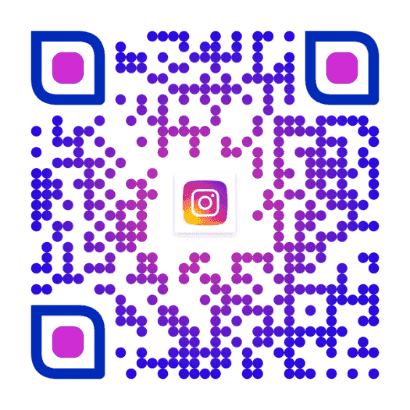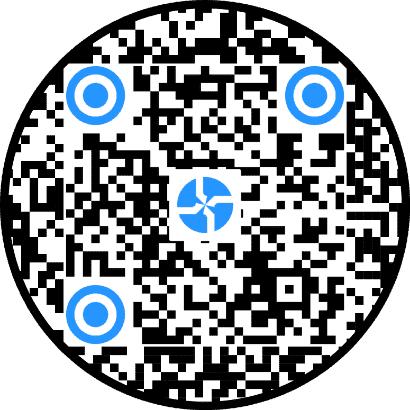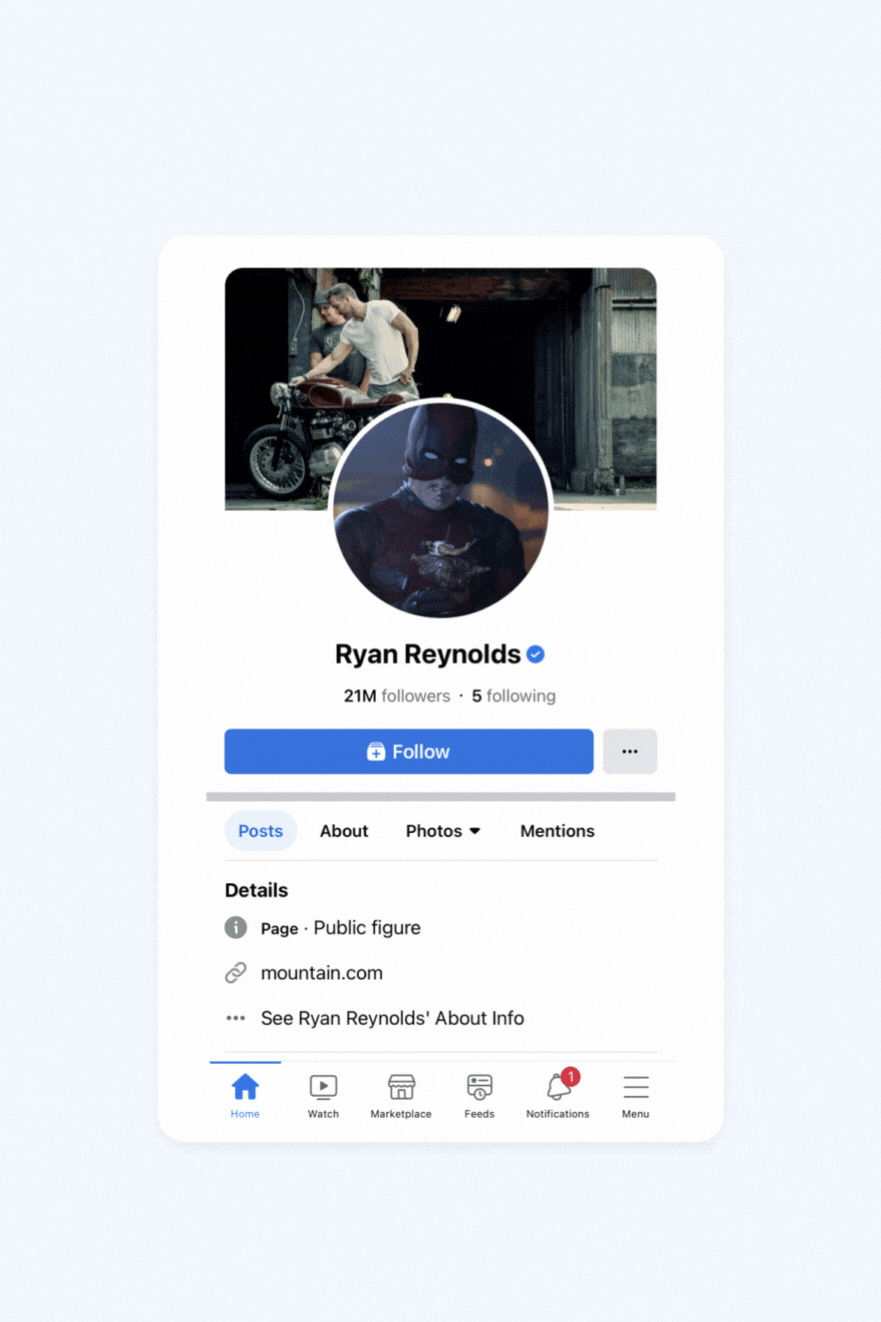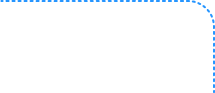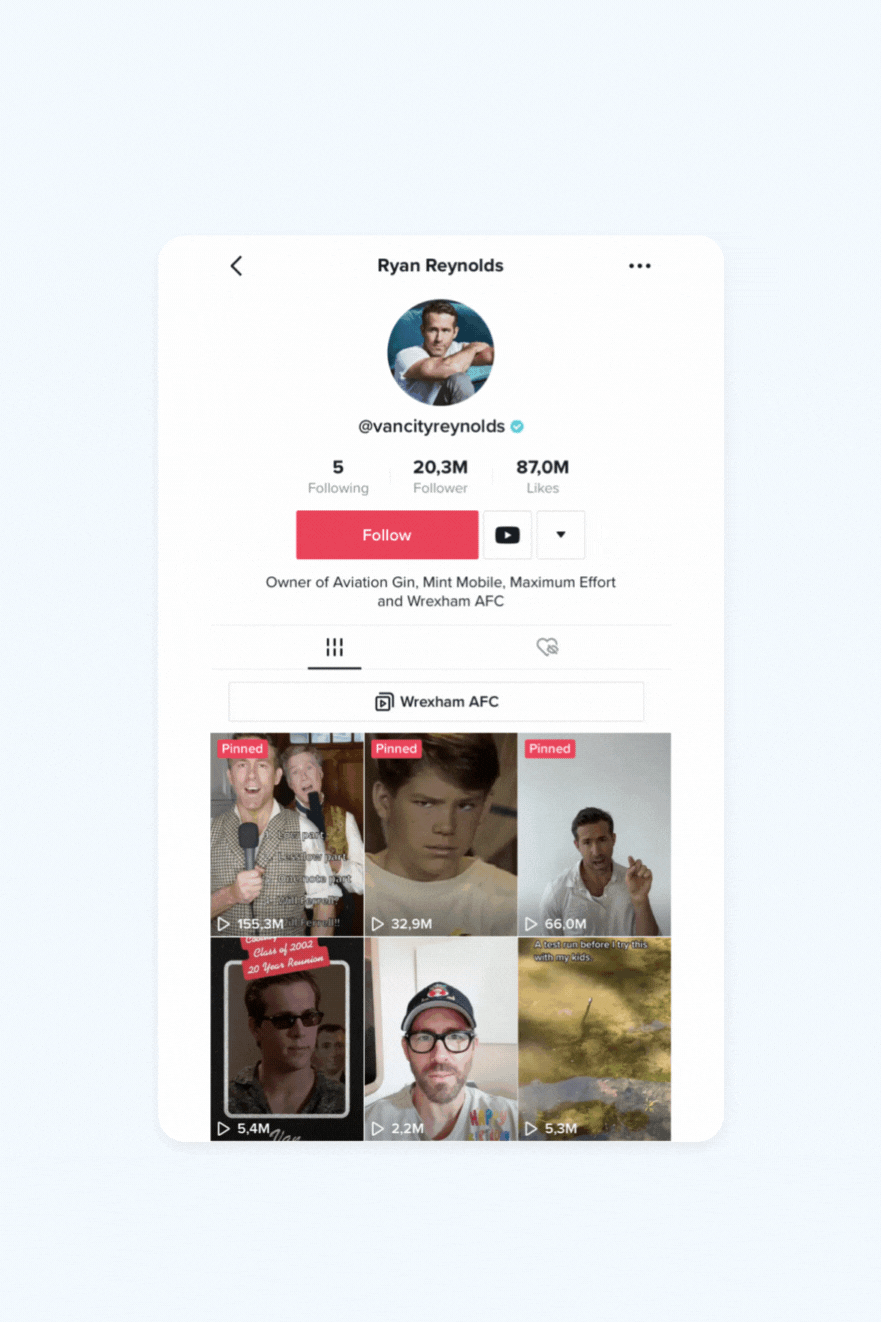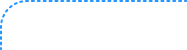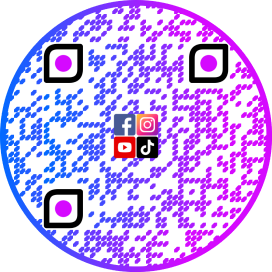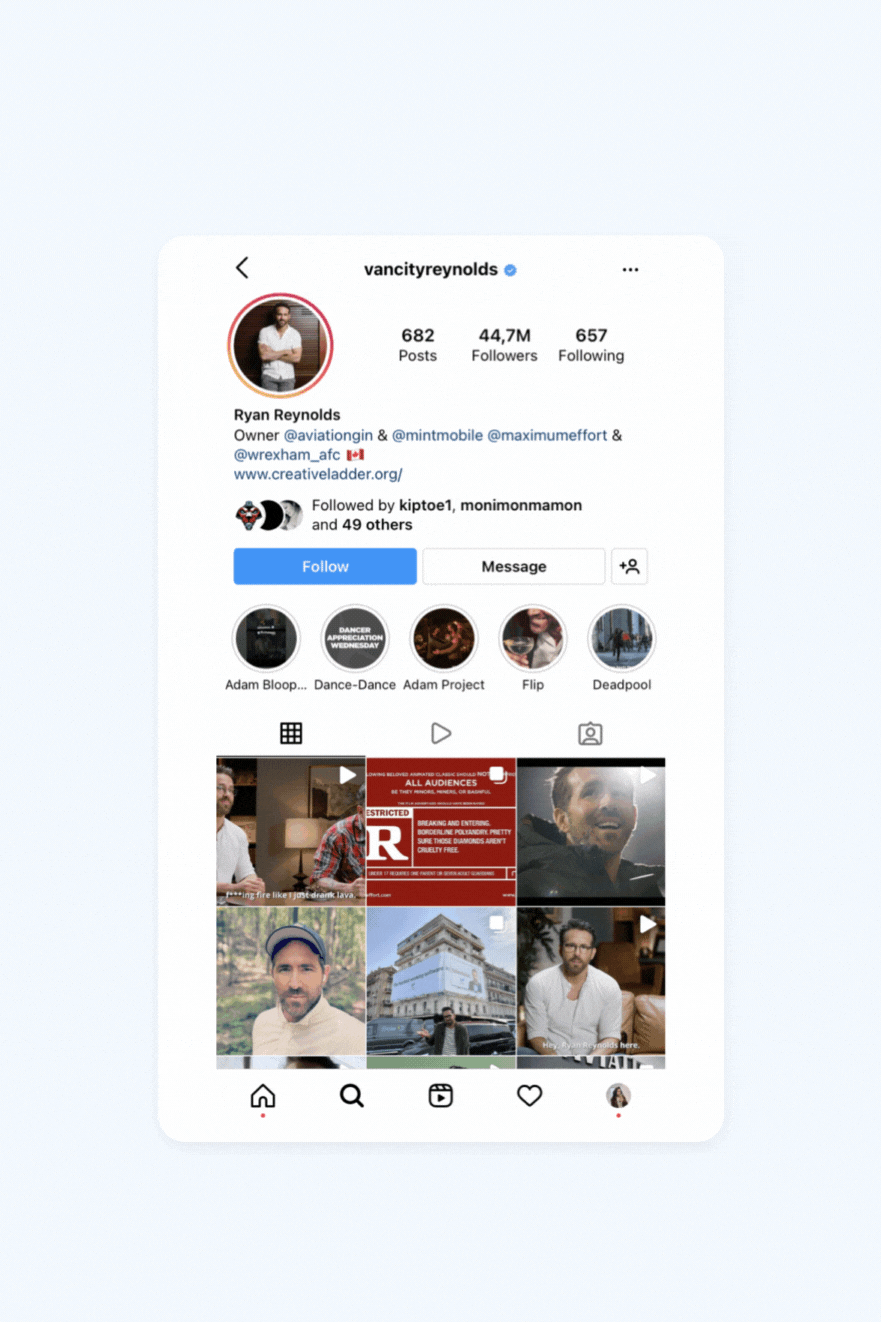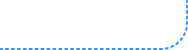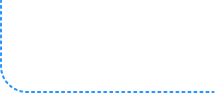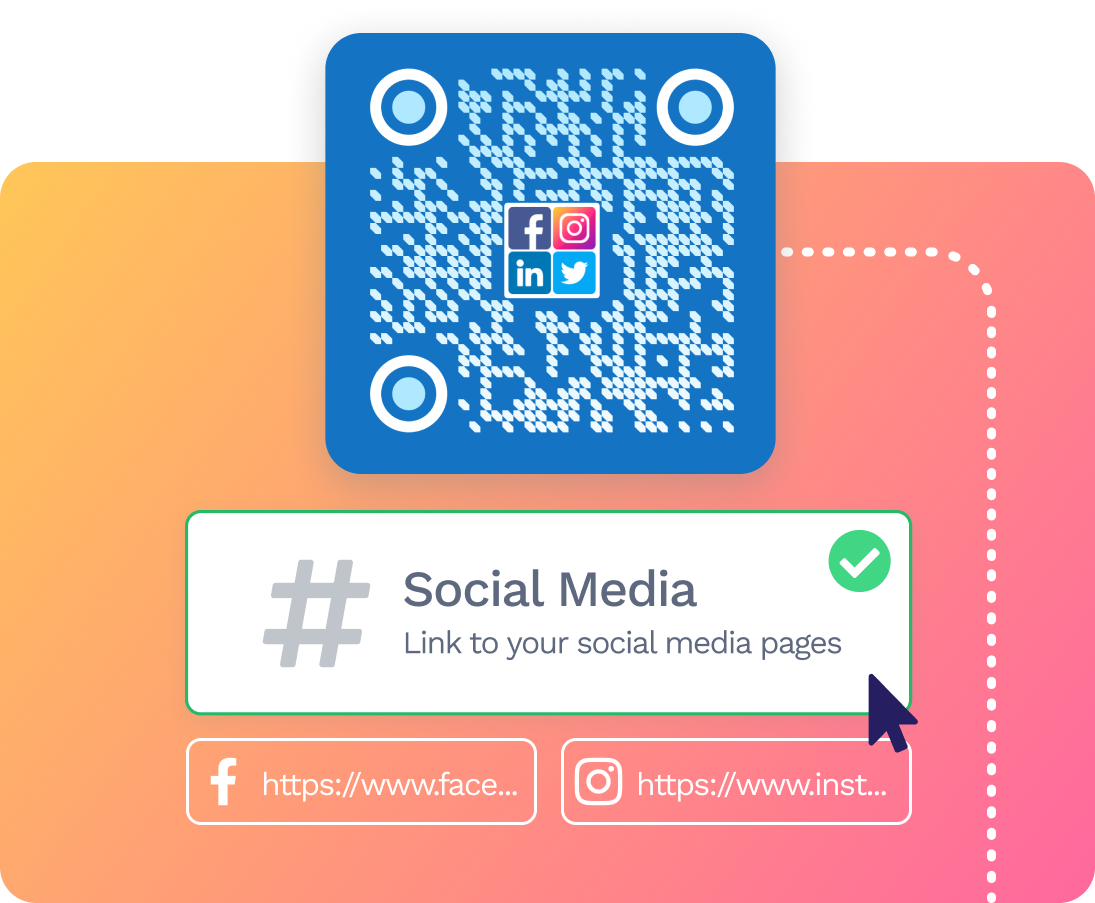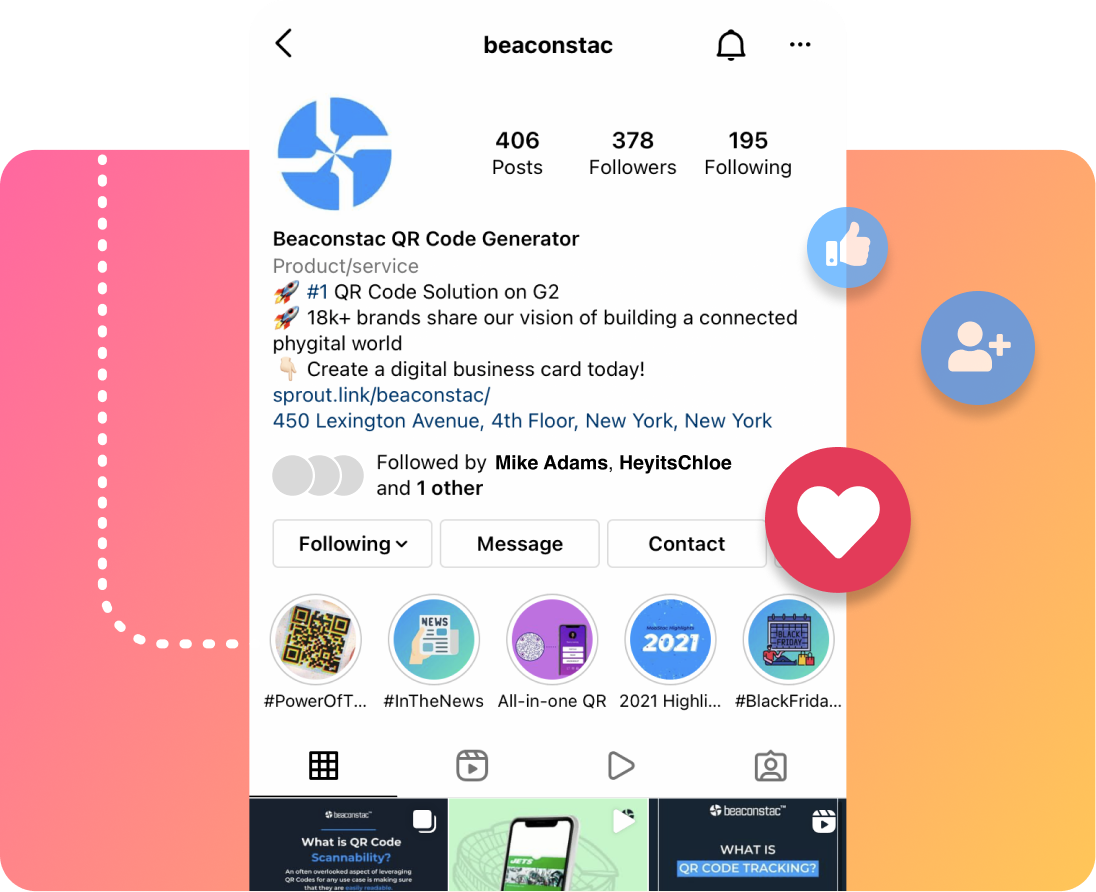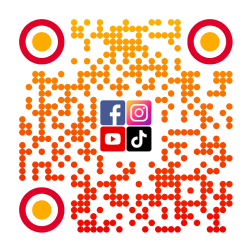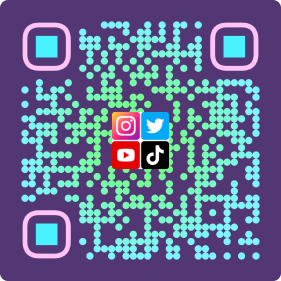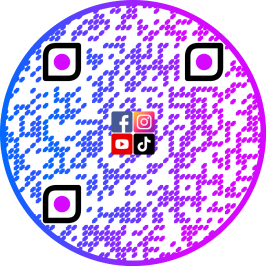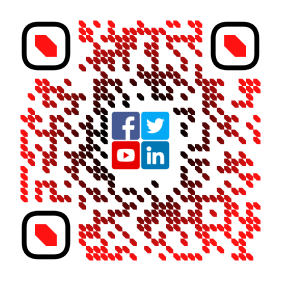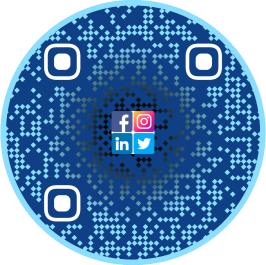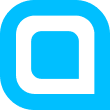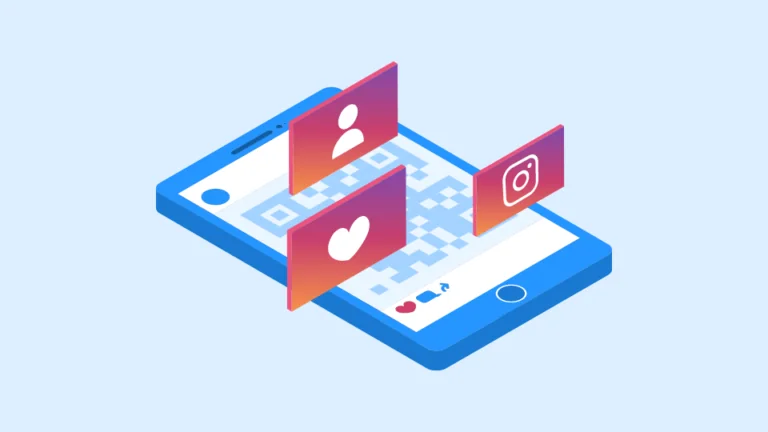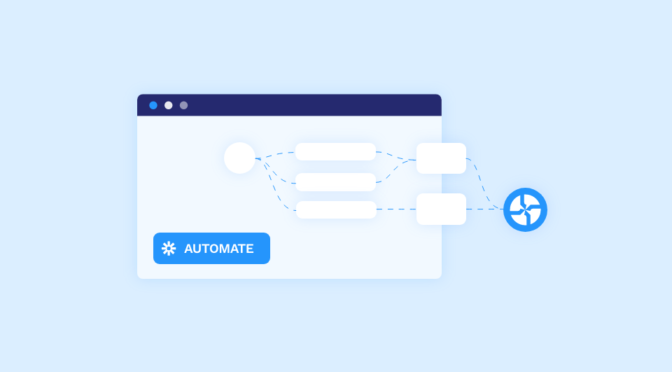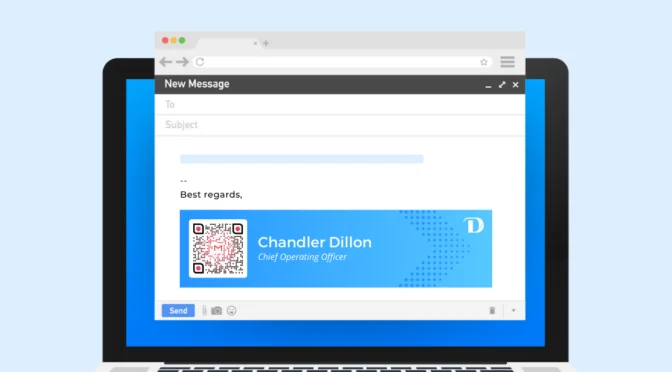QR Codes are everywhere, from stores, up to your favorite bars and places to go to, as well as online – and there is a good marketing reason behind it.
They can provide unique brand experiences.
For instance, Nike’s campaign lets you make custom shoes using QR Codes, and Coca-Cola’s dynamic QR Codes allow you to view content.
QR Codes can even aid in faster check-ins at an airport or venue, or check-outs, as seen in the example of IKEA.
Leaving aside any technicality, today’s marketing industry concentrates quite a lot on the idea of establishing an emotional connection with your audience.
Truth be told, there are many ways out there through which you can achieve this: content, promotions, or something tangible to relate to. However, the emotional connection stands above all because of its simplicity.
And if you think about it, social media has got to the point in which just liking and sharing a post isn’t enough anymore. Of course, these actions will always be at the core of how social media platforms operate, but there are other ways in which you can back up the whole process.
In this case, we are talking about connecting through an Instagram QR Code, which relies on efficient and straightforward marketing aspects.
Table of contents
- What is an Instagram QR Code?
- How to find your QR Code on Instagram
- How to scan QR Codes on Instagram
- [NEW FEATURE] Share posts, reels, and locations via Instagram’s QR Code
- Drawbacks of Instagram’s default QR Code
- Consider using an Instagram QR Code generator
- How to create an Instagram QR Code on Uniqode
- 5 steps to a successful Instagram strategy using QR Codes
- Where can you use an Instagram QR Code?
- Instagram QR Codes aren’t going anywhere
- FAQs
What is an Instagram QR Code?

An Instagram QR Code is a unique QR Code that the app creates for your profile. Users can easily scan the QR Code to view your profile and follow you on Instagram.
How to find your QR Code on Instagram
Step 1: Launch the Instagram app on your mobile device and go to your profile.
Step 2: Click on the three-line menu on the top-right corner of your screen.
Step 3: Select ‘QR Code’. This will take you to the QR Code. You can customize its background using emojis.
Step 4: Click on the share icon to distribute it via email, Facebook, Twitter, etc. Users can scan the QR Code to visit your profile.
How to scan QR Codes on Instagram
Step 1: Launch the Instagram app on your mobile device and go to your QR Code.
Step 2: Click on ‘Scan QR Code’ under your QR Code to launch the app’s scanner.
Step 3: Make sure the QR Code is clearly visible before scanning it. Upon scanning, you’ll be taken to the user’s profile.
Note: You can also scan Instagram QR Codes using your smartphone’s camera app.
Instagram’s new feature: Share posts, reels, and locations via a QR Code
We already know about Instagram’s default QR Code that lets users scan and visit your profile online.
But the app has now expanded its QR Code offerings with its latest feature – sharing posts, reels, and locations via a QR Code.
Users can click on the three-dot menu on any post, reel, or location to access the QR Code sharing option. Additionally, on the web, you can add “/qr” to a post’s URL to generate its QR Code.
To view these posts or reels, users can scan the QR Code using their smartphone cameras.
Adding QR Codes as an additional sharing option revolutionizes digital information-sharing across the globe.
Not to mention the impact it will have on business marketing strategies.
With more and more brands incorporating QR Codes into their campaigns, the option to share specific posts, reels, and locations via Instagram’s QR Code is a game-changer.
This way, businesses can share targeted social media content with their audience and expect higher engagement rates.
This feature is in line with Google Chrome’s browser that has enabled every URL to be converted into a QR Code with a right-click.
I think the larger trend is that if you need a CTA in the digital world, it will be clicking on a URL shared with you, and if it’s in the physical world, it will be scanning a QR Code that opens the same URL. Scanning a QR will become the CTA for the physical world, and every brand will adapt to change their workflows to enable that.
Sharat Potharaju, Co-Founder & CEO of Uniqode
Drawbacks of Instagram’s default QR Code
Suppose you’re a brand looking to effectively promote your Instagram profile and its content.
In that case, the app’s default QR Code has a couple of limitations:
- You can’t track the number of QR Code scans or their locations.
- You can’t retarget users who have scanned your Instagram QR Code.
- The customization options are limited. You can’t add your brand logo or change the shape of the QR Code, among other aspects.
- You can’t select the error-correction level for your Instagram QR Code or download it in a format of your choice.
Consider using an Instagram QR Code generator: 5 features to help you upgrade your Instagram strategy
#1 Dynamic QR Codes for editing and tracking
Uniqodes’s dynamic QR Code generator for Instagram lets you create editable and trackable QR Codes.
You can use a dynamic QR Code to track the number of scans, where most scan actions come from, and what types of devices your followers use.
As opposed to a static one, this type of QR Code can also help you plan for the future and redirect the existing QR Code to help bring new followers to your page.
To receive more in-depth QR Code analytics, you can integrate the QR Code platform with Google Analytics.
Tracking QR Codes in Google Analytics lets you access user demographics and behavior, giving you the insights you need to cater to your audience’s preferences.
#2 A wide range of customization options
Attention-grabbing elements are essential on a platform like Instagram that uses the visual component to interact.
Uniqode’s Instagram QR Code generator offers ample customization options that enable you to design your Instagram QR Code to represent your brand well.
You can modify the eye-ball shape and frame, select a data pattern, and add a logo, frame text, and background.
You can also make your QR Code circular to fit your brand’s design aesthetic.
Customizing your QR Code for Instagram makes it easier for people to associate with and even recognize your business or page.
The best part is that you don’t even need to go into something complicated to make people curious enough to scan your QR Code. All you need to do is use the proper design, colors, and fonts to make it eye-catching and attractive enough for your audience.
Another important step is letting users know what to expect once they scan your Instagram QR Code. This is where using the proper QR Code frame CTA comes into place. It could be as easy as “Follow us for more exclusive products” or “Connect with us on Instagram as well.”
Bonus: You can save your QR Code’s design as a template. This lets you reuse the design to maintain the exact same customizations for all Instagram QR Codes.
Additionally, you have the option to enforce these QR Code templates within your organization to ensure that every employee sticks to your brand’s design guidelines. (You can talk to our experts to learn more about this!)
#3 Instagram QR Codes with error correction and relevant download formats
With the help of error correction, you can make sure that your QR Codes are still scannable after natural wear and tear.
After creating your QR Code for Instagram, before downloading it, you can select from 4 different error correction levels depending on your requirement.
You can also select from 5 different download formats for your QR Code – PNG, JPG, SVG, EPS, and PDF.
Quality is a crucial element of a QR Code. A blurry or not appropriately sized QR Code is not aesthetically pleasing. Not to mention that a low quality affects the QR Code’s scannability.
To avoid this, you can use scalable vector formats such as SVG, EPS, and PDF to maintain the QR Code’s resolution when resizing it for different marketing materials.
Check out: QR Code printing guidelines
#4 Retargeting via Google Ads and Facebook Pixel

Every user that scans your Instagram QR Code is a lead.
With Uniqode’s retargeting feature, you can avoid missing out on those leads who have scanned the QR Code but have not converted yet.
You can retarget these users via Facebook and Google Ads. All you need is your Google Ads and Facebook Pixel IDs.
Remarket your products or services that piqued your leads’ interests and convert them into full-time customers.
Learn more: How to integrate your Google Ads Conversion ID with Uniqode
#5 Include Instagram in your all-in-one social media QR Code

Uniqode’s platform offers an all-in-one social media QR Code that directs users to a landing page containing all social media profiles for platforms such as TikTok, YouTube, Facebook, and many more.
While generating this QR Code, you can also include your Instagram username along with the other social media platforms.
This lets you create an all-in-one social media strategy, wherein all your social media channels are promoted in one go, hassle-free.
RELATED: Learn how to use a Twitter QR Code to boost brand engagement
Create a custom QR Code for Instagram
Promote your business successfully using a custom Instagram QR Code generator!

Choose a suitable plan from our QR Code generator pricing plans.
How to create an Instagram QR Code on Uniqode
Here’s how you can use a dedicated Instagram QR Code generator:
Step 1: Log in to the Uniqode dashboard and go to ‘QR Codes’.
Step 2: Click on ‘+Create QR Code’ at the top-right corner of the dashboard.
Step 3: Select ‘Website’ from the list of campaign types.
Step 4: Paste the URL to your Instagram profile, a specific post, or reel in the box provided. Click Next.
Step 5: Customize your Instagram QR Code using all the available options.
Step 6: Test and download the QR Code in the format(s) of your choice.
5 steps to a successful Instagram strategy using QR Codes
1. Planning your strategy is vital

You must’ve noticed a QR Code at least once around you. In some contexts, you might know what that QR Code does. For example, a QR Code printed on a bar’s menu will take you to that menu without the waiting game.
Things tend to change on Instagram, though. QR Codes are designed to take you to a specific Instagram account, where users can follow your page, like your products, or check out the items you’re selling using their phone’s camera.
A few years back, Instagram launched what was known as a “Nametag”. The Nametag option was an internal QR Code system. This means you needed to use Instagram’s camera to get specific information instead of your phone’s camera and open the information on a different browser.
The good part is that the Nametag has been replaced by the QR Code, meaning you can generate QR Codes directly on the platform and have them scanned on a third-party camera app.

Knowing your audience’s behavior is the first step to consider once you decide to generate a QR Code. Some people might not know exactly what QR Codes do or where they’re going to take them.
On Instagram, QR Codes are used to let users follow different accounts or share their accounts digitally. They can save you the trouble of typing the wrong account name and following the wrong person.
As easy as it might sound just to generate the QR Code and start sharing it, it might not do the trick for all users out there. It’s best to give particular attention to a few elements regarding your audience: from interest to age.
This leads us to the last point of strategy planning: providing your audience with something that encourages them to engage with your Instagram content. An easy process will influence users to engage in a better way. This can also have a beneficial impact on the number of followers.
2. Promoting your QR Codes
We’ve talked about how you can now scan Instagram QR Codes from any third-party camera app. But how do you get your QR Code out in the world? Printing it could be one of the easiest things you can do once your QR Code’s been generated. Once printed, you can use them in shops or places where you know your audience would go.
For example, if your Instagram page concentrates on beauty products, placing your printed QR Code in a place where you can buy only music instruments might not be the best idea. Think about it: you scan a QR Code, and you expect to see the latest releases in music instruments, but instead, you see the newest skincare products.
Use your QR Code on your business cards. Not only do you promote yourself, but you also give your information to people who might be interested in what you have to offer.
Depending on the type of business, you can use the Instagram QR Code for promotional purposes on anything from bill receipts up to posters, brochures, or product wrappers.
3. QR Code stickers
People usually look for something that catches their eye. A well-customized QR Code might just do the trick in some situations. As mentioned above, placing your QR Code in popular places could be an excellent place to start, especially when the setting allows you a more alternative approach to the situation.

There is also the case in which you have a business that delivers certain types of products, and you want to raise the number of followers you have on Instagram.
Attaching your Instagram QR Code to the packaging of your products might help you grow those numbers. People won’t have to guess what the QR Code represents and will most likely scan it.
Think about it this way: random QR Codes might not necessarily seem like the most trustworthy ones. Just about anybody can create a QR Code and have it point to a specific online destination you might not know anything about. This is why a QR Code that you know is coming from a reputable and known source is safer to scan and will also make people more willing to do so.
Stickers don’t have to be used on packaging only or even in physical contexts alone. You can also link a QR Code to a YouTube video, and use the code as a “sticker” for online video sharing.
4. Customize your QR Code

Colors, patterns, and designs can be a part of your Instagram QR Code. Even though you might think that you should use these elements primarily on your webpage, they can also affect your QR Code.
Instagram is, in the end, a visual platform – you use it for sharing photos, stories, and reels. This also means that your QR Code should concentrate on the visual idea of the forum.
5. Test your Instagram QR Code
Your success is one step away, and in this case, it concentrates on properly testing your Instagram QR Code before the print and distribution process.
Mistakes sometimes happen, and it might not even be your fault. This is why making sure that your QR Code points to your Instagram profile without giving a “user not found” error is essential.
There could also be rare cases where your QR Code doesn’t display your page but rather a different page, which is not something you strive for when promoting your business.
Testing your QR Code could save you a lot of unnecessary trouble, especially when you want it to redirect to your Instagram profile. Just like in the case of a broken web link, a broken QR Code might cause people not to follow your page or engage with your posts.
Where can you use an Instagram QR Code?
#1 Retail industry to elevate the in-store experience

According to Raydiant’s report, 84% of consumers say a positive in-store customer experience makes them more likely to visit again.
Let shoppers engage with your brand on Instagram while browsing through your products.
Attach an Instagram QR Code on clothing tags, in-store signages, or billing counters.
Consumers can scan it to visit your store’s Instagram page or view a reel specific to your product and interact with the content.
This creates a memorable in-store brand experience, leading to repeated visits and purchases.
Added pro tip – You can also use an Instagram QR Code in-store to promote your loyalty program. Add it to product packaging or signages for consumers to scan and view an Instagram post highlighting all the details of your loyalty program and its benefits.
You might also like: How to use QR Codes for loyalty programs
#2 Hospitality industry to engage guests and gather reviews
There are many ways to use QR Codes for hotels, whether it’s for checking in or sharing contact details easily.
Additionally, you can also use a QR Code for Instagram to engage your guests during their stay.
This includes employing a QR Code in the reception area to let guests visit your Instagram profile while waiting for their rooms. You can also link the QR Code to a post or reel highlighting travel tips and must-visit tourist spots.
For instance, if your hotel is located in Turkey, let the Instagram QR Code link to a carousel post showcasing the country’s best tourist attractions they can check out.
This increases customer delight and enhances their overall experience.
While guests check out, add a QR Code to their receipt or signage at the desk requesting them to share their feedback.
These reviews help gather more guests for your hotel and improve your online social media presence.
#3 CPG industry to enhance product packaging

You can add a digital element such as an Instagram QR Code on your product packaging to further increase consumer engagement with your brand.
The QR Code can link to a specific post or a reel relevant to the product.
For instance, if you’re selling coffee to customers, embed a QR Code on the coffee cup.
Upon scanning, consumers can view your brand’s Instagram post on the latest deals and discounts on coffee.
They can like, comment, and share this content on their stories or share it with their friends. This increases word-of-mouth marketing helps you retain existing customers and obtain new ones.
#4 Music industry to promote artists and musicians
If you’re an artist or band looking to get the word out about your music, Instagram serves as one of the effective channels to achieve this.
According to Hootsuite’s reports, the app has 1.22 billion users per month.
In order to leverage the full potential of marketing via Instagram, you need to connect your content to the physical world.
This is possible using a QR Code for Instagram.
You can add it to event posters, concert tickets, and flyers. People can scan, visit your Instagram profile, and view posts promoting your music.
This makes your content accessible via physical and digital channels, gathering more followers for your profile as well as attendees for your concerts and shows.
#5 Restaurant industry to engage customers
Along with your restaurant menu QR Code, you can also add a QR Code to promote your Instagram page.
You can add the QR Code on receipts and on the signages placed outside your restaurant.
Users can scan the QR Code to view a reel on how your most popular dishes are made or view a carousel post of the latest dishes added to your menu.
This engages customers and prompts them to share this content online, thus helping your restaurant gain more visibility and diners.
Added pro tip – Wondering if you can use a single QR Code to share your menu and your Instagram page?
This is possible using a landing page QR Code. You can create a landing page on Uniqode with 2 separate CTAs for your menu and Instagram profile.
Users scanning the QR Code can click on the option they need and be directed to the relevant content.
For instance, if your customer has already placed their order, they can scan the QR Code and select the other CTA to check out your posts on Instagram.
Instagram QR Codes aren’t going anywhere
Accessing information with ease can be considered one of the most important aspects in terms of user engagement. If, in the beginning, Instagram relied on Nametags to promote profiles, it has all shifted towards QR Codes.
People are usually looking for simple and effective things, and that is exactly what Instagram QR Codes do: they make it easier for everybody to just scan the QR Code without having a specific app installed.
Although Instagram has its own default QR Code, Uniqode offers a dedicated QR Code generator with significantly higher functionality.
Brands can leverage this QR Code solution to engage their audience, measure campaign performance effectively, and retarget leads.
The market is constantly adapting to changes, and businesses need to keep up with the shifts in audience behavior.
Just like how Instagram incorporated QR Codes, are you ready to do the same thing for your brand?
FAQs
How do I get my Instagram QR Code?
- Launch the Instagram app on your smartphone and go to your profile.
- Click on the three-line menu icon and select ‘QR Code’.
- This will take you to your Instagram QR Code. You can modify its background using emojis.
- You can save the QR Code on your mobile device or share it via email, Facebook, or Twitter.
How do you use QR Codes on Instagram?
You can add Instagram QR Codes to the following:
- Print media
- Product packaging
- Event promotional materials
- Restaurant menus
- OOH advertisements
And many more. The possibilities are endless.
How do I create a QR Code for Instagram?
To create a QR Code for Instagram:
- Go to Uniqode’s QR Code generator.
- Select ‘Website’ as the QR Code type.
- Paste the URL to your Instagram profile, post, or reel in the space provided.
- Customize your QR Code.
- Test and download your QR Code.
Ovi Negrean is the CEO and Co-Founder of SocialBee.io, one of the fast-growing media management tools that help you put your social media posting on autopilot. He and his team help startups, small businesses, freelancers, and entrepreneurs reach their marketing goals and scale.