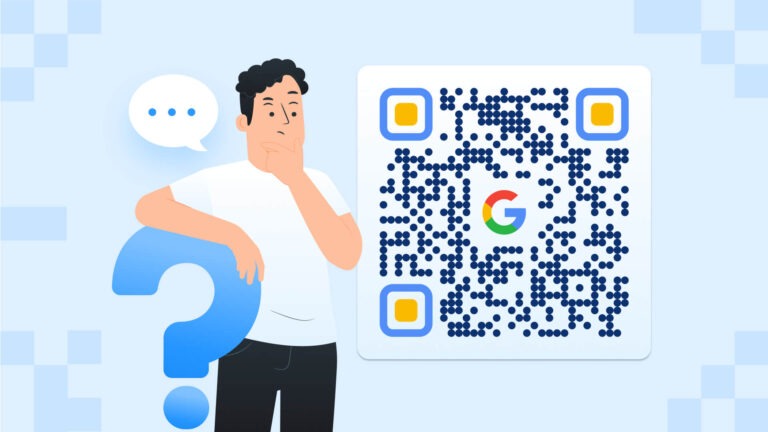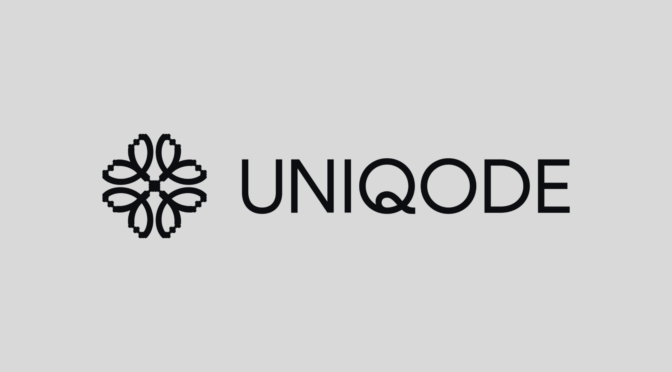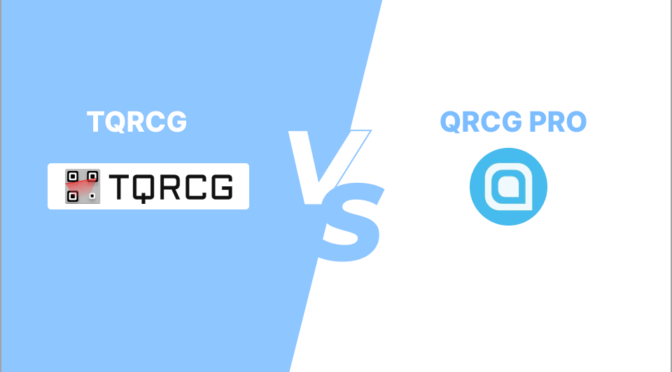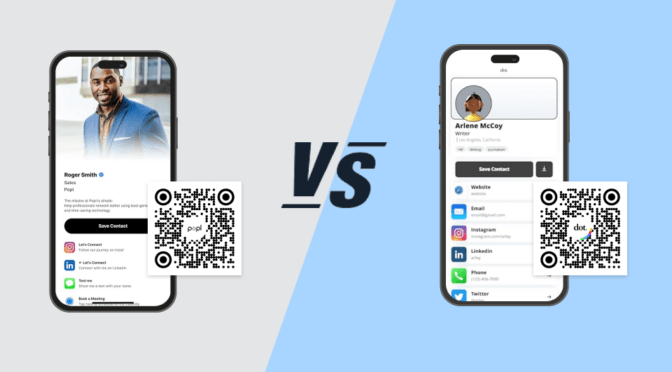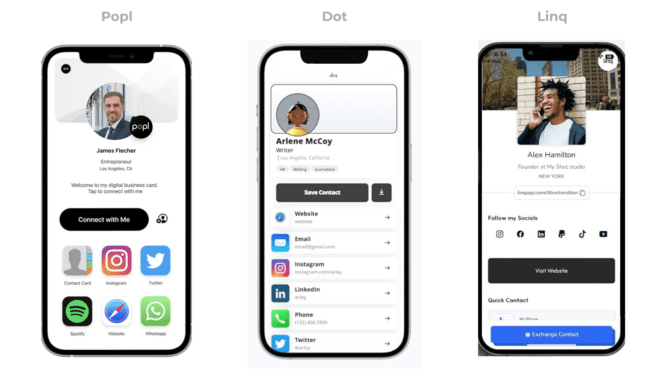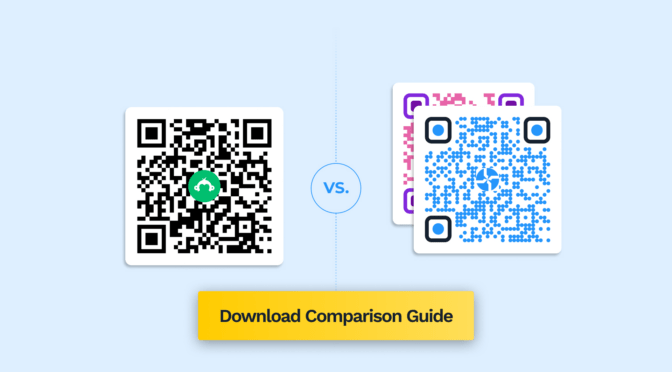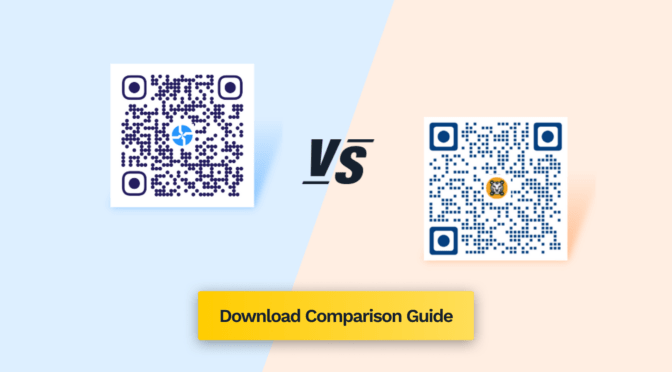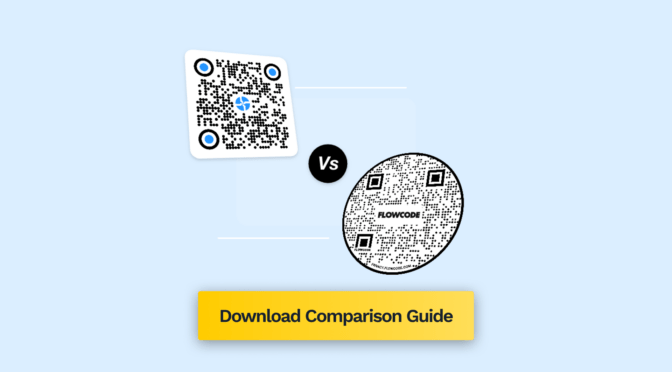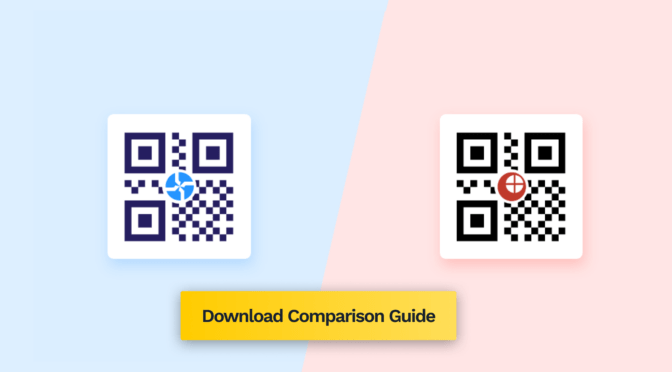Is there a free Google QR Code generator?
Can you create a QR Code from a link on Google?
Unfortunately, both the answers are NO, with particular emphasis on the word generator.
Simply put, Google has a URL to QR Code converter and not a full-service QR Code suite, which explains the limitations:
1. You can add only one URL in a QR Code at a time 2. You can convert only URLs into QR Codes, and no other files 3. Chrome’s QR Codes are static: You cannot edit the destination of the same QR Code 4. You cannot track or customize these QR Codes as per your liking
Is this enough to create QR Code campaigns for your business? Not really. You’ll need a QR Code generator, a platform that offers more features and flexibility, to create a QR Code that’ll drive actual results.
Can you get Google’s QR Code features—plus more—in one place? Yes, you can!
When you use Uniqode’s full-service QR Code generator, you can access from basic to the most advanced QR Code features, from analytics to retargeting, etc., from the same dashboard.
Read on to find out the exact features that Uniqode has that give it an edge over Google’s “URL to QR Code converter.”
Read More: Make a QR Code from a URL on Uniqode (for more customizations and features)
Table of Contents
- Basic QR Code features to run the simplest campaigns
- Advanced QR Code features to get more out of your campaigns
- Uniqode: A single platform for all your QR Code needs
- Frequently asked questions
Uniqode vs. Google QR Code Generator: basic QR Code features to run the simplest campaigns
Google is not a QR Code generator, but Uniqode is.
This means the Uniqode platform can generate QR Codes from a wide range of inputs: website URLs, PDF files, music videos, image files, and much more, not just URLs. Moreover, it has several other features with which you can run simple and small-scale campaigns with ease.
As an individual or business, you can get better results from your QR Code marketing campaigns with these essential features.
1. Editable QR Codes

Imagine you have integrated a feedback QR Code into your customer survey form. You want to add a discount offer to the same QR Code form to increase response rates. Or you want to encourage customers to sign up for your newsletter from the same form
If you’re using a static QR Code, you’ll need to create a new QR Code, reprint it, and add it to your feedback touchpoints. You cannot edit static QR Codes.
On the contrary, you can update a dynamic QR Code containing the survey form and edit it from the QR Code maker’s dashboard. When customers scan the code, they will automatically view the updated version.
A dynamic QR Code generator such as Uniqode will let you edit QR Codes and experiment freely with them.
2. QR Code customization

Google’s QR Code tool generates a black and white QR Code with its iconic pixelated dinosaur in the center. While it can suffice for quick personal uses, it won’t cut for your business campaigns.
This is where a customizable QR Code has an edge.
Professional QR Code generators such as Uniqode offer various customization options. You can customize various aspects of your QR Code:
- The color,
- The logo,
- The background,
- The frames,
- The patterns, and
- The eyes
Most importantly, you won’t have to switch between platforms to customize your QR Code; everything happens on the same platform.
With these customizations, customers will be more likely to trust and interact with your QR Codes.
3. Sizing flexibility

The QR Code size determines its scannability—which determines the performance of the campaign.
As a general rule, the minimum size of your QR Code should be 1 cm by 1 cm. This size usually works for most use cases. However, issues can crop up when you’re trying to resize Google’s QR Codes.
To resize QR Codes without hampering their resolution or quality, you need high-resolution QR Codes in a format suitable for different use cases.
If you choose a complete QR Code suite such as Uniqode, you can save your QR Codes in any format, such as JPG, PNG, EPS, etc.
This flexibility is only available in QR Code generators such as Uniqode. Google’s free QR Code tool doesn’t offer sizing customizations.
4. QR Codes for all Google Suite apps

One of the major limitations of the Google QR Code feature is that you can only convert URLs into QR Codes.
With a professional QR Code software, you can turn anything into a QR Code.
For example, on the Uniqode platform, you can upload your phone number, design your landing page, create a restaurant menu, add a coupon code, create a form, and much more.
You can also use the Uniqode suite to create QR Codes for Google services. Here’s a list:
- QR Code generator for Google Forms
- QR Code generator for Google Reviews
- QR Code generator for Google Maps
- QR Code generator for Google Photos
- Google Sheets QR Code generator
- Google Calendar QR Code generator
Ditch multiple add-ons and simplify your QR Code campaigns using a single platform. The bonus is you can avoid paying for separate subscriptions.
Related: Use a QR Code for anything. Choose your preferred use case here
Create QR Code Campaigns
Get started with QR Code campaigns for your brand. Create QR Codes for URLs, forms, menus, and more.
![]()
Uniqode vs. Google QR Code generator: advanced QR Code features to get more out of your campaigns
If you’re an individual or business used to running large-scale QR Code campaigns for your marketing operations, these additional features will come in handy:
1. Enterprise-grade security

You can’t compromise on security when you’re a reputed brand and running extensive campaigns, especially when the QR Codes can contain sensitive information about the customer or the company.
Since Google generates only static QR Codes, it doesn’t guarantee much security.
Let’s say you’re creating a Google Form for enrolling students on your educational platform. It may contain students’ personal information and your company’s confidential data. You wouldn’t want anyone other than the specified audience to access it.
With the Uniqode QR Code generator, you get GDPR compliance and SOC® Type 1 and 2 certifications. This ensures your company and customer data are well-guarded against any breaches.
This is something that free and static QR Code tools such as Google won’t offer.
Read More: Everything you need to know about QR Code security
2. QR Code tracking

Measuring performance is a part of any marketing activity. QR Code campaigns are no exception.
But with a free QR Code tool such as Google, it is challenging to analyze and gather insights from your QR Code campaigns. This is because static codes don’t register scan-related data.
With Uniqode’s QR Code generator, you can track QR Codes. Additionally, you’ll get a host of essential metrics at your fingertips such as:
- The number of scans,
- The location of the scan,
- The devices used by customers,
- The duration of the engagement, and more.
These data points will help you better understand your audience and optimize QR Code campaigns.
3. Integrations

One of the major drawbacks many free QR Code tools have is working in silos. You’d have to switch multiple platforms to complete related tasks in a campaign on these tools. It is time-taking and inefficient.
This is where professional QR Code generators such as Uniqode come in. With powerful integrations, they make it easy for you to complete multiple campaign-related tasks: all in one platform.
Let’s say you want to create dynamic QR Codes in bulk for your campaigns. Without integration, you’ll need to repeatedly switch between Google Sheets and your QR Code platform to feed the data. With Uniqode’s Google Sheets add-on, you can automatically populate the data and collaborate smoothly with your team.
Note: The Google Sheets add-on is available with a Uniqode Pro account.
4. Retargeting

It’s common for some customers to fall through the cracks in their purchase journey. As marketers, you still have the retargeting option to integrate them into the funnel.
This can happen in various use cases: customers leaving a Google form midway or not completing a QR Code survey. With QR Code retargeting, you can re-engage with them at the right time.
Free QR Code tools don’t have a retargeting option. This will be available only in QR Code generators. The QR Code retargeting option will provide data on which customers have scanned your QR Codes and when. Based on that, you can retarget them using Google and Facebook Ads.
Note: Retargeting is an enterprise-only feature. To avail of it, you can sign-up for a 14-day free trial (no credit card needed).
5. Multi-language support

As a brand, consistency and uniformity are essential qualities customers look for. How do you provide that in your QR Code campaigns?
Think of this: customers around the world would want to see or read information in their own languages. In the absence of this, they’ll abandon the site.
With multilingual QR Codes, you can retain these customers. This small feature ensures that customers view the information in their language when they land on the same URL.
You can toggle the multi-language button while creating QR Code campaigns and redirect them to the regional variation of the same page.
When running large campaigns, a static code generated from Google’s QR Code converter won’t be able to generate multilingual QR Codes. You’ll need to rely on dynamic codes generated from QR Code generator platforms.
Uniqode: one QR Code platform; endless campaign options
If you were confused at the beginning of this blog post about what a Google QR Code converter was, how it worked, and if it was for you, then you must be feeling much relieved now.
This post would have answered all your queries about the limitations of free QR Code tools which offer static QR Codes. The solution is investing in an all-in-one QR Code generator suite to offer you greater control over your business campaigns.
Now you know what Google’s QR Code generator is and why you need a full-service QR Code generator to execute serious business campaigns.
Uniqode’s QR Code tool suite has features ideal for individuals and businesses to run small and large-scale QR Code campaigns. It offers basic features such as:
- Greater flexibility with dynamic QR Codes,
- Plenty of QR Code customization options,
- Accurate sizing considerations, and
- A host of use cases for all business needs.
To fuel large-scale campaigns, it offers advanced features such as:
- 360° security features,
- In-depth campaign analytics to improve campaign performance,
- Smart integrations with third-party apps for efficient collaboration,
- Intelligent retargeting options to re-engage customers, and
- Multi-language support for a personalized customer experience.
Start creating QR Codes for your business campaigns today. Begin your 14-day free trial here.

Frequently asked questions
Does Google have a QR Code generator?
No, Google has a QR Code converter that can turn any URL into a QR Code image file.
Is the Google QR Code generator free?
Google’s QR Code converter is free to use.
How to make a QR Code from a link on Google?
Step 1: Go to the Google search bar and paste the link.
Step 2: Click on the Share icon on the right-hand side.
Step 3: Choose the ‘Create QR Code’ option
Step 4: Download the QR Code.
Can I customize Google QR Code?
Google doesn’t allow customization options on its QR Code tool.
Why does my Google QR Code have a dinosaur?
It’s easy to recognize a QR Code from Google since it has a dinosaur in the center, inspired by Google’s popular offline dinosaur game.