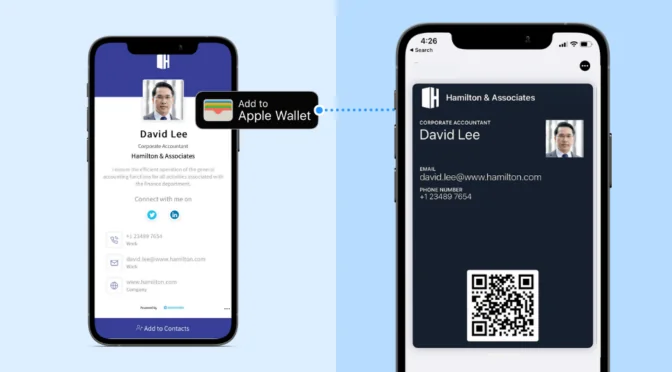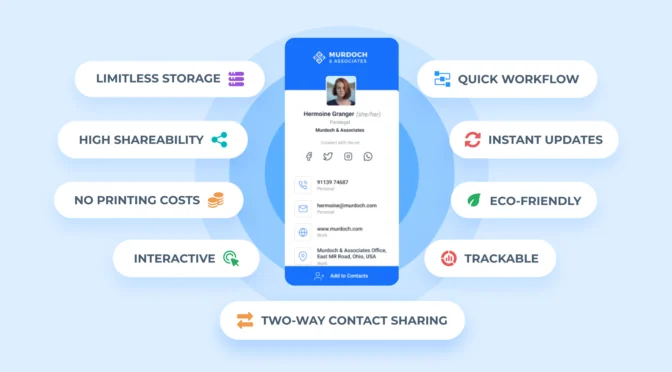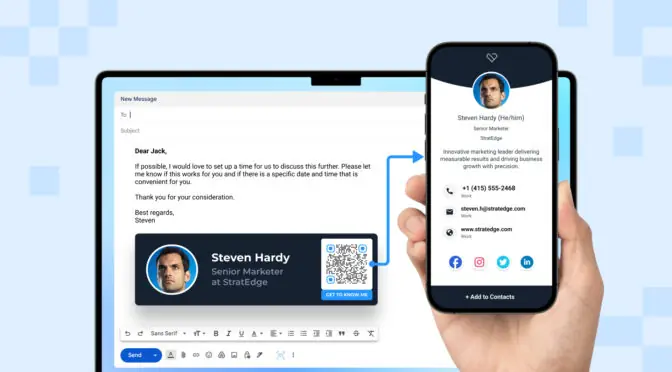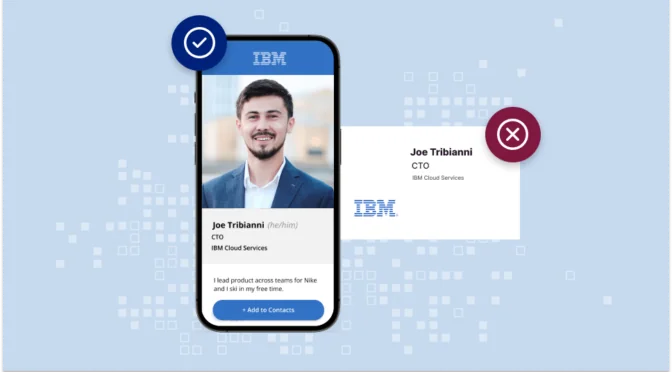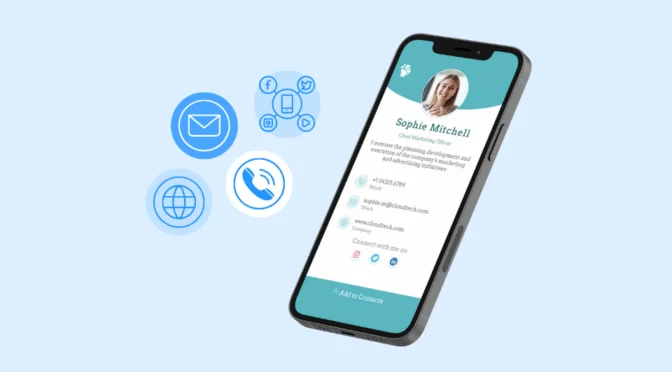In 2025, networking isn’t limited to meeting prospects at an event and exchanging business cards. Most professionals prefer interactions that span multiple physical and digital platforms. And a digital business card is the tool you need to bridge this gap.
Digital business cards are eco-friendly, cost-effective, and versatile networking tools. The best part is that professionals today have many digital business card solutions, unlike a decade ago. While contact exchange remains the core functionality, the best digital business card solutions now prioritize lead generation and CRM integration.
To help you choose the right fit, we researched and tried many options before narrowing the list to the six best digital business card makers available today.
Let’s get started.
Table of contents
- List of the 6 best digital business card solutions
- 10 Factors to consider when choosing the best digital business card maker
- In-depth review of the 6 best digital business card generators on our list
- Final verdict
The 6 best digital business card solutions in the market
Before getting into the features and capabilities of each solution, let us learn what makes a digital business card solution great and worthy of your money.
10 Factors to consider when choosing the best digital business card maker

1. Ease of use
It’s important that everyone on your team should be able to easily and quickly create a digital business card without any technical expertise. Pick a solution that is incredibly easy to use and simplifies user adaption by getting you started within minutes. The user interface should also be clean, intuitive, and consistent enough to ensure a smooth card creation process.
2. Card design capabilities
The best digital business cards always appear professional, attractive, and detailed for increased client engagement. Look for a solution that lets you customize card templates and add more than just basic contact information. You must be able to:
- Add your business logo
- Change the fonts
- Change the design layout
- Add social media handles
- Integrate business locations
- Add website URLs
- Add images
3. Centralized card management
Centralized card management becomes essential as your organization expands. You can manage your organization’s digital business cards as an admin—while also granting admin privileges to other team members.
Choose a solution with effective centralized management that will let you create sub-accounts for your teams, set user permissions, enforce branding guidelines across your company, and more.
4. Card analytics and tracking
Making and sharing your digital business cards is one piece of the puzzle—tracking client engagement is the other. Ensure the solution lets you track engagement with your cards, such as the number of card views, best-performing cards, views by location and devices, user demographics, and more.
5. Data security
Choose the e-business card maker with the best security standards. Since your digital business cards will include your team’s personal and/or professional information, look out for these security features:
- GDPR and SOC 2® Type 2 compliance
- Multi-factor authentication
- URL-based phishing detection
- SSO login
- Data encryption
- Custom domain
6. Ease of sharing
Choose a digital business card solution that offers many ways to share your card to maximize client engagement. This is because you cannot guess what option is easy for your prospects, and having options is good. Sharing options can include:
1. Using a QR Code
2. Email Signatures
3. Virtual Backgrounds
3. Google Wallet or Apple Wallet passes
7. Two-way contact sharing
If you wish to capture and manage leads via your digital business cards, ensure the solution offers Two-Way Contact Sharing. This functionality lets your recipients submit their contact information via a form on your digital business card. This is an essential feature as it can directly impact lead generation and your bottom line and improve the platform’s robustness.
Effective networking doesn’t end at lead capture. You also need to nurture these leads to improve conversions. Hence, it’s important to choose a tool that offers seamless CRM integration to transfer leads from a digital address book to popular CRM (Customer Relationship Management) platforms like Salesforce and HubSpot.
8. Bulk card creation for scalability
If you want to create hundreds or thousands of digital business cards quickly, choose a solution with the bulk creation feature. This will significantly speed up the digitalization of business cards for your team and save you the hassle of manually creating a batch of cards. This feature is crucial for businesses with a steep growth trajectory and a vision to scale their teams in the near future.
9. API and integrations
APIs and integrations let you expand the functionality of a digital business card with or without other apps you use.
To create digital business cards at scale, it is vital to pick a solution that offers API access and integrations with other relevant tools such as Salesforce, Zapier, Microsoft Azure AD, Google Sheets, etc. Enterprise businesses need a platform with such agility that supports the digital transformation of processes.
10. Affordability
For the maximum bang for your buck, ensure you get all the features you need at an affordable price.
We have reviewed and rated all six digital business card makers in this article out of 10 based on these ten parameters you just read about.
The 6 best digital business card makers for 2025

1. Uniqode (9/10)
| 🧑💻Who is it for? | Uniqode is a scalable solution with features that suit both freelancers and enterprises. The platform is especially suitable for mid-to-large enterprises prioritizing security and managing teams and contacts. |
| 🌟 Best features | • Centralized admin control • Bulk card creation • Industry-leading security |
| 💰Pricing | • Free: $0 per user/month • Team: $6 per user/month • Business+: Custom plan |
As much as we would like you to believe that Uniqode is the best digital business card solution in the market. But instead of asking you to take our advice, we’d rather show you why it is so.
✅ The best features
1. Editable card layouts and templates
On Uniqode, you get access to beautiful card layouts and numerous fields to fill in the details you wish to add to your card—contact information, user image, brand logo, address, website, location, 20+ clickable social media icons, Shopify and Calendly icons, and more. The best part is that you can change almost every detail on the card.

The customization and personalization aren’t limited to just digital business cards; you can even white label the entire digital business card generator to add your own branding and generate custom domains for your cards.
2. Multiple card-sharing options
You can share virtual contact cards via URL, social media, QR Code, email signatures, virtual backgrounds, and Google Wallet and Apple Wallet passes.
The wallet passes for Apple and Google enhance accessibility as you can share it on the go—without needing a mobile app.
These card distribution capabilities are unique to Uniqode as no alternative provides this uninterrupted card-sharing level.
Only HiHello (another popular digital business card maker) offers the Apple Wallet pass feature. But it does not let you send your card to a Google Wallet.
Moreover, HiHello only lets you send one card at a time to your Apple Wallet; you cannot automatically send a batch of cards to the respective owners’ Apple or Google Wallets.
3. Direct lead collection
On Uniqode, you get Two-Way Contact Sharing. This capability lets you collect leads directly from your digital business card using a form. Once you collect these leads on Uniqode’s dashboard, a no-code CRM integration helps you export leads directly to Salesforce or 700+ CRMs (via Zapier).
4. Trackable digital business cards
Another reason why Uniqode’s digital business solution stands out is that it supports team-level card analytics.
When you use Uniqode’s digital business cards, you can track the following data to improve and optimize your team’s networking efforts:
- Total number of card scans.
- The total and unique number of clients reached via your cards.
- Top/worst performing cards per scan count, i.e., individuals with the maximum and minimum scans for their e-business cards.
- Card scans by location, time of day, and devices used—to understand when and where your team members are meeting with new clients.
Here is an example of how this data can be leveraged:
Let’s say you are a sales manager looking to measure your team members’ performance using the abovementioned metrics.
With the worst-performing card per the scan count metric, you can identify the card that needs to be optimized for CTAs and ensure it is being distributed to the right audience.
Monitoring these insights gives you a competitive advantage and improves your networking efforts.
5. Enterprise-grade security
This digital business card maker offers best-in-class security features, which include:
- GDPR and SOC-2 Type 1 and 2 certification
- Password protection and multi-factor authentication (MFA)
- Phishing URL detection
- SSO authentication
- Data encryption
- HIPAA compliance
- Central management and role-based access
6. Bulk card creation
Uniqode’s bulk creation capabilities let you generate up to 2,000 digital business cards in less than 5 minutes. Also, it offers API access, 4,000+ integrations via Zapier and Make, and native integration with Microsoft Azure AD to let you automate e-business card creation and boost team effectiveness.
⚠️ Not-so-good feature
1. No NFC card available
Uniqode offers a robust Free Forever plan with many features, but its lack of NFC cards limits its potential for instant, contactless connections.
User reviews
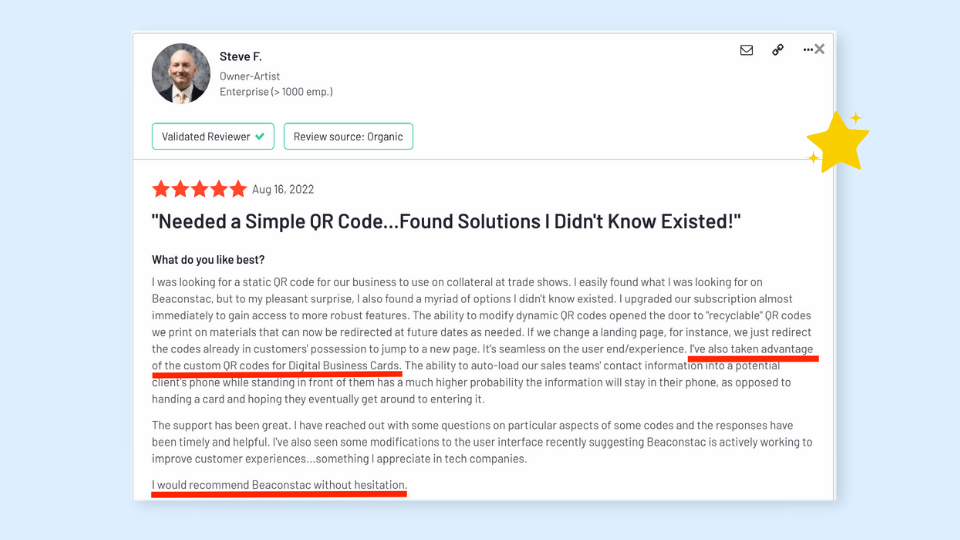

Uniqode’s digital business card solution at a glance:


2. HiHello (8/10)
| 🧑💻Who is it for? | HiHello is an affordable and easy-to-use tool that businesses of moderate sizes can implement. It’s great for in-person networking, team management, and multimedia content customization. |
| 🌟Best features | • Hide mobile number • Paper card scanner |
| 💰Pricing | • Free plan • Professional: $6 per user/month • Business: $5 per user/month • Enterprise: Custom plan |
HiHello is next on the list of top-rated digital business card generators. Following were the observations during our testing of the solution:
✅ The best features
1. Easy-to-use dashboard
Upon signing up, you navigate through a user-friendly dashboard. You can create beautiful digital business cards linked to your contact details, website, address, social media, payment apps, and PDFs without spending much time.
2. Multiple ways to share cards
Many card-sharing options are available—via social media, email, QR Code, text, email signatures, and Zoom background.
Additionally, the integration of the Apple Watch allows users to share their digital business cards using QR Codes and other methods directly from their watch. You also get to hide your phone number and use a HiHello number instead if you wish to share your card through text.
HiHello is also compatible with almost all NTAG215 NFC tags. Using HiHello’s mobile business card app, you can add your digital business card to your existing NFC tag or NFC card.
3. Business card scanner
By downloading HiHello’s mobile application, you can access its AI business card scanner to scan physical business cards. It converts the card details (text) to a digital format that can be loaded into your CRM. This could be a helpful feature if you network with people who predominantly use paper cards.

⚠️ The no-so-good features
1. Basic card analytics
HiHello provides basic analytics—the number of card views/saves and new contacts made. Moreover, this analytics is restricted to the Professional, Business, and Enterprise plans and is unavailable on the Basic plan.
2. Limited security features
Although HiHello is SOC-2 Type 2 compliant and offers SSO login, it does not provide other essential security features (GDPR compliance, multi-factor authentication, phishing URL detection) for reliability, as offered by Uniqode.
3. Bulk creation and integrations at higher plans
HiHello only offers bulk card creation for its Enterprise customers. Advanced integration capabilities, such as Azure AD and SAML integrations for better team productivity also become available when you opt for Enterprise.
4. Frequent downtimes
Based on user feedback, we discovered that the tool’s web platform faces frequent downtimes and disruptions, giving it a negative reputation. Customers find it challenging to access their digital business cards during this time.
User reviews

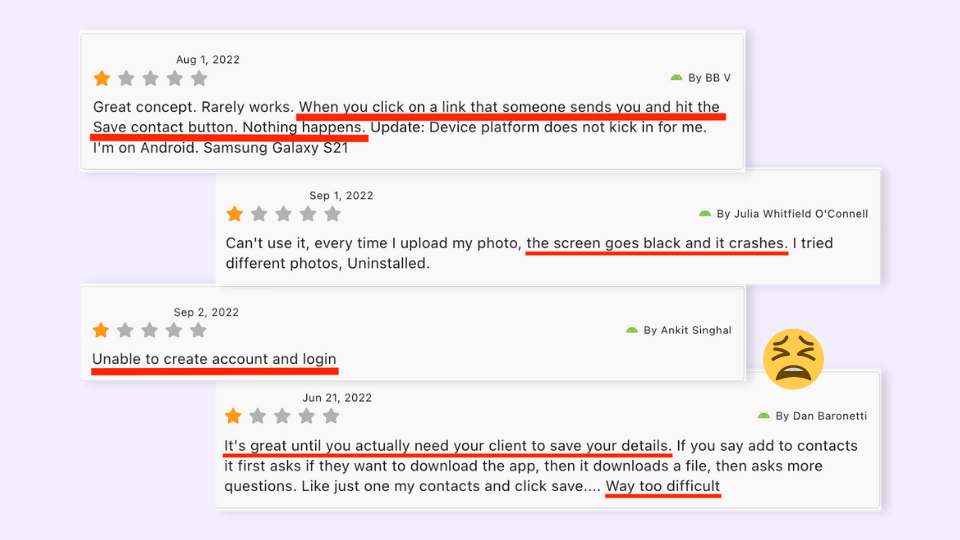
HiHello’s digital business card maker at a glance:

RELATED: You can read this HiHello vs. Uniqode comparison for more details.
3. Popl (7/10)
| 🧑💻Who is it for? | The CRM integrations and card management features are helpful if you have a big team. However, it lacks the in-depth analytics and security that enterprise businesses require. |
| 🌟Best feature | Easy to use |
| 💰Pricing | • Basic: Free (limited features) • Pro: $7.99/month • Pro+: $14.99/month • Dynamic pricing for teams |
Up next is Popl. After a thorough test of the platform, we identified the following key takeaways:
✅ The best features
1. Short learning curve
Using Popl’s intuitive dashboard requires no learning curve. You can immediately create professional digital business cards upon signing up. The platform also provides various card customization options so you can custom-design your cards per your company branding.
However, if you choose not to add any links to your social media handles or website, your card will reflect the text as shown in the image below:

2. Guaranteed platform security
As for security, Popl is GDPR and SOC 2® compliant and offers SSO login. It also offers multi-factor authentication and other security features. Custom card URLs become available on its Business plan.
⚠️ The not-so-good features
1. Needs credit card for free trial
Popl offers a two-week free trial for each pricing plan so you can try out the platform. However, before you can begin a free trial, the platform requires you to provide your credit card information.
2. Features limited to higher plans
While Popl offers lead capture capabilities, they are only limited to its higher-priced plans which isn’t cost-effective for small to mid-sized businesses. Since this is an important feature, it might hinder your progress unless you level up your plan.
3. Requires an app to share as wallet pass
The solution provides various card-sharing options: QR Code, URL, email, social media, WhatsApp, Apple Wallet, and NFC cards or tags. However, you must download Popl’s app to share your card as an Apple Wallet pass or create an NFC card.
User reviews


Popl’s online business card maker at a glance:

RELATED: Check out this Popl vs. Uniqode comparison for more details.
4. Knowee (6/10)
Knowee is our next candidate on the list. But, with limited reviews available online, it is tough to gauge how users feel about the digital business card generator. We tested the tool to help you decide, and here’s how it went:
| 🧑💻Who is it for? | Knowee is good for basic networking. It gives you a simple digital business card that can be scanned or shared via URL. It’ll allow you to share your details, but that’s it. |
| 🌟Best feature | Ease of use |
| 💰Pricing | • Free • Teams: $0.52 per user/month • Companies: Custom plan |
✅The best features
1. Quick to get started
As soon as you sign up for Knowee, it lets you enter your details in the data fields provided, helping you get started in minutes. The solution offers multiple card designs to customize your digital business card.

2. Meets basic security requirements
Knowee also offers essential security features such as GDPR compliance, SSO login, URL masking, and identity verification.
Although the platform gives you the confidence that your details are safe, we noticed quite a few other drawbacks during our testing. Here are some of them:
⚠️ The not-so-good features
1. Limited sharing options
Regarding sharing your digital business card, Knowee offers limited sharing options. Since their business card is essentially a URL, you can only share it as a website link via email or text, limiting your ability to network at in-person events, such as conferences or business community gatherings.
There is also an opportunity to share your card via a QR Code, but you need to save it as an image as so you can print and carry it wherever you go. This is extremely inconvenient, limits flexibility, and makes it tough to share your business card on the go.
2. Less card insights
As for analytics, you can only track the number of times your card has been viewed. There is no other card tracking statistic available on Knowee
3. An expensive alternative
The Teams plan (recommended for small businesses) can go as high as $50 – $52/month per user. This is a lot higher than its competitors on the list. You can get better value for money with the features others offer.
4. Lacks integration features
This solution offers no bulk creation capabilities and API access. Its digital business cards also do not support two-way contact sharing. You cannot use your cards as a direct lead-generation tool. A lack of these features can lower the efficiency of your sales process.
User reviews

Knowee’s digital business card maker at a glance:

5. Blinq (5/10)
The next digital business card solution on our list is Blinq. Let’s take a look at a few of the findings:
✅The best features
1. Simple user interface
It is super easy to create your digital business card with Blinq. Upon signing up, you can quickly fill in all your contact details, social media handles, Calendly and payment URLs, and more.

2. Get essential sharing options
Sharing your card as a wallet pass, URL, and QR Code is available. Note that you need to download the digital business card QR Code as an image to share it, causing the same inconvenience as Knowee.
⚠️ The not-so-good features
1. Surface-level card insights
As per its website, Blinq provides basic analytics for your virtual business cards. However, we could not find the analysis section within its dashboard or mobile app.
2. Few security measures at lower plans
The security measures undertaken by Blinq are rather basic. Although Google Cloud protects its digital business cards, enforced SSO login and access to security reports only become available on its Enterprise plan.
3. Integrations are for higher plans
The bulk creation feature is available if you upgrade to its most expensive plan, i.e., the Business plan. Moreover, integrations and API access for automating the creation of digital business cards are only available on the Enterprise plan.
User reviews

Blinq’s digital business card maker at a glance:
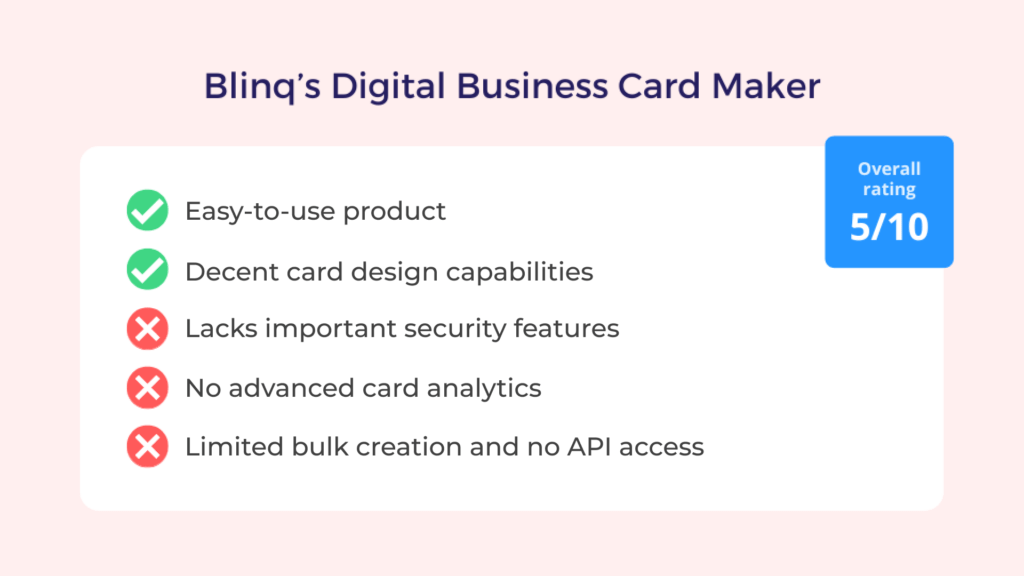
RELATED: Here is a detailed, feature-based Blinq vs. Uniqode comparison.
6. Haystack (4/10)
The last digital business card maker on our list is Haystack. This is what we found out during our testing of this solution:
| 🧑💻Who is it for? | Haystack is a good option for freelancers, individual users, or personal use. You’ll get unlimited digital business cards for free, and as a single user, the lack of central management features won’t bother you. The only drawback would be not being able to track the source of your leads. |
| 🌟Best feature | App-based platform |
| 💰Pricing | • Free • Business: $4.95/month + $2.29 per user/month for additional users (billed annually) • Enterprise: Contact team for custom plan |
✅The best features
1. App-based platform
To start using Haystack, you must submit your email and verify it from your inbox. Post the sign-up, you need to download its app to edit and share your card; that is, Haystack does not offer a web version.
Most users prefer a tool that doesn’t require a separate application to get started, as an app is inconvenient and delays distributing a digital business card on the go.

2. Customizable digital business card
You can edit your card once you download the app and log in. You can add basic contact details such as name, company logo, designation, phone number, address, social media handles, and images.
3. Unlimited cards and contacts
If you require multiple business cards to share on different platforms or for personal use, Haystack is a good option. You can create unlimited cards and collect as many contacts as you’d like in the free plan.
⚠️ The not-so-good features
1. Limited card sharing options
The number of ways you can share your business card is limited—via email, text, and a QR Code. If you cannot share the card via an Apple Wallet or Google Wallet.
2. Paywalled features
The solution offers card analytics, which includes the number and type of interactions with your card. However, this feature is only available with its “For Business” plan.
3. Tricky to implement for enterprises
Enterprise businesses need a secure tool that they can implement across teams. As for security, Haystack is SOC 2® certified, but we could not find more information about other security measures deployed by this solution. Moreover, this solution does not offer bulk creation capabilities.
User reviews

Haystack’s digital business card maker at a glance:

Now that we’ve reached the end of our review, it’s time to land on the conclusion. Let’s see which digital business card solution is actually the best!
Final verdict: Which is the best digital business card solution?
We hope our feature-based evaluation and review of the best e-business card makers today reduce your decision-making time and ensure you land an efficient solution.
Apart from this summary, it’s also advised to gauge the overall customer satisfaction and ROI from the solution by talking to customers who have used it. (Pro Tip: You can even ask them for a referral to reduce the overall cost.)
Here are our recommendations based on the size of your business:
1. Individuals and small businesses: Uniqode and HiHello—based on ease of use and value for money because both platforms offer a free plan.
2. Mid-sized businesses: Uniqode and Popl—based on card analytics and/or design capabilities.3.Enterprise or large businesses: As security, bulk creation, and automation are the top requirements for an enterprise business, Uniqode’s digital business card solution stands out in this category.
3. Enterprise or large businesses: As security, bulk creation, and automation are the top requirements for an enterprise business, Uniqode’s digital business card solution stands out in this category.
Want to give Uniqode’s digital business card solution a shot? Create a free card with us, or schedule a free demo with our experts if you have any questions.
Or, you can directly explore Uniqode’s pricing plans by clicking below:

Frequently asked questions
1. What is the best digital business card solution?
Uniqode is the best digital business card solution in 2025. It comes with all the features you need and the ability to scale with your business. You can use the platform to:
- Centrally manage your organization’s digital business cards
- Share your cards via Apple Wallet or Google Wallet
- Collect warm leads with Two-Way Contact Sharing
- Track and analyze the performance of your networking efforts
- Get maximum data protection via enterprise-grade security measures
2. How do I choose the best digital business card solution?
Consider these 10 factors when assessing a digital business card solution’s capacity to meet your business’s needs:
- Ease of use
- Card design capabilities
- Central management
- Tracking and analytics
- Ease of sharing
- Security
- Two-way contact sharing
- Bulk card creation
- API and integrations
- Affordability
3. What makes a good digital business card?
To elevate your digital business card’s networking impact, it must embody three essential qualities beyond the fundamental features:
1. Detailed and professional: A good digital business card should comprehensively reflect your business and professional identity. It must include:
- Profile information: Name, headshot photo, title, and professional summary.
- Contact details: Business phone numbers, emails, and business location.
- Web URLs
- Social handles (LinkedIn, Facebook, YouTube, etc.)
2. Customizable to match your branding guidelines: A standout digital business card encompasses the following branding elements:
- Your company logo
- A card template that aligns with your brand visuals
- Your brand colors
- Fonts matching your brand guidelines
3. Suitable for lead capture: An effective digital business card must go beyond letting you share your contact details. It should also empower recipients to reciprocate by submitting their contact information via two-way contact sharing.
4. Are digital business cards worth it?
Yes, digital business cards are worth it because they are known to generate an ROI way higher than that of traditional business cards. It’s a more affordable and environmentally conscious way to network with prospects. Not only do you save on printing costs and the hassle of carrying hundreds of cards while still falling short, but you also get to collect leads using Two-Way Contact Sharing.