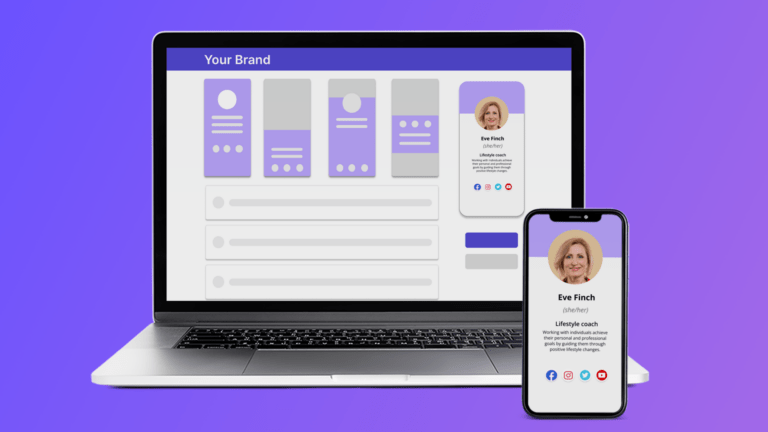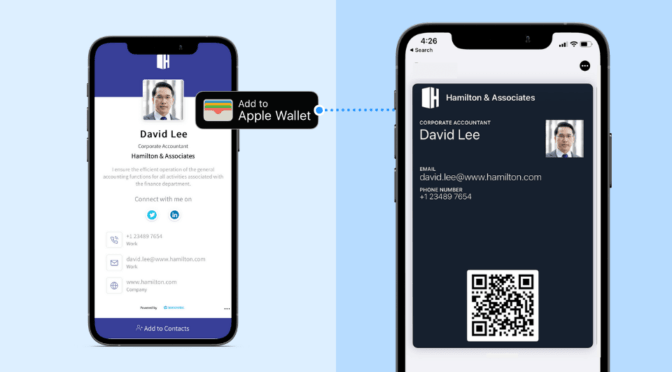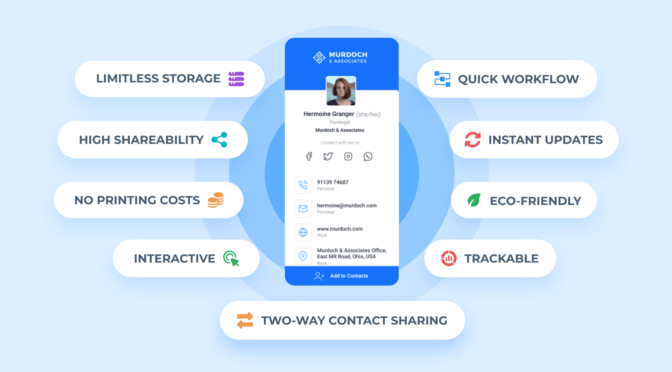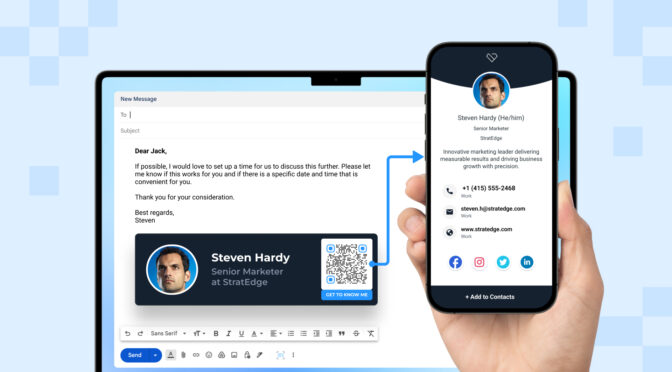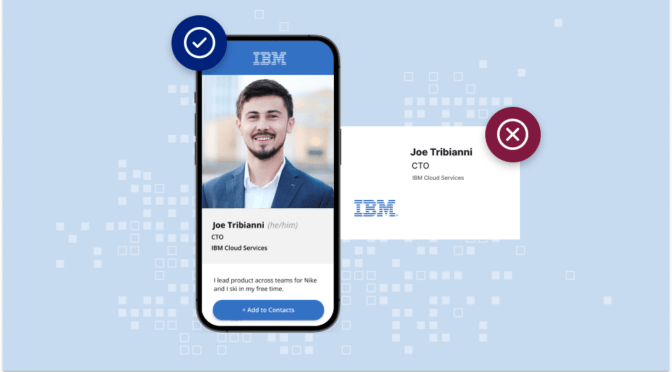The e-business card market is projected to rise from $181.46 billion in 2024 to $389.3 billion by 2032. This indicates a growing shift among professionals and organizations—your potential customers—for digital networking tools.
But before you can offer digital business cards to your clientele, you’ll need a solution packed with valuable features.
As you know, building a digital business card solution from scratch with meaningful features can be challenging. It demands substantial investments in time and financial resources (trust us, we’ve been there).
A simple way to fast-track this process and skip major investments is by rebranding an existing platform. In other words, white label digital business cards. However, for businesses looking to scale quickly or enhance their technical capabilities, partnering with external specialists can be a smart move. Many companies choose to collaborate with software development in Europe, which offers cost-effective, high-quality technical solutions that help accelerate product development and ensure successful market entry.
When you white label a digital business card solution, its capabilities—from customizations to enterprise-grade security—become yours, ready to be offered to customers.
Learn how to rebrand an existing e-business card solution and white label its digital business cards. We’ll also cover the key benefits of this strategy.
Table of contents
- What is a white labeled digital business card?
- How to white label a digital business card solution in 4 simple steps
- 3 Key reasons to white label digital business cards
- Top 3 tips when white labeling digital business cards
- White label Uniqode’s digital business card solution
But first, what is a white label digital business card?
A white label digital business card is a customizable digital business card your customers can create using a platform rebranded with your logo. When you rebrand a pre-existing e-business card platform, you’re essentially making it your own. You offer it to customers as your brand’s solution for creating e-business cards with custom domains/URLs.

White labeling an existing platform is ideal for businesses looking to integrate digital business cards into their client experience without developing their own feature-rich solutions. You offer customers all the functionalities of your host platform—under your brand name.
How to white label a digital business card solution in 4 simple steps
📝Note: We’re using Uniqode’s digital business card solution for this demonstration. You can access white labeling options for digital business cards by opting for the BUSINESS+ plan.
Step 1: Log in to Uniqode’s dashboard and go to Profile Settings
Click the user icon in the upper right and choose “Profile settings.”

You’ll go to the “Account settings” page.

Step 2: Scroll down and click the “White label” button
Scroll down to the “Account” section and click the “White label” button under “Dashboard branding.”

Step 3: Enter the domain or subdomain URL you want to use
Enter a URL that reflects your brand below “Dashboard branding.” You and your clients can access your white labeled dashboard using this URL.

Step 4: Upload your company logo and click “Save”

This logo replaces Uniqode’s logos across the entire platform. You’ll find it in places such as:
- The top-left corner of the dashboard (where Uniqode’s logo was)
- At the bottom of Uniqode’s various landing pages
- The email reports your users get weekly and monthly
Click “Save” to finish the white labeling process after uploading your logo.
Congratulations! You’ve fully integrated your branding into Uniqode’s digital business card maker.
3 Key reasons to white label digital business cards
Let’s look at the three benefits you get when you white label digital business cards:
- You don’t have to create a feature-rich solution from scratch
- Maintain brand consistency across all your digital offerings
- Get complete support from your host digital business card platform
1. You don’t have to create a feature-rich solution from scratch

Creating an end-to-end digital business card solution requires extensive software development, testing, and infrastructure creation. You’ll also have to maintain all aspects of your software, adding and improving features as necessary.
A quick research will show you this project can cost a lot of time (slower time-to-market), effort, and money—resources you may not currently have.
Here’s a rough look into the resources you’ll need to build a digital business card solution from scratch:
- Frontend (UI/UX)
- Backend (server-side, API, security, database)
- Add-ons (QR Codes, NFCs, card-scan analytics, API integrations)
- Deployment and maintenance (hosting, scalability, upgrades)
- Data privacy and security compliance (GDPR)
These are just the basics. You bypass these complexities and investments by entering a partnership with a white-labeled platform and swiftly introducing your branded solution.
🔥 Brand your full-featured digital business card platform with Uniqode

Get features and functionalities that matter to your customers:
✅ Empower with digital sharing options, from wallet passes to QR Codes
✅ Offer digital business cards that double as lead-capture tools
✅ Allow users to monitor their cards’ performance with analytics
✅ Assure users with enterprise-grade security for their data
2. Benefit from an existing product’s scalability
When you white label, you can benefit from an existing product’s potential to provide a recurring revenue stream.
As you know, digital business card makers generate revenue via subscriptions. And the good ones are highly scalable, meaning you can quickly expand your customer base without too much additional costs. You can redirect these savings toward your sales and marketing efforts.
3. Maintain brand consistency across all your offerings
Expanding beyond a single product can be natural as you build your business. For instance, if you’re a full-service marketing agency, you might use e-business cards to support your clients’ networking efforts at in-person events and meetings.
Typically, you purchase a subscription from an e-business card maker. Once your account is set, you become an admin and grant clients access to the solution’s dashboard.
While this gives your clientele the power to create and manage their own cards, your host solution’s logo remains visible in their interface. You cannot distinguish it as your own, preventing you from maintaining a consistent brand identity.
When you choose a solution that offers white labeling, you can customize its dashboard to display your logo. The solution becomes consistent with your brand, like your website, social media, and collateral. This serves as a unified product under your brand—without you spending a dime on the development work behind it.
4. Get complete support from your host digital business card provider
One of the biggest benefits of white labeling a software solution as a reseller is getting full technical support from your host platform.
Let’s say you need help onboarding and allocating user seats from different companies. You can contact your digital business card solution’s support hotline directly for immediate guidance.
White labeling often falls under enterprise-level plans, which follow dynamic pricing. These plans usually come bundled with around-the-clock customer support to receive and resolve your feedback. You can get help anytime, whether you have technical issues or seek information.
🔥 Get world-class, worldwide support when you white label Uniqode’s digital business card solution
Encountering an issue? Don’t worry. Our human support team is available around the clock.
✅ Get a dedicated customer success manager that shares your business goals
✅ Speak to customer service 24/7 via live chat, phone, and email
✅ Get less than three-minute response times across all channels
Top 3 tips when white labeling digital business cards
Here are three things to remember when white labeling a digital business card platform:
1. Get to know the solution’s features before you white label
Client B might need comprehensive card-scan tracking and analytics to get their job done. Client A, on the other hand, might prefer extensive digital business card customization options (in terms of design—background colors, text styles, template designs, formats, etc.).
Just as your clients’ needs differ, different digital business card platforms offer distinct values. You must evaluate which platform best suits your requirements.
Ensure the solution you want to white label matches your customers’ needs. Even the white label digital business card should be custom enough to reflect your contact details in the desired template. If you believe customers need to measure their networking performance or prioritize sales opportunities, then pick a provider that excels in this feature.
2. Consider the solution’s scalability
Your business will expand, so choose a platform to scale alongside its growth. The stand-out qualities of a scalable solution include:
- Advanced central management capabilities
- Two-way contact sharing that empowers card users to capture leads
- Security measures such as SOC 2® Type 1 and Type 2 compliance
3. Ensure the solution allows rebranding at your desired level

Does the solution allow you to replace their logo with your own? If so, can you do it consistently throughout their entire platform? Before choosing a solution, take a demo to see how extensively you can white label.
Another good indicator of a “brandable” solution is if it gives you the chance to let you change the solution’s domain to a custom domain that reflects your brand. This aspect is essential because it fosters brand recognition even deeper. You also increase your credibility when users enter your custom domain instead of your host’s link.
🔥 White label Uniqode’s ROI-driven and scalable digital business card solution
Enhance your revenue with Uniqode’s white labeling solution for digital business cards. Get everything you need to rebrand and market an end-to-end solution:
✅ Bring your brand assets to our scalable platform
✅ Completely customize digital business cards in terms of style, background colours, and text font.
✅ Design and market a full-featured solution without the accompanying investment
✅ Offer customers advanced card sharing, analytics, and lead collection
✅ Remove Uniqode’s branding from your users’ regular email reports
✅ Get 24/7 customer support
✅ Get less than three-minute response times across all channels