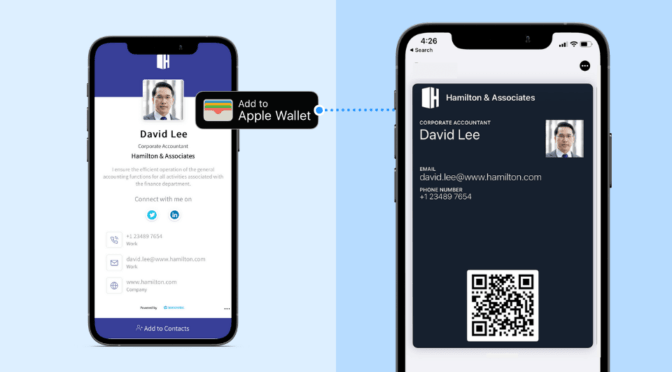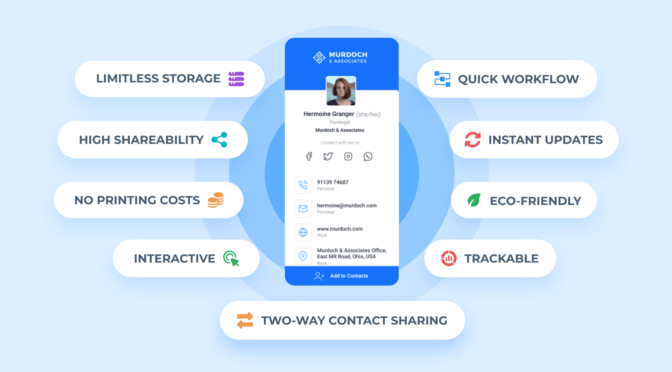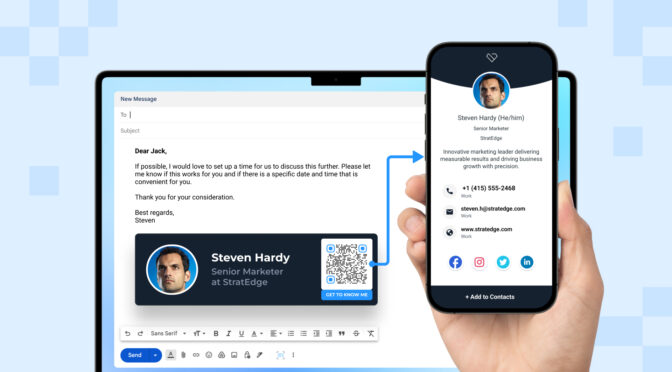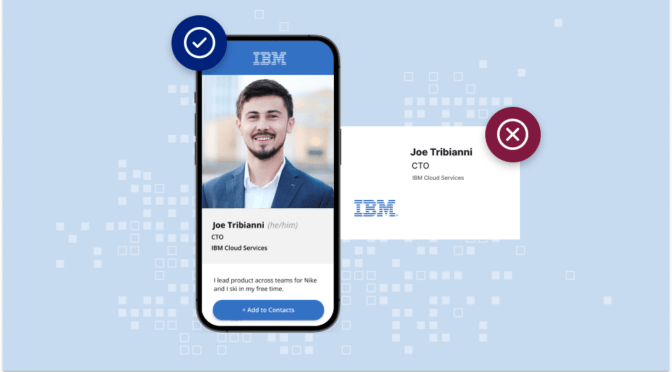Effective networking is the X-factor in unlocking new sales opportunities and connecting with prospects. And to ensure you’re always networking-ready, you need one essential tool: a digital business card (aka virtual business card).
This modern and practical networking asset can help you go beyond the limitations of traditional paper business cards.
Whether at a sales conference, marketing event, or simply meeting a potential prospect for coffee, a digital business card can set you apart from the competition and help you leave a lasting impression.
Continue reading to learn how to make a digital business card for sales professionals. We will also discuss the top 5 benefits of digital business cards along with the best practices.
Let’s dive right in!
Table of contents
- How to make digital business cards for sales professionals
- Top 5 reasons why sales professionals must use digital business cards
- The top 5 digital business card best practices for sales professionals
- Make a digital business card for your next sales meeting
How to make digital business cards for sales professionals
Contrary to what many presume, creating digital business cards is relatively easy. Here are five simple steps to make digital business cards for sales professionals.
Note: We’ll use Uniqode’s digital business card solution for this guide.
Don’t have a Uniqode account? Sign up for a free plan—no credit card required. ![]()
You can also choose from one of our digital business card pricing plans.
Step 1: Choose a layout for your digital business card
Choose a template that suits your target audience, style, and business goals. Your chosen layout will set the tone for your digital business card.

Step 2: Enter your profile information, contact, and social media links
You’ll see the SETUP tab after picking your template.
In this section, you have to add your profile information. This includes your name, professional photo, company name, and a brief professional summary.

After a quick scroll, you’ll see the “Contact Details” section. In this section, include your phone numbers, email addresses, website URLs, and business location via Google Maps.

💡 Pro tip: Share information relevant to your target prospects. Different prospects may require different details, so organizing your digital business cards is essential.
Need to update cards mid-event? With Uniqode’s digital business card solution, you can update your contact details anytime—with a few clicks.
Don’t overlook the “Social Links” section if you want the recipients to easily find and follow you online. In this section, you can add 20+ social media icons to your digital business card. You can also include a custom URL (see globe icon) if required.

Step 3: Personalize your digital business card’s design
Once you add your profile information and contact details, click “NEXT” to proceed to the “DESIGN” tab.
Here, you can give your digital business card a unique look that aligns with your brand. Choose fonts, adjust font sizes, and play with color schemes.

You can switch card styles from the Layout dropdown if your requirements change and you need a different card layout.
Step 4: Enable your required networking features
Click “NEXT” after designing your digital business card to access the LAUNCH tab.
This is where you can enable features that enhance your networking efforts:
- Select a custom domain for your digital business card
- Enable automatic contact download when a recipient views your card
- Enable tracking of your recipient’s location
- Enable Two-Way Contact Sharing to capture warm leads from your card
- Use your organization’s QR Code template for your digital business card

After you’ve enabled your preferred features, click “FINISH.”
You’re now ready to share your digital business card.
📝 Note: Save your digital business card to your Apple Wallet or Google Wallet. This allows you to instantly share your card with prospects without any physical contact! 
Top 5 reasons why sales professionals must use digital business cards

Here are the top five benefits of digital business cards for sales professionals:
- Always be networking-ready
- Eco-friendly and sustainable networking
- Capture lead information instantly with two-way contact sharing
- Enable real-time interactions with leads
- Thrive with data-driven networking initiatives
1. Always be networking-ready
Networking opportunities can arise anytime. And since paper business cards are prone to being forgotten or misplaced, they can leave you unprepared for seizing these opportunities.
In contrast, digital business cards always stay with you (on your mobile device); you can share them instantly at any networking opportunity.
You can also share your digital business card via Google Wallet or Apple Wallet, which helps project a tech-savvy and professional image.
These capabilities ensure you’re always prepared for any networking interaction.
2. Eco-friendly and sustainable networking
Digital business cards epitomize eco-friendly and sustainable networking.
You can reduce the substantial costs and environmental impact of paper printing with these digital alternatives to paper business cards.
Furthermore, adopting eco-friendly business cards demonstrates your commitment to sustainability and resonates with prospects who prioritize sustainable business practices.
Your organization also saves up to 87% on business card expenses, redirecting those resources toward more impactful endeavors.
3. Capture lead information instantly with two-way contact sharing
Enable two-way contact sharing to let recipients effortlessly submit their contact details through a form in your digital business card. This helps you generate warm leads as a sales professional.
Each contact detail submission is recorded in your digital address book, allowing you to seamlessly manage and export contacts to your company’s CRM software.
🔥 If you’re using Uniqode
You can customize your card’s Two-Way Contact Sharing form and select the specific data you want to collect. These data include email address, company name, designation, etc.
You can even add a message field for recipients to provide additional information or notes. 
4. Enable real-time interactions with leads
Digital business cards offer real-time interactivity, providing recipients instant access to your contact details and other relevant information.
For instance, recipients can initiate a call by tapping a phone number on the card. In the same way, they can explore other external resources by tapping a URL.
This real-time engagement enhances your ability to connect with prospects by giving them every resource they need at their fingertips.
5. Thrive with data-driven networking initiatives
Unlike their paper counterparts, digital business cards offer measurable insights into the success of your networking efforts.
You can track and analyze these digital business card engagement metrics:
- Total views received by your digital business card
- The number of times someone saved your contact information
- The count of unique recipients your cards reached
- Device details used to view your cards
- Viewing times during the day
- Specific locations where recipients view your cards
You can identify the most productive events, key contacts, and compelling messaging strategies with these valuable insights from your cards. These insights allow you to fine-tune your networking initiatives and make data-driven decisions.
The top 5 digital business card best practices for sales professionals
Here are some best practices to remember when making digital business cards for sales professionals:

Make a digital business card for your next sales meeting with Uniqode
Sales is competitive. And the more connections you have, the more likely you will succeed.
But you need to use the right tools to build a solid network.
With Uniqode’s digital business card solution, you get everything you need to create, manage, and share digital business cards—at scale:
- Share your digital business card via Apple Wallet or Google Wallet.
- Use Two-Way Contact Sharing to capture valuable prospect information and generate warm leads.
- Track and analyze your card’s engagement metrics to refine your networking strategies and achieve better results.
You can access these features and more without downloading any additional apps. The solution also safeguards your networking activities with enterprise-grade security measures.