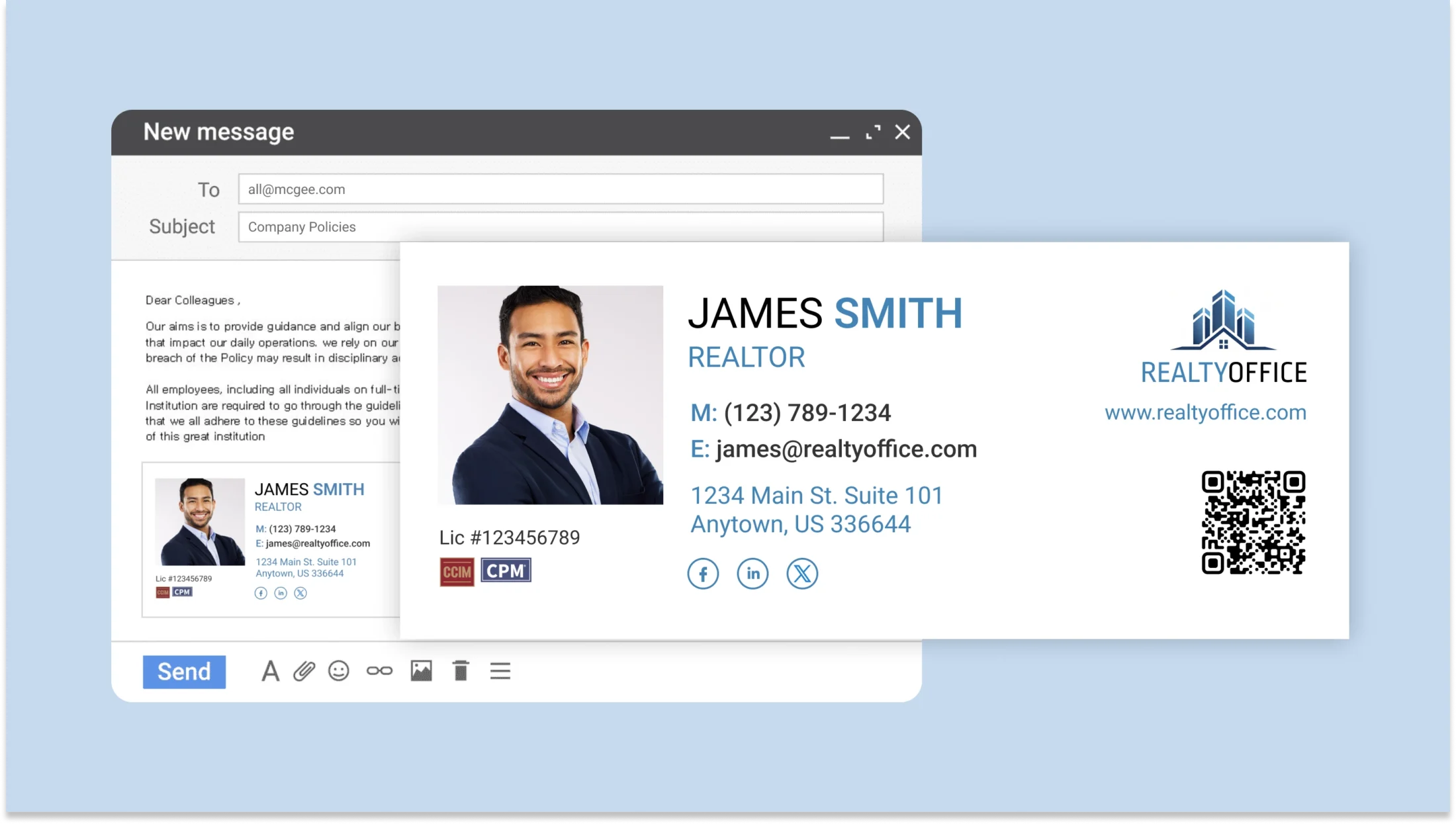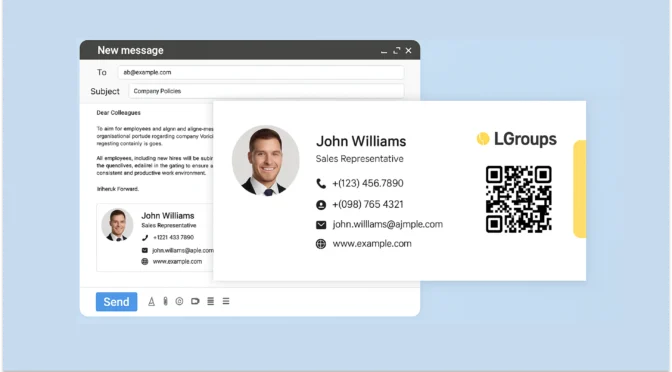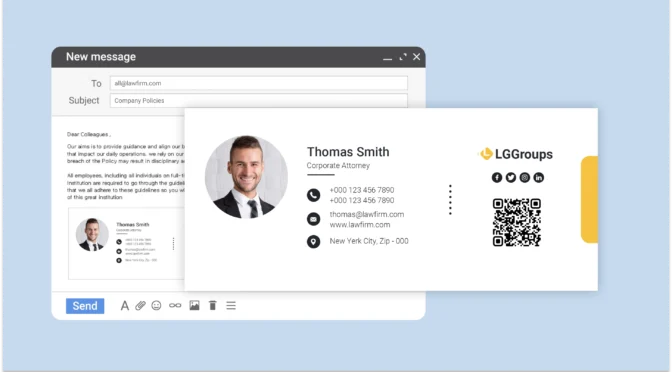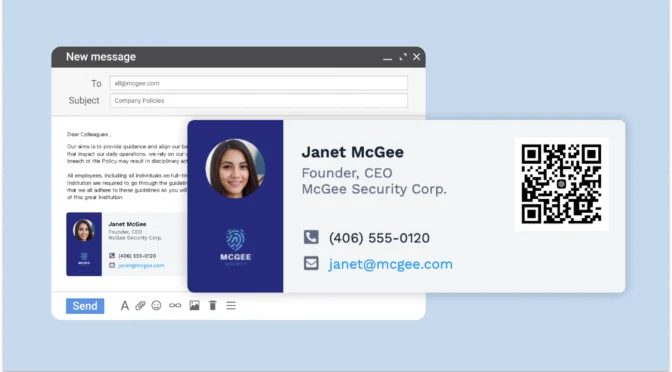As a real estate professional, you send 40-50 emails daily—that’s over 10,000 touchpoints annually with potential buyers, clients, homeowners, and fellow agents. If you’re not adding a strategic signature to these emails, you’re leaving money on the table.
An email signature can showcase your featured listings, allow prospects to book property showings, build instant credibility, and direct prospects to your social proof—all without requiring additional work. Let’s see how you can use Uniqode’s free digital business card to create a signature that turns your everyday emails into powerful marketing tools that work around the clock.
Table of contents
- Why do realtors need to optimize their email signatures?
- Ready-to-use email signature templates
- Elements of a realtor email signature
- How to create a realtor email signature in minutes with Uniqode?
- 8 Best practices to create a realtor email signature
- Frequently asked questions
Why do realtors need to optimize their email signatures?
Realtor email signatures replace ending your emails with just your name and number and make them actually work for your business. Here’s what an optimized email signature can help you do:
1. Be memorable
When your emails arrive with a distinctive, branded signature that includes your headshot and valuable information, you’re no longer just another name in their inbox. You’re a recognizable professional prospects feel connected to.
2. Drive more leads
Your email signature can work as a passive lead generation tool by directing recipients to your latest property listings, scheduling link, or social profiles with a single click.
3. Establish credibility
A signature that includes credentials, professional affiliations, and certifications immediately signals that you’re a serious, qualified professional who pays attention to details—exactly the person clients want handling their important real estate transactions.
Ready-to-use realtor email signature templates








Elements of a realtor email signature
Not sure what to include in your email signature? Let’s break down the essential elements that make your signature stand out in a crowded inbox.
1. Your name & real estate credentials
This forms the foundation of your professional identity. Include:
- Your full name in a prominent font
- Professional designations and certifications (e.g., “Jane Doe | Licensed Realtor® | Luxury Homes Specialist”)
- Consider adding specializations that set you apart (e.g., “First-Time Homebuyer Expert” or “Commercial Property Specialist”)
Your credentials instantly communicate your qualifications and expertise, helping prospects determine if you’re the right agent for their needs.
2. Brokerage information
Your connection to a reputable brokerage lends additional credibility:
- Company name and logo (sized appropriately at around 50-100px)
- Make your brokerage logo clickable, linking to your personal page on the company website
Remember that many jurisdictions require agents to include their brokerage information in all marketing materials, including email signatures.
3. Professional headshot
A high-quality, professional photo is non-negotiable in real estate:
- Use a clear, recent photo with a neutral background
- Aim for a friendly, approachable expression
- Size it appropriately (40-60px) to balance visibility without overwhelming the signature
Studies show that emails with agent photos receive significantly higher response rates. Your photo creates an immediate personal connection and builds trust.
4. Contact details
Make it effortless for clients to reach you through their preferred channel:
- Mobile number (consider adding “Call/Text” to encourage both options)
- Email address (even though it’s in the sender field, including it makes your contact info copy-paste ready)
- Office address (with a Google Maps link for easy navigation)
- Hours of availability (optional but helpful for setting expectations)
💡Pro tip: If you serve multiple areas, list your primary service locations to improve local recognition.
5. Call to action (CTA)
A strong CTA transforms your signature from informational to actionable:
- Make it specific and benefit-oriented (e.g., “View My Latest Listings” or “Schedule a Showing”)
- Link to a relevant destination (property search page, visit scheduling tool, etc.)
- Consider a QR Code that links to your listing page or digital business card
Your CTA should address the most common next step you want recipients to take after reading your email, making it easy for them to continue engaging with you.
6. QR Code
A QR Code turns your static signature into an interactive experience, letting prospects instantly access your full digital presence with a simple scan.
- Link to your digital business card or property listings
- Keep it sized appropriately (80-100px) for easy scanning
- Use a dynamic QR Code so you can update destinations without changing your signature
7. Social media links
Strategically chosen social channels extend your relationship beyond email:
- Instagram (for property photos and virtual tours)
- LinkedIn (for professional networking and credibility)
- YouTube (for property videos and market updates)
- Facebook (for community involvement and client testimonials)
Only include platforms where you’re actively posting relevant, professional content. Quality always trumps quantity here.
8. Legal disclaimer
Protect yourself legally while maintaining a professional appearance:
- Include required disclosures for your location/brokerage
- Add fair housing statement where required
- Consider confidentiality notice for sensitive communications
Consult your broker or legal advisor for specific requirements in your area, as real estate disclosure requirements vary by location.
How to create a realtor email signature in minutes with Uniqode
Want a realtor email signature that makes an impact and generates leads? Let’s create one using Uniqode’s digital business card platform.
Here’s your step-by-step guide:
Step 1: Create your digital business card

To create your digital business card, log into your Uniqode account, click “+Create” and select “Digital Business Card” from the options.
Choose a professional template that aligns with your real estate brand’s identity.
Step 2: Add your details

Enter your full name and professional designations, and upload a professional headshot alongside your brokerage logo.
Include your contact details, service areas, and a brief bio highlighting your unique expertise as a real estate agent.
Step 3: Customize your card

Personalize your digital business card by applying your brand colors and fonts.
Step 4: Enable advanced networking settings

Set up lead capture and enable helpful features like automatic contact downloads and location tracking.
You can also remove Uniqode branding at this step and pick a custom QR Code design and URL.
Once done, click “SAVE & SHARE” to finalize your card.
Step 5: Download your email signature

Go to “My Cards“, navigate to the card you just created, and click on the “Share” button.
In the “Share” window, choose the “Email Signature” option next to the QR Code. Here, you can copy your email signature or download it as an image.
Step 6: Add to your email client

Select your email client from the dashboard options and follow the simple step-by-step instructions to add your new signature to your emails.
💡Pro tip: Send yourself a test email to verify all elements display correctly across devices. To ensure universal compatibility, you can also send a test email to colleagues using different email clients.
8 Best practices to create a realtor email signature
Here are proven best practices that will maximize the impact of your signature, drive leads, and build your personal brand:
1. Turn your signature into a networking opportunity
Instead of just listing your contact details, adding an email signature with a QR Code for a digital business card can improve the outcomes of your cold outreach. Prospects can give you a quick call, view the available listings, and visit your website.
Example: 📲 Scan to Save My Contact: [QR Code linking to digital business card]

💡Pro tip: Since a digital business card is completely dynamic, you can keep updating it based on different campaign types. For example, adding location-specific listings or updating the most recent testimonials without changing your email signature.
2. Add a “Featured listing of the week”
Transform your signature into a passive marketing tool by showcasing your current top property.
Example:

💡Pro tip: You can add a link to an image gallery, or a virtual walkthrough of the property. Update this weekly to keep your signature fresh and to highlight different properties to different recipients.
3. Show social proof with real-time client reviews
Let satisfied clients sell your services by including
Example: ⭐⭐⭐⭐⭐ “Janet helped us find our dream home in just three weeks!” – The Williams Family
💡Pro tip: Link the review to your Google Business profile or review platform where prospects can read more testimonials. Rotate testimonials monthly to showcase different aspects of your service.
4. Personalize it with a “How I Can Help” section
Clearly communicate your value proposition to make it obvious why clients should choose you.
Example:
💡Pro tip: Customize this section based on your email recipient. Using email tools with merge tags, you can display different specialties depending on the client’s known interests.
5. Let clients book meetings instantly
Remove friction from the appointment-setting process by adding a link for an appointment scheduling tool to your QR Code digital business card.
Example: 📅 Need to talk? [Book a 15-minute call] or [Schedule a property showing]
💡Pro tip: Use Calendly, Appointlet, or another scheduling tool that integrates with your real estate CRM. This eliminates the back-and-forth emails typically required to set appointments.
6. Add a fun, personalized sign-off
Stand out with a memorable closing line that reflects your personality and approach to real estate.
Example: “Turning keys and opening doors since 2010!” “Your neighbor in real estate” “Making [City Name] feel like home.”
💡Pro tip: Create a signature line that becomes part of your personal brand. The best ones are short, authentic, and subtly communicate your unique value proposition.
7. Subtly showcase your local expertise
Position yourself as a neighborhood expert who offers more than just transaction services.
💡Pro tip: Link to a neighborhood guide, local market report, or community resource that demonstrates your expertise while providing genuine value to recipients.
8. Optimize for mobile users
Ensure your signature looks great on smartphones, where most emails are now read.
Example: [Simple, clean signature layout with touch-friendly buttons and readable text]

💡Pro tip: Test your signature on multiple devices before finalizing. Ensure text is at least 13px, buttons are at least 44px wide for easy tapping, and the total signature width doesn’t exceed 320px for mobile compatibility.
Make every email count with Uniqode
Every email you send as a realtor is a brand touchpoint and potential lead generator. Make each one count. Uniqode helps you create digital business cards that can be shared as an email signature to improve conversions from your emails.
It displays all the important information and a QR Code that can direct your audience to your full professional profile, property listings, and expertise while maintaining a clean, professional appearance.
Since the digital business card QR Code is dynamic, you can update the links without editing your email signature. Create a free email signature and join the real estate professionals who understand that in this competitive market, even the smallest details drive the biggest results.

Frequently asked questions
1. How can I make my email signature mobile-friendly for clients viewing on their phones?
To make your email signature mobile-friendly, keep its width under 320 pixels and use readable fonts (minimum 13px) for mobile viewing.
You must also arrange elements vertically rather than horizontally and ensure buttons are large enough to tap (44px minimum).
Finally, test your signature across multiple devices before finalizing, as a difficult-to-read signature creates a poor first impression when clients check email on the go.
2. What are some common mistakes realtors make with their email signatures?
The biggest mistake is creating a signature once and never updating it as your business evolves.
Some other mistakes include using overly large images, including too many social media icons, not adding required brokerage information, or using unprofessional fonts and colors.
3. How can I track the effectiveness of my email signature and measure its impact on my business?
Use unique tracking links with Google UTM parameters for all signature CTAs to measure click-through rates.
If you’re using Uniqode’s digital business card solution, you can access analytics to see data on how recipients engage with your card after clicking from your signature.
You can also ask new leads how they found you and specifically track “email signature” responses to measure direct impact.
4. How can I ensure my email signature aligns with my branding and marketing strategy?
You can use identical colors, fonts, and imagery across all marketing channels, including your email signature.
Remember to update your signature when launching new marketing campaigns and align your CTA with current business goals, such as buyer or seller lead generation.
Your signature should reinforce the same messaging clients receive from your other marketing touchpoints.
Sukanya is a Content Marketer at Uniqode and a former journalist who fuses newsroom curiosity with SEO-savvy storytelling to help brands grow online. She’s on a mission to demystify digital business cards, digging deep into data, trends, and user behavior to spotlight how they transform how we network and generate leads. Her content doesn’t just inform—it equips. Outside the digital realm, she’s either rescuing animals, getting lost in a plot twist, whipping up kitchen experiments, or chasing stories worth telling.
Related Posts
14 day free trial of the QR platform