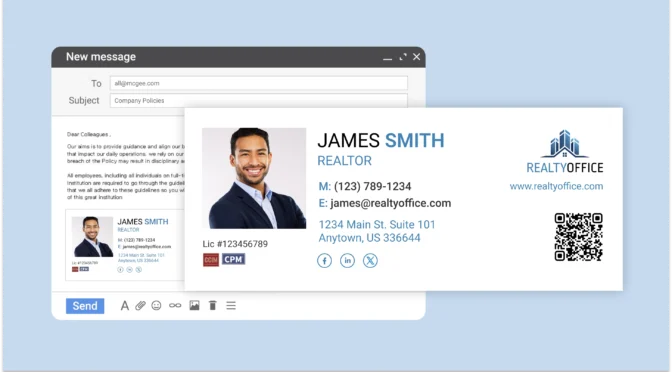As a CEO, your inbox is your command center. You connect with investors, partners, and team members through hundreds of emails each week. Each presents a chance to reinforce your brand, showcase your leadership, and open doors to new opportunities.
A strategic CEO email signature does more than share your contact details—it communicates your company’s professionalism, extends your digital presence, and generates valuable leads. Let’s see how you can use Uniqode’s free digital business card to create a visually appealing, mobile-friendly email signature that gives your recipients instant access to your complete professional profile.
Table of contents
- Why must a CEO have a customized email signature?
- Core elements of a CEO email signature
- Ready-to-use CEO email signature templates
- How to create the best email signatures for CEO with Uniqode?
- Best practices to follow while creating a CEO email signature
- Frequently asked questions
Why must a CEO have a customized email signature?
If your email signature only shows “Best regards,” your name, and your job title, you’re missing a significant branding opportunity.
Every email you send is a chance to strengthen your brand and drive engagement. Here’s why your email signature matters:
1. Enhances brand identity
Your signature is a mini billboard for your brand. It’s not just about looking professional—it’s about being instantly recognizable. When investors or partners see your emails, they’ll immediately connect them to your company’s visual identity.
2. Boosts trust and credibility
Your signature validates your position before you even start the conversation. A polished signature tells recipients they’re dealing with a serious player. It is especially crucial when reaching out to potential investors or high-value clients.
3. Drives traffic
Strategic links in your email signature can drive traffic to your website, LinkedIn profile, or specific landing pages. Want to know who’s clicking? Include trackable URLs or add a QR Code that recipients can scan, giving you valuable insights into how your network engages with your content.
4. Facilitates easy contact
Ever lost a potential deal because someone couldn’t reach you quickly? A well-designed signature puts all your contact information at their fingertips. It shows you’re accessible when it matters without giving away too much. Plus, it saves people the hassle of searching for your details.
5. Encourages subtle marketing
Have you received a recent press mention or industry award? Your signature can showcase these wins without bragging. It’s subtle marketing that works while you focus on running your business.
Core elements of a CEO email signature
Not sure what to include in your CEO email signature? Let’s break down the essential elements that make your signature stand out.
1. Your contact essentials
These are non-negotiable. Every CEO email signature needs:
- Your full name and title
- A clickable company name and logo
- Direct phone number or a Calendly link to schedule appointments
- Email address
2. Strategic additions to boost engagement
- A shortened website URL or a link to your flagship product
- Links to social media profiles, like LinkedIn or Twitter
- Awards & Recognition (G2 ratings, NPS score, and press releases)
- A QR Code that leads to a digital business card with all your details
3. Important legal elements
- Confidentiality notices while handling sensitive information
- Disclaimer (if it applies, for businesses like financial services)
- Privacy policy link for regulated industries
4. Personal branding and a CTA
This is where most CEO signatures fall flat! Ensure your email signature matches your company’s brand guidelines and is consistent with your other marketing collaterals. Other elements to keep in mind are:
- A CTA that’s relevant to your current business focus
- Product updates or upcoming launches
Want to see how this comes together? Here’s a practical example:

Ready-to-use CEO email signature templates








How to create the best email signatures for CEO with Uniqode
Want a CEO email signature that makes an impact? Let’s create one using Uniqode’s digital business card platform. By using Uniqode, you can ensure brand and tone consistency in your email signature. It also helps your users access your professional details with just one scan.
Here’s your step-by-step guide:
Step 1: Create your digital business card

To create your digital business card:
- Log into your Uniqode account and click “+Create”
- Choose “Digital Business Card” from the options
- Select a professional template that matches your brand aesthetic
Step 2: Add your executive details

Input all the required contact details, including:
- Full name and CEO title
- Professional headshot
- Company name
- Brief professional summary
Pro tip: Keep your professional summary focused on your company’s value proposition rather than personal achievements.
Step 3: Customize and generate your card

- Customize the digital business card’s colors and fonts
- Enable advanced networking features
- Activate analytics tracking
Step 4: Download your email signature

- Go to “My Cards”
- Navigate to the card you just created and click on the “Share” button
- You’ll now see multiple options to share your digital business card. Choose the “Email Signature” option next to the QR Code.
- You can now copy your email signature or download it as an image.
Step 5: Add the email signature to your email client

After you copy or download your email signature, you can follow the steps shared on the dashboard to add it to your Gmail, Outlook, or Apple email account.
Pro tip: Send yourself a test email to verify all elements display correctly across devices.
Best practices to follow while creating a CEO email signature
Ready to maximize the impact of your email signature? Here are proven best practices that will help your signature work harder for your brand:
1. Maintain consistency across platforms

Your email signature is part of your brand’s digital identity. Make it count:
- Use identical signatures across Gmail, Outlook, and mobile devices
- Keep formatting consistent when switching between platforms
- Ensure your digital business card links work across all email clients
Pro tip: Create a master template in Uniqode to maintain consistency when updating across platforms.
2. Schedule regular reviews
When was the last time you updated your signature?
You can set calendar reminders to review contact information quarterly. Every time you or your business receives an achievement or an award, ensure that you update its details on your email signature.
While saving the email signature, check whether all links are working. Updating CTAs in case your business priorities change over time is a good idea.
3. Ensure legal compliance

Consult your legal counsel to ensure your signature meets all relevant regulations. Key considerations include:
- Industry-specific disclaimers (financial, healthcare, legal)
- Confidentiality notices for sensitive communications
- Email marketing rules like CAN-SPAM Act requirements
- International requirements for global operations (GDPR, CASL)
4. Align with brand guidelines
Your signature should catch eyes without screaming for attention. While choosing fonts, go for modern yet professional options. The primary headings should match your brand colors while the subheadings, description, or other information can complement it.
While designing an email signature, don’t use more than three colors and avoid flashy combinations.
5. Incorporate QR Codes
A QR Code is no longer just a marketing tool—it’s now an essential element of a sophisticated CEO signature:
- Creates a professional, tech-forward impression
- Provides instant access to your complete professional profile
- Offers a frictionless way for recipients to save your contact information
6. Monitor analytics and performance
Track the effectiveness of your email signature through digital business card analytics. Besides improving your networking, you can monitor how your audience interacts with your email signature.
- Monitor how many people scan the QR Code in your signature
- Analyze which devices recipients use to view your card
- See what times of day generate the most engagement
- Identify the geographical locations of your audience
If you’re using Uniqode’s digital business cards, our comprehensive analytics dashboard provides real-time data on card views, unique visitors, contact saves, and interaction patterns.
7. Keep it clean and focused
Less is more when it comes to CEO signatures. Avoid overcrowding the card and ensure enough space around the QR Code you’ve added to your email signature.
- Avoid motivational quotes
- Skip social media icons unless they’re strategic
- Remove outdated awards or certifications
8. Use signature management tools
With Uniqode, you can create digital business cards in bulk for your entire organization. It helps you maintain uniform branding while allowing users to personalize it. A standardized template ensures that email signatures are consistent company-wide and easy to update if necessary.
Make every email count with a strategic signature
Every email you send is a brand touchpoint. Make each one count.
Following these best practices and using Uniqode’s comprehensive offerings, transform each message into a networking powerhouse.
Uniqode helps you create professional digital business cards that integrate seamlessly with your email signature. This allows you to share your complete professional profile while maintaining a clean, minimalist appearance.Sharing your digital business card as an email signature ensures that all the relevant information reaches your audience and drives better results.
Start free with Uniqode today and join the executives who understand that in business, even the smallest details drive the biggest results.

Frequently asked questions
1. How can a CEO’s email signature reflect their leadership style and company values?
Your signature can showcase your leadership approach through thoughtful details:
- Design elements that match your style—minimal for precision-focused leaders, more dynamic for visionaries
- Include a brief company tagline that highlights your mission
- Link to thought leadership content that demonstrates your expertise
- For value-driven organizations, include relevant certifications that matter to your audience
2. How can a CEO ensure their email signature is mobile-friendly and accessible?
With most emails now opened on mobile:
- Keep it compact (6 lines maximum)
- Use 12pt+ fonts for readability
- Maintain spacing between clickable elements
- Test across multiple devices before finalizing
- Choose high-contrast colors
- Make sure any QR Codes or buttons are large enough to tap easily
3. What are some common mistakes CEOs make with their email signatures?
Avoid these common executive signature pitfalls:
- Information overload creating visual clutter
- Outdated contact details or broken links
- Unnecessary social icons without strategic value
- Non-standard fonts that display incorrectly
- Generic motivational quotes that dilute your brand
- Inconsistent signatures across devices
- Neglecting regular updates when company information changes