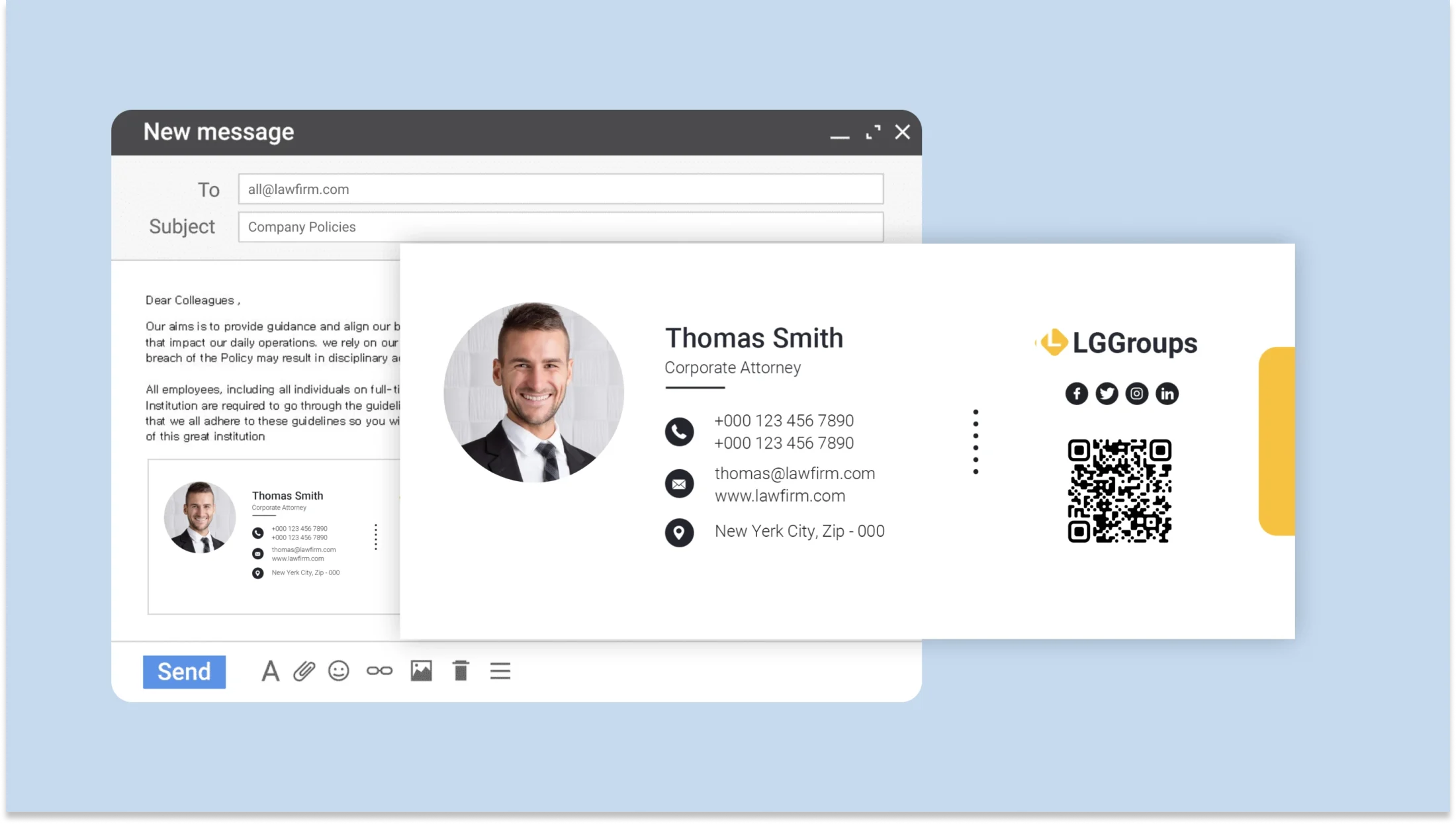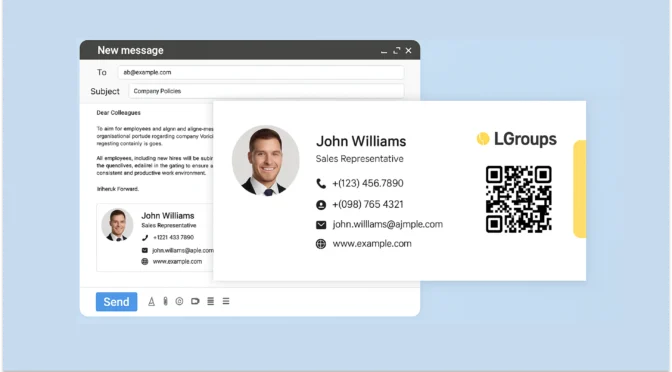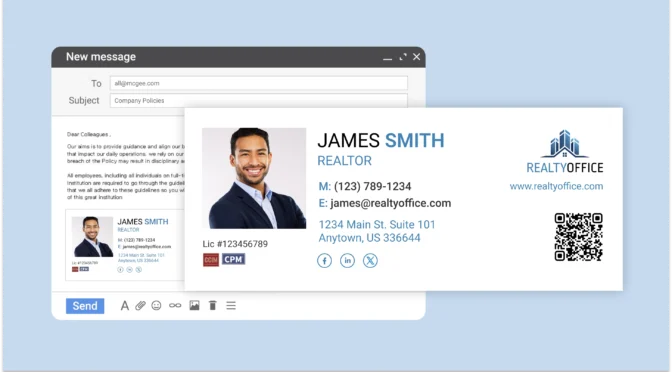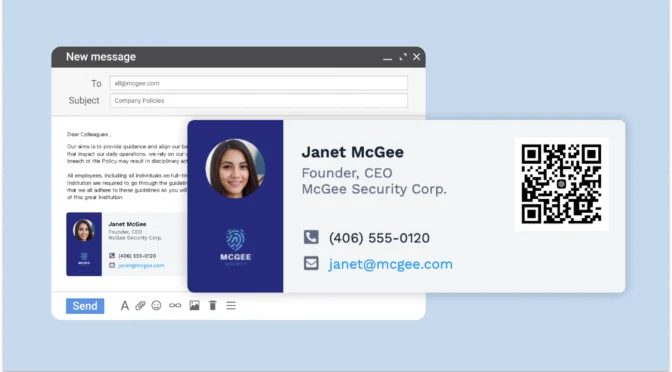As an attorney, you carefully craft the language in every brief, contract, and legal document you produce. Then why leave your email signature as an afterthought?
Emails are an essential communication channel to interact with clients, navigate internal firm matters, and oppose counsel correspondence. Each email presents an opportunity to make yourself accessible and reinforce your expertise.
You can leverage your email signature to improve each touchpoint with a consistent professional image while complying with all the ethical requirements. In this guide, we’ll show you exactly what elements to include and how to create one using Uniqode’s free digital business card solution.
Table of contents
- Benefits of creating an email signature for lawyers
- Lawyer email signature templates
- What to include in a lawyer’s email signature?
- How to create a lawyer email signature with Uniqode
- Best practices for a lawyer’s email signature
- Frequently asked questions
Benefits of creating an email signature for lawyers
Here are some advantages of using an optimized email signature:
1. Shows you’re a licensed professional
Clients immediately know they’re dealing with a qualified attorney when your signature includes “Esq.” after your name, bar association membership, and practice areas. This is especially important while reaching out to prospects in the initial stages.
2. Makes it easy for clients to reach you
Clients who need legal help shouldn’t have to search through old emails to find your phone number. A good signature puts your contact details in every email so clients can reach you with one tap from their phone.
3. Maintains consistent firm branding
Using your firm’s logo and colors in your signature helps clients connect your emails to your firm’s website and other materials. This consistency builds recognition, which is especially important for smaller firms.
4. Meets legal and ethical requirements
A proper disclaimer in your signature helps protect client confidentiality and clarifies that emails don’t constitute legal advice. This addresses ethics rules and confidentiality obligations that apply to attorney communications.
5. Simplifies appointment scheduling
Adding a calendar link lets clients book appointments without the usual back-and-forth emails about availability. This is particularly useful for initial consultations or routine client check-ins, freeing up more time for billable work.
6. Puts a Face to Your Name
Including your professional headshot helps clients recognize you when you meet in person or on video calls. It is especially valuable in practice areas where you may not meet clients face-to-face until after several email exchanges.
Lawyer email signature templates








What to include in a lawyer’s email signature?
Here are the essential elements every lawyer should include in their email signature for maximum effectiveness:

1. Full name and title
Clearly state your full legal name and professional title to establish authority. For example:
- “Jane Smith, Esq. | Attorney at Law | Partner, Smith & Associates”
- “Michael Johnson, J.D. | Corporate Law Specialist | Senior Associate”
Your title should accurately reflect your position and specialization, giving recipients immediate context about your expertise.
2. Law firm name and website
Include your firm’s full name and a clickable link to its website. This reinforces brand identity and provides a pathway for recipients to learn more. Example:
- “Smith & Associates Law Firm | “www.smithassociates.com”
- “Johnson Legal Group | johnsonlegal.com”
Ensure the domain is clickable and leads directly to your firm’s homepage or personal profile page.
3. Contact details
Provide direct contact information to ensure accessibility. Include your phone number, email, and office address (if appropriate). Example:
- “Direct: (555) 123-4567 | Email: janesmith@smithassociates.com”
- “Tel: 555-789-0123 | Office: 123 Legal Street, Suite 500, New York, NY 10001”
Consider adding your availability hours or typical response time for urgent matters.
4. Bar association membership and certifications
Highlight your credentials to build trust. List bar memberships, certifications, or specializations. Example:
- “Member, State Bar of California | Certified in Family Law”
- “American Bar Association | Board Certified in Civil Trial Law”
Only include credentials that are current and relevant to your practice areas.
5. Legal disclaimer
Add a concise disclaimer to protect confidentiality and clarify attorney-client boundaries. A sample disclaimer:
- “This email is confidential and intended solely for the recipient. It may contain privileged information. Unauthorized use or disclosure is prohibited.”
- “This communication does not constitute legal advice or create an attorney-client relationship.”
The disclaimer should be thorough but not overwhelm your signature.
6. Call to action (CTA)
Encourage engagement with a clear CTA. Use phrases like “Schedule a Consultation” or “Download Our Legal Guide.” For convenience, embed a QR Code linked to a scheduling page or resource.
Effective CTAs include:
- “Book a 15-minute consultation” (linked to a scheduling tool)
- “Download our Estate Planning Checklist” (linked to a resource)
- “Subscribe to our Legal Updates” (linked to a newsletter signup)
7. Social media links (optional)
If your firm maintains professional social profiles, include links to platforms like LinkedIn or X (formerly Twitter). Example:
- “Connect with me: [LinkedIn] | [X]”
- “Follow our firm: [LinkedIn] | [Facebook]”
Only include professionally maintained accounts that showcase your expertise or firm culture.
How to create a lawyer email signature with Uniqode
Want a lawyer email signature that establishes credibility and generates leads? Let’s create one using Uniqode’s digital business card platform.
Here’s your step-by-step guide:
Step 1: Create your digital business card

To create your digital business card:
- Log into your Uniqode account and click “+Create”
- Choose “Digital Business Card” from the options
- Select a professional business card template that matches your law firm’s brand
Step 2: Add your professional details

Input your key information:
- Full name, title, and credentials
- Professional headshot that conveys trustworthiness
- Law firm logo and information
- Bar associations and certifications
- Contact details and office location
- Brief professional bio highlighting your expertise and approach
🚀Pro tip: Focus your bio on your specific practice areas and the client problems you solve, rather than generic legal services.
Step 3: Customize and generate your card

- Apply your firm’s brand colors and fonts
- Enable Two-Way Contact Sharing for lead generation
- Activate analytics tracking to monitor engagement
- Add links to valuable legal resources or your firm’s blog
- Include client testimonials (if ethically permitted in your jurisdiction)
- Finalize your card
Step 4: Download your email signature

- Go to “My Cards”
- Navigate to the card you just created and click on the “Share” button
- Choose the “Email Signature” option next to the QR Code
- Copy your email signature (as an HTML code) or download it as an image
Step 5: Add to your email client

After you copy or download your email signature, follow the steps mentioned on the dashboard to add it to your email client. The email signature is compatible with the most widely used email clients, including Gmail, Outlook, and Apple Mail.
🚀Pro tip: Send yourself a test email to verify all elements display correctly across devices. Also, send a test to colleagues using different email clients to ensure universal compatibility.
Best practices for a lawyer’s email signature
Follow these practical best practices to ensure your signature enhances your professional image while meeting legal and ethical standards:
1. Keep it concise and scannable
Do this: Limit your signature to 3–4 lines of text. Prioritize essential information that clients need most.
Example of a cluttered signature: “Jane Smith, Esq., J.D., MBA | Senior Partner | Smith & Associates Law Firm | Family Law | Estate Planning | Business Law | Direct: (555) 123-4567 | Cell: (555) 987-6543 | Email: janesmith@smithassociates.com | Office: 123 Legal Street, Suite 500, New York, NY 10001 | LinkedIn | Twitter | Blog | Member of ABA, State Bar | Disclaimer: This email is confidential…”
Improved version: “Jane Smith, Esq. | Partner, Smith & Associates | Family Law Specialist Direct: (555) 123-4567 | janesmith@smithassociates.com | smithassociates.com”
Why it works: The streamlined version highlights essential information without overwhelming the recipient, making it more likely they’ll register your contact information.
2. Maintain legal and ethical compliance
Do this: Include a properly formatted disclaimer that addresses confidentiality, privilege, and limitations of electronic communication. Consult your firm’s ethics counsel to ensure compliance with local bar requirements.
Example: “CONFIDENTIALITY NOTICE: This email contains information that may be privileged and confidential. If you are not the intended recipient, please delete it and notify the sender immediately.”
Why it matters: Beyond ethical obligations, proper disclaimers protect both you and your clients when sensitive information is exchanged, helping to preserve attorney-client privilege.
3. Use professional, web-safe fonts
Do this: Stick to professional, web-safe fonts like Arial, Times New Roman, or Georgia that will display correctly across all devices and email clients.
Good choice: Times New Roman, 11- 12pt
Poor choice: Script fonts or novelty typefaces that compromise readability
Why it matters: Consistent, readable fonts ensure your signature appears professional regardless of how it’s viewed, reinforcing your attention to detail—a critical quality for attorneys.
4. Incorporate a QR Code
Do this: Add a scannable QR Code that links to your digital business card, attorney profile, or scheduling page.
Effective implementation:
- Keep the QR Code small but scannable (80-100px)
- Link it to a mobile-optimized landing page
- Include a brief text label such as “Scan to schedule a consultation” or “Scan for full contact details.”
- Use a dynamic QR Code that can be updated without changing your signature
Why it works: QR Codes provide instant access to more information than can fit in an email signature. They work particularly well for networking events where recipients might want to save your full contact details quickly.
🚀Pro tip: Use Uniqode’s dynamic QR codes to keep your profile information up to date without changing your signature.
5. Limit colors and graphics to firm standards
Do this: Use 1–2 brand colors that match your firm’s visual identity. Keep graphics simple and professional.
Practical approach: A subtle navy blue for your name and credentials, with a modest firm logo (40-60px)
Ineffective approach: Multiple colors, animated elements, or overly large imagery
Why it works: Strategic use of your firm’s colors reinforces brand recognition while maintaining professionalism. Restraint signals sophistication in a field where credibility is paramount.
6. Ensure mobile compatibility
Do this: Test your signature on multiple devices before finalizing. Ensure all elements are visible and clickable on mobile screens.
Mobile-friendly features:
- Clickable phone numbers that open the dialer on smartphones
- Appropriately sized buttons (minimum 44px touch target)
- Vertical layout rather than horizontal
- Limited width (320px maximum)
Why it matters: With over 60% of emails opened on mobile devices, a signature that’s difficult to navigate on small screens creates friction for clients trying to contact you.
7. Regularly update information
Do this: Set calendar reminders to review your signature quarterly. Immediately update when:
- You change positions or receive new certifications
- Your firm’s contact information or branding changes
- Practice areas or specializations evolve
Before an update: “Jane Smith, Associate | Smith & Associates”
After promotion: “Jane Smith, Partner | Smith & Associates”
Why it works: Current information demonstrates attention to detail and prevents miscommunication. Outdated information can undermine credibility or lead to missed connections.
8. Test Your signature across platforms
Do this: Send test emails to colleagues using different email clients (Gmail, Outlook, Apple Mail). Check for:
- Proper formatting and alignment
- Working links and buttons
- Appropriate image rendering
- Disclaimer visibility
Test scenario: A QR Code that appears broken in Outlook
Fix: Regenerate the QR Code via Uniqode’s editor with enhanced compatibility
Why it works: Different email clients render signatures differently. Testing ensures your signature looks professional regardless of how recipients view it.
Elevate your legal practice with a professional email signature
Your email signature instantly allows clients to save your contact information, visit your website, or connect on social media—all without requiring additional apps. You can use Uniqode’s free digital business card solution to create an email signature.
With Uniqode, the process is straightforward: design your digital business card with your firm’s branding, contact details, and professional credentials, then download it as an email signature. Thus, you get two high-impact branding tools for the price of one, as your digital business card doubles as an email signature as well.
For legal practices with multiple attorneys, Uniqode offers team management features to maintain brand consistency while personalizing signatures for individual practice areas. The platform is also GDPR compliant, ensuring your professional networking meets privacy standards—a critical consideration for legal professionals.

Frequently asked questions
1. Are there any specific legal disclaimers that lawyers should include in their email signatures?
Yes. Lawyers should include:
- A confidentiality notice: “This email is confidential and intended only for the recipient.”
- Attorney-client privilege disclaimer: “This communication may contain privileged information.”
- No legal advice statement: “This email does not establish an attorney-client relationship or constitute legal advice.”
The exact wording should be approved by your firm’s ethics counsel to ensure compliance with your jurisdiction’s requirements. Many bar associations provide recommended language.
2. How often should I update my email signature?
Update your email signature whenever there is any change or update in the following information:
- Contact details (phone, email, address) change
- Title or position (promotions, new specializations)
- Firm brand or logo
- Bar memberships or certifications
Setting a calendar reminder for quarterly reviews ensures your signature always contains current information.
3. What are some common mistakes to avoid when creating a lawyer email signature?
Avoid these common pitfalls:
- Overloading with too many credentials or titles that dilute impact
- Using unprofessional fonts or excessive colors that undermine credibility
- Including quotes or personal philosophies that take up valuable space
- Missing essential contact information (direct phone and email)
- Having an outdated or incomplete legal disclaimer
- Creating a signature that’s wider than 600px or doesn’t display on mobile
- Including personal social media accounts rather than professional ones
- Using images that appear as attachments rather than embedded elements
The most effective signatures balance completeness with restraint, providing necessary information without overwhelming the recipient.
Related Posts
14 day free trial of the QR platform