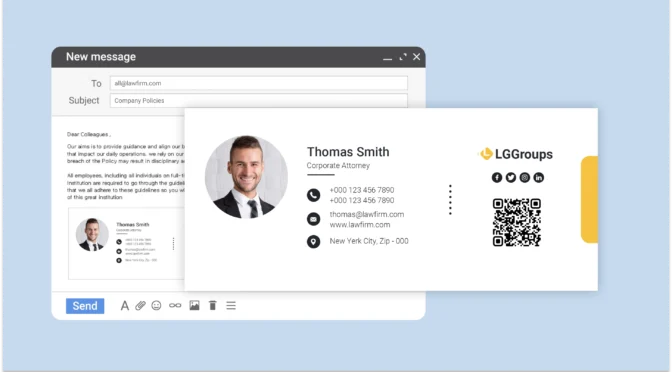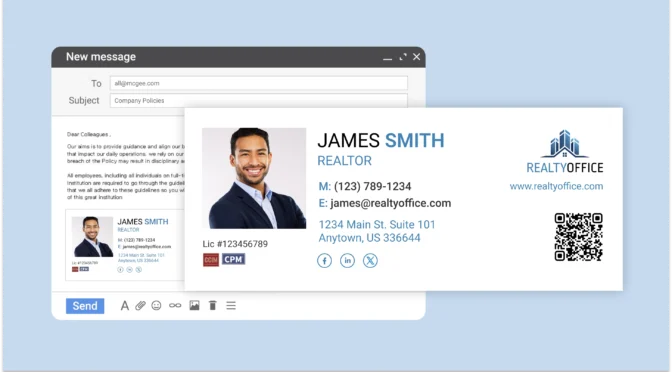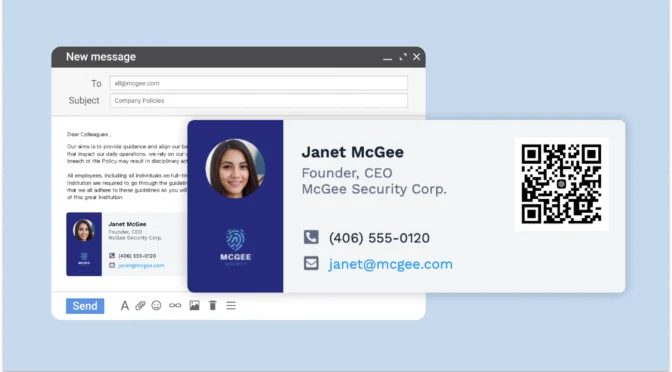You’ve crafted the perfect outreach. Your subject line grabs attention. Your CTA? Clear and compelling.
But here’s the thing: with salespeople sending an average of 94 messages daily across channels, every single one is an opportunity. And yet, most sales reps do not optimize their email signatures.
The best sales email signature acts like an assistant who never clocks out. They work in the background to create micro-moments of trust and curiosity long after your email has been read (or skimmed).
In this guide, we’ll break down how to turn your signature into a sales asset that drives action without adding a single task to your plate.
Let’s dive in.
Table of contents
- Ready-to-use sales email signature templates
- How can a sales email signature help your business?
- What to include in a sales professional’s email signature?
- Common mistakes to avoid in your email signature
- How to create a sales email signature with Uniqode
- Frequently asked questions
Ready-to-use sales email signature templates
Whether you’re a seasoned sales manager or just starting out, looking at a good sales email signature example can help you visualize what works. Below, we’ve included email signature templates for sales reps designed to convert.







How can a sales email signature help your business?
Once you set up an optimized email signature, you do not need to waste more time on this touchpoint. Your sales email signature for sales reps can book appointments, showcase your expertise, and tell a prospect why they should call you on their own! Let’s learn more about how they can benefit your business.
1. Establishes credibility and trust
Before a prospect hits the “Reply” button, they’re looking at Google, looking you up. In fact, 82% of B2B buyers research salespeople online before ever responding to outreach. Your signature helps control what they find.
When you add the necessary details to your email signature (name, designation, credentials, link to your LinkedIn), your credibility is on autopilot. Instead of asking a prospect to search for you (and possibly bounce), your email signature gives sales reps everything they need in one click.
Here’s an example to start with:
Sarah T., Senior AE at [Company] | HubSpot Certified | LinkedIn icon | Schedule a call
2. Strengthens personal branding
Sales isn’t just about the product—it’s also about you, who’s doing the outreach. When a prospect opens your email, they evaluate your product and also evaluate you. Are you someone they’d want to do business with?
This is where your email signature steps in as a personal branding tool. By including a link to your active LinkedIn profile or social handle, you’re giving prospects an easy way to learn about you. So, an email signature serves as a way to say: “I know what I’m talking about—and here’s proof.”
Your email signature is a great way to reinforce your personal brand—especially when paired with your digital business card for professional networking.
🏆Quick win:
Post regularly. In your signature, add a line like “Follow me on LinkedIn for sales tips →.” This builds authority without a hard sell.
3. Reinforces company brand identity
Your sales email signature does not just represent you- it represents your entire company. In essence, your email signature is a low-effort, high-impact branding for your company.
A consistent, well-designed signature reinforces your brand identity and creates a trustworthy impression that sticks with prospects, no matter where they are in the buying journey.
Even if multiple team members are in touch with one customer, a unified signature ensures that every interaction is intentional and comes from one cohesive brand.
4. Facilitates passive lead generation
Not every email is a sales pitch. It can also be a check-in or confirmation call. But here’s the best part: even those emails can help with conversion.
A well-optimized email signature works in the background, pointing prospects to product updates, testimonials, or a lead magnet. This is passive lead generation at its finest.
If you include a simple line like, “Curious about how [product] works? Watch a quick demo →”, you might have transformed a lukewarm lead into your next big customer!
Hook more leads, not spreadsheets 📩

Instantly export new contacts to Salesforce or connect with 700+ CRMs via Zapier. No more manual entry—just a seamless flow of fresh leads straight into your pipeline.
5. Creates more touchpoints for prospects
Sales aren’t won in a single email. Research from RAIN Group shows it takes an average of eight touches to land a meeting.
But you can’t always follow up eight times in a row without sounding pushy or spammy. That’s where your email signature works as an easy follow-up tool.
By adding strategic, clickable elements, you turn every email into an opportunity to engage, educate, and move the prospect one step closer to conversion.
You send a quick “Just checking in” email. Your message is brief but your signature includes-
👉 A “See how we helped X company” link
👉 A “Book a meeting” calendar button
👉 A link to your latest product update
Even if they don’t reply, they might click one of those. That’s a touchpoint.
What to include in a professional sales email signature
Here are the building blocks for an effective signature:

1. Professional headshot
First impressions count. A friendly, polished photo helps humanize your outreach and makes you instantly recognizable across touchpoints.
People are more likely to trust someone they can “see.” A clear smile goes a long way in building connection, especially in remote or digital-first sales environments.
💡How to do it right?
- Use a high-res headshot with a neutral or branded background
- Crop it square (100×100–150x150px) to keep layouts tidy
- Smile like you’re about to solve their problem (because you are)
2. QR codes
A QR code in your signature bridges the online-offline (phygital, if you will) gap. One quick scan = instant access to your contact info, calendar, or digital business card.
At events or on mobile, a prospect may not want to dig through their inbox. A QR code makes follow-ups effortless.
💡How to do it right?
- Keep it compact but scannable (≥80x80px)
- Customize with your brand’s colors and logo
- Add a simple CTA: “Scan to save my contact”
Note: You can easily create your own QR Code business cards that reflect your brand and simplify networking with Uniqode.
3. Company logo and branding
Every email is a mini brand moment. A consistent look reinforces trust and creates a unified experience across every prospect touchpoint.
For instance, if a lead gets emails from you, a sales engineer, and a customer success manager, all with matching signatures, it screams “organized, reliable, professional.”
💡How to do it right?
- Link your logo to a product-specific landing page (not just the homepage)
- Match brand colors in divider lines or CTAs
- Test across Gmail, Outlook, and mobile to ensure proper rendering
4. Clear contact information
Don’t make prospects dig for your phone number. A clear path to connect makes it more likely they will.
Some buyers prefer calling. Others want to WhatsApp. Your signature should meet them where they are.
💡How to do it right?
- List direct phone, email, and title on separate lines for easy scanning
- Format phone numbers with country codes (+1, +91, etc.)
- Include messaging apps (like WhatsApp) if that’s standard in your market
- Add a “📅 Schedule a call” link connected to your calendar
5. A compelling call-to-action
A good CTA gives your reader a next step, even if your email was just a casual check-in.
For example, a short note like “Just following up!” paired with a CTA like “Book a demo” can spark action from a prospect who’s been on the fence.
💡How to do it right?
- Stick to one CTA to avoid confusion
- Start with a verb: “Download,” “Watch,” “Schedule”
- Use subtle formatting: bold or button-style
- Link to a landing page optimized for that exact ask
- Track clicks using UTM parameters to measure success
6. Social proof
When prospects see that others trust you, they’re more likely to do the same. Social proof in your signature builds instant credibility, without being salesy.
💡How to do it right?
- Use short, specific, quantifiable proof points
- Highlight major awards or logos, but only the ones that matter
- Refresh testimonials or stats quarterly to keep them relevant
Look for better examples here.
7. Relevant resource links
Not every prospect is ready to book a call—but that doesn’t mean you can’t provide value.
A prospect who isn’t replying might still click a link to your latest case study or industry report from your signature. That’s a touchpoint.
💡How to do it right?
- Match links to where your buyer is in the funnel (e.g., educational content early on, ROI tools later)
- Tailor resources to the prospect’s industry
- Add a “New!” tag next to fresh content for visibility
- Test different types (videos, blogs, case studies) to see what gets clicks
Common mistakes to avoid while creating sales email signature

1. Overloading with too much information
When your signature tries to say everything, it ends up saying nothing.
Too many links, CTAs, icons, and lines of text = visual clutter. Recipients will tune it out or miss the most important part.
A cluttered signature creates cognitive overload and distracts from your primary ask.
What to do instead?
- Stick to 5–7 essential elements max
- Create a visual hierarchy: Name → Title → CTA → Extras
- Ask yourself: “If someone skims this in 3 seconds, what do I want them to remember or click?”
2. Using low-quality images
When you create sales email signatures, blurry logos and pixelated headshots look unprofessional. They can also trigger spam filters or rendering issues in email clients.
In sales, perception = reality. If your headshot is grainy or your logo looks off-brand, it sends the wrong message about your attention to detail.
What to do instead?
3. Ignoring mobile responsiveness
With 42% of emails read on mobile, a desktop-only design can shrink text, stack images oddly, or make buttons impossible to tap.
If your signature breaks on mobile, you risk looking unprofessional—or worse, prospects won’t see your CTA or contact info at all.
What to do instead?
4. Having generic CTAs
A bland CTA like “Click here” or “Contact us” doesn’t inspire action, or give your reader a reason to care.
The right CTA turns a passive scroll into a measurable action. The wrong one? It gets ignored.
Note: Have a look at the previous section where we speak about how to do a CTA right!
How to create a sales email signature with Uniqode
Creating an effective sales email signature is simple with Uniqode’s digital business card platform. Here’s how to build one in minutes:
Step 1: Create your digital business card

To create your digital business card, log into your Uniqode account, click “+Create,” and select “Cards” from the options.
Choose a professional template that aligns with your sales business’s identity.
Step 2: Add your details

Enter your full name and professional designations, and upload a professional headshot alongside your company logo.
Include your contact details and a brief bio highlighting your company’s mission.
Step 3: Customize your card

Personalize your card by applying your brand colors and fonts.
Step 4: Enable advance settings

Set up lead capture and enable helpful features like automatic contact downloads and location tracking.
You can also remove Uniqode branding at this step and pick a custom QR code design and URL.
Once done, click “SAVE & SHARE” to finalize your card.
Step 5: Download your email signature

Go to “My Cards“, navigate to the card you just created, and click on the “Share” button.
In the “Share” window, choose the “Email Signature” option next to the QR Code. Here, you can copy your email signature or download it as an image
Step 6: Add to your email client

Select your email client from the dashboard options and follow the simple step-by-step instructions to add your new signature to your emails.
Convert every email outreach into a sales opportunity
Your email signature for sales is a powerful yet often underutilized sales tool. It transforms routine communications into continuous selling opportunities with thoughtful design and strategic elements.
Uniqode helps you create professional digital business cards that integrate seamlessly with your email signature. This allows you to share your complete professional profile while maintaining a clean, professional appearance in every message.
Start free with Uniqode today and join successful sales professionals who understand that even small details can create meaningful advantages in competitive markets.

Frequently asked questions
How can I track clicks on my sales email signature?
You can use UTM parameters in your signature links to track performance in Google Analytics. For example, append “?utm_source=email_signature&utm_medium=email” to links. This helps identify which signature elements drive the most engagement.
How often should I update my email signature?
Update your signature monthly to keep it fresh and relevant. Align changes with your sales calendar to promote upcoming events, seasonal offers, or new content releases.
Set calendar reminders for regular review to ensure all links remain functional and information stays current.
Should I include my personal phone number in my sales email signature?
Including your direct number depends on your sales approach and availability. If you’re in a high-touch sales role where immediate accessibility adds value, including your phone number can facilitate faster connections and signal your commitment to service.
Although if you include it, set clear boundaries by listing your availability hours.
For teams with shared responsibility, consider linking to a central booking system instead of personal numbers to ensure inquiries are properly routed.
What metrics can I use to measure the effectiveness of my email signature?
You can track link clicks to see which links perform the best. You can also track conversions, for eg, meeting bookings or demo requests that come directly from signature calendar links.
For Uniqode users, analyze QR code scan rates and digital business card engagement statistics. This provides insights into how recipients interact with your extended profile.
How to standardize a company email signature?
Use a consistent template with your brand logo, contact info, and legal disclaimers. Roll it out company-wide using a centralized signature management tool to ensure everyone stays on-brand and compliant.
What is a good email signature for sales?
A good sales signature includes your name, title, direct contact info, company branding, a strong CTA (like “Book a demo”), and links to social proof—short, sharp, and conversion-ready.
How does an email signature help with lead generation?
It turns every email into a marketing opportunity—driving traffic, promoting offers, and making it easier for leads to connect with you, all without lifting a finger.
Related Posts
14 day free trial of the QR platform