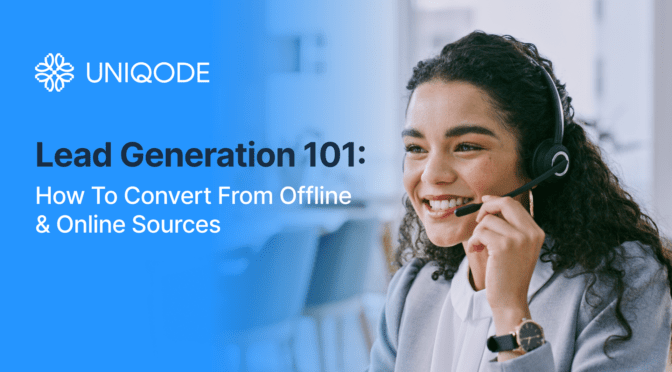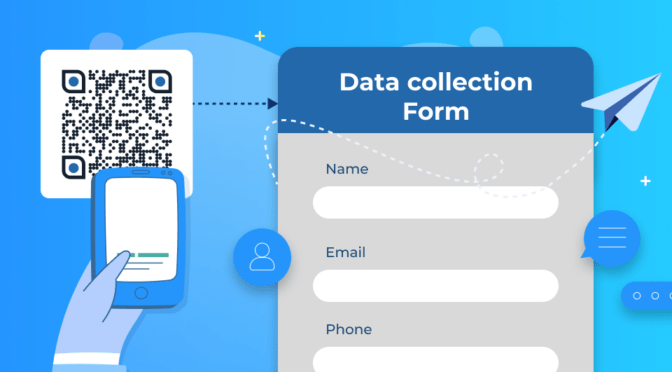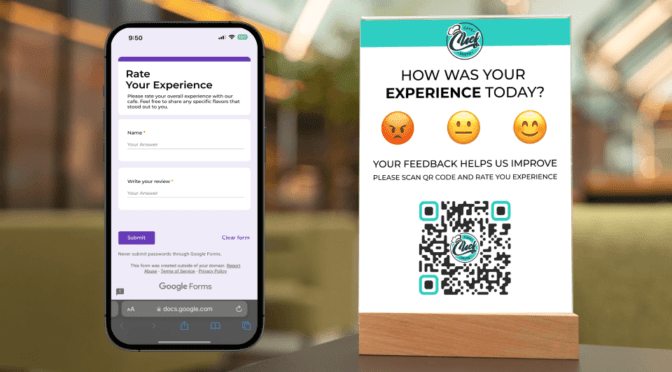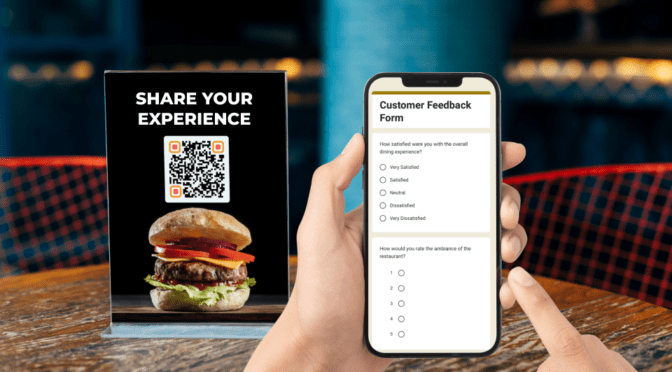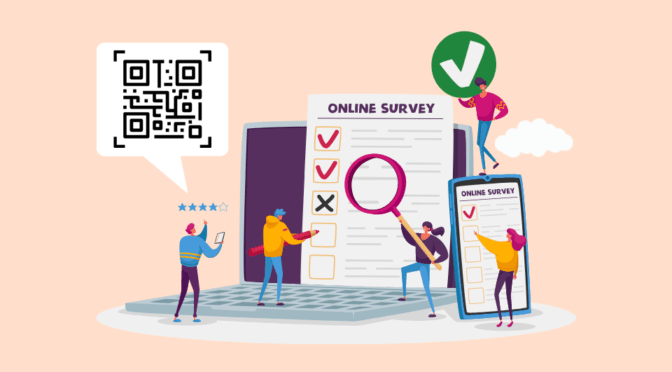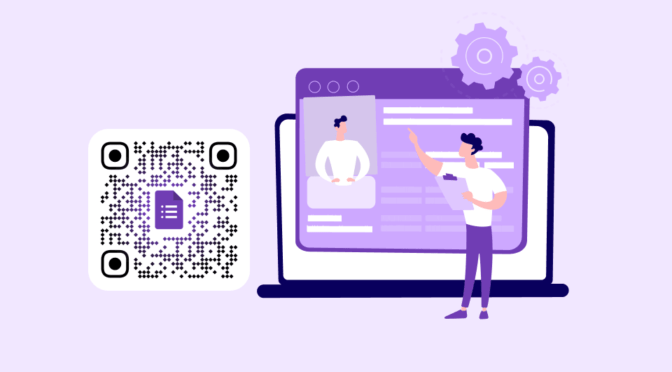Lead generation is the bread and butter of every business. Without leads, there would be no sales or marketing activities.
But a never-ending list of manual tasks related to generating, sorting, and nurturing leads can quickly bog down your team unless you automate them. A report by McKinsey found over 40% of workers spend at least a quarter of their work week on manual, repetitive tasks, including data collection and entry, which are crucial for lead generation.
You shouldn’t be sifting through leads to create personalized messages for each one when you can automate the entire process—from lead creation to nurturing leads into customers.
Imagine a system capturing leads from your website, social media, and email campaigns. It then scores these leads based on their behavior and engagement, ensuring that your sales team focuses on the most promising prospects.
This article will help you find an automated lead generation strategy, and I’ll cover the best practices that our sales team follows to generate a consistent inflow of qualified leads.
Table of contents
- What is automated lead generation?
- 4 Reasons to automate lead generation
- 6 Steps to automate lead generation
- Don’t just generate leads. Automate it
What is automated lead generation?
Automated lead generation uses technology to automatically collect, store, and organize leads without manual intervention.
Unlike traditional lead generation, you don’t need to worry about error-prone manual data entry. Automation also helps you track how these leads move down a sales or marketing funnel.
For example, you can share your digital business cards at a tradeshow or event as a lead capture method to collect a prospect’s details using a form. Your card automatically saves the leads in a digital address book to import into a CRM. An AI answering service can complement this by instantly responding to inquiries, qualifying leads, and guiding them to the next steps, ensuring no potential lead is left unattended. Then, using email marketing automation, you can nurture the lead using targeted emails.

Let’s look at a few lead-generation touchpoints:
- 🤖 A chatbot on your website engages with visitors and collects their requirements and contact details
- 🎉 An exit intent pop-up on a blog that can capture lead information such as name and email
- 🎯 Targeted ads on social media platforms such as LinkedIn and Instagram that collect contact details via a lead generation form
4 Reasons to automate lead generation
A single-channel lead generation strategy doesn’t work for every business. You must be able to collect and manage leads across offline and online touchpoints. Because so many of them exist, automation is your best bet for testing various channels.
As lead volumes increase, you don’t want your leads to sit in your system and be lost to competitors. Automated lead generation systems handle this by triggering personalized emails for each prospect as soon as they enter your system, whether it is CRM (customer relationship management) software or a contact management tool, such as a digital address book, or when combined with LinkedIn Ads management.
Take a look at the business impact automated lead generation tools can have on your lead management workflows:
1. Streamlines lead generation workflows to save time and effort
Lead generation is a priority for both sales and marketing teams, but they can cause rifts if they follow separate processes.
With automated lead generation, all the information flows into a shared platform, which fosters better team alignment and collaboration.
Sales teams can save 49% of the time that goes into cold calling, which isn’t an effective channel. At the same time, setting up automated marketing touchpoints brings in prospects interested in your business who want to share their information voluntarily.
2. Maximize ROI from offline and online touchpoints
When a business has leads flowing in from various channels, it can be challenging to attribute suitable lead sources. It ultimately skews the way you calculate the ROI from each source and affects your strategy for the next quarter.
The core concept of automated lead generation is to ensure that leads from all sources flow into a single workflow. Web automation simplifies the process of syncing data across platforms, making your lead management workflows faster and more efficient.
Most lead generation forms allow you to add specific tags to each lead for source attribution based on where the lead gen form is placed, such as your website, chatbot, or blog. For instance, chatbot examples show how businesses track leads coming from automated interactions.
A well-defined automated follow-up workflow also helps decrease lead leakage in your sales pipeline.
3. Improve lead conversion rates
Lead generation automation increases lead quality by 80%. At the same time, three out of four companies see an increase in lead conversion rates after implementing automation software.
These outcomes directly result from voluntary sign-ups and on-time engagement made possible by workflow automation.
By automating lead generation, you can ensure that your prospect has filled out a form to share their details and that they’ll definitely receive engagement from your end, even if you’re not actively catering to them.
For example, you meet a prospect at their office and collect their contact information using a digital business card. In that case, you can integrate these details with marketing automation software to send them an introductory email as soon as the person views and saves your digital business card. AI marketing tools take this further by intelligently segmenting, personalizing, and nurturing leads at scale, making your outreach more relevant and impactful.
🔥Automate offline lead generation. Try digital business cards
Collect leads from in-person meetings and automatically push them into your CRM or a dedicated contacts manager built into the cards.

4. Scalable for fast-growing businesses
Automation is synonymous with scaling up for most businesses. Automated lead generation runs in the background, filling up your marketing funnel at each stage.
At the same time, meaningful engagement with these leads is crucial for its success, and the quality of messaging matters here.
Automated lead generation tools help you segment leads using various tags, such as company size or industry, to add a personalized touch to your messaging.
For example, consider how long it would take to send 100 emails to prospects after identifying their pain points compared to an email marketing automation tool where you create two to three ICPs (ideal customer personas) specific templates and send these campaigns to a targeted audience.
Let’s quantify this further: This simple activity can improve sales productivity by 14.5%. The best part is that you can:
- Integrate the lead generation automation tools into your existing tech stack
- Are simple to use and
- Have a short implementation time
6 Steps to automate lead generation [+ best practices in 2024]

1. Define your target ICPs for automated lead generation
Before you start automating your lead generation process, you must define the type of valuable lead to your organization. This is extremely important because once you automate the process and remove the manual checkpoint, you can end up with many junk leads.
To get started, identify the high-value customers and the attributes related to them. These may include company size, industry, pain point, or their existing tech stack. With this information, you can create multiple ICPs to tailor your marketing efforts (messaging, content, nudges, etc).
What information you need to create an ICP:
- Demographic data: Industry, company size, location, revenue.
- Firmographic data: Number of employees, technology stack, company structure.
- Psychographic data: Business goals, pain points, decision-making process, values.
- Behavioral data: Online behavior, purchase history, content engagement.
- Job roles and designations: Decision-makers and influencers.
Here’s an example of what an ICP can look like for a business that provides patient management systems:
- Industry: Healthcare
- Company size: Mid-market hospitals
- Location: United States
- Business goals: Improve patient outcomes, reduce costs
- Pain points: Difficulty managing patient data
It’s also a great idea to attribute preferred channels (such as phone calls, social media, and in-person events) against ICPs. You can get this information by talking to existing customers under each ICP. Then, focus on building an automated lead generation touchpoint for these sources.
A defined ICP can simplify automated lead generation for channels such as targeted social media ads, email marketing, and account-based marketing, where an in-depth understanding of customer behavior is needed to set up campaigns.
2. Collect leads from physical and virtual touchpoints
After you figure out which kind of leads your business needs, you need to set up a touchpoint on the most popular channels to collect lead details. Diversification is the key here, but you must also be conscious about which channels are worth the investment.
For example, if you meet most of your leads at in-person events, a digital business card is better than paper cards to collect leads.
But, if your business gets a lot of traffic on your website or blogs, you can invest in gated content resources such as templates and ebooks that your prospects can download after filling out a lead generation form.
One of the most popular ways to collect leads from online and offline channels is through a lead generation form. Depending on where you’re most likely to find leads, you can choose a QR Code-based form, a digital business card, or social media ads with lead generation forms to collect leads.
Let’s take a look at a couple of engaging ways to collect lead information in an offline and online-based setup:
| Lead generation channels | Ways to capture leads |
| 1. Add a digital business card to your email signature with a link to a lead capture form. 2. Embed a lead capture form in email campaigns (e.g., newsletter sign-ups) as a survey. 3. Add a link to a landing page in your email to encourage prospects to sign up for a trial or a demo. |
|
| Website | 1. Use lead capture forms on pages such as landing and product pages. 2. Implement chatbots that collect lead information through conversations 3. Add QR Codes to your website to drive visitors to specific forms or lead magnets. |
| Events, trade shows, field sales | 1. Use QR Codes on physical materials (e.g., flyers, posters, brochures, postcards) to direct people to digital forms. 2. Create an easy-to-share digital business card and save it in your Apple Wallet/Google Wallet for events and in-person meetings. |
| 1. Run LinkedIn Lead Gen Ads that let users submit contact details directly within the platform. 2. Use LinkedIn Sales Navigator to send connection requests and automated follow-up messages. |
|
| Cold calling | 1. Capture leads during calls by sending prospects a follow-up email with a form or link to additional resources. 2. Use CRM integrations to log lead data and automate follow-ups. |
| Webinars/virtual events | 1. Use event registration forms that collect contact information before the event begins. 2. Display a QR Code on virtual backgrounds that directs attendees to a lead capture page. |
3. Integrate your lead generation sources with a CRM
As you generate more leads, you must adopt more innovative ways to manage them. A CRM is a central source of truth for sales and marketing teams. However, it can only streamline processes if all your online and offline leads are added.
Again, the goal is to integrate your leads into one system to track and manage them better. It avoids the disorganization and inefficiency that come with leads scattered across multiple tools in your tech stack.
How to integrate leads into your CRM?
So you’ve captured leads. Now, how do you push them through the nurturing phase? This is where you must integrate leads with your CRM. Here’s how to do it:
1. Offline leads
It’s easy to miss out on the offline interactions because there aren’t records you can return to. This is precisely why you must ensure that the leads end up on your CRM, even if you manually enter them (but you don’t have to).
Business cards are the most conventional way to engage with customers in the physical world. But manually entering these details or using a card scanner will waste time.
Instead, you can use lead generation form applications or a digital business card solution to exchange contact information. These tools can store all your collected leads in a digital address book that you can later export to a CRM via integration.
When it comes to cold calling, you can opt for cold calling software or an IVR that records the conversation with the lead, lets you create a contact card for them, and even exports these details along with a few notes to a CRM.
💡Pro tip:If you do a lot of in-person networking and communications, have a digital business card handy. You can collect leads from your card (two-way contact-sharing) and export them to a CRM later.

🔥If you use Uniqode, get:
- No-code integration to HubSpot, Pipedrive, and Insightly via Zapier.
- Native integration with Salesforce.
2. Online leads
Not every tool integrates. However, to integrate leads into your CRM, your tools must integrate with the CRM. Before choosing a tool, list all the others that need integration with CRM. Then, discuss your needs with the CRM provider. Salesforce, HubSpot, and Pipedrive are popular CRM systems that offer smooth integrations with most lead-capture tools. Once connected, you can send any form, webinar, or chatbot lead directly to the CRM with all relevant details (e.g., name, email, lead source). If you rely on spreadsheets for analysis and reporting your CRM data, integrations like Coefficient can seamlessly sync data between your CRM and Google Sheets or Excel.
⚡Pro tip:Ensure your CRM tags each captured lead with relevant information—such as source, behavior, or lead score. This will improve the efficiency of follow-up efforts with filtered leads.
4. Segment the leads into targeted buckets
Creating a targeted audience is the first step in setting up lead engagement or follow-up campaigns. Because a CRM stores leads with pre-defined tags, segmenting them is straightforward. You can create separate lists with a combination of attributes, such as industry, company size, designation, etc.
You can use the same tags to personalize your email marketing campaigns. Most CRMs come with an email automation feature for a bulk nurturing flow.
The lead scoring systems on your CRM can also help you create lists based on intent, such as hot, warm, or cold leads. Personalized emails increase the chances of sales conversions by over 10%.
💡What is lead scoring?
Lead scoring is assigning a numerical value to potential customers based on their likelihood of becoming paying users. This value, known as a lead score, helps businesses prioritize their sales efforts and focus on the leads most likely to convert.
It’s always a good practice to review and update your lead scoring and segmentation criteria to reflect changes in buyer behavior. As you gather more data, you may find that certain actions (e.g., attending a webinar) are more robust indicators of purchase intent than others.
5. Create high-impact nurturing campaigns
Your follow-up campaigns need to be engaging and recurring but never overwhelming. Sending too many out-of-context emails hurts customer experiences and decreases the chance of conversions.
Before creating an email campaign, spend some time understanding the buyer journey and your customer’s pain points. Emails and retargeting ads are the two high-converting nurturing channels that you can use:
1. Email automation
The email automation feature on your CRM can help you maintain consistent engagement with your leads. You can trigger specific interactions based on a prospect’s action.
For example, after a prospect downloads an ebook, they can automatically receive an introductory email, followed by product demos, case studies, or blog articles based on their behavior.
2. Retargeting ads
With the segmented set of leads, you understand a prospect’s interests better. This information can help you run targeted ad campaigns on platforms like Facebook or Google.
You can address their specific pain points in the ad to move them to the next level in the sales funnel. You can even test out various ad formats, such as display ads, video ads, and carousel ads, using A/B testing.
⚡Pro tip: If your business relies primarily on retargeting ads and doesn’t require the additional features of email marketing or sales automation in a CRM, you can use Uniqode QR Code forms for retargeting instead.
When creating a form on Uniqode, simply add your Facebook Pixel ID and Google AdWords Conversion ID in the relevant fields.
After a prospect scans your QR Code to visit your website or view a form, a cookie will be dropped in their browser. Facebook and Google will realize that the user is interested in your product and display retargeted ads in their ad space.

6. Measure and analyze conversion success
After automating your lead generation process, the next step is to analyze its performance to understand what worked and what needs to be improved. You must identify specific metrics and benchmarks your team will track to measure success.
Find a CRM that integrates with other tools and can pull data on a single dashboard for your sales and marketing teams to analyze.
Set up recurring and frequent meetings to discuss the progress of your lead generation campaigns and re-evaluate the process based on the results you have achieved so far.
The most crucial lead generation metrics that you need to track are:
- Lead volume: The total number of leads generated from sales or marketing campaigns.
- Conversion rate: The percentage of leads who take a desired action (e.g., signing up for a newsletter or requesting a demo).
🪄Formula: Conversion = (Number of conversions / Number of leads) × 100
- Average cost per lead (CPL): The average marketing expenditure invested in acquiring each lead.
🪄Formula: Cost per lead = Total marketing spend / Number of leads
- Customer acquisition cost (CAC): The costs and resources invested in converting a prospect to a customer. It includes sales and marketing inputs.
🪄Formula: Customer acquisition cost: Total sales and marketing expenses / Number of customers acquired
- Customer lifetime value: The total revenue a customer contributes to your business over their entire lifetime of interaction.
🪄Formula: Customer lifetime value = Average purchase value × Average number of purchases × Customer lifespan
- Average deal size: The average revenue generated by new customers. It helps you strategize and set the targets for your next quarterly plan.
🪄Formula: Average deal size = Total revenue / Number of deals closed
- Number of Marketing qualified leads (MQLs): You can define a qualified lead based on their interaction with your business (website visits, ebook downloads, or forms filled). These prospects have a higher chance of completing the purchase, and you can plan a lead score based on multiple interactions to prioritize leads.
If you’ve come this far, you’ve seen a lead generation strategy framework. But you can never rely on a one-size-fits-all approach. This is because your lead generation processes must be specific to your industry, customer behavior, and the channels that bring in the maximum number of leads.
It’s extremely important to review your lead generation strategy monthly or quarterly, depending on your business’s lead volume. Use these reviews to ideate potential budget tweaks across channels and types of customer interactions or run A/B tests across email campaigns.
Don’t just generate leads. Automate it
Automating your lead generation strategy improves the efficiency of lead capture and conversion at scale. Integrating offline and online lead sources with a central CRM system saves time and ensures consistent engagement with all your leads.
If your business gets most of its leads from offline interactions, like field sales or trade shows, Uniqode is your end-to-end lead generation and nurturing tool that you can integrate with a CRM.
Small businesses can even add their online leads to Uniqode’s digital address book in a .CSV format to consolidate all the leads. Enterprises can use Uniqode QR Codes and digital business cards to collect offline leads and then integrate them with the other tools in the tech stack.
Create a free digital business card to get started today!

Kritika is a Senior Content Marketer at Uniqode, where she helps readers navigate networking in a phygital world. She has over 4 years of experience in breaking down complex technology trends into actionable insights for the SAAS domain.Her blogs talk about how business can opt for smarter and sustainable networking practices with digital business cards. When she’s not writing, you’ll probably find her baking something new or hanging out with her dog—who, by the way, has her own digital contact card too.