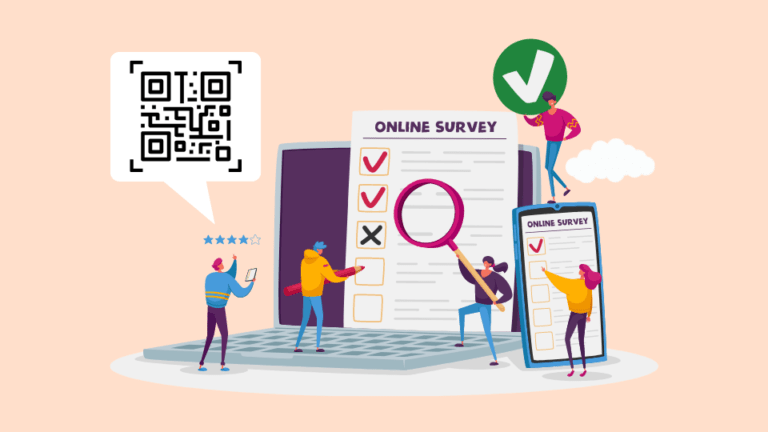Forms drive registrations, capture leads, and collect feedback. But sharing them? That’s where things get messy.
Most form builders only give you static QR Codes. Static means once it’s printed, you can’t edit or track it. On the other hand, QR Code tools let you create dynamic QR Codes. These codes let you update your form link after printing, track scans across locations, and run campaigns without starting over.
The downside? Two platforms and dashboards, as well as broken attribution.
Your form tool shows 200 submissions. Your QR Code platform shows 450 scans. But you can’t connect them. You don’t know which location converted best, why 250 people scanned but didn’t submit, or when interest dropped off.
The gap between scan and submission stays invisible.
But what if they lived together on one platform, giving you complete visibility from scan to submit?
That’s how Uniqode Forms work. Every form comes with a built-in dynamic QR Code. When you update the form, the code also updates. You can now track scans and submissions side by side and see where people drop off and why.
This article shows how these changes affect three workflows: event registration, lead capture, and feedback collection.
Table of contents
- Why QR Codes and forms belong together
- Event registration: From scan to sign-up in one flow
- Lead generation: From in-store scan to CRM in real time
- Feedback collection: From customer scan to actionable insight
- How to create a Uniqode Form?
- Close the gap between scan and submit with Uniqode Forms
- Frequently asked questions
Why QR Codes and forms belong together

A QR Code-first approach to your forms will tell you who scanned where. Currently, platforms just add a “share this form via QR Code” feature. Sadly, that’s just for distribution, and not a sound strategy for creating dynamic, context-aware forms.
When the QR Code is native to the form builder:
- You don’t need to juggle tools or vendors. The form and QR Code are created together and are inseparable from creation to capture.
- Campaigns stay flexible. If you forgot a field or need to change destinations, you simply need to update once, and your existing QR Codes instantly reflect the change.
- Attribution is baked in. You see not just how many completed the form, but also how many scanned, from where, and when.
- Grow without chaos. Whether running five forms or 500, bulk actions, permissions, and governance help you scale safely.
Let’s break down the three areas where this foundation matters most: registrations, lead generation, and feedback.
1. Event registration: From scan to sign-up in one flow

Events depend on sign-ups.
Let’s take a common scenario of a multi-day conference with breakout sessions, workshops, and networking events. Attendees must register for the main event first, then sign up for specific sessions throughout the weekend. You print QR Codes on posters at the venue entrance, on attendee badges, and on table tents near each session room so people can register on the spot.
However, most registration flows are stitched together with multiple tools, leading to attendees bouncing from one tool to another before they lose interest and drop off.
What do most teams do?
They create a registration form in their form tool (Google Forms, Typeform), generate a QR Code through a separate dynamic QR Code platform, and print it across multiple touchpoints. If a session gets moved, hits capacity, or needs to be canceled, they log-in to the QR Code platform, update the destination URL to point to a new form, and hope attendees catch the change.
Where that breaks?
You’re managing two dashboards—one for form data (submissions, drop-offs) and another for QR Code analytics (scans, locations).
You see 500 scans and 200 registrations, but can’t connect them. Which QR Code placement converted best? Did the lobby poster drive more sign-ups than the badge code? Why did 300 people scan but not submit? Was it the form design, the placement, or the timing? You’re left guessing.
And if you’re running 12 breakout sessions, that’s 12 separate forms and 12 QR Codes to track. One mislabeled code or outdated form link, and attendees hit a dead end. There’s no single source of truth.
What to try instead?
Use a QR Code-first form builder where the QR Code and form are managed together. When you update the form, the code updates instantly. You see scans and submissions side by side. This means you now know which placement worked, when interest dropped, and where people abandoned the flow.
You can also set conditions so one QR Code adapts based on context: register attendees for Session A in the morning, Session B in the afternoon, or show a waitlist if capacity is hit. The code stays the same; the destination changes automatically. For events with digital waivers, you capture e-signatures directly in the form without resorting to paper or separate tools.
You don’t have to go far to find a tool to do all the above. That’s exactly how Uniqode Forms handles registration.
Everything lives in one system: the form, the QR Code, the analytics, and the integrations. Your various teams don’t have to play a game of whispers or relay to get information across. Marketing, ops, and event staff all see the same data in real time.
With Uniqode Forms:
Unlock smarter QR Code experiences with Smart Rules. You can automatically route scanners by time, device, location, and more in one dynamic code.
2. Lead generation: From in-store scan to CRM in real time

Lead generation campaigns rely on forms.
For example, you’re running a retail promotion across 50 store locations. Customers can scan a QR Code on shelf signage or at checkout to enter a giveaway, get a discount code, or sign up for your loyalty program. You need their contact information, preferences, and consent, and you need them flowing into your CRM so sales can follow up while interest is fresh.
However, you usually face challenges when connecting offline scans to high-quality leads in CRM.
What most teams do?
They create a lead capture form in their form tool, generate a QR Code through a separate platform, and print it across all locations. Once submissions come in, someone manually exports the data from the form tool and uploads it to Salesforce or HubSpot. Or they set up a third-party connector like Zapier to automate the handoff.
Where that breaks?
By the time the lead reaches your CRM, hours or even days have passed. The prospect who scanned in-store on Saturday doesn’t hear from sales until Tuesday. Interest has cooled. Worse, you have no idea which store location drove the most scans, which signage placement converted best, or why some stores saw 100 scans but only 20 submissions. Your form tool shows completions. Your QR Code platform shows scans. But you can’t tie them together by location or campaign.
And if you’re running multiple campaigns—one for the giveaway, one for the loyalty program, one for a product demo—you’re now managing dozens of forms and QR Codes with no centralized way to track performance. Leads end up in spreadsheets, which opens compliance risks if you’re handling sensitive data like phone numbers or birth dates.
What to try instead?
Use a QR Code-first form builder that syncs leads directly into your CRM the moment someone submits. Now you don’t have a waiting period or manually export. Sales gets the lead in real time, with full context: which store they scanned at, what campaign they responded to, and when.
You also get attribution you can trust. Every scan is tied to its placement (store, shelf, or campaign creative). You can see that the checkout QR Code in your Dallas location converted at 60%, while the shelf signage in Austin converted at 35%. Now you know where to double down.
For campaigns that need custom fields, such as date of birth for age-gated offers, consent checkboxes for GDPR compliance, or referral codes, you can build the form to fit the campaign instead of forcing your campaign into a rigid template.
And if you’re running 100+ QR Codes across locations, you can manage them in bulk: update destinations, apply templates, and set permissions without clicking through each code individually.
One Form. Infinite Possibilities.
Most forms are static: they collect and drop data into a spreadsheet. But with Uniqode Forms, every scan can turn into a smarter lead flow.
Leads go straight into Salesforce, HubSpot, or Google Sheets (no middleware needed). Add tracking pixels to retarget instantly. Prefill fields or capture UTM data on the fly.
All of it wrapped in enterprise-grade compliance, HIPAA, SOC 2 Type II, GDPR, ISO 27001:2022.
You can even score leads with logic jumps and calculators for high-intent campaigns, sending only the qualified ones into your CRM.
💡Uniqode pro tip: Advanced campaign extras
- Add a Facebook Pixel or Google Conversion ID to retarget people who scanned or filled out your form.
- Use prefill with URL parameters to capture UTM data or pre-populate fields (e.g., referral codes).
- Set response limits and quotas if you’re running contests or giveaways.
3. Feedback collection: From customer scan to actionable insight

Feedback is one of the most valuable signals a business can get.
For example, you operate 30 retail locations and want to capture customer feedback at the point of experience, right after checkout, at the exit, or near the service desk. You print QR Codes on receipts and counter signs that say “Tell us how we did.” The goal is to understand what’s working, what’s broken, and which locations need attention.
However, it’s also one of the hardest to capture. Most teams attach a QR Code onto a receipt, poster, or counter sign that redirects to a generic survey tool like Google Forms.
The result? A clunky, impersonal experience that customers rarely complete.
What most teams do?
They create a feedback form in a survey tool such as Google Forms or SurveyMonkey, generate a QR Code, and print it across locations. Customers scan, fill out the survey, and responses get stored in the survey platform. Someone on the team manually exports the data once a week, sorts it by location, and forwards relevant feedback to regional managers or service teams.
Where that breaks?
First, the experience is clunky. Customers scan a QR Code, get redirected to a generic survey that doesn’t acknowledge where they are or what language they speak, and often don’t complete it. Even when feedback does come in, it’s stripped of context. You know what was said, but not which location, which time of day, or which moment triggered it. Was it the morning shift at the downtown store or the evening shift at the suburban location? You’re left guessing.
Second, feedback sits in the survey tool instead of flowing to the people who can act on it. When a regional manager sees a complaint from three days ago, the customer is gone and the issue has likely repeated itself. There’s no real-time alert or automatic routing.
What to try instead?
Use a QR Code-first native form builder where feedback is automatically tied to context. Each location gets its QR Code; every response is tagged with the branch, outlet, or station that triggered it. You can also set conditions so the form adapts: show the Spanish version to customers who scan during certain hours or ask different questions based on the service type.
You see the whole picture in one dashboard: scans, form starts, completions, and drop-offs by location. If your downtown store has 200 scans but only 40 completions, you know something’s wrong with the form or the experience. You can compare performance across locations without exporting spreadsheets or manually tagging data.
Responses flow in real time to wherever you need them: Salesforce, Google Sheets, or your internal API. You can set up email or webhook alerts so negative feedback gets flagged immediately. A one-star rating at the suburban location triggers an alert to the regional manager within minutes, while the customer is still nearby. Now you have a chance to recover the relationship.
You have all this bundled into Uniqode Forms. The scan-to-response flow is smooth. Context is captured automatically. Insights are visible in real time. And the right teams get the right feedback when it matters most, not days later in a weekly export.
Uniqode Forms can be set in over 20 languages with auto-detection available, making your customers feel understood and safe to share. So ultimately, your form isn’t just collecting feedback; it’s creating trust.
How to create a Uniqode Form?
Now that you’ve read all about the unique benefits of creating a QR Code for forms, here’s how you can make one using Uniqode’s custom QR Code generator:
First, create a Form on Uniqode’s dashboard
1. Log in to Uniqode’s dashboard and click +Create. Select the option Form
You can get started by signing up for a 14-day free trial or purchasing a plan suitable for your organization.
2. Select the form template.
Choose your form layout from 20+ ready-to-use templates. Select Create New if you wish to make a customized online form from scratch.
3. Set up your form and click Next
Uniqode’s form editor comprises four different sections. You can customize them according to your requirements.
⚡Pro tip:
- Pick from 15+ question types, like text, ratings, or file uploads, mark essentials as mandatory, and drag-and-drop to build forms quickly.
- Use logic jumps to show only relevant questions and calculators to score or quote instantly.
- Personalize every response path and capture high-quality data without manual sorting.
4. Design your form as per brand aesthetics.
Choose from ready-made themes or customize the form layout and color based on your brand style.
You can create a custom theme, edit colors (background, text, button), and save themes for reuse. Preview the form in mobile view to ensure CTAs and copy read well on phones.
5. Finish setting up your form
Now that you’ve added content and designed your form, finish setting it up in a few more steps.
Smarter form management without the guesswork
Get instant email alerts (with summaries) so you never miss a hot lead.
Prefill answers with UTM links or referral codes to save time and boost accuracy.
Stay in control, respond faster, and make every submission count with Uniqode.
Attach the form to a QR Code in 5 easy steps
1. Go to QR Codes at the top left of your dashboard. Click on +Create QR Code at the top-right corner.
2. Select the campaign type Form.
3. Select the form you created and enable multi-language support if required.
You can see your form’s mobile view on the dashboard’s right side. Click Next to create a QR Code.
Note: Use a unique QR Code per placement (store, poster, billboard) so the response shows which QR Code/placement generated each submission (attached QR Code metadata is stored with the response).
4. Customize your QR Code.
Select a QR Code template, modify the CTA frame, QR Code shape, color, and much more to suit your preference.
You can also set a custom domain / branded short URL to increase trust. Use the preview to confirm scannability and design.
Click Next.
5. Download your QR Code for the form.
The QR Code for your digital form is now ready. Download it in any of the available formats (PNG, JPG, SVG, EPS, and PDF) that best suit your requirements.
Bonus: Uniqode’s dashboard will be your one-stop shop for all insights. You can view survey results and track QR Code performance without switching platforms.
Responses can be viewed individually or as aggregated summaries (question-level charts). Exports are available as CSV, and export files are password-protected when emailed for security.
Close the gap between scan and submit with Uniqode Forms
If you’ve been managing QR Codes in one tool and forms in another, you already know the cost: fragmented data, manual exports, and blind spots everywhere.
Uniqode Forms collapses that workflow.
From registrations that adapt in real time, to leads that qualify at capture, to feedback that reaches the right team without delay, Uniqode turns QR Codes into more than entry points. They become the infrastructure for measurable growth and campaigns that scale without chaos.
See every scan. Capture every opportunity.
👉 Start your free 14-day trial of Uniqode Forms and turn every scan into a signal you can act on.
Frequently asked questions
1. What are QR forms?
QR Code forms are digital forms that can be easily accessed with a single scan. Create an online form on Uniqode’s dashboard and attach it to a dynamic QR Code.
Users can scan the QR Code and access your forms in a contactless manner without having to type in a URL or fill-out paper forms.
2. How do I create a QR Code for a form?
You can create a QR Code for a form in 6 quick steps:
- Go to Uniqode’s QR Code generator.
- Log in to your dashboard and click on ‘+Create QR Code’. (If you don’t have an account, sign up for a free 14-day trial)
- Select ‘Form’ as the QR Code type.
- Create your form and save it.
- Attach the form and generate your QR Code.
- Test and download the QR Code.
3. Can I use QR Code to fill out form?
Yes, you can use QR Codes to fill out forms. Most Android and iOS devices now have a built-in scanner within the camera app. You can open your camera app, and point it at the QR Code to scan and access the online form.
4. How to link a QR Code to a Google Form?
You can link a QR Code to Google Forms in 5 easy steps:
- Log in to your Uniqode dashboard and click on ‘+Create QR Code’.
- Select ‘website’ as your campaign type.
- Input your Google form URL in the space provided and click ‘next’.
- Customize your QR Code as per brand aesthetic.
- Your QR Code for Google Forms is ready for download.
5. Can you make a QR Code for a Google Form?
Yes, you can create a QR Code for Google forms. Refer to the above mentioned steps and generate your Google Form QR Code within minutes.
Shashank is a content marketer at Uniqode who turned to writing to pursue his natural calling after 2+ years of working in the product team. He aims to educate folks on the brilliant yet underrated technology of QR Codes. With more than a dozen Tofu and Mofu pieces under his belt, he explores how QR Codes can be used to solve challenges for businesses across all verticals. While he’s not educating users on the benefits of QR Codes, he’s also a student of the evolving marketing landscape.
Related Posts
14 day free trial of the QR platform