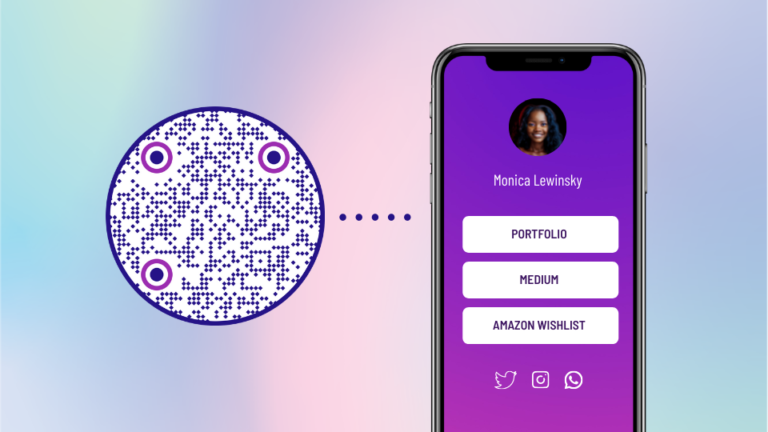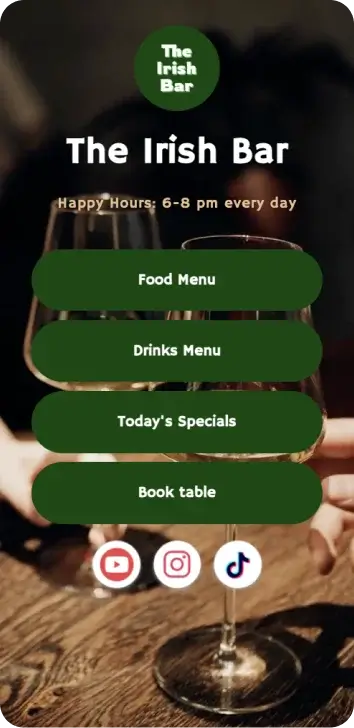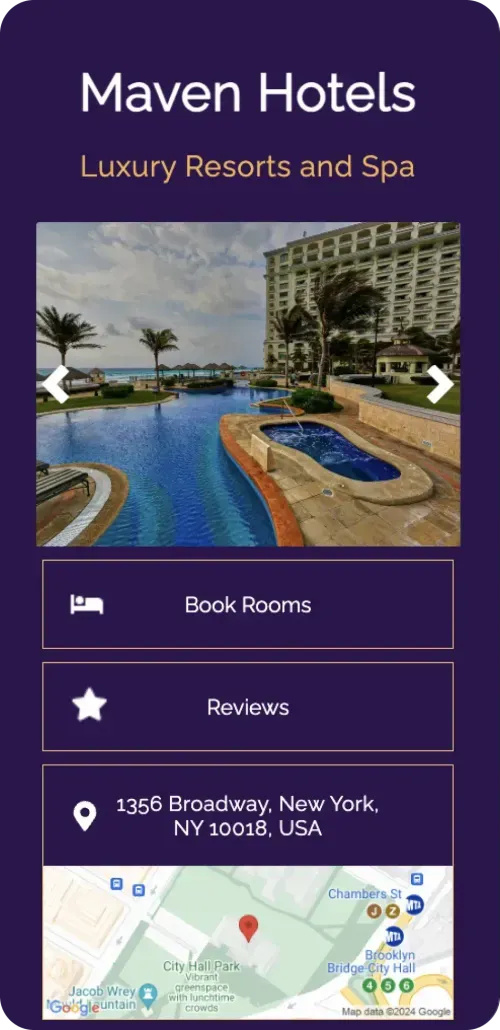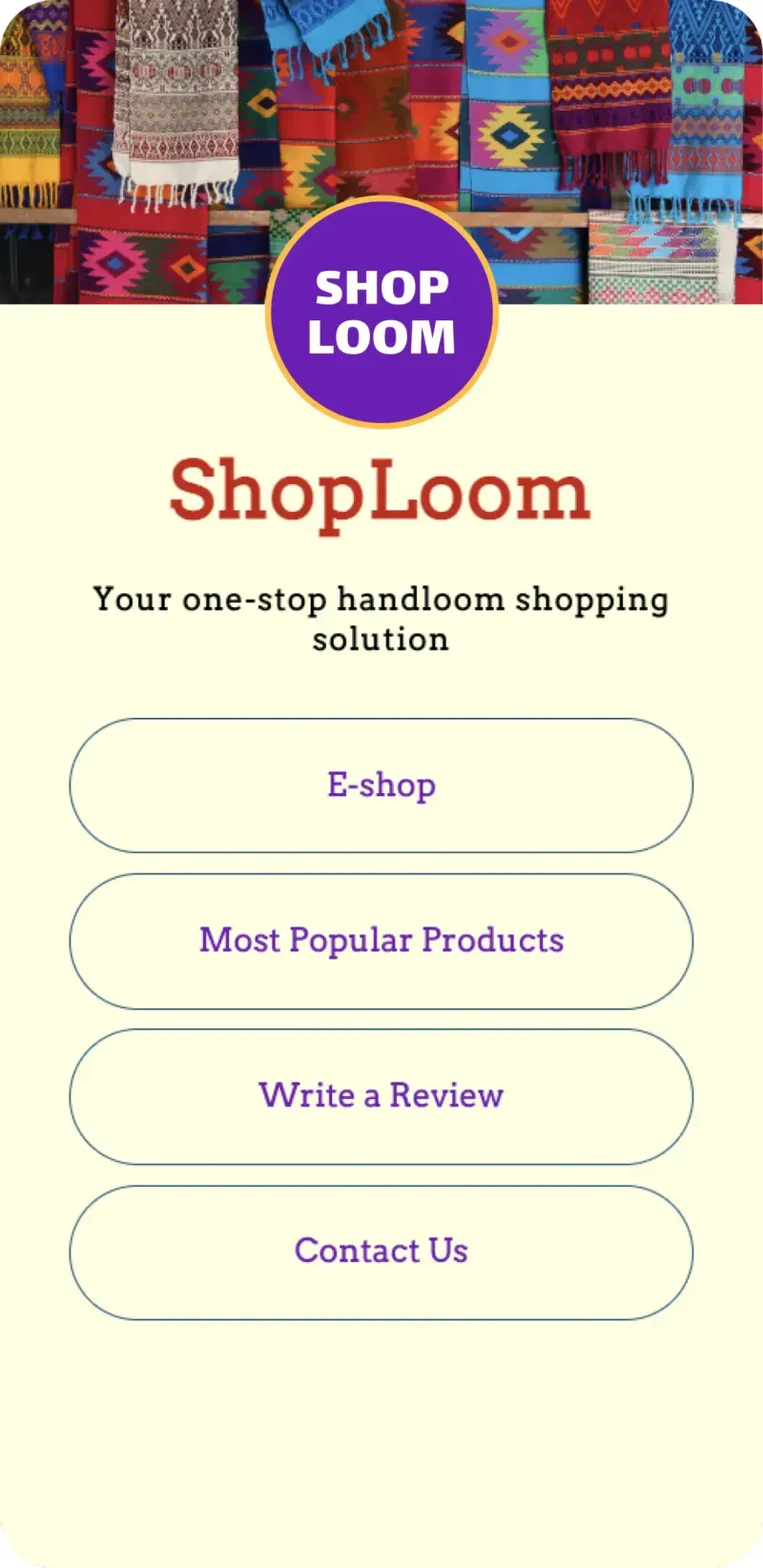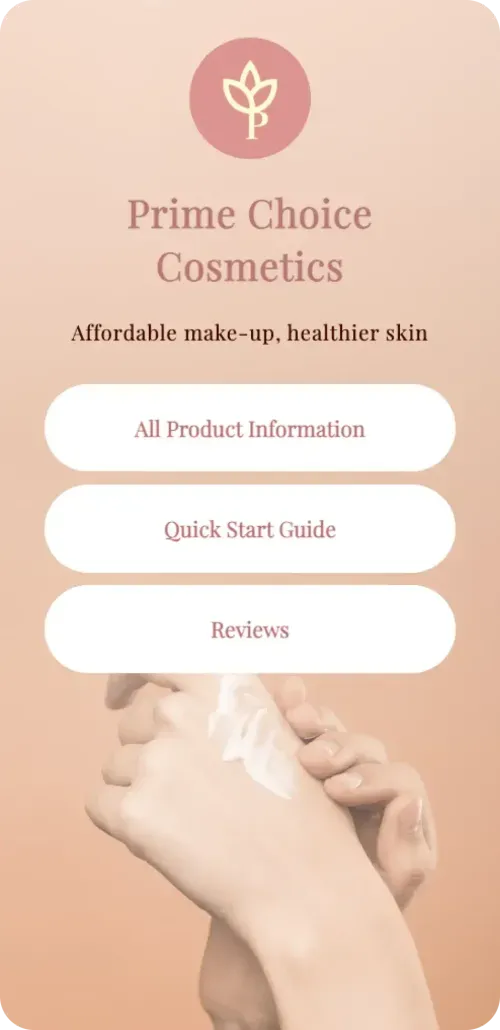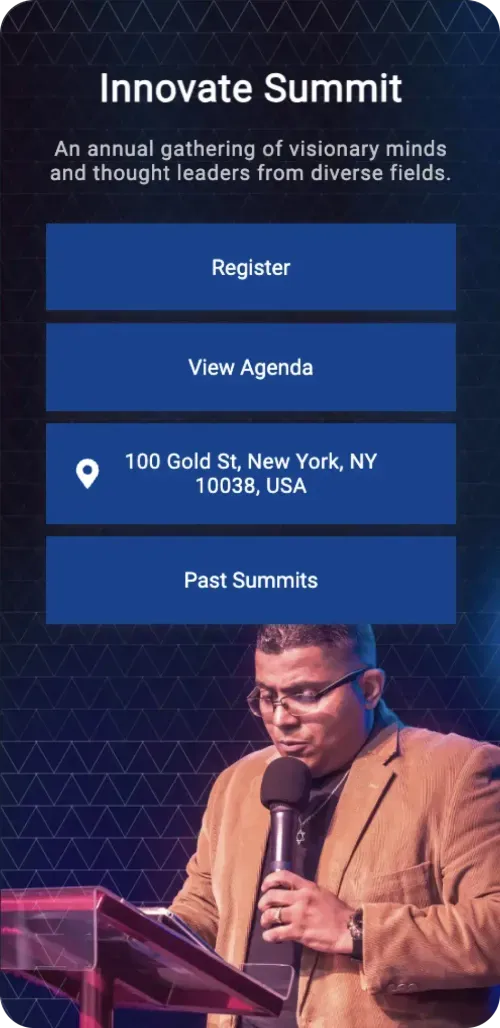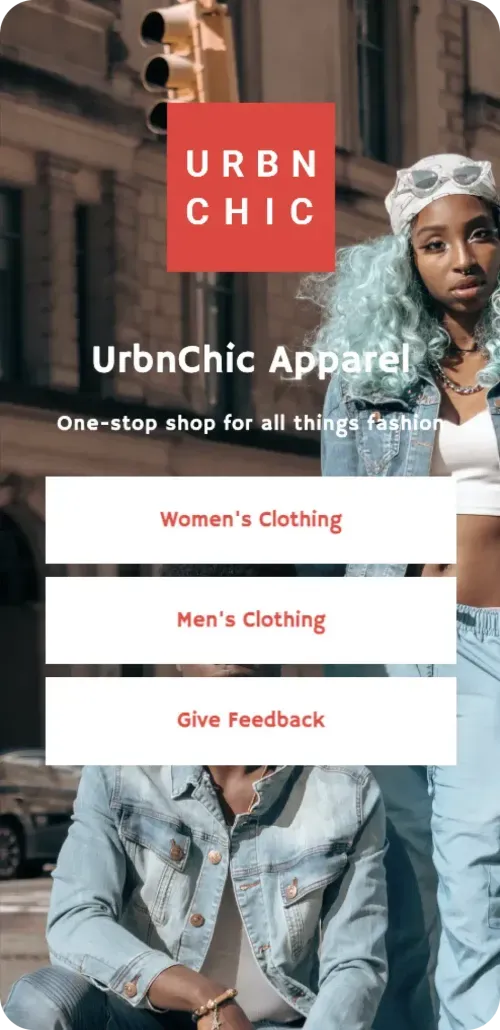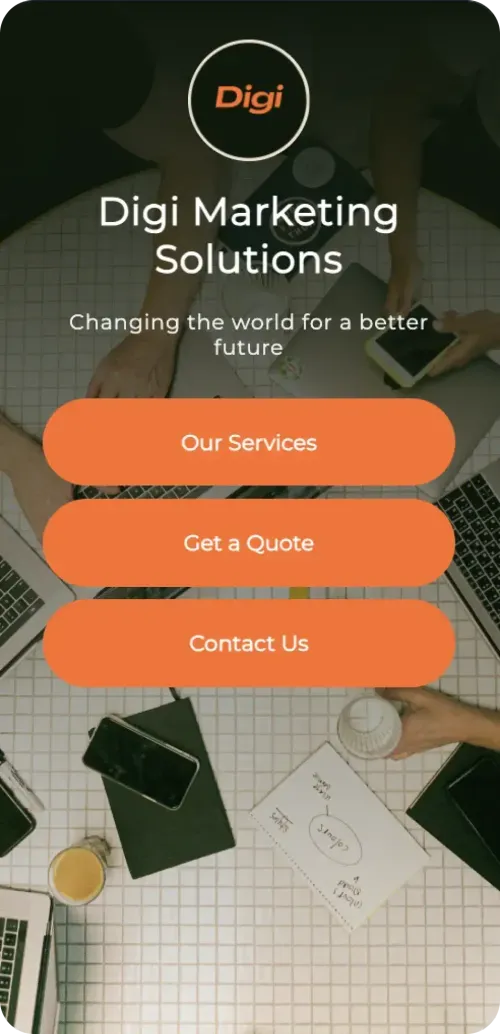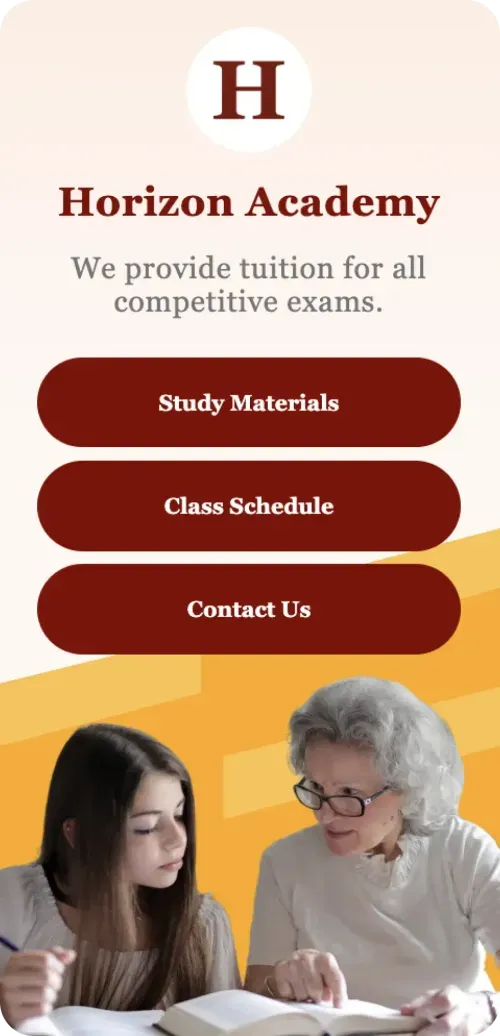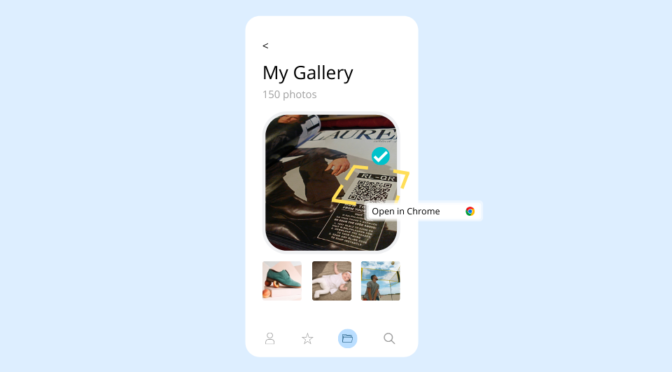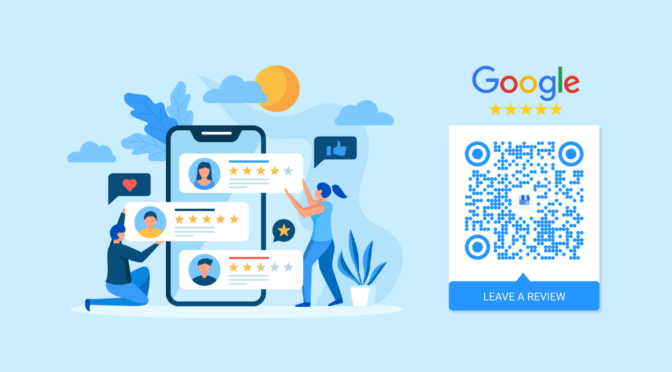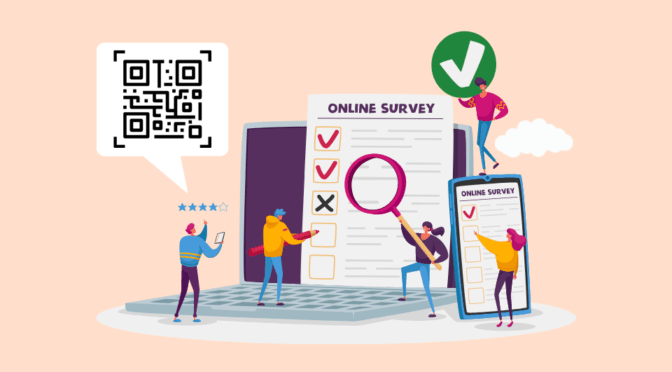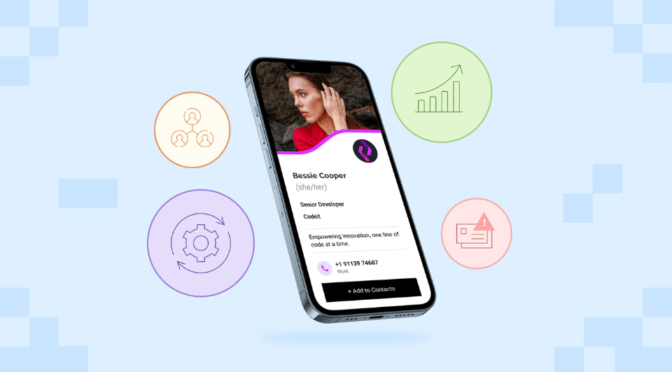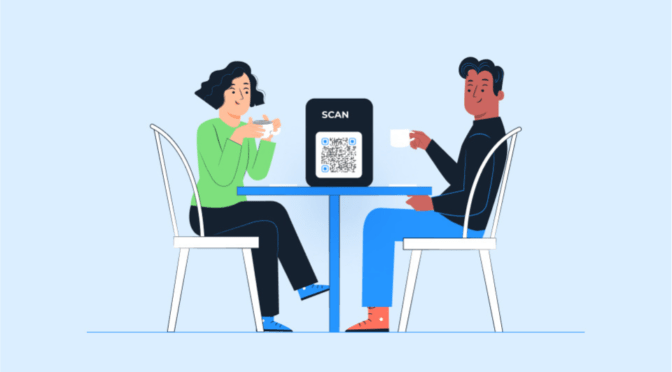If you’re a business owner, you know the importance of optimizing your website for mobile devices. They contribute 61.95% of web traffic, and this percentage is set to grow.
However, when it comes to engaging your audience, and if it involves your website, then there are two challenges, even with mobile-optimized ones:
- They have a lot of data, touchpoints, and subpages. Hence, they look cluttered on a mobile device, no matter how well you optimize
- Visiting specific pages of the website is challenging since users must either browse on a small device or type the exact URL in the address bar if it’s a physical ad
This is where an all-in-one QR Code solves both these problems simultaneously. It works like a digital portal for your most important links, accessible from anywhere. A simple QR Code scan, for example, can open a Linkpage with all the relevant touchpoints, giving users easy access to the links they need.
What is a multi-link QR Code?

An all-in-one or multi-link QR Code is a QR Code that directs users to a landing page with only the relevant touchpoints they need to access. You can think of it as a quick access portal or a mini website for all the necessary information about your business that a user might need.
Businesses use an all-in-one QR Code as a physical-to-digital portal in case of space constraints on marketing materials.
For instance, having multiple QR Codes linking to different places in your design will make it clunky and cluttered. Instead, using one QR Code as a gateway to different destination URLs gives users the freedom to choose and makes the entire experience less intrusive.
Let’s now dive into some frequently asked questions about all-in-one QR Codes and a step-by-step guide on how you can create them.
Can 1 QR Code have multiple links?

Yes, it is possible to create one QR Code for multiple links. That’s what an all-in-one QR Code is about.
You can deploy a multi-URL QR Code that directs to a landing page with multiple links for users to click. To do this, you require a QR Code solution like Uniqode (👋that’s us) that provides mobile-friendly landing pages that can be directly linked to the QR Code itself.
How to create a multi-link QR Code
Step 1: Select “Landing pages” on the dashboard
Click to access the Uniqode menu on the left and locate the “landing page” option. Click it and then “Create.”
Step 2: Choose a template or create your own from scratch
Step 3: Insert the destination URLs and customize the landing page design
Once you’re done customizing, hit “Save.”
Step 4: Now go to QR Codes on the dashboard menu and click “Create QR Code”
Step 5: Select “Landing Pages”
Step 6: Choose your landing page design
Step 7: Customize different visual elements and download
Click “Next” to finish customization. Your All-In-One QR Code is now ready and automatically saved!
Click next to download the QR Code in your preferred format.
Still on the fence? Talk to our experts about your specific needs and use case.
Top 10 industry-wise use cases for all-in-one QR Code with templates
Here are the top 10 verticals that use our all-in-one QR Codes to generate more customers based on our internal data.
Feel free to click any of the templates below; you can constantly personalize them to your liking for your business.
1. Lead generation for real estate agencies
Use all-in-one QR Codes as a lead-gen machine for your real estate business. Potential buyers can scan them on their phones for property details, virtual tours, high-res photos, and more. They can also connect with your office or agents and explore interactive floor plans—all from the same QR Code, boosting engagement and streamlining the buying journey.

Learn more: A detailed, in-depth guide on how to leverage QR Codes for social media.
2. Dynamic menus for restaurants
Use an all-in-one QR Code for a dynamic restaurant menu or a hub for all the essential links for your guests. You can also use it for both:
- A QR Code can contain food and service-related links based on where you place it
- Another QR Code on a table tent card can contain dynamic links to a changing menu
- The one on the reception can contain links for customer reviews, special offers, and house specials if that’s what you offer!
The best part is that you can constantly update and change the links based on customer interaction.
“It is very user-friendly! I used Uniqode to build my very first QR code and everything worked seamlessly. The portal is very easy to use and navigate, even for beginners like me. :)” - via G2
3. 24/7 digital reception in hospitality
Use an all-in-one QR Code to improve your guests' experience by delivering the information and services they need from anywhere! Use it as your 24/7 digital reception to do a host of things: access menus, raise service requests, make inquiries, check reviews, and more. Multiple QR Codes can contain links aimed at your guests' specific journey, which you can track and manage on your QR Code platform’s dashboard.
4. Enhance customer experience for small businesses
Small businesses can use all-in-one QR Codes to enhance the customer experience by providing quick access to their best-selling products, customer reviews, and direct contact information. You can update these QR Codes to reflect new products, promotions, and seasonal offers without reprinting a new one.
“I like the analytics. I plan to spend a lot of time examining the geographic analytics. I print T-shirts and make stickers. I sell B2B and B2C around the world. I can’t wait to see how well Uniqode can tell where my customers are in the world.” - via G2
5. Personalized mini-website for the cosmetic industry
Use a QR Code with a landing page to offer a mini-website with details, tutorials, and loyalty rewards on your products. Let your customers verify authenticity, get personalized recommendations, and virtually try your products with a quick scan. This bridges the gap between physical products and the digital world, creating a more cohesive and immersive customer experience—from anywhere.
Simplifying and structuring your content is just as crucial for enhancing customer experience. Users do not like to be forced to view parts of your content/catalog that they are less interested in.
Easy navigation prevents customer frustration and gives users control over content consumption. This freedom boosts engagement and conversions for content on sustainability practices, product features, ingredients, or tutorials.
6. Seamless attending experience at summits
Summits can use an all-in-one QR Code for a seamless attending experience. A single scan can offer attendees the event schedule, navigation link to the venue, speaker information, downloadable pre-presentations (if any) on their phones, and more. Real-time updates and surveys will keep attendees engaged while you get valuable feedback for future events.
7. AR/VR experiences in retail
Elevate your customer journey with an all-in-one QR Code on shoe boxes or hangtags. A quick scan can unlock a treasure trove of information, including detailed product descriptions, care instructions, size guides, sustainability practices, etc.
Furthermore, you can link to augmented reality experiences for virtual try-ons or offer exclusive content and promotions, creating a richer and more interactive experience for footwear shoppers.
8. Pocket-sized membership portal for gyms
Transform your all-in-one QR Code into a pocket-sized membership portal for your gym. With a scan, members can find class schedules, branch locations, workout routines, equipment tutorials, etc. You can also use the QR Code for check-ins, handle payments, and links to loyalty programs, streamlining the gym membership experience and boosting community engagement.
“The suite of products offered the flexibility I needed to use the best dynamic QR Codes to my fleet of rental motorcycles. Easy to read. A combination of link and landing pages gave us a perfect solution that evolves with us.” - via G2
9. Dynamic hub for useful links in Marketing agencies
Make dynamic hubs for useful links baked into QR Codes and place them in strategic locations based on your customer’s journey.
For instance, an all-in-one QR Code on an OOH featuring a new launch can link to launch videos, product specs, website listings, and more. Another QR Code from product packaging can contain links to case studies, service request forms, testimonials, tutorials, etc.
Moreover, personalization is paramount in marketing today. Users scan the all-in-one QR Code and access the content in their language.
You can upload translations of different materials and upload them to the QR Code generator’s dashboard. The QR Code then redirects to the relevant content relating to the users’ location data.
For example, when someone from Japan scans the QR Code, they can read the content in Japanese, provided you have uploaded it in Japanese. This works similarly to a multi-URL QR Code, which directs users to different digital destinations based on their preferences.
Uniqode is the only paid QR Code solution that offers multi-language support through all-in-one QR Codes.
10. Educational institutes
Offer students an all-in-one QR Code for a mobile school bulletin based on their academics. Students and parents can access a host of information, such as lunch menus, schedules, assignments, and permission slips. The QR Code also bridges communication with secure channels for announcements and reports. You can constantly update the links to meet specific criteria later.
Looking for something else? Check out more multi-link templates.
All-in-one QR Code types: the difference between static and dynamic QR Codes
Before you create your all-in-one QR Code, it’s essential to understand the difference between static and dynamic QR Codes from a marketing perspective.
Static: As the name suggests, you cannot change the content in a static QR Code. Moreover, you cannot track them, meaning you won’t be able to glean action-oriented data insights on campaign performance.
If you need to optimize or change the QR Code-linked content, you must reprint another static QR Code on your marketing material.
Dynamic: On the flip side, you can do all of the above with a dynamic QR Code. In addition, they come feature-packed with integrations, automation, and extensive customization. Dynamic QR Codes are always paid.
For most of the marketing use cases of all-in-one QR Codes discussed above, investing in a paid QR Code solution is ideal. Check out the complete list of our QR Code generator pricing. Uniqode’s QR Code generator is an industry-leading one-stop solution for all your QR Code needs. If you want to learn more about our product, sign up for a demo here.
💡Fun Fact:
Over 90% of business leaders anticipate increased QR adoption across sectors.
Explore more fascinating insights in our State of QR Code Report!