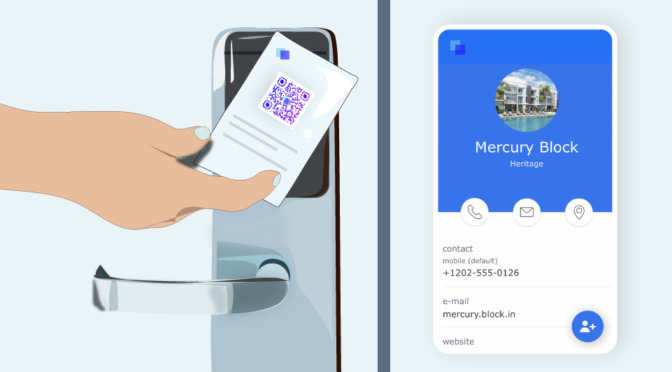Websites have long been the default solution for establishing a digital presence. However, it may surprise you that out of the two billion websites currently on the internet, only 400 million are active. Mainly because building and maintaining a website can be a challenging and resource-draining endeavor.
Landing pages are a simpler and more cost-effective way to take your business online—allowing you to showcase your products, services, or promotions in a focused and more impactful way.
But can you build a landing page without a website? The answer is a resounding yes.
Let’s look at how you can use Uniqode’s Linkpage feature to create high-converting landing pages that captivate your audience, promote your products, and generate leads—without a website.
Table of contents
1. 6 Reasons to build a landing page on Uniqode’s platform
2. Create a custom landing page without a website, hosting, or domain with Uniqode
3. How to share your no-website landing page with your customers?
4. Landing page best practices to keep in mind
6 Reasons to build a landing page on Uniqode’s platform
While there are many landing page builders available, here’s why Uniqode stands out as the clear choice:
1. Mobile responsiveness

Every landing page you create with Uniqode is mobile-friendly by default. Also, see a real-time mobile view while building the page. With the integrated UX design tool, you can see a real-time mobile view while building the page.
2. Minimal investment

Build a professional landing page without purchasing dedicated hosting, domain, or investing in expensive web development and design services.
3. Quick deployment

Create a professional landing page in minutes using Uniqode’s user-friendly drag-and-drop interface.
4. Easy tracking and analytics

Get real-time insights into your landing page’s performance, including page views, clicks per link, end-user locations, and more.
5. Data privacy

Safeguard your business data with Uniqode, a GDPR and SOC® 2 type 2 compliant solution.
6. Retargeting

Set up Facebook and Google retargeting to bring back customers who access your landing page.
Create a custom landing page without a website, hosting, or domain with Uniqode

Let’s look at the simple step-by-step process of creating visually-appealing landing pages on Uniqode’s platform.
Step 1: Log in to Uniqode dashboard and create a new Linkpage
On Uniqode’s platform, landing pages are built using the Linkpage feature.
NOTE: You can sign-up for a zero-cost and no-commitment 14-day trial to create Linkpages.
Step 2: Click “+Add Links” or “+Add Widgets” to add the desired information
Include relevant information and elements such as text, images, videos, contact forms, social media links, and more.
You can arrange the elements on your page easily with the drag-and-drop editor. Once you’re happy with the contents of your page, click “NEXT STEP”
Step 3: Customize your Linkpage’s background and buttons
Choose colors, styles, and designs for your Linkpage’s background and buttons to align the page with your brand’s esthetic and enhance the overall appeal of the page.
Step 4: Enable advanced settings and click “Finish”
Finally, enable advanced settings such as geo-analytics, Google or Facebook retargeting, and more to complete the creation of your page.

Share your no-website landing page with your customers
Once you’ve created your landing page on Uniqode’s dashboard, you can share it with your customers in the following two ways:
1. As a URL

Go to the Linkpages section on the dashboard and choose the Linkpage you just created.
Click the “i” icon and copy the URL. Now you can share your page’s URL with your customers via text message, instant messaging apps, social media, or email.
2, As a QR Code

Enable your customers to access your landing page using their mobile devices by creating a landing page QR Code.
You can download the QR Code from the Uniqode dashboard in your desired format and include it in your marketing materials, such as posters, advertisements, or product packaging.
When customers scan your QR Code using their mobile device camera, they will be redirected to your landing page.
Landing page best practices to keep in mind
To make the most out of your landing page, here are some best practices to follow:
1. Customize your page to represent your brand

Personalize your landing page by incorporating brand elements such as logos, colors, and fonts. This helps create a cohesive and consistent brand experience for your visitors.
For example, if you are a technology consultant, you can add your branding elements, and results you drive for your clients to build credibility.
2. Add clear CTAs to promote action

Clearly define the purpose of your landing page and include compelling call-to-action (CTA) buttons or links. Make them stand out and guide visitors toward the desired action, whether making a purchase, filling out a form, or signing up for a newsletter.
3. Actively promote your landing page

Don’t just create a landing page and wait for visitors to find it. Actively promote it through various channels such as social media, email marketing, paid advertising, white label link building services, and collaborations with influencers or partners.
4. Track to optimize performance

Track metrics such as page views, conversion rates, bounce rates, and user engagement. Use this data to identify areas of improvement and optimize your landing page for better results.
5. Ensure mobile responsiveness

With 92.3% of internet users accessing content from mobile devices, it’s crucial to ensure that your landing page is mobile-friendly. Optimize it for different screen sizes and resolutions, ensuring a seamless end-user experience.

Frequently asked questions
1. What is the difference between a landing page and a website?
A landing page is a single-page entity with a focused purpose, designed to capture your visitors’ attention and drive them toward a specific action. It eliminates distractions and presents a concise message.
In contrast, a website typically consists of multiple pages and navigation menus, providing a broader range of information and functionality.
2. What is a landing page used for?
A landing page is used to achieve specific goals, such as promoting a product, generating leads, or driving conversions.
It serves as a virtual gateway, delivering a focused message that resonates with the target audience and encourages them to take a desired action.
3. Can a landing page act as a website?
While a landing page and a website serve different purposes, a landing page can act as a standalone web presence for specific campaigns or promotions.
It provides a concentrated and impactful way to showcase products, services, or offers without the need for a complete website infrastructure.
4. Can you build a landing page without a website?
Yes, it is possible to build a landing page without a website. It is commonly assumed that a landing page, which is often a single page with a specific purpose, is built within the framework of a complete website.
However, with the emergence of standalone landing page builders and platforms, it has become evident that a website is optional for creating a landing page.
5. Do you have to buy hosting and domain to create a landing page on Uniqode’s platform?
No, when using Uniqode’s platform, you don’t need to buy hosting or a domain.
You can create, customize and deploy a custom landing page without the complexities and costs associated with website development using Uniqode’s Linkpage feature. No need for additional hosting or domain services.