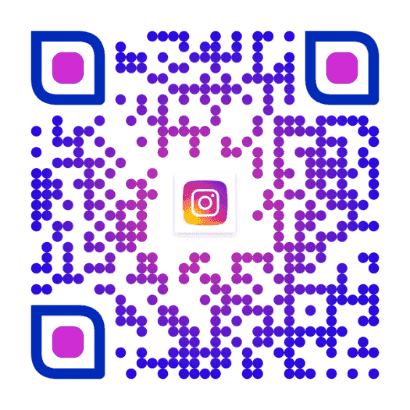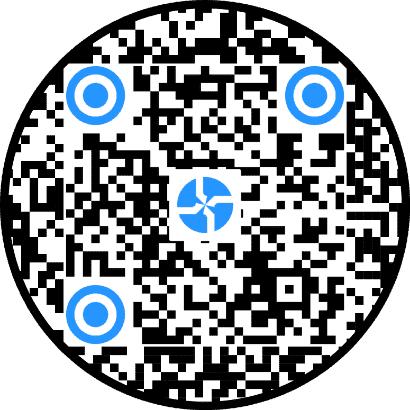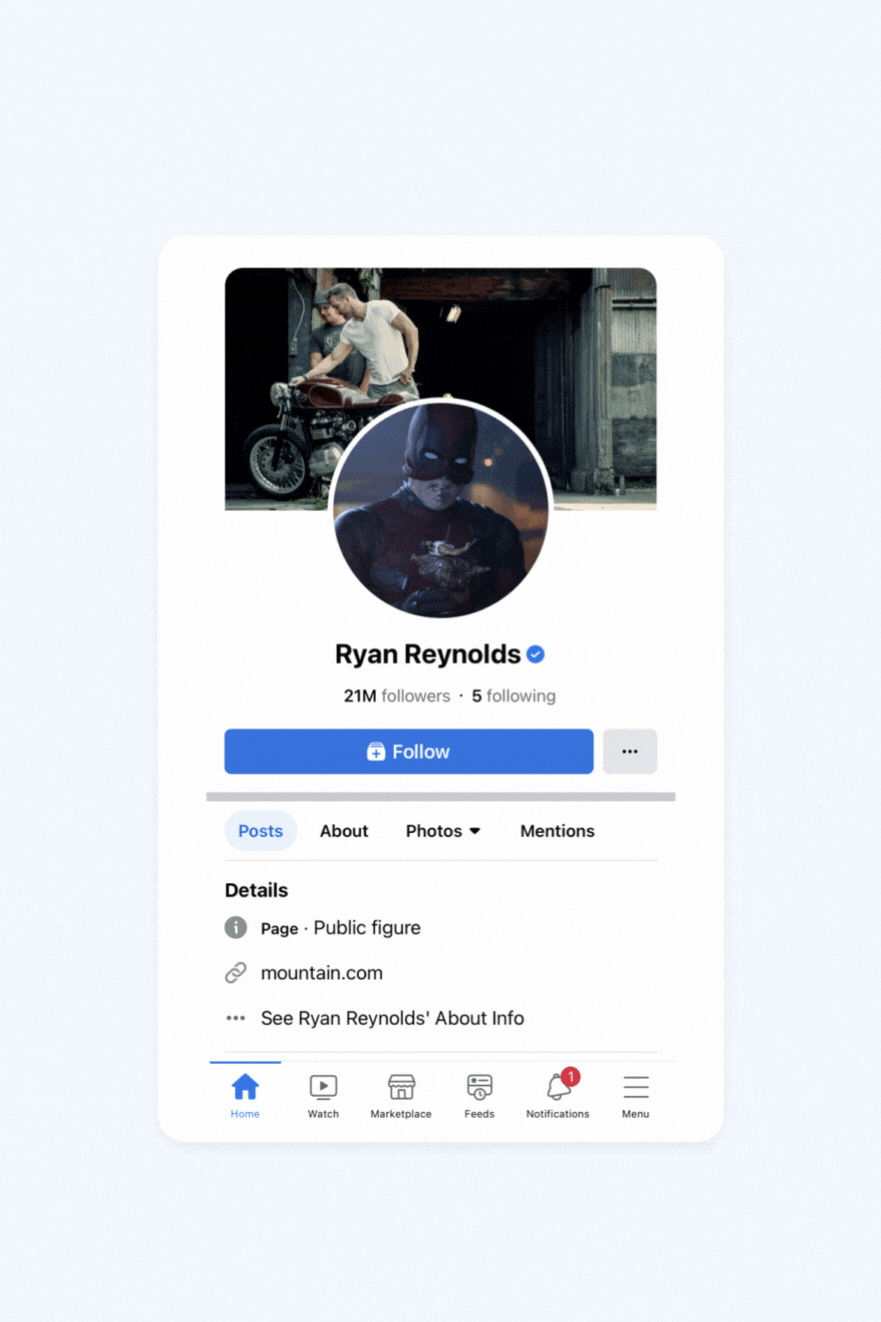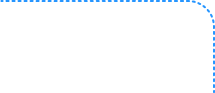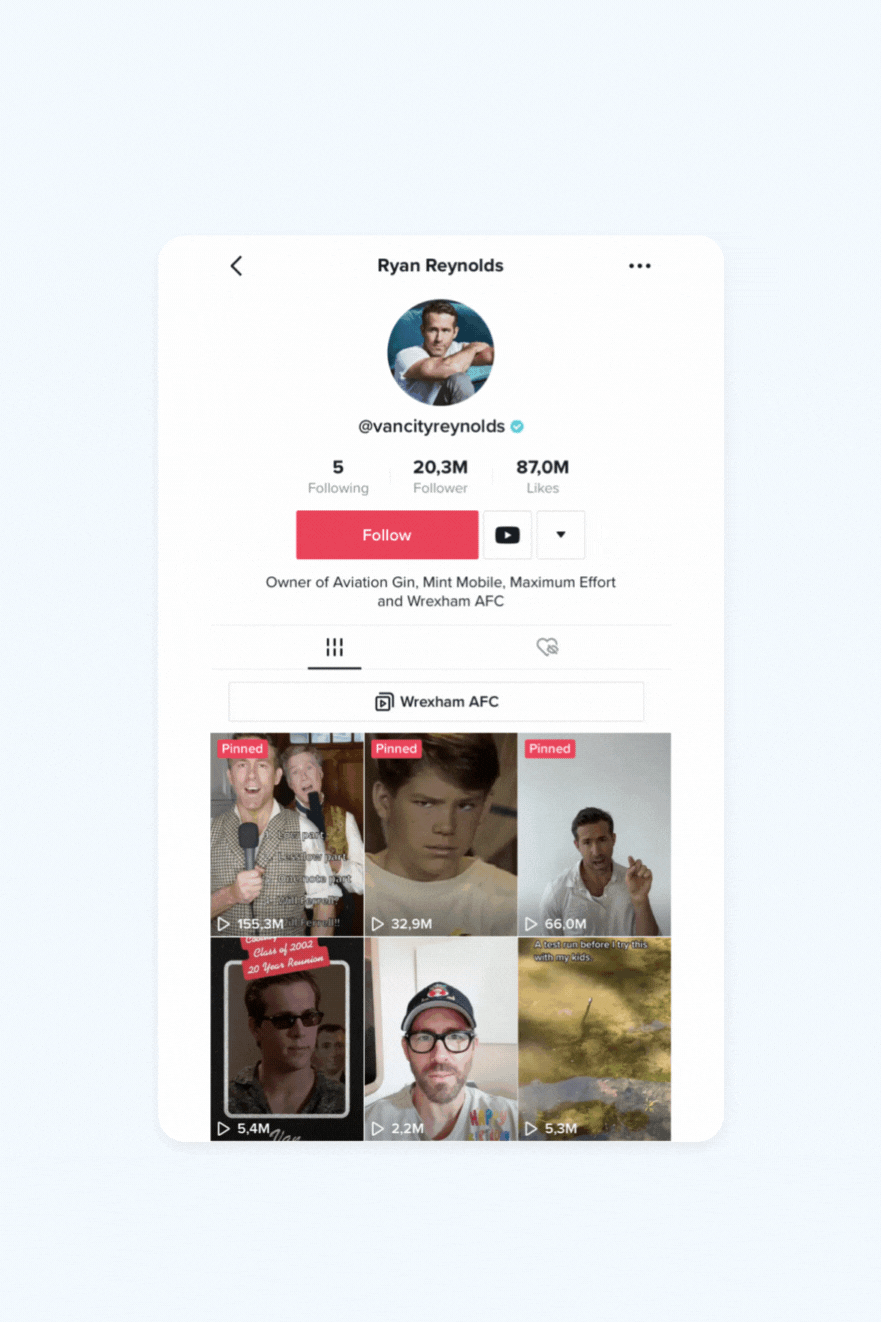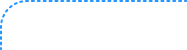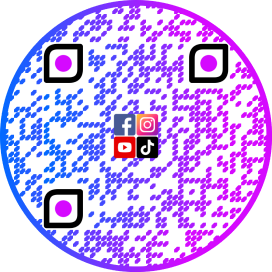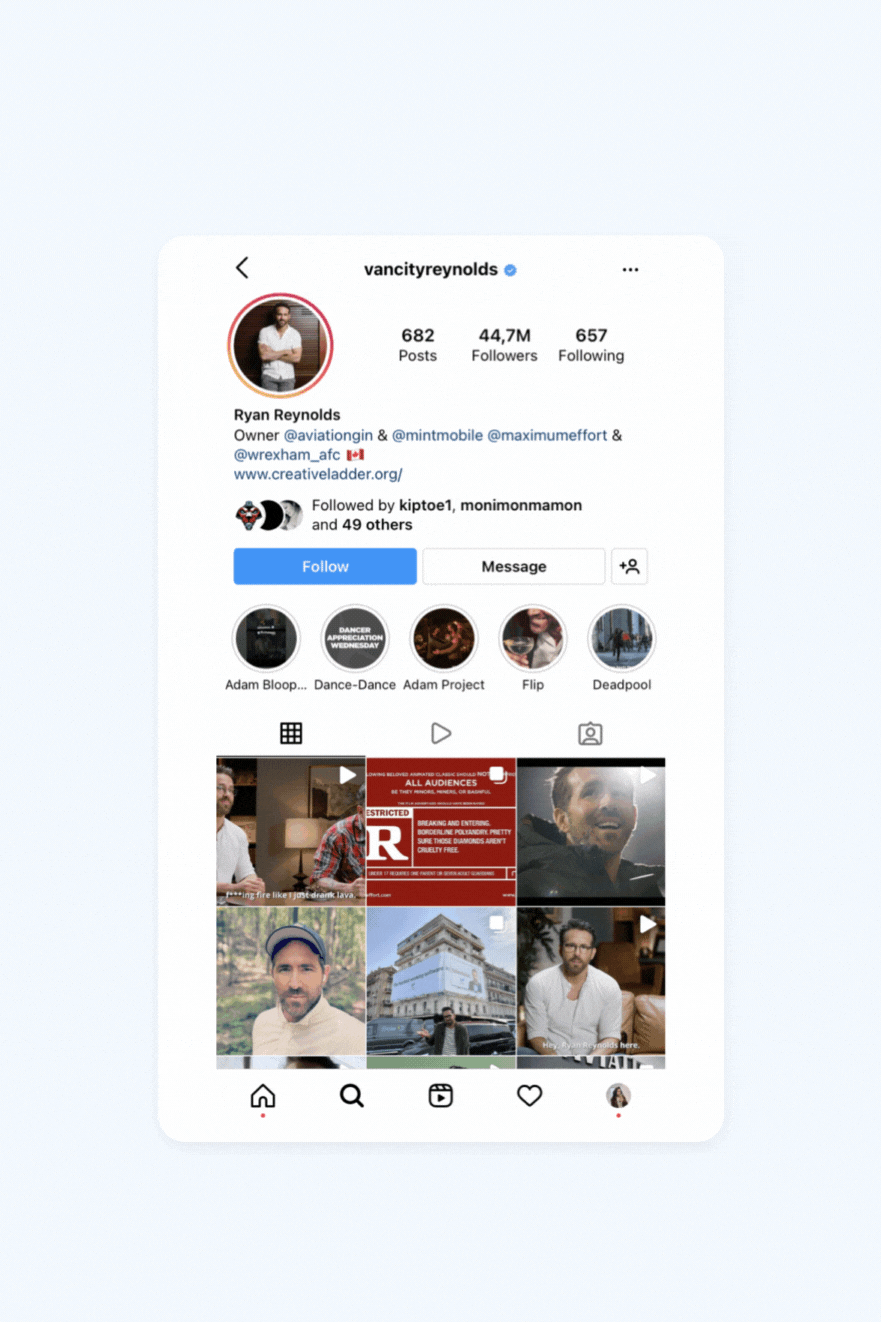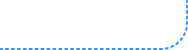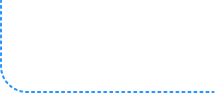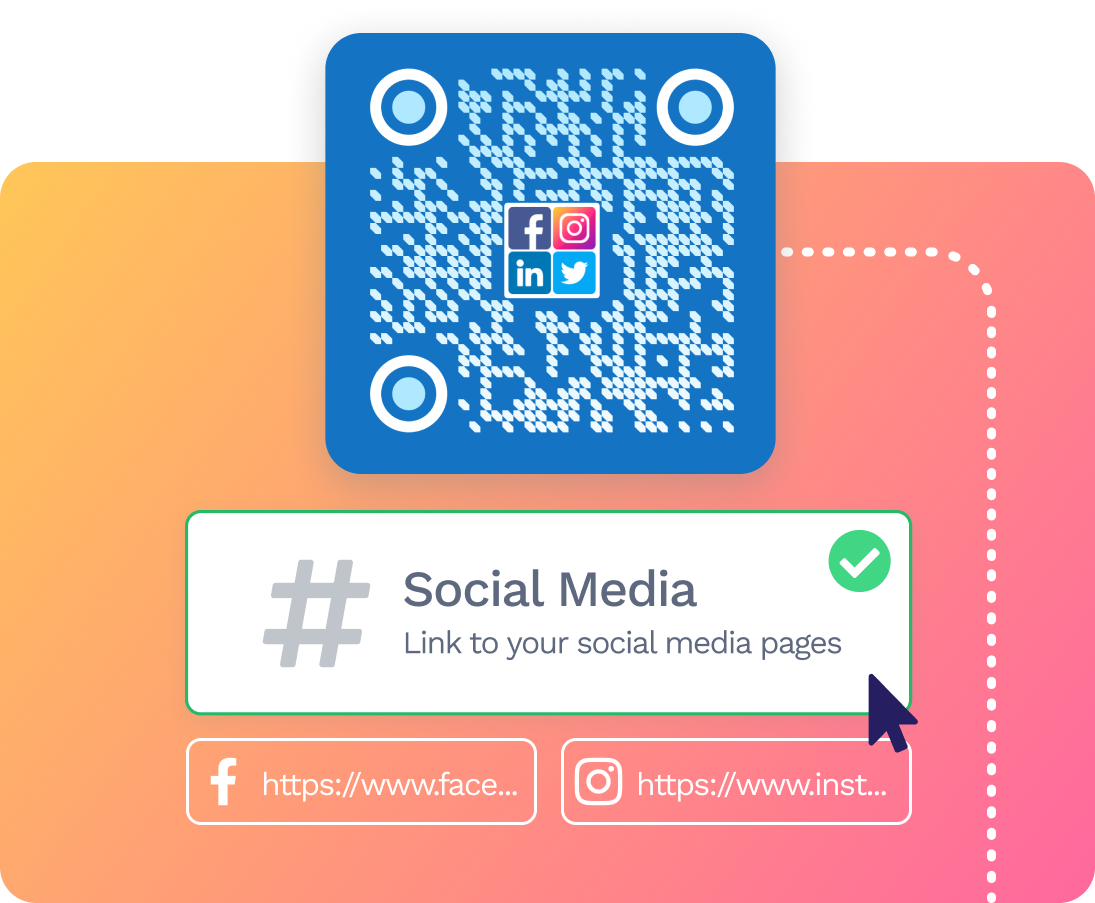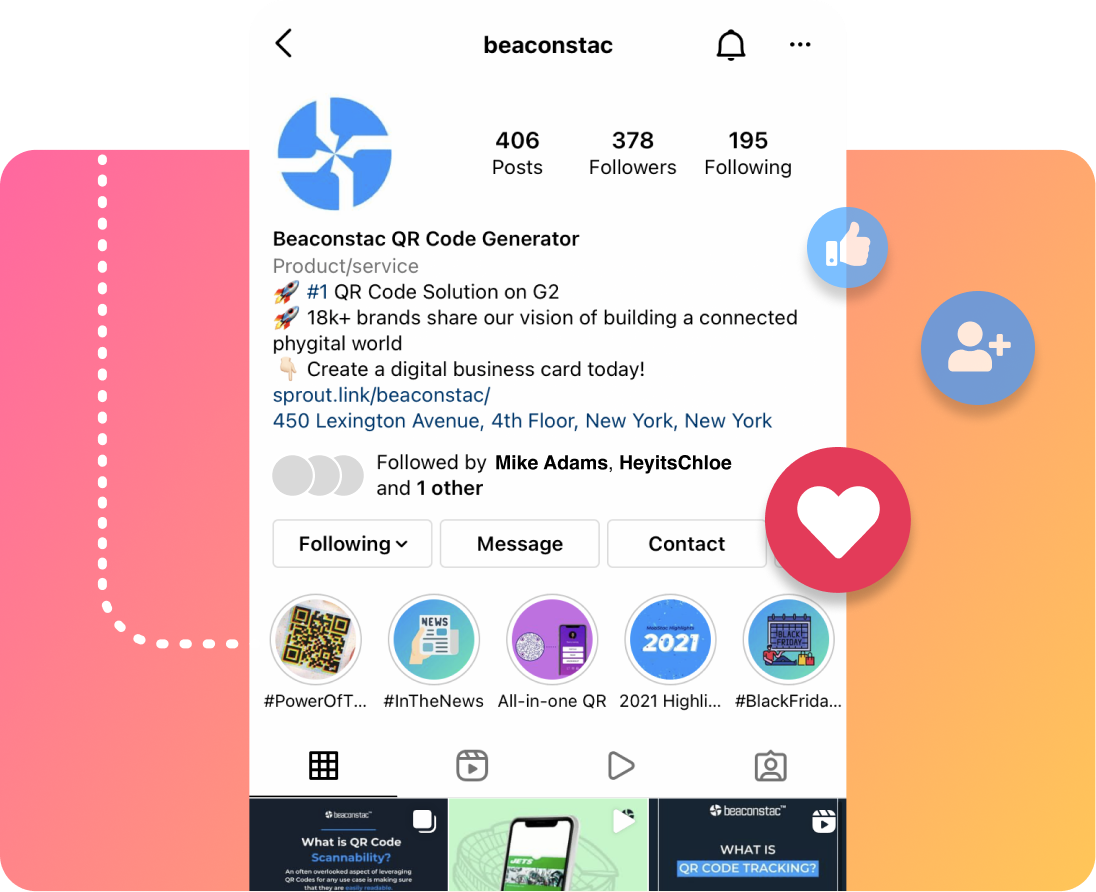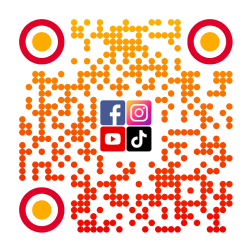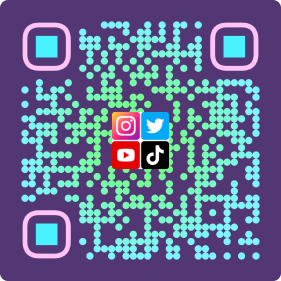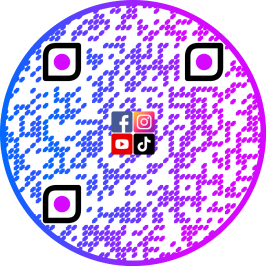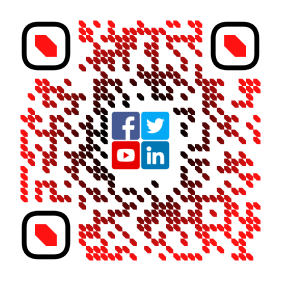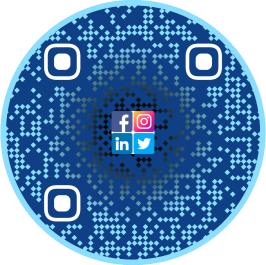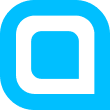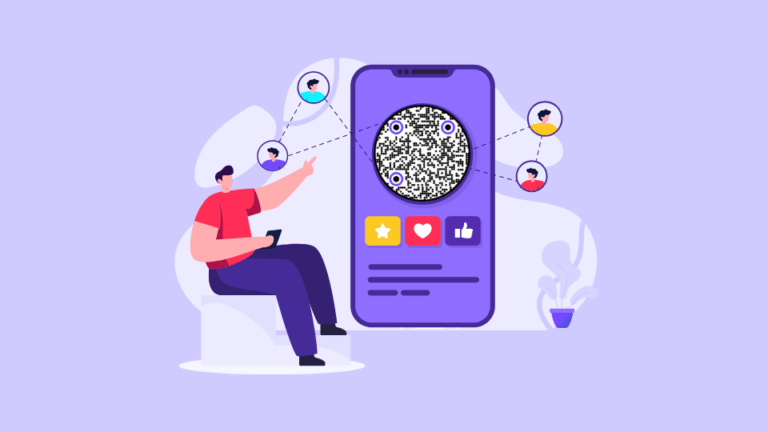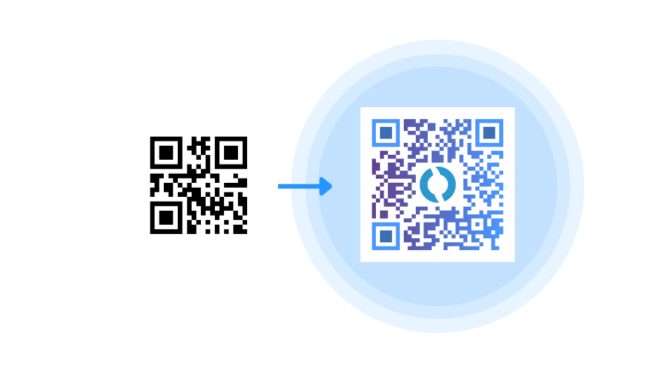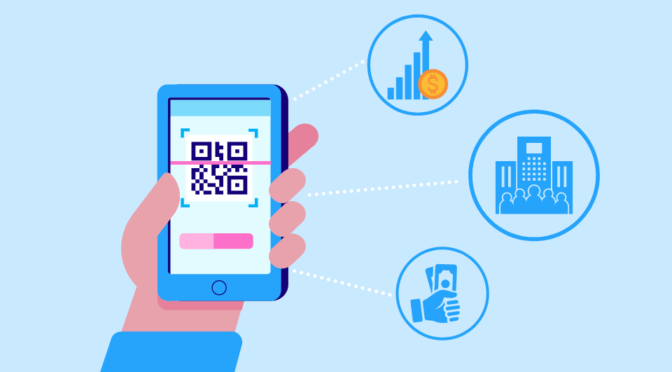Let’s talk numbers: 5.5 billion people (that’s 67.5% of the global population) are scrolling, liking, and sharing on social media.
Meanwhile, 4.69 billion people carry a smartphone today—a number predicted to hit 5.83 billion by 2028 (Statista).
Social media isn’t just part of life; for many, it is life. And as smartphone adoption continues to surge, brands must create seamless omnichannel experiences. The challenge? Bridging the gap between digital engagement and real-world interactions.
This is where social media QR Codes come into the picture.
Consumers can scan these QR Codes to view your brand’s social media channels. Whether it’s in-store, at events, on product packaging, or a business card — the ability to visit a page without manually entering the username impacts the brand experience positively.
Not to mention that these social media QR Codes help your brand gain significant visibility, engage users effectively, and build stronger relationships with your target audience. Wondering how to create one? This article breaks it down step by step—keep reading to get started!
Table of contents
- What is a social media QR Code?
- Social media platforms that have in-built QR Code generators
- How to create an all-in-one social media QR Code
- Why should I use an all-in-one QR Code for social media?
- How can you use social media QR Codes?
- Best practices for social media QR Codes
- Analyze and track the performance of social media QR Codes
- FAQs
What is a social media QR Code?
A social media QR Code is a type of QR Code that links to a landing page of all your social media usernames. Users can click on their preferred platform’s icon and view the respective profile on their smartphones.
Social media platforms that have in-built QR Code generators
Facebook lets you create a QR Code for your business page. You can access this QR Code while editing your page’s info.
Check out: Facebook QR Codes
Instagram creates a unique QR Code for your profile, which you can find from the platform’s navigation panel. Users can scan the QR Code to visit your page and follow you online. Currently, the app is testing out a brand-new feature – sharing Instagram posts via a QR Code.
You can find the QR Code that links to your LinkedIn profile in the mobile app. All you need to do is tap the QR Code icon on the right side of the search bar. You can save the QR Code and share it.
Similar to Instagram, Twitter creates a QR Code for your profile. You can access the Twitter QR Code from the app’s navigation bar.
WhatsApp lets you create QR Codes to let others add you as a contact, and start a conversation. You can also generate a QR Code in WhatsApp to invite people to your group.
Snapchat
Snapchat creates its own version of a QR Code called Snapcodes, which links to your username. You can share this code with others to add you as a friend on the app.
TikTok
TikTok also generates a QR Code that links to your profile. You can find the TikTok QR Code from the app’s settings page.
Pinterest also has its own version of a QR Code called Pincodes. You can create these codes to link to your profile or a specific board.
WeChat assigns a unique QR Code to every user. You can access yours from the “Me” tab on the app. Other users can scan this code to add you as a contact. Businesses can also generate QR Codes for official accounts to help users engage.
YouTube
YouTube offers a QR Code that links directly to a creator’s channel. This code makes it easier for viewers to subscribe and watch videos. You can find the QR Code option in your channel settings.
The drawback of generating QR Codes on each social media network
While it’s convenient to have QR Codes generated on various social media networks, it’s a hassle to print and share each QR Code at a time.
You can create one QR Code for all social media profiles as a quick alternative to the above. Users can scan the QR to find all your social media handles in one place.
Uniqode’s QR Code generator lets you generate an all-in-one social media QR Code to display all social media channels on one landing page.
How to create an all-in-one social media QR Code

It’s easy to create a social media QR Code with Uniqode’s Dynamic QR Code generator. Here’s how you do it:
Step 1: Log in to the dashboard

Log in to the Uniqode dashboard and select ‘QR Codes’ from the left navigation bar.
Step 2: Create a QR Code

Click on ‘+ Create QR Code’.
Step 3: Select campaign type

Select ‘Social Media’ from the list of campaign types.
Step 4: Set up your social media QR Code

Under the ‘Header’ section, you can add a logo, title, image, and message for the social media landing page.
Below the ‘Data’ section, fill in your username in the fields for each social media platform.
Note: You need to fill in at least one field.
You can view a preview of the social media landing page on the right side of your screen.
Click Next.
Step 5: Customize your QR Code

Select a predefined template, customize the eyes, add a logo, select a data pattern, background, and frame text for your social media QR Code.
Click Next.
Step 6: Download the QR Code

Your social media QR Code is now ready. You can download it in any of the 5 available formats – PNG, JPG, SVG, EPS, and PDF.
Why should I use an all-in-one QR Code for social media?

Let’s say you want to promote your brand’s Twitter, Instagram, and Facebook profiles on your product packaging.
If you create a QR Code for each platform, it can look cluttered on your packaging. Not to mention that consumers would have to scan each QR Code separately – definitely not an ideal experience.
Instead, you can deploy one QR Code for multiple social media channels. Consumers can scan the QR to visit a landing page containing all your social media usernames.
Depending on which platform is their favorite, they can click and visit your page on their smartphones in an instant.
This ease of experience appeals to consumers, and they can easily engage with your brand hassle-free.
Related: How to create all-in-one QR Codes
Create Social Media QR Codes
Enhance consumer engagement & improve brand visibility using social media QR Codes.

How can you use social media QR Codes?
#1 Let customers submit user-generated reviews

93% of consumers find user-generated content highly valuable when deciding what to purchase. [Source]
A great way to get your customers to post reviews about your products or services online is with the help of a QR Code for social media.
You can place them at various points in your store, such as the billing counter, near product aisles, or on the storefront windows.
As customers enter your store, they can scan the QR Code to visit your store’s social media profiles. This adds engagement to the customers’ in-store experience.
They can post their review online and tag your store during the post-purchase stage. This helps increase your brand’s social media presence and improve customer acquisition.
Animoto’s research mentions that 1 in 4 consumers have made a purchase after viewing a story on Instagram. This confirms the impact of UGC on social media platforms.
💡 Pro Tip: Want to boost user-generated content on social media? Give your customers a reason to share!
Here’s how:
✅ Offer irresistible incentives – Free samples, exclusive discounts, or special perks for their next purchase.
✅ Make it effortless – Add a QR Code with a catchy frame text like “Post a review & win a free sample!” to grab attention.
✅ Encourage engagement – A small nudge can turn happy customers into vocal brand advocates! 🚀
#2 Include social media QR Codes on business cards

Promoting your business via social media is vital for improving brand awareness and enhancing engagement with leads, business partners, and existing customers.
According to research by Sprout Social, survey respondents ranked social media as the number one communication channel for brands to connect with their customers.
One of the most useful ways to promote your brand using social media is via business cards.
Printing all social media handles on your business card can affect its readability and often goes unnoticed.
Instead, add a QR Code for social media to your business card that links to all your social handles in one place.
These social media QR Codes on business cards come in handy during business meetings, conferences, and networking events. Potential business partners and customers can scan to view your social media profiles and interact with your business online.
This not only makes it easier for people to access your business page but also helps you stand out from the competition.
#3 Digitize contests and giveaways

According to a study conducted by Easypromos, 55.82% of brands run contests across social media networks.
The key drivers for running these contests are increased brand awareness and growth in the number of followers.
In order to receive a good amount of visibility and participation for these social media contests, it’s essential to connect the physical experiences to digital ones.
You can achieve this by using QR Codes for social media placed on print media, in-stores, and packaging to gather more contestants.
Interested participants can scan the QR Code to visit their favorite social media channel to enter the contest.
This omnichannel experience will help increase brand recognition, set you apart from other businesses, and grow your customer base.
#4 Add social media QR Codes on product packaging

Your brand’s product packaging is the first thing consumers notice when they enter a store.
This means that your brand needs to leverage the product packaging in innovative ways to capture consumers’ attention.
51% of individuals use online channels like social media to research products.
You can embed social media QR Codes on the packaging to let consumers learn more about your brand and its offerings.
For instance, you can include your YouTube channel along with the other social media platforms while creating the QR Code. Upon scanning, consumers can check out your brand’s videos and view product tutorials while they shop.
This helps them explore the benefits of your product, engage with your brand online, and make smarter and faster buying decisions.
You might also like: YouTube QR Codes
💡 Pro Tip: Want more eyeballs (and scans) on your social media QR Code? Make it pop!✨
Customize it with your brand’s logo, color scheme, and an actionable CTA to gather higher scan rates.
#5 Elevate engagement at tradeshows and exhibitions

Trade show attendees spend an average of 5.5 hours visiting the displays and stalls (Source).
Due to the amount of time attendees spend at a trade show, brands must provide the best experiences.
In order to engage visitors and create a memorable experience for them, have social media QR Codes placed at your stall.
Potential customers can scan the QR Code and view all your social media handles on one dedicated landing page.
Attendees can check out your profiles, learn more about your business, and engage with your content.
This can lead to an increase in your brand’s follower count and nudge potential customers to purchase from you in the future.
#6 Employ social media QR Codes on print media for an omnichannel experience

According to Business Research Company, the global print media market is expected to reach $388.95 billion in 2029.
Based on the above statistic, print is definitely not dead.
Embed a social media QR Code on billboards, newspapers, magazines, and posters.
Consumers can scan the QR Code on a billboard or newspaper ad to visit your profile. They can book an appointment for your services or find out your store’s location.
These QR Codes for social media add a digital element to print media and cater to the current consumer behavior.
For instance, let’s say an individual is flipping through the pages of a magazine.
They notice an ad about your brand with a QR Code next to it with a frame text that says, ‘Follow us on social media’.
They scan the QR Code using their smartphone and learn more about your brand within a short span of time.
While this does help improve online visibility and engagement, this potential consumer is now more aware of your brand. Therefore, this strategy helps spark interest among individuals and can lead to more conversions.
#7 Boost your loyalty & rewards program

Loyal customers spend 67% more than new ones, according to a study by Markinblog.
In order to motivate consumers to climb the loyalty ladder and earn more rewards, include QR Code for social media in your loyalty program.
Let consumers gain loyalty points for scanning the QR Code and engaging with your brand online. They can also post user-generated content in the form of an Instagram story, TikTok, or a Facebook post to reap more rewards.
These activities help delight consumers, leading to higher engagement levels with your business on social media.
Your brand’s online social media presence improves, you gain more conversions, and your loyal consumers get to earn more points. It’s a win-win situation.
This method helps foster long-term brand loyalty with your customer base.
Check out QR Codes for loyalty programs
Best practices for social media QR Codes
#1 Customize your QR Code to represent your brand
Customize your QR Code to match your brand’s design to increase brand representation. Add a logo, and modify the color scheme. You can also change the shape of your QR Code to fit well with your brand’s aesthetic. This helps customers recognize your brand and quickly scan the QR Code.
#2 Pick the right QR Code size
The size of your QR Code is vital to ensure its scannability. To be rendered readable by smartphones, the QR Code should be at least 1 cm x 1 cm in size.
You can also use the following formula to figure out the minimum size of your QR Code:
QR Code size = Distance between the QR Code and the mobile device/10
For example, if the distance between your smartphone and the QR Code is 30 cm, the size of your QR Code should be at least 3 cm.
Check out our QR Code sizing guide!
#3 Add an actionable frame CTA
Add an actionable frame text to your QR Code to let users know what to expect upon scanning. This can also lead to higher scan rates since users are aware of the content linked to your QR Code.
Learn more about QR Code frames
#4 Select a suitable format
Download your QR Code in the right format to avoid pixelation. Formats like PNG and JPG are more suited for smaller print media, such as magazines or brochures.
If you wish to increase the size of your QR Code, we recommend you use scalable vector formats such as SVG, EPS, and PDF. These formats are resolution-independent and would not affect the quality of your QR Code.
#5 QR Code placement
It’s important to place your QR Code appropriately to be visible to users and easily scannable.
Placing it between the fold of magazines or uneven surfaces can distort your QR Code and affect its scannability.
For the best experience, place your QR Code on a flat surface.
Analyze and track the performance of social media QR Codes

Once your social media QR Code campaign is live, it’s crucial to measure its impact. This will help you optimize your campaign to better cater to your target audience.
With Uniqode’s analytics dashboard, you can track QR Code scan data, the QR scan locations, how many users scanned your QR Code, and the devices used.
Moreover, you can export and email these reports to your team for analysis.
If you wish to receive deeper insights about your audience, you can integrate with Google Analytics. With this integration, you can monitor user behavior, view demographics, and measure the levels of engagement in more detail.
Carry out an in-depth analysis of your social media QR Code’s performance, and understand your audience’s behavior and preferences. This enables you to refine and personalize your social media marketing campaigns to suit their needs.
FAQs
1. Can QR Codes be used on social media?
Yes, QR Codes can be used on social media for a variety of purposes. You can link users to your brand’s website, product catalog, exclusive content, and so much more.
2. How do I get a social media QR Code?
You can sign up for Uniqode’s 14-day free trial to create dynamic social media QR Codes.
3. How to create a QR Code for social media?
To create a QR Code for social media:
- Log in to the Uniqode dashboard.
- Click ‘+Create QR Code’.
- Select ‘Social Media’ as the campaign type.
- Set up your social media landing page and fill in your username in the required fields.
- Customize your QR Code.
- Test and download it.
4. What are the benefits of using a QR Code for social media?
- Higher consumer engagement levels
- An improved online social media presence
- Ease of use
- Access to first-party data to measure campaign performance
- Increase in brand awareness
5. Can I make one QR code for all my social media accounts?
Yes! You can create a single QR code that links to a landing page showcasing all your social media profiles. This way, users can choose which platform they want to follow you on. Many QR code generators offer this feature, making it easy to centralize your online presence.
6. Will my social media QR code expire?
It depends. If you create a static QR code, it never expires but can’t be edited once generated. However, if you create a dynamic QR code, you can update the destination link anytime, and some services may require a subscription to keep it active. Always check the platform you’re using!
7. How can I track the performance of my social media QR code?
If you use a dynamic QR code, most generators provide analytics, including scan counts, locations, devices used, and time of scans. You can also integrate it with Google Analytics or UTM parameters for deeper insights into your marketing performance.
8. Can I customize the design of my social media QR code?
Absolutely! You can add your brand colors, logo, unique patterns, and even a call-to-action (CTA) like “Follow Us” or “Scan to Connect.” A well-designed QR code stands out and boosts engagement, making it more likely that people will scan it.
Ektha is a QR code expert with years of research and analysis into the evolution of QR codes. Having written over 70 in-depth articles on QR technology, she has developed a comprehensive understanding of how QR codes are transforming industries. Her insights, including The State of QR Report, have been featured in leading publications. With a passion for simplifying complex topics and providing actionable strategies, Ektha helps businesses leverage QR codes to enhance their ‘phygital’ connections.