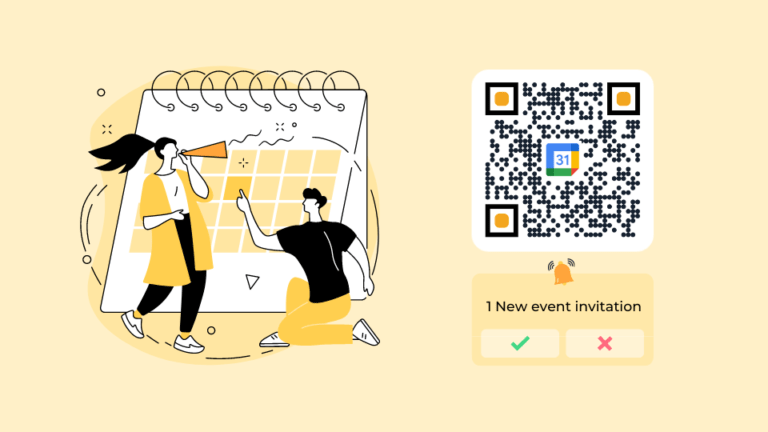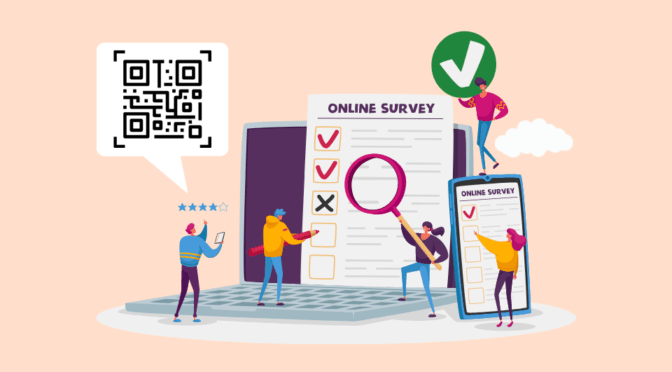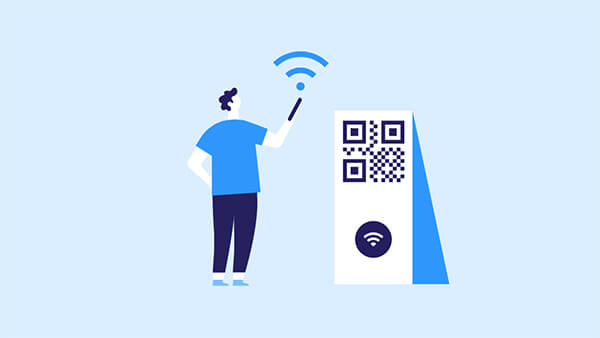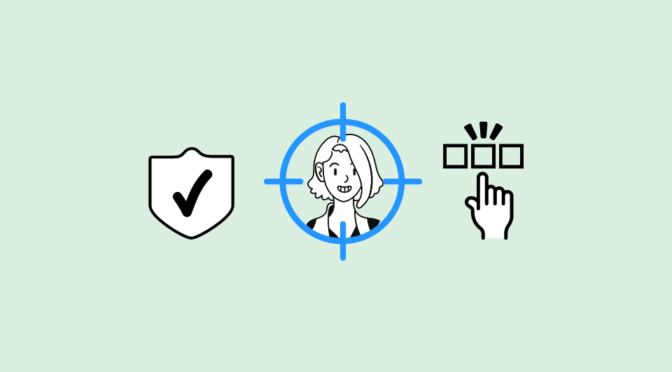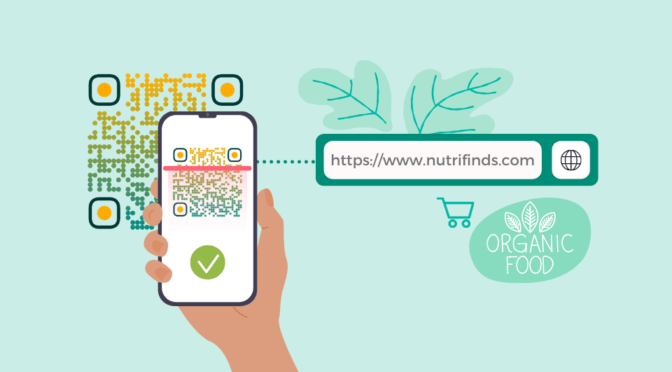One of the ways you can gather an audience for an event is through print marketing. And when it comes to ensuring print marketing success, QR Codes can make a lot of difference. Want to learn how you can create a QR Code for your event? Stick around; this article is for you.
Everyone loves a good event. Events let you provide value and an incredible experience to a particular audience. But to have a successful event, you’ll need lots of people willing to hand over their time (and sometimes money).
If you want to boost your event’s attendance, you’d want to grab the attention of as many of your potential guests. That’s exactly what event QR Codes are for, and you can easily create them on Uniqode’s robust QR Code platform.
Why create a QR Code for your event?
You might be wondering, “Why exactly should I create a QR Code for my event?” Well, QR Codes aren’t just there to look good on your prints. These nifty things make it easy for you to do your event management and marketing. And you can share them both offline and online.
Your potential attendees can scan these codes and act on your event-related prompts. That prompt may take scanners to an event page to get more info about your event. Or it could save the event date directly on their smartphone calendars.
How to generate an event QR Code
Uniqode makes it easy for you to create a QR Code for your event. You can link it to a website URL, a Google Calendar “save the date” prompt, or even a QR Code form. Everything you need is there on our dashboard. Here’s how you can create one:

- Log in to Uniqode and go to the ‘QR Codes’ section on the left panel.
- Click ‘Create QR Code.”
- Select “Website.”
- Paste the relevant URL.
- Customize your QR.
- Generate and download!
It’s that easy. You’ll also enjoy tons of customization options to personalize your QR Codes and make them as attractive and scannable as they need to be.
Create a QR Code for Your Event
Boost attendance and track essential metrics using dynamic event QR Codes.

How a QR Code helps in event planning
Event marketers use QR Codes to prompt information saves on potential guests’ smartphones. You can also use them to let attendees see what your event is all about and collect those much-needed RSVPs. Here are some fantastic ways to use a custom QR Code for print on your event planning collateral.
Prompt calendar saves
Nothing says attendance commitment than having a potential guest scan a calendar QR Code and save your event. When someone keeps your date on their phone, they’re practically telling you they have you on priority.
Get your venue found
You never have to worry about your attendees getting lost if you’re using an event QR Code. Just embed Google Maps on your event landing page and link that to your attractive QRs.
Share event details
If you’re serious about your event, you’d want to create a dedicated landing page where potential attendees can see all your event details. Learn how you can make a QR Code landing page.
Encourage event registration
You can also create a QR Code to entice scanners to register for your event. A QR Code event registration can encourage your audience to reserve a spot or ask an event-related question.
You can also leverage Uniqode’s QR Code forms for event registrations. Users can simply scan and access an online form, wherein they can register or RSVP for an event.
Get attendees to purchase tickets
Speaking of reserving spots; you can also link a QR Code to a page where attendees can buy tickets or do a VIP upgrade. All your guests have to do is scan and make the online payment.
Start creating a QR Code for your event
Whether your event is formal or informal, QR Codes can help you secure the right number of guests. If you want to track your attendance early on, opt for dynamic QR Codes. Dynamic QR Codes provide data tracking, so you get valuable insights that can help you prepare for the big day.
Now that you understand the impact of QR Codes on your event management, it’s time to begin leveraging their potential. Head over to Uniqode and start your 14-day free trial. Start creating QR Codes that help boost your event traffic.