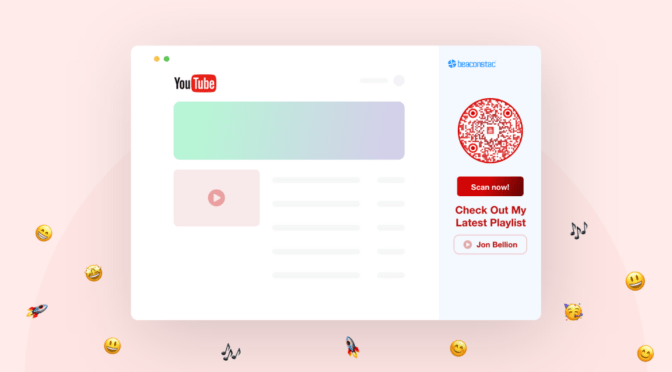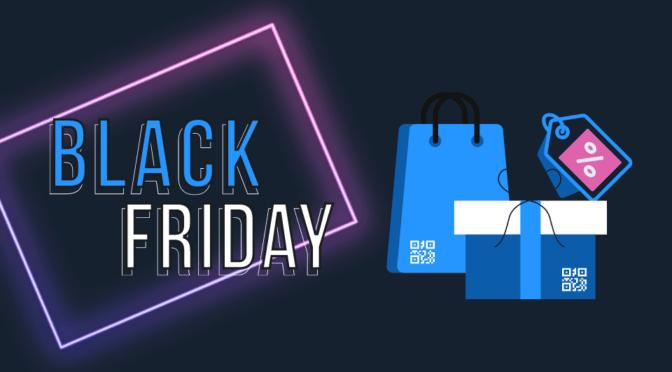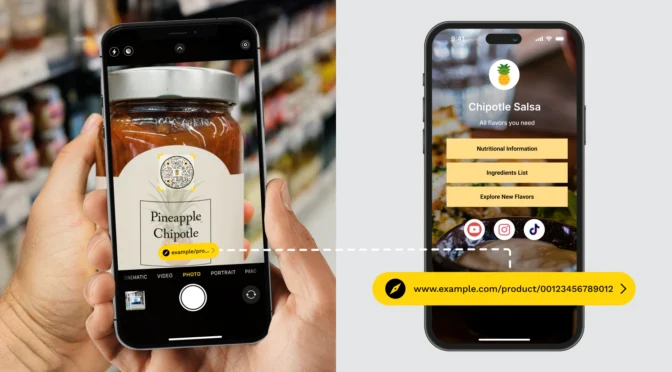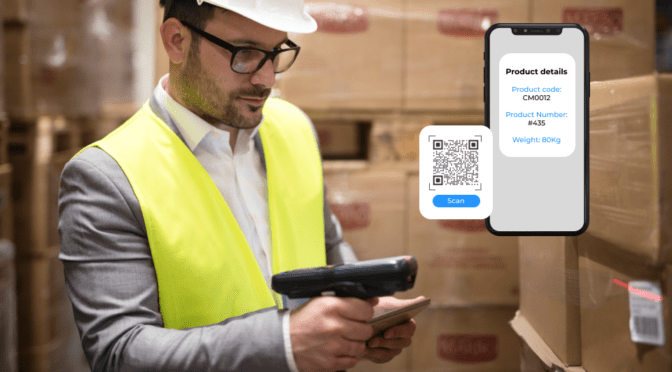Do you know you can connect to a broad audience in just 14 seconds? That’s how fast a stadium QR Code takes to engage many people quickly!
Imagine this: a fan scans a QR Code on their hot dog wrapper, scoring exclusive discounts on team merch. Another scans one on a poster, instantly entering a social media contest. Suddenly, the stadium isn’t just a concrete amphitheater—it’s an interactive playground dotted with personalized offers and instant connections.
When you create a stadium QR Code, you can take control of two critical rules of engagement, reach and result, with relative ease.
Find out how to create a stadium QR Code and some tips from examples of stadiums that turn event attendees into potential prospects.
Table of contents
- What is a stadium QR Code?
- How to create a stadium QR Code?
- How to use stadium QR Codes?
- Things to consider when creating stadium QR Codes
- Frequently asked questions
What is a stadium QR Code?
A stadium QR Code is a type of QR Code you can create to automate various event operations and marketing in a stadium. From sharing AR videos to voting for a poll, a stadium QR Code is often showcased digitally on the scoreboard or stadium billboards.
How to create a stadium QR Code?
Creating a stadium QR Code is super easy with a dynamic QR Code generator.
Before you proceed…
Sign-up for a 14-day free trial on Uniqode. You’ll be able to create dynamic QR Codes and edit, modify, and track your QR Code campaigns.

Step 1: Click “+Create” and choose “QR Code”
Once you log-in, click the blue button on the top right-hand corner to create your stadium QR Code campaign.

Step 2: Choose your QR Code type
This is a crucial step, so you must choose your campaign type based on your intent, placement, etc.
Since you’re using dynamic QR Codes, you can access several QR Code campaign types, such as social media QR Codes, discount coupon QR Codes, feedback QR Codes, etc. For this example, we’re going ahead with a Website URL QR Code.

Copy the link to the URL or file and paste it in the white box under “Enter URL”.

Click “NEXT” once done.
Step 3: Customize your stadium QR Code
Choose from many customization options to brand your QR Codes.
Experiment with templates, colors, and frames to give a distinct look to your QR Code and draw the attendees’ attention.

Step 4: Download your stadium QR Code
Once you’ve finished customizing your stadium QR Code, download it by clicking the blue “Download QR Code” button.

💡 Pro tip: Download your stadium QR Code in high-resolution formats like SVG or EPS. You can resize them on demand and avoid a blurry QR Code.
For example, if you want to use your stadium QR Code for a print billboard, you can use an EPS QR Code. Alternatively, you can use SVG QR Codes to deploy in digital billboards (most commonly used).
Top stadiums that got QR Code marketing right
Lusail Stadium (FIFA World Cup 2024, Qatar) – QR Codes for Smart Navigation
🤩 What we liked: QR Codes provided visitors with real-time directions and the fastest routes to Lusail Stadium, ensuring a seamless travel experience.
💡 Areas of improvement: Enhancing QR functionality to include live traffic updates and alternative transport options.
The Ministry of Interior – Qatar implemented QR Codes that linked to a Mobility Guide for Lusail Stadium, helping fans find the best routes to the venue effortlessly.
| 🪞Mirror this campaign | Use location QR Codes to enhance event navigation for your venues and stadiums. |
Yankee Stadium X Uber Eats – QR Codes for In-Seat Food & Merch Delivery
🤩 What we liked: QR Codes at seats allowed fans to order food, drinks, and even team merchandise via Uber Eats, delivering everything straight to their seats within minutes.
💡 Areas of improvement: Expanding the service to include real-time promotions, loyalty rewards, or exclusive in-seat fan experiences.
Yankee Stadium introduced Uber Eats at Venues, where fans could scan a QR Code at their seat to order stadium food and merchandise, avoiding long lines while staying immersed in the game. Orders arrived in as little as five minutes, significantly enhancing convenience.
| 🪞Mirror this campaign | Use QR Codes for creating digital menus across your venues and stadiums |
SoFi Stadium – ARound’s Augmented Reality Fan Engagement
🤩What we liked: Transforming smartphones into interactive tools that enhance (rather than distract from) the live game experience.
💡Areas of improvement: Expanding beyond Rams games to other events like concerts or non-sporting spectacles.

The LA Rams and ARound partnered to deploy QR codes on SoFi Stadium’s massive video boards, directing fans to download the ARound app. Once activated, the app overlays the live game with playful AR elements: users toss digital beach balls, kick virtual field goals, and watch blue octopi float across the field—all synced with real-time gameplay.
During breaks, fans engage with minigames like making a cartoon Aaron Donald dance after a sack, while multiplayer features let them see others’ digital interactions. The app complements the stadium’s high-energy programming (live bands, celebrity cameos) without overshadowing the action, turning phones into collaborative second screens.
| 🪞Mirror this campaign | Learn everything you need to know about creating and using AR QR Codes |
Tottenham Hotspur Stadium – Digital Ticketing with Dual Entry Options
🤩What we liked: Including QR Codes in physical and digital tickets so that even the fans that only buy physical tickets get accustomed to the QR Code technology, which can help them fully eliminate paper tickets in the long run.
💡Areas of improvement: Extending the system to concessions and merchandise purchases for a fully contactless experience.
Tottenham Hotspur integrated digital ticketing into their official app and also added QR Codes on their physical tickets, using which fans could enter the stadium. This system eliminated paper tickets, streamlined entry during peak matchday crowds, and reduced bottlenecks by 35%. The app also provided real-time gate recommendations based on crowd density.
| 🪞Mirror this campaign | Use QR Code in digital or printable tickets for real-time scan data and retarget stadium ticket holders for future marketing campaigns. |
Allianz Arena – QR Codes for Multilingual Stadium Guides
🤩What we liked: QR codes provided multilingual audio guides for international fans.
💡Areas of improvement: Adding AR visuals to complement the audio guides.
Allianz Arena partnered with language-tech firms to offer QR codes that triggered audio guides in 6 languages. Scanning codes near exhibits like the trophy room revealed stories about iconic matches, appealing to 65% of non-German-speaking visitors.
| 🪞Mirror this campaign | Create multi-lingual QR Codes that can provide personalized content based on the user’s language and location. |
Camp Nou – QR Codes for FC Barcelona’s Historical Highlights
🤩What we liked: QR codes unlocked FC Barcelona’s legendary moments.
💡Areas of improvement: Nothing, it’s a brilliant execution.
Camp Nou placed QR codes near player statues and key landmarks, directing fans to archival footage of matches like the 1992 European Cup final. The codes also linked to player career stats, enriching the tour experience for 80% of visitors.
| 🪞Mirror this campaign | Create a video QR Code or multi-media QR Code that showcases your favorite moments in a video or image format. |
Bonus: Beyblade’s Virtual Stadium QR Codes for Battles
🤩What we liked: Using QR Codes to incentivize physical product purchases by offering exclusive digital rewards, creating a “collect-to-unlock” marketing loop.
💡Areas of improvement: Nothing, it’s a brilliant execution.

The Beyblade Burst app acts as a virtual coliseum-style stadium where users battle with digital Beyblades. QR codes on physical Beyblade tops (Energy Layers) unlock exclusive digital parts (e.g., “Phoenix Wing” blades or “Titanium Driver” bases that are unavailable through in-app purchases.), enabling players to customize their virtual fighters.
This strategy ties product sales directly to in-game progression, encouraging fans to buy multiple Beyblades to build the ultimate virtual fighter. New QR Code-enabled parts rotate weekly, keeping the experience fresh.
| 🪞Mirror this campaign | Create a smart QR Code that can provide time-limited rewards or random rewards based on location, scan number and more. |
5 diverse ways you can use stadium QR Codes
Stadium QR Codes help you create an engaging experience for attendees while converting them into customers.
💡Fun Fact:
Over 90% of business leaders anticipate increased QR adoption across sectors.
Explore more fascinating insights in our State of QR Code Report!

Here are the various innovative ways you can use stadium QR Codes:
1. Ticket booking and entry

Make it easy for attendees to book tickets to the event—without having to stand in long queues—with booking QR Codes. Attendees can scan a QR Code to reach the event page and book tickets.
Similarly, you can use booking QR Codes instead of physical tickets to automate the entry process. Scan the attendees’ QR Codes to confirm their booking in a contactless manner.
2. Sharing information and offering discounts

Keep attendees informed about house rules, regulations, safety guidelines, directions, etc., without fail.
Create document QR Codes and place them strategically where attendees will be bound to see them. If you’re a brand and want to make the most of the crowd at an event, promote special offers with coupon QR Codes. Place them on pamphlets, flyers, digital screens, and seats for easy scanning.
3. Customer feedback

Had a great footfall for your event? Don’t miss out on getting feedback from the attendees.
Using feedback QR Codes, you can find out what attendees felt about the event, their experiences, and services.
Place them in unmissable locations such as food counters or entry and exit gates. This way, attendees will see them and remember to provide feedback.
4. Food ordering

Don’t want the audience to miss out on the game and still order food?
Use menu QR Codes that make in-seat food ordering a breeze. Attendees can check out the menu and order food right from their seats.
5. Social media promotion

Want to boost your social media following? Want more people to know about your event? Use social media QR Codes to promote your event and drive more footfalls to future events.
Best practices for creating a stadium QR Code
Before you start rolling out one hit campaign after the other, here are a few things to consider:

Create a stadium QR Code with Uniqode’s QR Code generator
Stadium QR Codes help you reach a broad audience without much hassle. You can use this opportunity to your advantage with dynamic QR Codes over static ones.
Using them, you can:
- Create a custom, branded QR Code design to make your QR Codes stand out from the clutter
- Save time by creating QR Code templates you can reuse for multiple campaigns
- Create bulk QR Codes and automate your stadium QR Code creation process
- Reach out to many attendees with personalized campaigns using multilingual QR Codes
- Ensure safety and security of customer data (Uniqode is GDPR compliant and SOC® 2 Type 2 certified)

Frequently asked questions
1. What is a stadium QR Code?
A stadium QR Code is a type of QR Code campaign you can create to use in stadium events. It can be a PDF QR Code, a social media QR Code, etc.
2. How can I create a stadium QR Code?
You can create a stadium QR Code in 4 steps:
- Go to the Uniqode dashboard; click “+Create” and choose “QR Code” as your campaign type
- Select “Website (URL)” or your preferred QR Code type and paste the URL
- Customize your QR Code design as per your preference
- Download the final QR Code in the desired format and deploy
Ektha is a QR code expert with years of research and analysis into the evolution of QR codes. Having written over 70 in-depth articles on QR technology, she has developed a comprehensive understanding of how QR codes are transforming industries. Her insights, including The State of QR Report, have been featured in leading publications. With a passion for simplifying complex topics and providing actionable strategies, Ektha helps businesses leverage QR codes to enhance their ‘phygital’ connections.