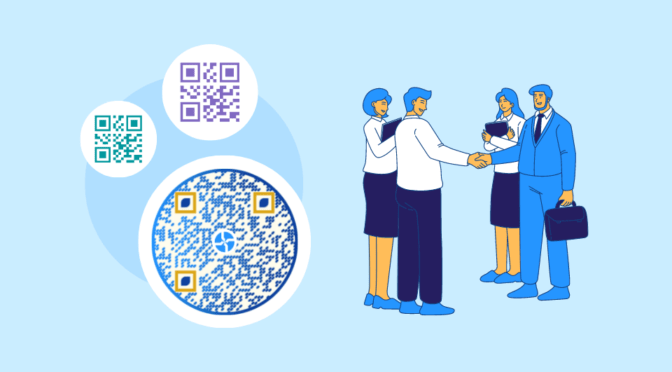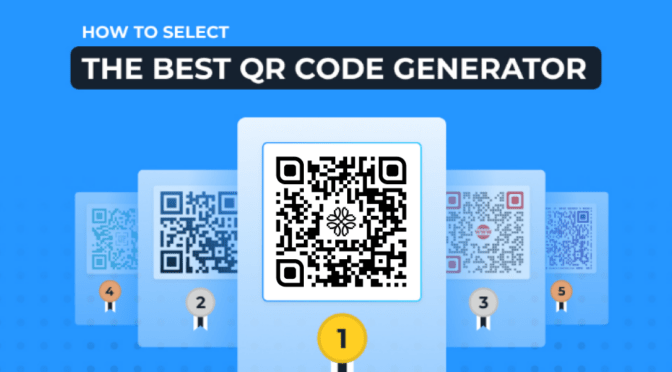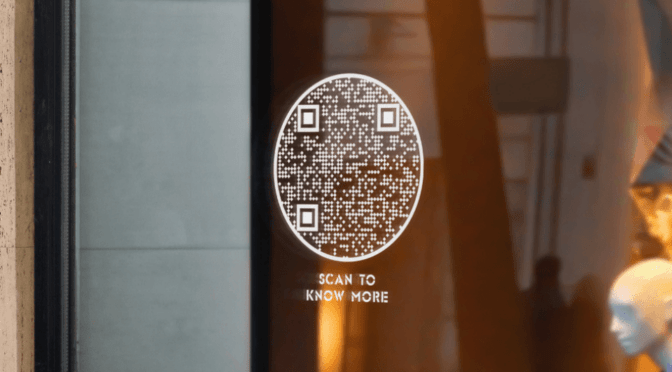Origin of QR Codes
Masahiro Hara, who worked at Denso Wave then, invented the QR Code in 1994 to keep track of car parts in the manufacturing process. But that’s not it. Here is the untold story behind the rise of QR Codes.
In 1960, when Japan entered the high economic growth period, almost every street saw a rise in supermarkets. Most supermarkets were selling food and clothing items. That led to high-frequency purchasing activities, which imposed high physical pressure on cashiers—due to repeated manual submission of item details in the cash register.
Then barcodes came into the picture, a life savior for cashiers as they could now quickly store price information directly in the cash register by simply scanning the items.
But then barcodes could only hold 20 alphanumeric characters as information, which was insufficient to store huge item details. Denso Wave was working on barcodes then; thus, people reached out to them to increase the barcode’s information storage capability.

A small Denso Wave developer team headed by Masahiro Hara then started working on developing a 2D code–the QR Code that would enable users to store a great deal of data.
The biggest challenge was scanning the QR Code, which they eventually solved by understanding code positioning and patterns.
Ultimately, the popularity of QR Codes traveled beyond Japan. With the recent overuse of digital technologies, several industries and countries saw an increase in QR Code adoption. A study by 360 research reports supports this and states that the Global QR Code market is expected to reach $1,268.1 million in 2026 from $916.7 million in 2020.
Now that we know the story of QR Codes, let’s dig deeper into the technical details. This guide will cover the fundamentals of QR Code technology.
Table of contents
- What is a QR Code?
- How does a QR Code store information & what happens when it gets scanned?
- Busting the top 4 QR Code myths
- Best practices to make the most out of QR Codes
- How to use QR Codes: Popular use cases
- Are you ready for QR Codes?
What is a QR Code?
QR stands for Quick Response. It is a two-dimensional barcode that holds encoded information. A user needs to scan a code to access the encoded data. You can think of QR Code as a Phygital tool that bridges the offline and online world.
How is a QR Code different from a barcode?

Barcode is a one-dimensional information holder with limited data holding capabilities. We will discuss a few pointers that set QR Codes as the clear winner:
Unique identification is easier via QR Codes
Imagine similar items are purchased multiple times. Will a barcode scanner be able to understand the transaction as multiple purchases? Unfortunately not, as the barcode number pasted on identical items’ bodies will have the same patterns. The barcode scanner will not be able to recognize if it’s a repeat purchase of the same thing or a single item.
Now, let’s assume you have IT assets like a CPU, monitor, mouse, and other similar equipment in your office. How will you differentiate between CPUs from the same manufacturer? Each similar CPU will have a unique QR Code tag pasted on it. It is easy to scan this QR Code tag by any recent smartphone, giving IT technicians the freedom to check and maintain asset data at less costs.
QR Codes allow ease of scanning and direct access to stored information
One needs a professional scanner to read the encoded barcode information. A typical barcode scanner price ranges from $30 to $100, which requires extra business investment. This expense can be covered by a homeowner loan.
On the other hand, anyone can scan a QR Code with their mobile phone from any direction.
QR Codes provide excellent data storage capabilities
A barcode can store 1,556 bytes, whereas a QR Code can store up to 7,089 numeric characters, 4,296 alphanumeric characters, 2,953 bytes, and 1,817 kanji characters.
The QR Code’s structure: Explained

Usually, most QR Codes used in a commercial space are black dots with a white background. It’s not always the case, though. We will discuss this in a subsequent section. Right now, we will focus on components of a QR Code.
1. Position markers
They are the big squares around the 3 corners of a QR Code. They help scanners read QR Codes quickly and identify their orientation accurately.
2. Alignment markers
These are smaller in size than the position markers. An alignment marker makes a QR Code scannable from all angles.
3. Timing pattern
They are the lines between position markers. They help scanners understand how big the data pattern is.
4. Version number
They surround position markers and tell you about the version of a scanned QR Code. A version represents the number of rows and columns that a QR Code would have. It ranges from 1 to 40.
Version 1 has 21 rows x 21 columns.
Similarly, version 40 has 177 rows x 177 columns.
The more the version number, the higher the QR Code capacity.
5. Format info
They are around position markers and have information about error tolerance and mask pattern details for smooth scanning.
6. Data in modules
They cover the rest of the code area and consist of actual data.
7. Quiet zone
It is the QR Code boundary made up of space that helps a scanner locate position markers.
Are QR Codes only black & white?

Back in the 90s, when the QR Code trend started, it was primarily black pixels with a white background. But with the increase in creativity and branding, businesses began switching to the world of colorful QR Codes.
A well-designed QR Code includes a brand logo, brand-specific colors, an eye-catching CTA frame, varying patterns, and a background to help businesses have a strong market presence.
For example, let’s say you need to scan a QR Code (which is in black & white) pasted at a public place. Would you scan the QR Code?
Chances are, a no, as the black and white design is not emotionally attaching you to a trusted brand.
But with a customized QR Code, once you identify a known logo and related brand representation, you will feel less hesitant to scan it.
5 popular QR Code styles
QR Codes come in various shapes and sizes. We will discuss some of the popular ones here –
1. QR Code
As discussed, they are two-dimensional barcodes that can store ample data information and have 3 pattern finders – 2 at the top and 1 at the bottom left corner.
2. PDF417
Ynjiun P. Wang invented it in 1991. PDF stands for Portable Data File, and “417” means that each pattern comprises 4 bars and 17 units of space between those patterns.
You can find them on identification cards, inventory, and transportation cards.
3. Aztec Code
It was invented by Andrew Longrace Jr. and Robert Hussey in 1995. In Aztec Code, a pattern exists only in the middle of the codes. It consumes less space and does not require a quiet zone.
You can find them in commercial bills and car registration papers.
4. Semacode
A company with the same name in Canada invented this code. It does not have any position markers. They are designed for mobile phone users to capture website URLs in a DataMatrix encoded form quickly.
5. MaxiCode
It is a public domain created by UPS (United Parcel Services). It has a similar pattern to the Aztec Code with a middle pathfinder. However, it has honeycomb code patterns surrounding the center portion.
They are vastly used in postal services.
4 major QR Code modes
4 major QR Code versions are widely used in the market. These versions usually determine how data is stored in a QR Code. Kindly note, that they are also known as input modes.
Each QR Code mode is identified by version information.
1. Numeric mode
It is used to encode digits and does not support negative numbers. The numeric mode can store up to 7,089 characters. Micro QR Codes and QR Codes support the numeric mode.
2. Alphanumeric mode
It extends the numeric mode with support to upper case letters, spaces, and symbols. It can store up to 4,296 characters.
3. Byte mode
This mode is an extension of the alphanumeric mode with support for lowercase letters. It can store up to 2,953 characters.
Micro QR Codes support the byte mode.
4. Kanji mode
It stores double-byte characters to encode characters in the Japanese format. However, it can only hold 1,817 characters. Hence, Extended Channel Interpretation (ECI) is used to encode Japanese characters in UTF-8.
Additional Modes: These are modifications of other QR Code modes.
1. FNC1 mode
This mode helps QR Codes incorporate GS1 barcode functionalities. This functionality can help share packaging information associated with a product GTIN.
2. Structured append mode
It helps with data encoding from multiple QR Codes. Append mode can allow scanners to read up to 16 QR Codes simultaneously.
How does a QR Code store information & what happens when it gets scanned?
QR Code patterns represent binary codes that are interpreted to reveal encoded data information.
A standard QR Code scanner first scans the three large squares around the QR Code borders to decode the internal information easily.
The QR Code scanner then breaks down the QR Code patterns into a grid and assigns a value to each grid. Then the scanner groups all grids to form a larger pattern for data interpretation.
Are QR Codes reliable?
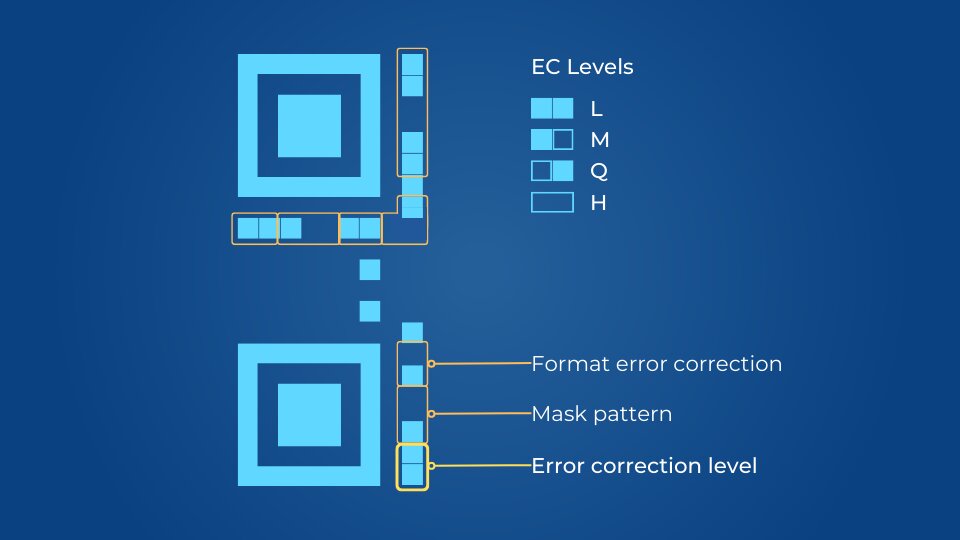
QR Codes are accurate since they use Reed-Solomon error correction for processing. This error correction ensures the QR scanner interprets the QR Code image appropriately.
Reed-Solomon error correction offers 4 levels of error correction:
[Please note that while discussing Reed-Solomon error correction, QR Code blocks are known as codewords.]
1. L (Low)
At this level, nearly 7% of codewords can be restored.
2. M (Medium)
At this level, nearly 15% of codewords can be restored.
3. Q (Quartile)
At this level, nearly 25% of codewords can be restored.
4. H (High)
At this level, nearly 30% of codewords can be restored.
It is important to note that QR Code storage capacity decreases with higher error correction levels. Also, the data and error correction bytes ratio of a QR Code block depends on the QR Code version and error correction level.
Busting the top 4 QR Code myths

Many users or businesses hesitate to use QR Codes due to several wrong assumptions. Let’s bust some of the popular myths.
1. QR Codes do not offer enough business capabilities
Most of us have seen QR Codes deployed to redirect users to genuine websites. However, QR Codes can do more like providing users access to coupons, map locations, app download links, audio, social media pages, digital business cards, PDFs, forms, phone numbers, landing pages, and more.
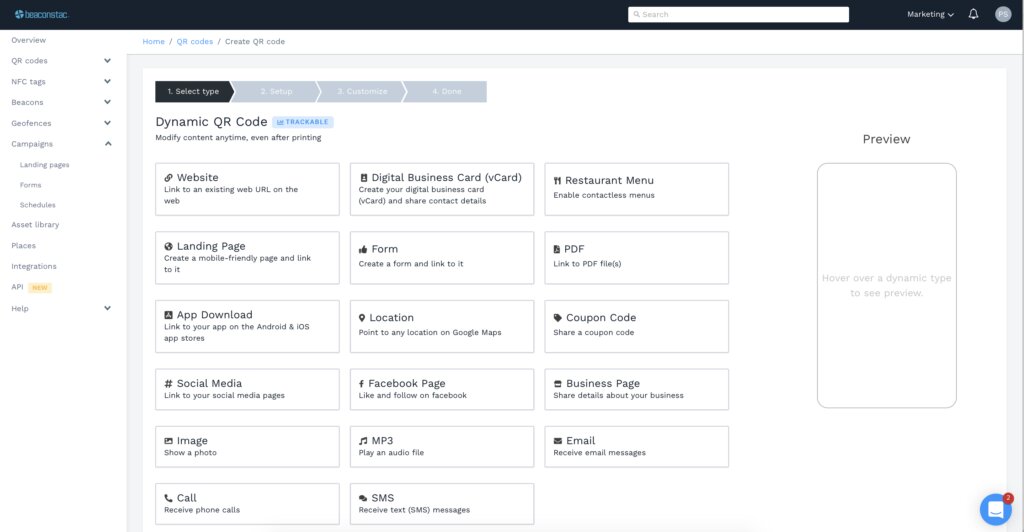
2. Scanning a QR Code is not secure
Many users believe QR Codes are not secure. However, it is a myth. Honestly, it depends on the QR Code usage and not scanning any random QR Codes.
Usually, malicious activity arises when the destination URL is not secure, which can steal users’ credentials and illegally track their geolocation, among others. However, the QR Code itself is an unhackable entity.
3. QR Codes get easily damaged
Many assume QR Codes are prone to damage easily. However, as discussed earlier, due to the Reed-Solomon error correction, a QR Code remains intact even with 30% of code damage.
4. Visual recognition will swipe QR Codes
It is a myth, as implementing visual recognition on a business site is less feasible due to high expenses and other complex technical hurdles. However, QR Codes are easy to deploy provided they are correctly generated, keeping the best practices in mind.
Best practices to make the most out of QR Codes
There are no hard and fast best practices for QR Codes. but it is highly recommended to follow the below pointers while using a QR Code for performance boosting and task accuracy.
1. Know your audience before QR Code implementation
A business strategy should consider audience age when implementing QR Code technology. For example, if your audience is 60+ years old, they might need assistance with scanning QR codes. In contrast, millennials and Gen Z will find your QR Code cool, edgy, and easy to use. Gen Z, in particular, loves trend’s & trendy Gen Z slang words in their daily lives.
2. QR Code needs to have a high resolution for excellent scanning and you need to download it in a predefined format
QR Codes should have a high resolution for scanning purposes. You must take the help of Uniqode- the industry’s best QR Code generator.
You can download the created QR Code or save it to your system. If you are wondering about QR Code dimension, read QR Code print size in detail.
Please note: It is important to note that the created QR Codes are of two types – dynamic and static.
3. QR Code background code should align with QR Code
QR Code background plays a vital role in its scan quality. It is recommended to have a color scheme in agreement with the QR Code. Poor contrast between foreground and background is a leading cause of scanning failures. Learn how to fix QR codes that won’t scan due to color and contrast issues.
4. Be cautious about the QR Code placement area
If your QR Code placement is poor, regardless of its excellent scan quality, it will not produce relevant results.
The QR Code should be placed in the clear vicinity of the audience, with proper natural or artificial lighting.
How to use QR Codes: Popular use cases
QR Codes are leveraged in several industries to secure and simplify important and complex tasks. Here are a few ways in which using QR Codes can provide monumental success:
1. Accurate asset tracking using QR Codes
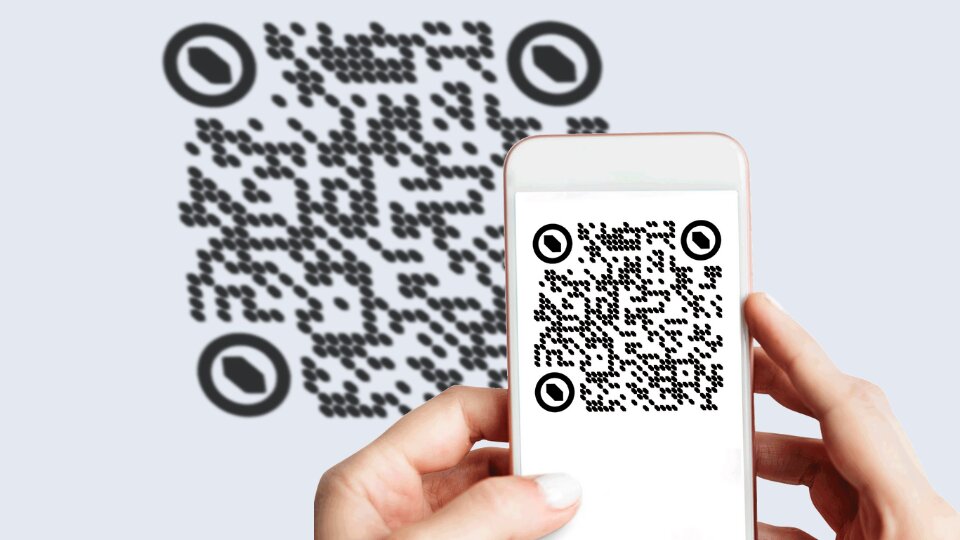
Did you know, as per Retail Wire, retailers across the globe suffer nearly $1.1 trillion due to overstocks and out-of-stocks?
The above stat shows that without precise asset management, businesses can suffer a terrible loss.
Most businesses often suffer from a lack of asset visibility and security information problems. Managing less visible assets is time-consuming and creates other operational and performance lags.
QR Codes enable both asset tagging and asset tracking when attached to an asset, streamlining audits, saving time, and enhancing overall efficiency with a simple mobile scan.
Read more about QR Code scan tracking.
2. QR Code on packaging for enhanced customer engagement

A study shows that nearly 65% of users from china believe QR Codes on packaging build more trust in the brand. Leveraging QR Codes fosters long-term brand loyalty.
Brands like Amazon, PepsiCo, and others have witnessed a whopping increase in their ROIs, sales, and efficiency after using QR Codes.
QR Codes on packaging give transparency to users about product ingredients, calorie value, and manufacturing information. It keeps users aware of their product consumption, encouraging an almost flawless customer journey.
Additionally, you can also use QR Codes on packaging to share instruction manuals or video instructions to help customers assemble or use the product. Enable downloads and make it easier for customers to download the file on their device to refer and use by creating a QR Code to download a file.
3. QR Codes contactless menus to maintain hygiene and high customer satisfaction

With CDC guidelines during the pandemic, disposable or digital menus became inevitable for restaurants. The restaurant owners were searching for an innovative yet easy-to-install digital alternative for a physical menu to reduce the spread of surface-related infection.
QR Codes became a game-changer for the restaurant industry, allowing users to access menu items on their phone, pay, and book tables while scanning the codes through their inbuilt mobile cameras.
4. QR Codes on print media to understand customer interaction with a brand
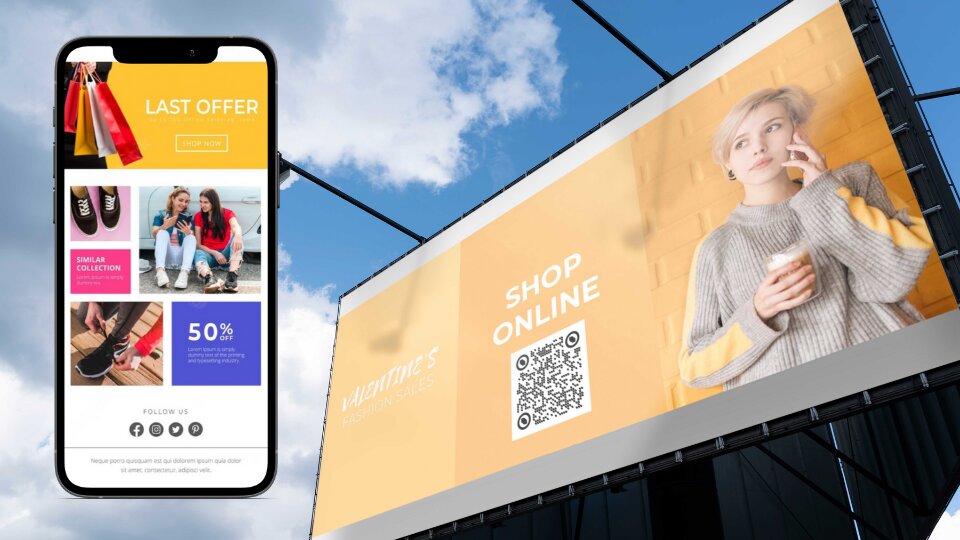
Traditional media advertisements cost a hefty amount for a business. It can cost somewhere from $2,700 -163,422 depending on size, ink type, and publishing day.
Most importantly, it is difficult to track customer interactions with the advertisement–which is a major deciding factor if the marketing strategy is working or failing.
With QR Codes, businesses can save a lot of space in print media advertisements and easily track customer interactions.
QR Code usage is not limited to the above use cases. You can easily extend it as per your purpose.
Are you ready for QR Codes?
This guide to QR Codes aims to make your life easy. With the proper integration of QR Codes, your business can witness an increase in customer engagement, ROI, and business bottom and top line. So, you can step up your game by integrating QR Codes into your business strategy.
Ektha is a QR code expert with years of research and analysis into the evolution of QR codes. Having written over 70 in-depth articles on QR technology, she has developed a comprehensive understanding of how QR codes are transforming industries. Her insights, including The State of QR Report, have been featured in leading publications. With a passion for simplifying complex topics and providing actionable strategies, Ektha helps businesses leverage QR codes to enhance their ‘phygital’ connections.