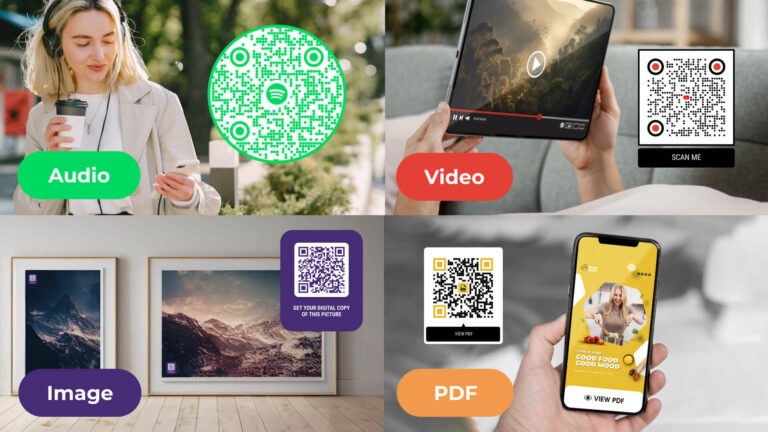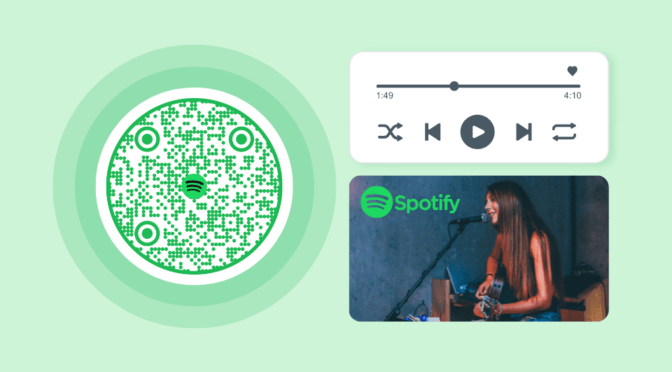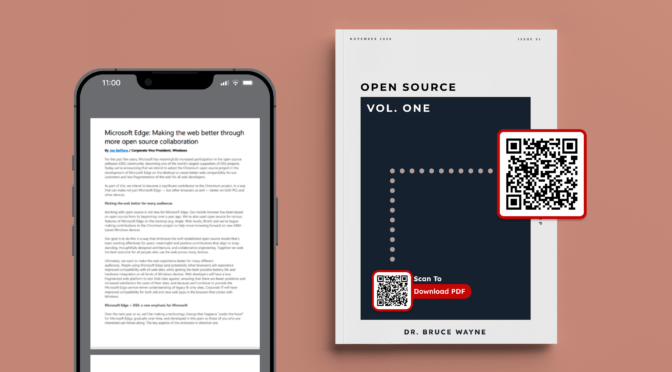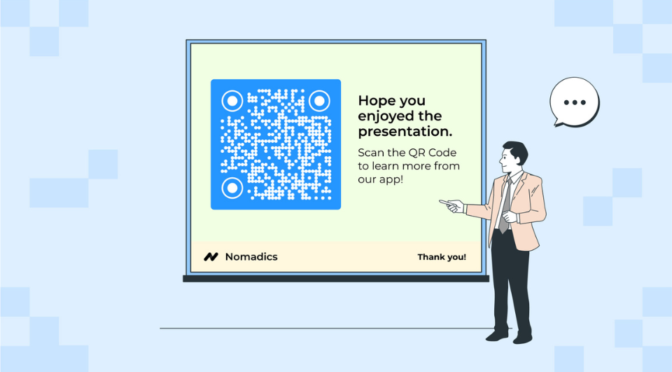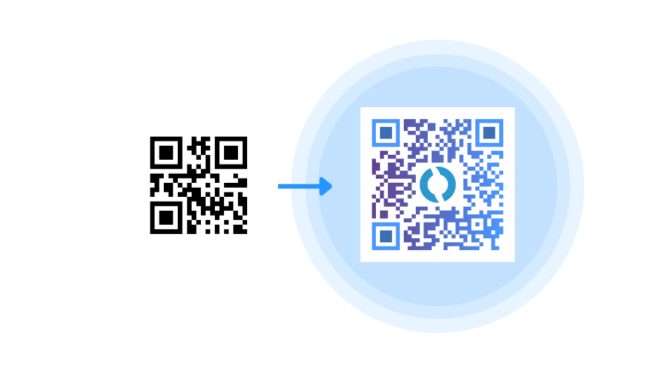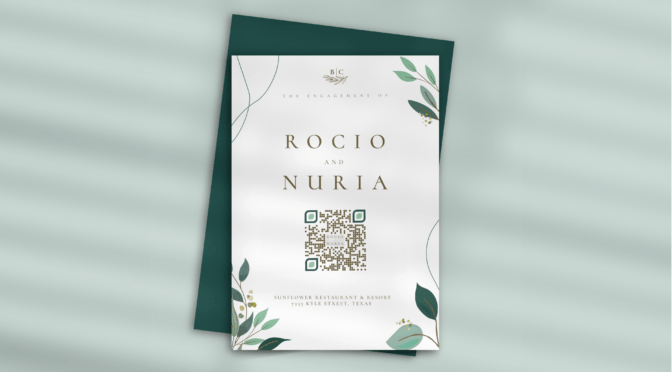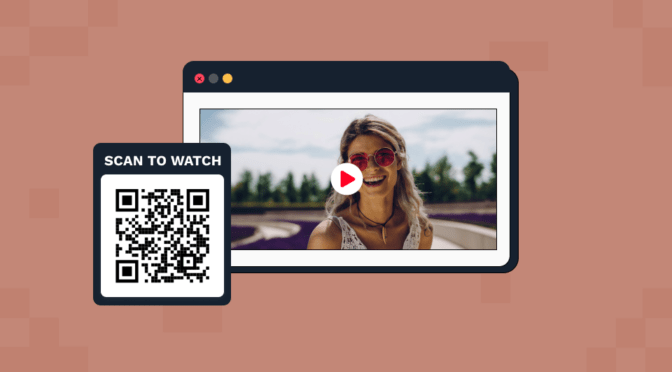From sales to customer support, every function in a business now uses multimedia content. Presentations, videos, podcasts, and PDFs are much more memorable than text only.
But your traditional channels of distributing this content could limit their reach and impact. For instance, viewers of your print ads won’t have instant access to your YouTube videos.
With multimedia QR Codes, you can share any form of content you want—images, PDFs, videos, and audio. Simply attach it to any touchpoint to give your audience instant access to your multimedia content.
Creating multimedia QR Codes on Uniqode’s QR Code maker takes seconds. You can use the URL of the multimedia file or upload the file directly on Uniqode to create one.
And the best part is: You will be able to measure the interactions of your campaigns from offline channels as well.

Read on to learn more about a multimedia QR Code, what you can do with it, and the benefits you reap.
Here’s what you’ll go through
- What is a multimedia QR Code?
- What information can I share using a multimedia QR Code?
- How to create a multimedia QR Code?
- What are the benefits of a multimedia QR Code?
- Frequently asked questions
What is a multimedia QR Code?
Multimedia QR Code is a solution that lets you convert audio, video, image, and PDF files into QR Codes. Anyone scanning this QR Code is redirected to a multimedia file.
Multimedia QR Codes give offline audiences access to online content with a simple scan, especially from physical locations.
What information can I share using a multimedia QR Code?
Here are the common types of files you can share with a multimedia QR Code:
Let’s look at how you can share QR Codes in detail.
Audio (Mp3) files

If your content includes audio files such as songs, podcasts, music albums, voice recordings and AI generated voice you can share MP3 and MP4 files as an audio QR Code. You can attach it to your promotional assets, such as newsletters, social media posts, and offline assets. People just have to scan for the audio to play.
Here are some interesting use cases of audio QR Codes:
- You can put a QR Code in a meditation class that opens a Spotify playlist for guided meditation audio, nature sounds, and instrumental music. People can choose what they want to listen to during their meditation sessions.
- You can use audio QR Codes to promote a business podcast series at events.
Also read: Use QR Codes for Spotify for a Better Way to Promote Audio Content
Video files

Video QR Code embeds video files into QR Codes.
- You can take the URL and create a dynamic QR Code for any online video.
- You can also upload the video on a QR Code generator’s dashboard to create a QR Code.
Imagine being at an event and having to share a video that explains how your product dashboard works. Typically, you have to share the YouTube video link on a messaging channel with many people, which can get time-consuming and messy.
You can tackle this problem by using a video QR Code that connects to the YouTube video. Visitors can simply scan to check out the video on their devices without friction.
You can also put video QR Codes on the pamphlets you give away at events.
Related: How to make a QR Code link to Youtube video
Image or photo gallery

You can use an image QR Code generator to share images or a gallery of images with your customers via a scan.
Here’s how it helps:
As realtors, you can use an image QR Code to give potential buyers a quick view of the house. Include an image QR Code on your “for sale” boards. Buyers can simply scan the QR Code and have a first-hand view of the property, and those interested could book a house tour with you. This saves your time as well as resources.
Pro tip: Your multimedia QR Codes in print must be clear even when stretched to fit your material’s dimensions, like billboards and banners. Use vector QR Codes to maintain clarity and high resolution.
PDF documents

With PDF QR Code, you can encrypt any PDF file into it. When people scan it, they are redirected to a PDF file. You can use a URL or upload the file directly on Uniqode dashboard to embed a PFD in a QR Code.
A good example of PDF QR Code usage is in restaurant menus, where QR Codes are placed on the tables. When a customer scans, a PDF of the menu opens up. This enables contactless access to menus, a prominent concern during the COVID-19 outbreak.
Related: Here’s how to make a QR Code link to a PDF
This way, you can convert files to QR Codes and enable easier access and sharing. Now let’s see how to generate the above multimedia QR Code types yourself.
How to create a multimedia QR Code in 5 steps
You can create a multimedia QR Code in just five steps with Uniqode:
1: Log in or sign up with Uniqode’s QR Code generator
Go to the Uniqode dashboard and click “+Create QR Code” on the right-side panel. Choose “QR Code.”If you don’t have an account yet, sign up for a free 14-day trial with Uniqode.

2. Choose your multimedia file
Choose the type of multimedia QR Code you want to generate – PDF, image, MP3, or video.

3. Upload the multimedia file or paste the URL
You can either paste a URL of the file or upload it directly on the dashboard.
Click “NEXT”.

4. Customize your QR Code appearance
Add your brand colors or logo for people to easily resonate with your brand.
Click “NEXT”.

Note: Strive for the “EXCELLENT” scannability score under your QR Code preview on the left. It signifies your QR Code is highly scannable and clear.
5. Download multimedia QR Code
You can download the multimedia QR Code in JPG, SVG, PNG, EPS, and PDF formats.

It’s that simple! Use the multimedia QR Code anywhere you want.

Now, let’s learn more about the usage and benefits of multimedia QR Codes for businesses and individuals.
What are the benefits of multimedia QR Codes?
Using multimedia QR Codes can benefit you in multiple ways. We have pointed out some common benefits with examples.
1. Share product information (How-to videos)

You can use multimedia QR Codes to share relevant how-to videos with your physical products.
For instance, it is common for appliances to come with a manual when it is delivered. Some people understand manuals better with videos, which help them visualize the instructions.
Here’s how you can use a multimedia QR Code to share product information:
- Attach a QR Code to the manual for people to scan and check out their how-to-set-up videos on YouTube.
- The same is true for the furniture industry, where your customers have to assemble a piece of furniture.
Also learn: You can have your customers save relevant how-to videos or files. Here’s how to create a QR Code to download a file.
2. Boost YouTube channel subscribers

If you’re the creator performing live, simply place a YouTube QR Code in front of your audience on a live screen with a “Subscribe” CTA.
It is easier when people don’t have to spell the name of your channel and search manually. Moreover, you reduce the time involved in conveying the channel’s name, people typing it, confirming it with you, and subscribing to it.
You can get started with a free QR Code for video. Additionally, you can upgrade to features of dynamic QR Codes to use them in your merch, such as T-shirts and water bottles.
3. Promote and share content easily

QR Codes are a great way to plug in multimedia content anywhere. As a B2B business or an independent freelancer- if you want to share multimedia assets such as PDFs and images, here’s how you can use multimedia QR Codes:
- As an independent photographer, you can promote your services by showing your portfolio via an image QR Code.
- You can use a PDF QR Code for visitors at an event to scan and learn about your business offerings through a product catalog.
Also read: A quick guide on how to create a QR Code for photo sharing
4. Improve customer engagement

If you own a business, you can use multimedia QR Codes creatively to engage with your customers.
For instance, let’s say you own a yogurt ice cream shop. In this case, you can place video QR Codes in the waiting area for your customers. Your customers can scan the QR Code and learn how yogurt ice creams are healthier and different from conventional ice creams.
The video will not only engage customers but also educate them. It will assure them to try out the new yogurt ice creams.
Tip: Hosting your video on platforms other than Youtube such as Vimeo? Read our simple guide on How to create a QR Code for Vimeo video
5. Generate buzz around your new launches

Multimedia QR Codes coupled with good advertising copy can be an intriguing instrument to hype your product launches offline.
For instance, if you are a musician or a music label trying to launch new songs, you can use a multimedia QR Code on posters advertising the same. When your end-users scan it, they see get access to MP3 files.
You can also leverage a Spotify QR Code or the Apple Music QR Code to promote new songs.
Share any content easily with Uniqode’s multimedia QR Codes
Sharing multimedia content with the world cannot get easier.
With just a few clicks on Uniqode dashboard, you can have your multimedia QR Codes to share content with anyone.
We have made creating and personalizing your multimedia QR Codes and tracking their performance easy.
Uniqode is SOC 2® Type 1 and Type 2 certified to protect you and your end-users’ privacy and data.
Join the leagues of Pepsi, Amazon, and Nestle, along with 30,000+ other businesses that use and trust Uniqode to create multimedia QR Codes.

Frequently asked questions
What is QR Code in multimedia?
A QR Code in multimedia is any QR Code that opens multimedia files such as videos, audio, images, or PDFs when a user scans them. You can present any multimedia file as a QR Code for people to scan and access the content.
How do I create a QR Code for MP4?
Here’s how you can create a QR Code for MP4 audio on Uniqode
- Log in or sign up to Uniqode
- Click MP3 under QR Code types
- Upload the audio file or add the URL
- Customize the QR Code
- Download the QR Code (Formats available – PDF, SVG. PNG, JPEG, and EPS)
How to attach multimedia files to QR Code?
Here’s how you can attach multimedia files to QR Code using Uniqode.
- Log in or sign up to Uniqode
- Choose the multimedia type (Audio, video, PDF, image)
- Upload the audio file or add the URL
- Customize the QR Code
- Download the QR Code (Formats available – PDF, SVG. PNG, JPEG, and EPS)