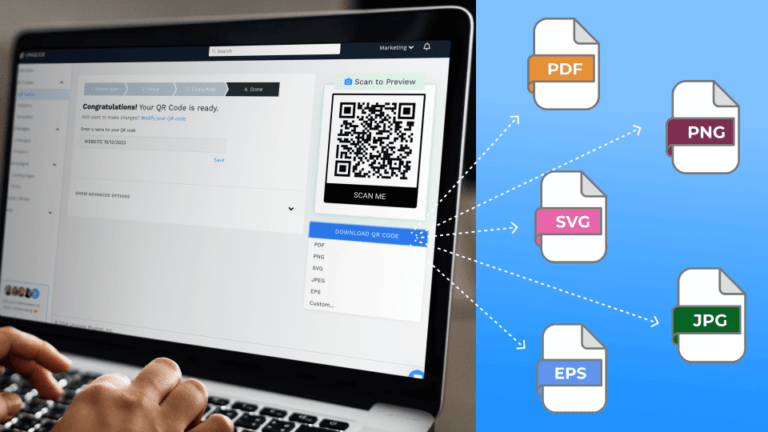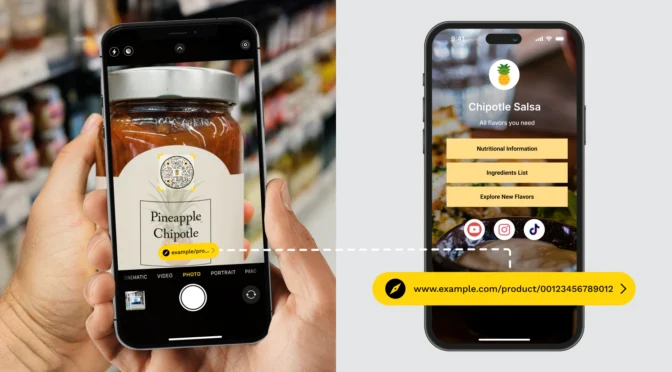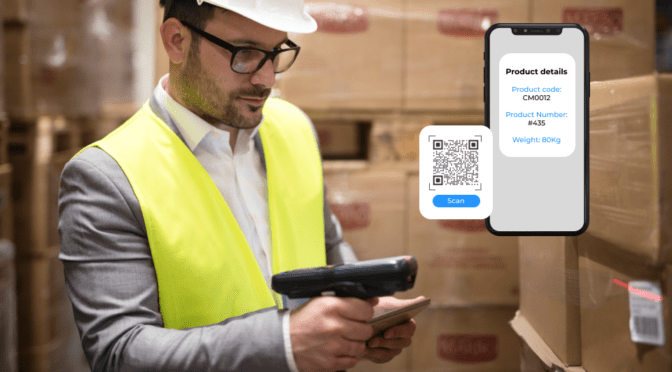Imagine you’re planning an extensive QR Code campaign for your brand encompassing multiple platforms.
You create a QR Code, ready to deploy it on multiple marketing collaterals: posters, signage, banners, etc.
You don’t give it much thought and download the QR Code in the format you wish.
Later, when you try to resize it, the QR Code becomes blurry, pixelated, or unscannable. Oops!
This is why QR Code formats are super important while downloading.
Choosing the correct QR Code format while downloading ensures:
- It works best for the platform it is being deployed on
- The QR Code size and density match the use case
- The QR Code is optimized for easy scanning and printing
- There is adequate error correction for data recovery of damaged QR Codes
In the following sections, find out more about the different types of QR Code formats and which one you can use for which purpose.
Table of contents
- What do QR Code formats mean?
- 5 types of QR Code formats
- Key considerations for QR Code formats
- Frequently asked questions
What are QR Code formats?
QR Code formats refer to file formats or extensions in which you can download your QR Codes.
There are two broad QR Code file formats: vector and raster.
Vector file formats create an image from mathematical formulas. Since they are not limited by size, they are infinitely scalable (aka, best for resizing). The common vector QR Code file formats are:
- EPS
- SVG, and
Raster file formats, on the other hand, create images from pixels. They are not ideal for scaling to bigger sizes; however, you can scale them down to smaller ones. The common raster QR Code file formats are:
- PNG, and
- JPG

All of these file formats differ in scalability, quality, and compatibility. When choosing a specific QR Code format, remember where you would deploy them.
Choosing the right QR Code can make or break your campaign. This will determine if users can scan your QR Codes properly or whether your QR Codes will be printed well.
Whichever format you choose, performing a QR Code test before deployment is always ideal.
⭐ Customer impact: How QR Code formats enabled Maesa to build campaigns customized for each platform

“Our artwork team likes the ability to download/print the QR Codes and the content designs in multiple formats. Since their work involves layering designs and versioning, they need files in certain formats—and Uniqode’s (formerly Beaconstac) export feature helps them a lot in this regard.”
– Claire Bing, VP of Regulatory & Quality, Maesa
Lastly, a myth buster: we’ve seen the term QR Code formats being used interchangeably to mean many things, such as versions, types, shapes, etc. However, the rightly attributed meaning of QR Code formats is file formats or extensions.
5 QR Code formats (+ when to use them)
Below are the five raster and vector QR Code formats and tips on when you can use them:
1. PNG (Portable Network Graphics)

PNG is quite a household name for file formats. You can download your QR Codes as a .png file.
This raster file format is a reliable choice since it offers lossless compression, i.e., you can scale down your images without losing clarity. It is essential to shrink your QR Code size to fit into a social media design, postcards, or brochures.
Another great advantage of using PNG QR Code formats is transparency, design-wise. Transparent QR Codes, that is QR Codes with a transparent background, are a significant boost when you want to use your QR Codes for digital campaigns.
| PNG QR Code format | Pros | Cons | When to use |
| 1. Retains the original quality of the file when downloaded 2. Can be downloaded with a transparent background |
1. Can become blurry when enlarged since it is resolution-dependent 2. Can lead to a higher file size |
Ideal for use in social media marketing campaigns, websites, or small-sized print materials such as posters or brochures |
Read more: PNG QR Codes and where to use them
2. JPG or JPEG (Joint Photographic Experts Group)

JPG requires no introduction and is the most recognized and used file format. In this case, your QR Code file format will be .jpg or .jpeg.
It’s everything that a PNG is not!
JPG QR Code format will result in lossy compression. This means that every time you save the file, it will diminish in quality. This will lead to a blurry QR Code and severely reduce its scannability.
Another distinguishing feature of the JPG file format is the lack of a transparent background. This means it won’t fit for digital campaigns but would work well with print campaigns.
However, the JPG format compensates for these drawbacks with two advantages: compact size and broader software support.
| JPG or JPEG QR Code format | Pros | Cons | When to use |
| 1. Smaller image size; hence, you can upload or download them faster 2. Compatible with all software and devices |
1. Multiple saves or downloads will lead to compromised compression and quality 2. Doesn’t support transparent backgrounds |
Ideal for print materials such as restaurant menus, posters, or flyers that users won’t need to scan from afar. |
💡 Note: PNG vs. JPG QR Codes. Which one to use?

This depends on your use case.
Do you wish to integrate your QR Codes into digital designs? You will need a transparent background for that. So, a PNG file format will be ideal.
Again, PNG will be your best choice to downsize your QR Codes and use them for multiple-sized collaterals without losing out on quality.
But let’s say you want to slide in a QR Code in your emails. You will require a QR Code with a smaller file size to keep the email light.
JPG will be an ideal solution, then. Moreover, you should use JPG file formats for all print materials that the user will scan from a close distance.
3. SVG (Scalable Vector Graphics)

SVG differs from the previous two QR Code file formats since it’s a vector file format. You’ll be able to download your QR Codes in .svg format.
SVG should be your choice when you need size and design flexibility for your QR Code campaigns. An SVG QR Code lets you resize your QR Codes at will. As a result, you’ll be able to upsize or downsize your QR Codes for any medium without compromising on quality.
| SVG QR Code format | Pros | Cons | When to use |
| 1. Being XML-based, you can scale the dimensions of SVG QR Codes without losing clarity. 2. You can customize your QR Code design (colors, templates, logos, etc.) and align them with your branding. |
1. More complex than raster QR Codes since they use formulas instead of pixels. 2. May not be compatible with all browsers, applications, and software. |
Ideal for large surfaces such as billboards or digital screens. You can also use them for customized, interactive digital campaign designs. |
💡 Note: PNG vs. SVG QR Codes. Which one to use?

While PNG and SVG have distinct characteristics, in some instances, you must make the call to choose one over the other.
Choose the PNG QR Code file format when:
1. You prefer visual appeal more than scalability
2. You want to create uneditable, static QR Codes (read more about static vs. dynamic QR Codes)
3. File size is not that much of an issue
4. You don’t need a lot of resizing or scaling
5. You want to create digital marketing or small-scale print campaigns
Choose the SVG QR Code file format when:
1. You need to scale your QR Codes for larger surfaces
2. You want to create editable, dynamic QR Codes
3. You prefer a smaller file size
4. You don’t want to lose quality while scaling your QR Codes to a preferred size
5. You want to create large-scale campaigns on digital screens
4. EPS (Encapsulated PostScript)

If you want to create high-resolution QR Codes, EPS should be your go-to file format.
This vector file format is created by Adobe and is ideal for high-resolution printing. So, you can print your QR Codes on large surfaces, such as billboards and posters, by going ahead with this format. Since EPS is resolution-independent, you can also resize it without losing quality.
| EPS QR Code format | Pros | Cons | When to use |
| 1. Scalability since you can resize it without quality loss. 2. High-quality printing as it retains quality across multiple print sizes. |
1. Steep learning curve since it’s mostly used by professionals. 2. Requires specialized software and is incompatible with others. |
Ideal for printing on surfaces, such as billboards, banners, and posters, after retaining the original quality. |
💡 Note: SVG vs. EPS QR Codes. Which one to use?

SVG and EPS are both vector file formats. While SVG uses XML-based graphics, EPS uses both vector and raster graphics. There are minor differences between the two.
Use SVG if:
1. You need mobile-friendliness and want your QR Codes indexed by search engines
2. You require your QR Code file to be compatible with multiple browsers and software
3. You prefer scalability without worrying about your content type
4. You want your file size to be small
5. You expect to create high-quality QR Codes for digital campaigns
Use EPS if:
1. You don’t need a mobile user experience or search engine optimization
2. Compatibility with other software or browsers is not a concern
3. You want to scale your QR Codes that don’t contain any raster graphics (this can hamper quality)
4. You don’t mind large file sizes
5. You expect to create high-quality QR Codes for print campaigns
5. PDF (Portable Document Format)

Again developed by Adobe, PDFs are slightly different from other QR Code formats. They are not the usual image-based formats.
You can download a PDF QR Code and use it for:
- Product packaging such as user manuals, assembly instructions, product information, etc.
- Ticketing, such as event tickets or digital passes
- Marketing collaterals such as brochures, flyers, posters, etc.
- Documents, such as training manuals, learning modules for schools, rosters for employees, etc.
| PDF QR Code format | Pros | Cons | When to use |
| 1. Embeddable within documents, so the QR Code stays within the PDF. 2. Retains the quality of the QR Code even when scanned or printed. |
1. Can make the files heavy since a PDF can contain multiple QR Codes, and QR Codes can contain significant amounts of data. 2. Requires a PDF reader and may not be compatible with all software or browsers. |
Ideal to use for user manuals, event tickets, brochures, flyers, etc. |
Best practices for choosing and using QR Code file formats
Now you have a fair idea about the different QR Code formats.
But before you begin creating your campaigns, keep in mind some best practices universal to all QR Code formats:

But there are also certain things to consider for individual QR Code file formats. Here they are:
- Use file compression tools to resize your PNG QR Codes without losing their quality.
- Use file compression cautiously when using JPEG QR Code formats. Overcompression can significantly reduce QR Code readability.
- Keep SVG QR Codes simple and clean. Avoid using too many SVG effects to ensure it’s easily scannable by any device.
- Be careful about the aspect ratio for EPS QR Codes. Retain the square format to avoid distortion and keep it proportional while scaling to various sizes.
- When selecting the QR Code size for PDF QR Codes, consider page layout, document size, and viewing distance.
Our verdict on which QR Code format fits your use case
You must have figured out how different QR Code formats fit different business use cases.
On top of that, if you use a dynamic QR Code, you get an added advantage. Dynamic QR Codes and QR Code file formats are interconnected.
You get greater control over your QR Code campaigns and the option to customize your QR Codes based on the format you choose.
Use a dynamic QR Code generator such as Uniqode to:
- Edit your QR Codes at will
- Adjust the size and error-correction levels based on your file format
- Test your QR Codes before deploying to ensure they are working properly
- Track your QR Codes after deployment to analyze the ROI
…and much more!
Wondering how to get started? Sign-up for a 14-day free trial to create your own 👇

Frequently asked questions
1. What is a QR Code file format?
QR Code format is the file format or extension in which you download a QR Code.
2. What are the different formats of QR Codes?
QR Code file formats can be either vector or raster. While PNG and JPG are raster QR Code formats, SVG, EPS, and PDF are vector QR Code formats.
3. Is PNG or SVG better as QR Code formats?
PNG is a raster QR Code format, whereas SVG is a vector QR Code format. A PNG QR Code format is better for launching digital campaigns on small surfaces, such as social media platforms. An SVG QR Code format is better for deploying digital campaigns on large surfaces like digital screens.
4. What is the best format to print a QR Code?
Depending on your QR Code size, PNG and JPG are best suited for small-scale printing, while SVG and EPS are ideal for large-scale printing.
Ektha is a QR code expert with years of research and analysis into the evolution of QR codes. Having written over 70 in-depth articles on QR technology, she has developed a comprehensive understanding of how QR codes are transforming industries. Her insights, including The State of QR Report, have been featured in leading publications. With a passion for simplifying complex topics and providing actionable strategies, Ektha helps businesses leverage QR codes to enhance their ‘phygital’ connections.