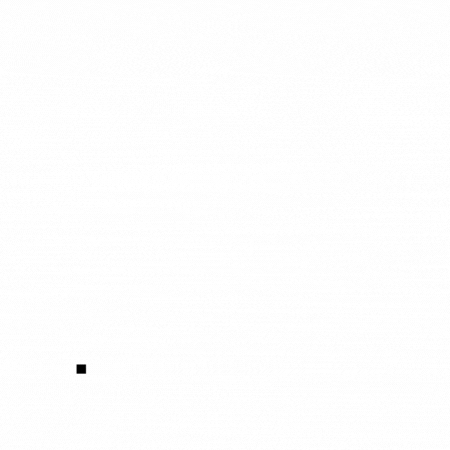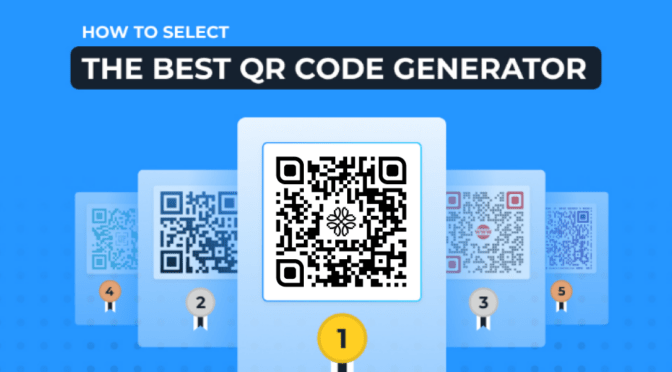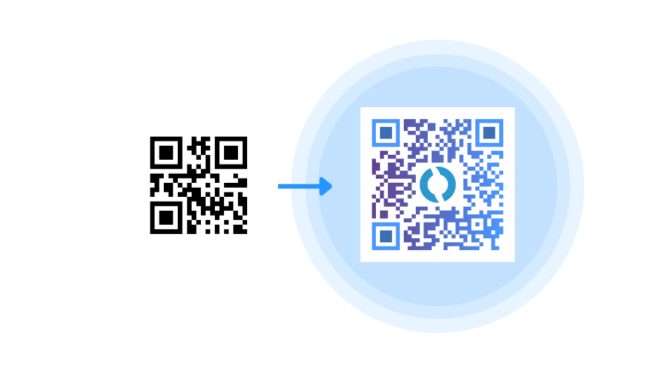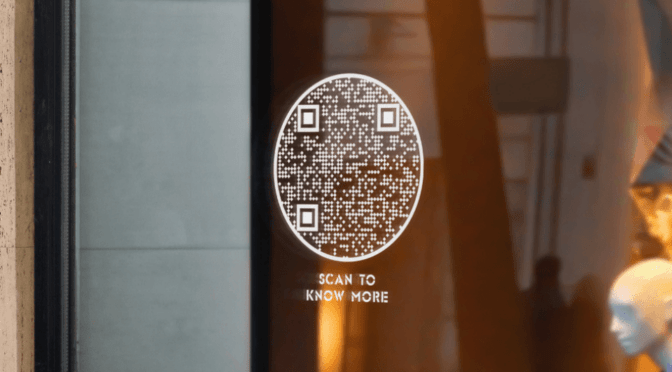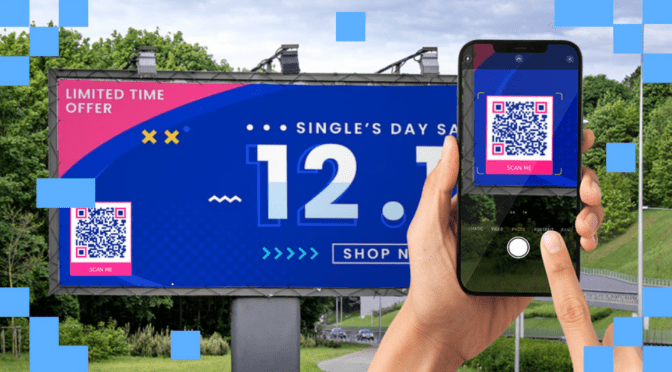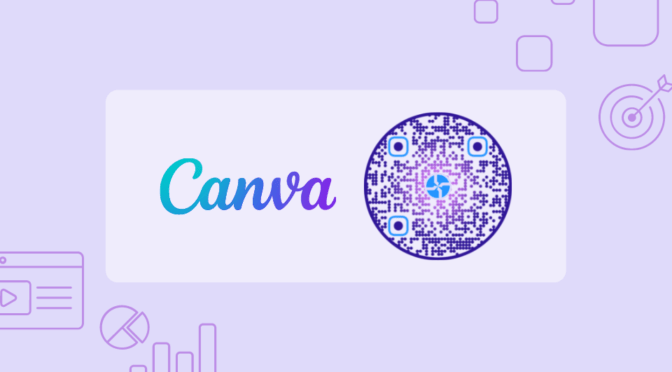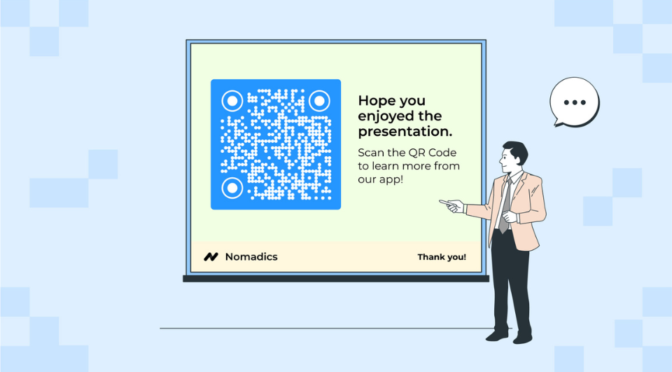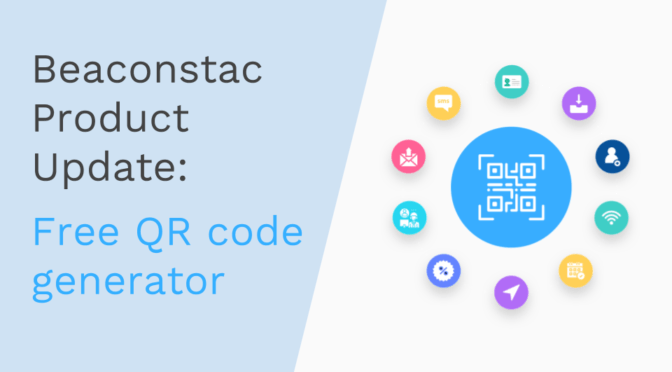When it comes to large marketing materials such as billboards and posters, traditional QR Code images often fall flat. Scaling these QR Codes up leads to pixelation and blurriness, making the code hard to scan and unprofessional in appearance.
Vector QR Codes solve this problem by providing infinitely scalable designs that remain sharp and clear at any size. This makes vector QR Codes perfect for creating large designs without losing clarity.
In this guide, you’ll learn how to create vector QR Codes, explore their advantages over other formats, and discover practical use cases and best practices to ensure your campaigns stand out and succeed.
Table of Content
- What is a vector QR Code?
- How to create a vector QR Code in 4 simple steps
- EPS vs SVG: Which vector QR Code should you go for?
- 4 key advantages of using vector QR Codes
- Most common industry use-cases of vector QR Codes
- Best practices for using vector QR Codes
- Frequently asked questions
What is a vector QR Code?

A vector QR Code is a QR Code that is made using graphics instead of pixels. These QR Codes are created using mathematical equations instead of a set number of pixels in raster formats like vector images. As a result, you can infinitely scale up vector QR Codes. If you try to expand the dimensions of a raster QR Code, it will appear pixelated and grainy.
EPS (Encapsulated PostScript) and SVG (Scalable Vector Graphics) are the most standard vector formats for QR Codes. Both these file types are widely used for high-quality printing in large dimensions.
How to create a vector QR Code in 4 simple steps
You need a vector QR Code generator to get started. Here’s a four-step process to do that:
- Log in to QR Code generator dashboard
- Select QR Code type
- Customize QR Code look
- Download QR Code in SVG or EPS
Step 1: Log in to the QR Code generator dashboard
To create vector QR Codes, you must log in or sign up on Uniqode. Once logged in, click “+CREATE,” followed by the “QR Code” button, to start the process.
Step 2: Select the QR Code type
Choose the QR Code type based on your campaign requirements. You can create a website QR Code, PDF QR Code, image QR Code, or any other type from the options.
Step 3: Customize the QR Code to your liking
In this step, decorate your QR Code with colors, your brand’s logo in the middle, and other options on the dashboard. Once satisfied with your design, click “Next” under the QR Code preview.
Step 4: Download the vector QR Code
Scroll down the list of formats under the download button, and you’ll be able to see the EPS and SVG formats. Select either one and hit the download button.
EPS vs SVG: Which vector QR Code should you go for?
Both EPS and SVG are high-quality vector QR Code formats. However, specific differences set an EPS QR Code apart from an SVG QR Code:
1. EPS QR Codes
QR Codes in Encapsulated PostScript (EPS) vector format are often preferred for high-quality print (and digital) marketing campaigns.
EPS is the go-to format for marketers and designers to print professional and high-quality advertising campaigns on large surfaces, such as billboards.
- QR Code EPS is scalable and resolution-independent.
- Whether designing a 14×48-foot billboard or a 24×36-inch poster, the EPS format will ensure that your QR Code looks sharp and clear, regardless of size.
Moreover, you can easily print high-quality EPS QR Codes using your existing printing hardware. Most legacy printers and designing software are compatible with this format.
Taylor Swift’s The Tortured Poets Department QR Code campaign was a recent example of a potential use of EPS QR Code.
The megastar’s nationwide campaign saw large QR Codes printed on different surfaces. Printers and designers typically use vector graphics for such projects.
Another excellent example of EPS QR Code usage is when BTS—the famed K-pop band—launched a QR Code campaign called ARMYPEDIA to celebrate the sixth anniversary of the Korean boy band.
The idea was to collect the puzzle pieces through the QR Codes to unlock exclusive BTS content.
2. SVG QR Codes
Scalable Vector Graphics (SVG) is a vector format suitable for creating high-quality QR Codes for digital use on websites, infographics, and UI, among others.
SVG QR Code differs from EPS in terms of file size. SVG is made from XML codes, making them smaller in file size and faster to load on displays. It is also search engine friendly.
Also, because SVG QR Codes are pure XML files, you can manage them using HTML and CSS:
- Search engines such as Google can read XML in SVG QR Codes, potentially aiding SEO in QR Code campaigns
- You can use SVG QR Codes to integrate into various marketing materials, such as clothing product labels, brochures, postcards, and advertisements
For example, Diesel partnered with Certilogo for QR Codes on its denim products to protect consumers from counterfeiters. The campaign allows Diesel consumers worldwide to quickly verify the authenticity of a denim product, even before purchasing it.
EPS vs. SVG QR Codes: Key differences in use-cases
Choosing the correct QR Code format for your marketing campaign can make all the difference.
👉You can use EPS QR Codes to resize QR Codes for physical marketing materials. You can choose SVG QR Codes if you’re planning to deploy QR Codes on giant digital screens, such as cinema screenings.
👉We recommend SVG files over EPS files if you require a smaller file size.
👉If you’re focusing on high-quality QR Codes for physical print material, choose EPS. If you’re focusing on high-quality QR Codes that can be used on digital marketing materials and are search-engine friendly, choose SVG QR Codes.
In the next section, let’s discuss how you can maximize the impact of your marketing campaigns using vector formats over raster files.
4 key advantages of using vector QR Codes
Vector QR Codes offer several advantages over traditional, raster QR Codes:
- Generate high-quality QR Code images
- Compress large files into shareable vector QR Codes
- Easy to use on different types of materials
- Edit the vector QR Code anytime, anywhere
1. Generate high-quality QR Code images

When you download a QR Code, it’s essentially an image. Hence, the reason you’ll want to download sharp images is the same for QR Codes. Just add scannability to the mix.
You can ensure QR Codes are sharp enough for a broad use case with vector graphics. For example, QR Codes with sharp edges are crucial if you’re using them on marketing campaigns that require high-resolution QR Codes, especially for large-format printing like billboards and banners.
Using a blurry or less sharp QR Code will look bad and become unscannable in the worst case. Here are a few instances of how you can use high-quality custom QR Codes:
- In event marketing, you can use vector QR Codes to give attendees access to event schedules, registration pages, and survey forms via promotional materials such as posters or stage backdrops.
- In tourism, you can use these QR Codes on large promotional materials, such as billboard ads, to provide guests with additional information, special offers, or information on nearby tourist attractions from the same campaign.
You can consistently reproduce vector formats, scaling them up or down to any size without compromising quality or pixelating them.
2. Vectorize QR Codes to share large files

Do you need to share QR Code files with your team? Whatever your use case is, vector QR Codes are the best digital format to share across channels.
This is because vector files have a smaller data footprint than rasters and other formats. Small file sizes help with shareability and make it easy to upload/download them. Because you can scale these QR Codes up or down without losing quality, designers can resize the custom QR Code for print (e.g., a wall-sized banner for your event marketing campaign) without pixelation or losing scannability.
3. Easy to use on various types of materials

If you need a versatile QR Code for various applications such as paper, plastic, leather, and metal, you must pick vector QR Codes.
With this format, you can use QR Codes in many visually appealing marketing collateral, packaging, or promotional items without worrying about the QR Code’s clarity.
You can use foil cutting and punching techniques to emboss QR Codes that look sharp and clear.
For example, luxury brands create sophisticated colored QR Codes on their product packaging or tags to direct customers to their exclusive content or product information.
4. Edit the destination links of QR Codes anytime

Sometimes, you may need to change or update the destination page of your QR Codes to accommodate new resources, such as replacing an outdated URL with a new one.
In such cases, you can edit the QR Code destination without changing the symbol in print using dynamic vector QR Codes.
For example, you have designed a sales poster with a QR Code. If you use a dynamic vector QR Code, you can print it once and keep updating the destination URL as per your requirements—without reprinting the collateral to accommodate a new QR Code.

Most common industry use-cases of vector QR Codes
You can customize vector QR Codes with different colors, shapes, and logos to match your business’s branding and entice your target audience with catchy QR Code campaigns.
Here are the most common ways Uniqode users use vector QR Codes:
1. Billboards

You can print vector QR Codes on billboards to let your users engage with your brand while collecting first-party data.
For example, Calvin Klein ran a campaign that updated three billboards—two in New York City and one in Los Angeles—with bright red QR Codes displaying the call to action “Get It Uncensored.”
Onlookers could scan the QR Code using their mobile device, which would take them to an exclusive 40-second ad featuring popular models like Lara Stone, “AJ,” Sid Ellisdon, Grayson Vaughan, and Eric Anderson. Viewers could also share the QR Code with their friends on Facebook and X (formerly Twitter).
2. Trade show collaterals

You can print QR Codes on your trade show collateral. For example, a big banner on a sidewalk could take prospects to your event schedule page with a quick QR Code scan.
Or a banner at the venue entrance could let your attendees participate in an interactive activity, such as a game or a quiz, with a QR Code scan. You can also use a vector QR Code on your event signage to conduct a survey and collect audience feedback.
3. Engraved QR Codes on keychains, t-shirts, and mugs

You can engrave QR Codes on marketing materials such as keychains, mugs, and T-shirts to allow users to access additional information about your organization quickly.
Distributing QR Codes merchandise during a tradeshow or an event is an excellent way for building brand awareness among your prospects.
4. Digital ads

You can use vector QR Codes to elevate your digital ad strategy. The goal could be to encourage users to scan a QR Code that will redirect them to download your app on the App Store or Play Store or participate in an online quiz to boost user engagement.
A creative example is Burger King’s QR Code in an MTV Video Music Awards 2020 ad. The QR Code appeared multiple times within the video ad, directing users to a link for downloading the Burger King app.
5. Magazine covers and newspapers

You can use vector QR Codes on magazine covers, giving readers access to exclusive articles, interviews, or multimedia content that complements the printed material.
Because these QR Codes are compatible with various file formats, magazines can utilize them for other marketing collateral, such as cards, posters, or magazines that align with the campaign. The result will be a solid omnichannel customer engagement strategy.
Also read: How to create QR Code for a magazine

Best practices for using vector QR Codes
Now that you know the use cases of QR Codes, it’s time to delve into the best practices that ensure a smooth integration of vector QR Codes into your marketing strategy:
1. Keep your QR Code visible
No one wants to scan a QR Code that looks like a smudged painting. Use the appropriate vector formats, such as EPS, SVG, or PDF, to avoid a blurry QR Code.
Moreover, make your QR Codes visible and accessible to your target audience by placing them in the correct location—preferably at a human’s eye level. Test their placement for proper alignment and visibility to ensure excellent scannability.
Note: With Uniqode’s QR Code maker, you can determine the performance of your vector QR Codes with a scannability score. An EXCELLENT score in the dashboard indicates superior scannability of your QR Code.
2. Pick an optimal size
QR Codes must be like Goldilocks—not too big or too small; just right. Although there is no limit to scaling up your vector QR Code, ensure it is scannable and noticeable to your users.
As a rule of thumb, consider 1 cm x 1 cm as a great baseline. We recommend scaling the QR Codes well above the minimum size for best scannability. Test the QR Codes on different surfaces and devices to find the optimal size for your specific use case. To learn in-depth about perfectly sizing your QR Codes for maximum impact, read: “How to size your QR Codes perfectly.”
3. Use contrasting colors
To increase the visibility of your vector QR Codes, consider using a transparent QR Code placed on a contrasting background. This will ensure that your QR Code stands out and catches the attention of your target audience.
If you don’t want a transparent QR Code, use one with enough contrast between the QR Code pattern and its background.
4. Use neat and simple designs that are easy on the eyes
To ensure that your QR Code works well, don’t make it hard for people to find it. While you can customize your QR Codes, restrain yourself from going overboard with design.
The ideal QR Code:
- Contrasts from the rest of the marketing material
- Is placed with enough negative space around it
- Has a call-to-action indicating the consequence of the scan
- Contains your brand logo in the middle
Create vector QR Codes in SVG and EPS for your next project on Uniqode
Vector QR Codes offer several advantages over traditional raster QR Codes, including sharp edges, unlimited scalability, and easy customization.
On Uniqode, you can take your vector QR Codes to the next level with dynamic QR Code Generator, enterprise-grade security, integrations with top design tools like Canva and Adobe, and bulk creation.
Interested to see how vector QR Codes can work for your use case? You can get started by creating one below 👇

Frequently asked questions
1. What is the benefit of using a vector QR Code?
A vector QR Code is created using vector graphics instead of raster graphics. Vector graphics use mathematical representations of the graphics, while raster uses pixels. This means you can resize vector QR Codes without losing quality and incorporate them into different dimensions and materials.
2. What is the vector format for QR Codes?
The most common formats for vector QR Codes are SVG QR Codes and EPS QR Codes. Ultimately, the best format for a QR Code depends on the project’s specific requirements, such as the intended use, target platforms, and desired level of quality.
3. How do I create a QR Code for a vector?
Create a QR Code in vector format in five simple steps:
- Log-in to the Uniqode dashboard and select “QR Codes”
- Select the QR Code type
- Input required information like a URL or a PDF document
- Customize your QR Code color, shape, logo, etc
- Finally, download the QR Code in any available vector format
4. Is there a free vector QR Code generator?
Yes, you can create free vector QR Codes on Uniqode by signing up for a free trial. You can custom design and share your vector QR Codes across different collaterals.
5. What is the difference between a QR Code SVG and a Barcode SVG?
QR Code code SVG and barcode SVG are vector-based representations of their respective codes, but they differ in encoding methods, data capacity, and visual appearance.
QR Codes are better suited for applications requiring high data density and mobile readability, while barcodes can be used for product identification and tracking in traditional settings.
Note that barcodes are very limited in scope when compared to QR Codes. Here’s how you can upgrade your barcodes to a QR Code.
Ektha is a QR code expert with years of research and analysis into the evolution of QR codes. Having written over 70 in-depth articles on QR technology, she has developed a comprehensive understanding of how QR codes are transforming industries. Her insights, including The State of QR Report, have been featured in leading publications. With a passion for simplifying complex topics and providing actionable strategies, Ektha helps businesses leverage QR codes to enhance their ‘phygital’ connections.