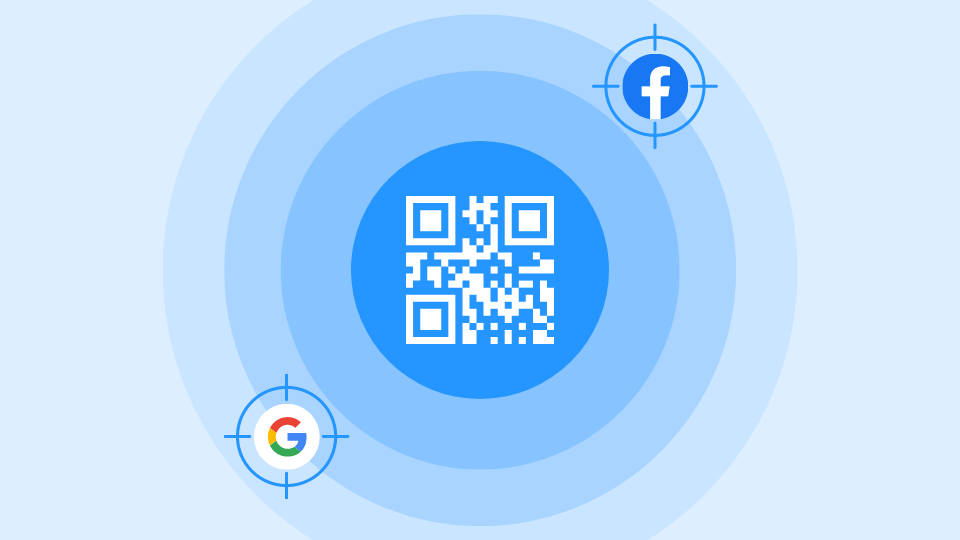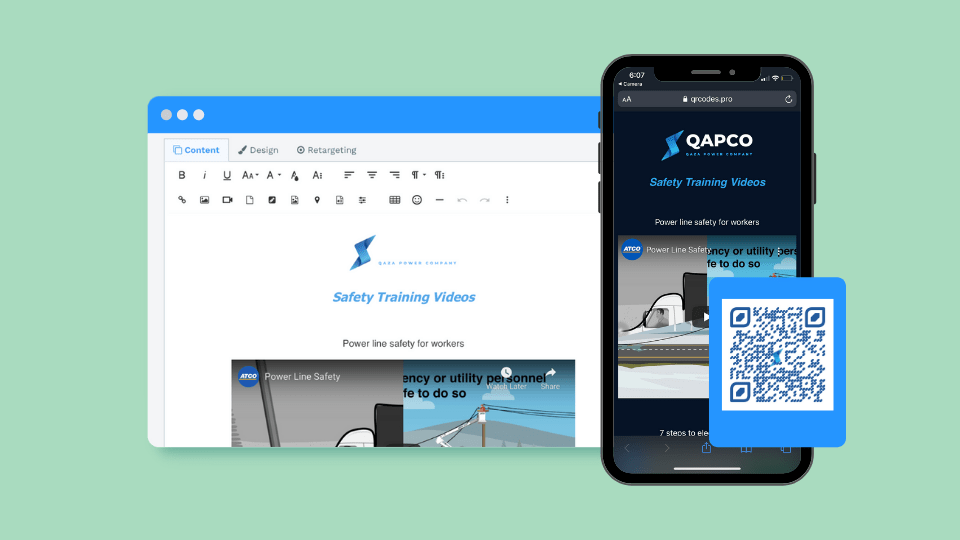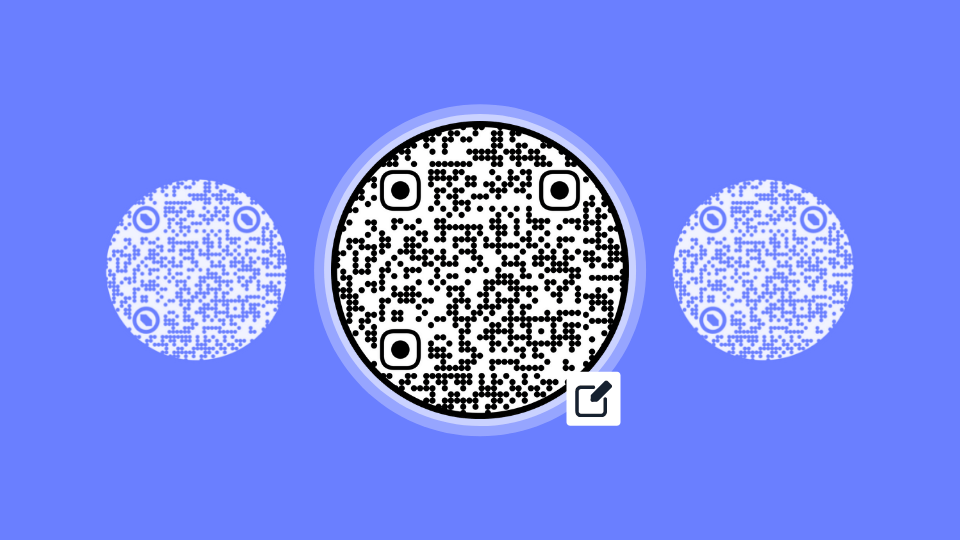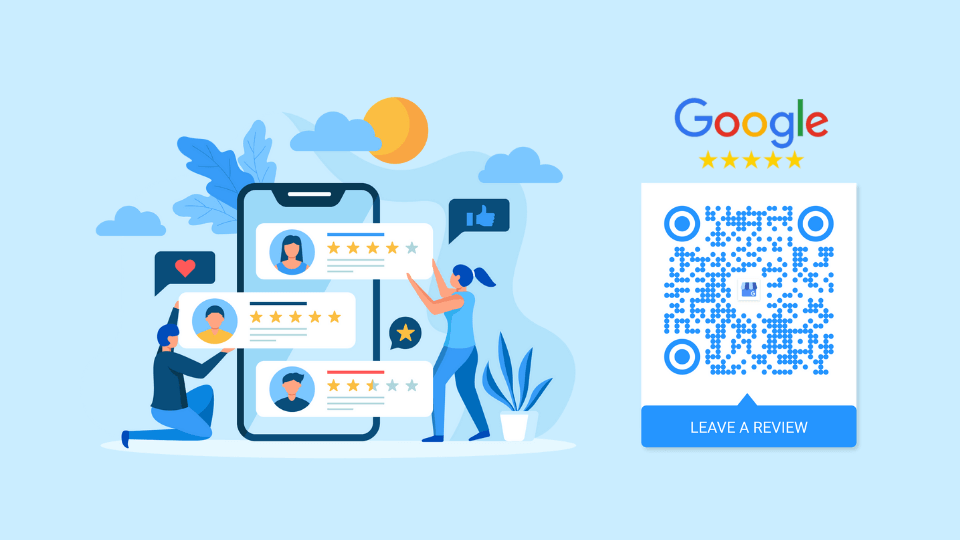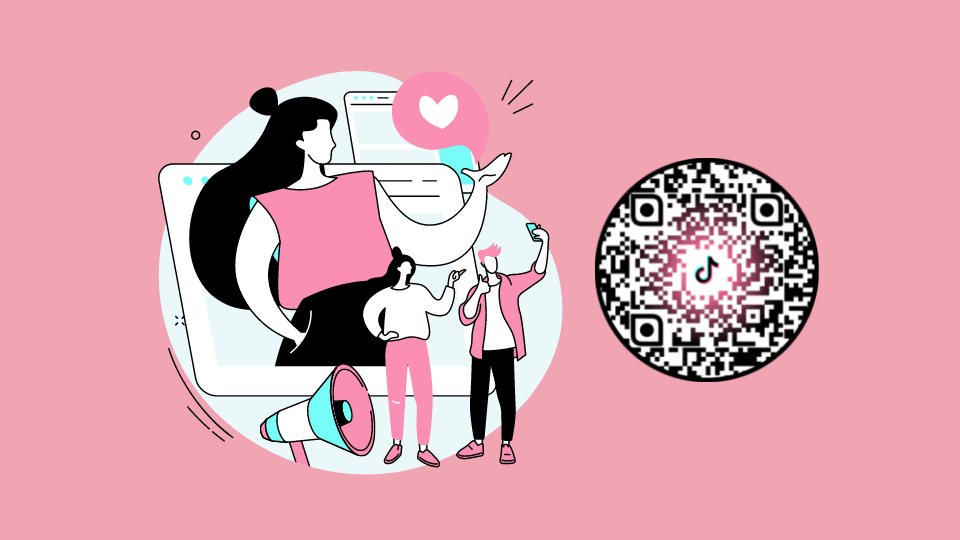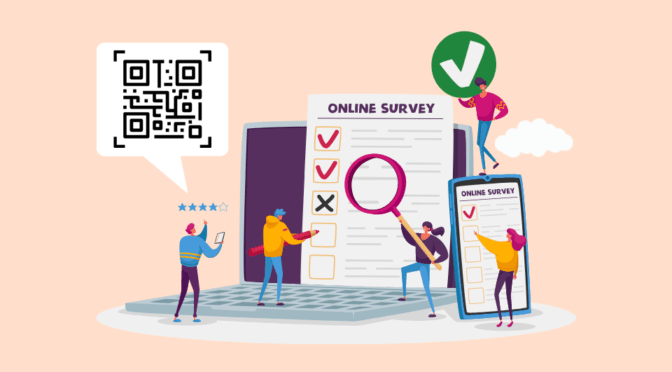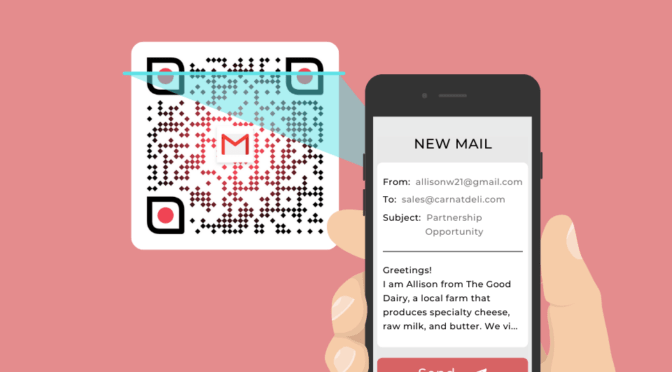According to Zenith Media’s research, the value of global digital ad spend is expected to reach around $873 billion in 2024.
This means that brands are more dependent on digital tools than ever before for customer acquisition.
However, knowing your potential customers is vital to making the most of your customer acquisition strategy.
Incentives and discounts can help grab your audience’s attention, but it’s not the most cost-effective way to improve conversion rates, nor does it help you qualify your prospects.
In order to optimize your digital ad spend, it’s best to narrow down your audience into a target group that considers your products/services for their needs.
Since QR Codes are a widely-used medium in today’s market, they can come in handy with a plethora of features and tracking capabilities to help your brand expand its customer base.
This includes QR Code retargeting, where you can remarket to those prospects who have scanned your QR Code but haven’t converted yet.
The end result?
Qualified target prospect groups, higher customer acquisition rates, and increased brand awareness.
Let’s dive in.
Table of contents
- What is QR Code retargeting?
- Why is QR Code retargeting important?
- How to set up retargeting on Uniqode
- Top 3 industries that can benefit from QR Code retargeting
- Uniqode’s QR Code generator is built for enterprise needs
- FAQs
What is QR Code retargeting?
QR Code retargeting is sending targeted ads via Facebook and Google to those prospective audience groups who have scanned your QR Code but haven’t converted yet.
This is an effective way to reach out to those prospects who have expressed interest in your brand and turn them into full-time customers. Using a QR Code maker, you can even customize your QR Code and even add a CTA to boost customer engagement rates. This can boost the number of prospects or leads you could reach out to.

How does it work?
A user scans your QR Code to visit your brand’s website.
Once this happens, a cookie is dropped into their browser. This will let retargeting platforms like Google and Facebook know that this particular user is interested in some specific content on your brand’s website.
So later on, while this user is browsing on Google or Facebook, you can retarget them via specific ads in their ad space.
This process can potentially increase the likelihood of user conversion since they’re targeted with relevant ads from your brand.
It’s also important to note that QR Code retargeting only works on dynamic QR Codes.
But that’s not all.
In addition to enabling retargeting for your QR Code campaigns, dynamic QR Codes can help brands get their hands on a warehouse of QR Code scan analytics.
These metrics include the number of scans, time of scanning, and devices used, which indicate customer intent and depict your target audience’s interest in your enterprise’s products/services.
Why is QR Code retargeting important?
QR Code usage has become the norm over the last few years, helping brands connect with users across the physical and digital worlds seamlessly.
It’s a medium that enhances audience engagement and can drive users to convert.
However, there can be times when there’s a mismatch between the number of audience interactions with your QR Code campaign versus the number of conversions.
So what happens to the prospects that didn’t convert?
This is where QR Code retargeting plays a crucial role for your brand.
By integrating Facebook and Google Ads, you can remarket to prospects interested in your brand via targeted content in their ad space.
According to Linear Design’s article, the appeal of a product is the main reason why 37% of customers click a retargeted ad.
This further proves that retargeting those who have scanned your QR Code can result in much higher conversion rates for your enterprise.
Not to mention that it creates more opportunities for your brand to capture every prospect and convert them into customers.
Explore QR Code retargeting for your enterprise
Talk to one of our experts to understand the various benefits of QR Code retargeting for your enterprise.

How to set up retargeting on Uniqode
Uniqode’s custom QR Code maker comes equipped with a powerful QR Code retargeting feature that enterprises can utilize to improve their conversion rates.
|
Note: This feature is available only to users on the Business+ plan. PS: We ensure that your data is safe. Uniqode follows the best-in-class security measures, such as GDPR compliance and SOC 2® Type 2 compliance. |
You can add Google Ads and Facebook Pixel to individual campaigns or an entire organization.
Here’s how it works:
For individual campaigns
Step 1: Create your campaign
Log in to the Uniqode dashboard, head over to Campaigns on the left-side navigation panel, and select either Landing pages or Forms based on your requirements.

In this case, we’ll be creating a form.
Step 2: Create your form
Click on +Create at the top right corner of your screen to create a new form.

You can either choose from one of the ready-to-use form templates or click on Create new to build a form from scratch.

Step 3: Add Google Ads and Facebook Pixel to your form
Once you’ve created your form, click on the Retargeting tab.

Add your Facebook Pixel ID and Google AdWords Conversion ID in the relevant fields.
Note: Retargeting works only if you’re using a custom domain for your QR Code campaign. You will not be able to use the retargeting feature if you use a default URL, such as qrcodes.pro.

Click Save.
The above steps also apply to landing pages on the Uniqode dashboard.
To learn more, you can check out our help article.
For an entire organization
Once you add Facebook Pixel or Google Ads to an organization, retargeting will be enabled for all QR Code campaigns that are created under that organization on Uniqode.
Note: Only administrators can add Google Ads and Facebook Pixel IDs to an organization.
Here’s how it works:
Step 1: Log in to the Uniqode dashboard
Once you log in to the Uniqode dashboard, go to Profile settings by clicking on the icon on the top-right corner of the dashboard.

Step 2: Edit an organization
Click on the Edit icon next to an organization you wish to add your Google Ads and Facebook Pixels IDs to.

Step 3: Add your Google Ads and Facebook Pixel ID
Fill in your Google Ads and Facebook Pixel IDs in the relevant fields.
Next, select a custom domain for all QR Code campaigns under your organization on Uniqode.

Click Save.
Now, all QR Code campaigns you create under this organization will be attached to your Facebook Pixel and Google Ads IDs by default for retargeting.
Check out the video below for more!
Which types of QR Codes can you add your Google Ads and Facebook Pixel IDs to?
On a campaign level, you can enable retargeting for both forms and landing pages.
On an organizational level, you can utilize the QR Code retargeting feature for all QR Code types.

Top 3 industries that can benefit from QR Code retargeting
#1 eCommerce

Reduce the number of abandoned carts
According to a study by Baymard Institute, on average, close to 70% of shopping carts are left abandoned.
That is a large number of potential conversions that shouldn’t be left behind.
Users who have items in their shopping cart have high intent and are interested in purchasing these products.
One effective way to retarget them is by incorporating QR Codes into your eCommerce brand’s strategy.
You can place a QR Code on product packaging, promotional posters, billboards, magazines, and many more to grab the attention of your target audience.
But what happens next? Let’s take a look at the user journey:
- The user scans your QR Code and is taken to your brand’s website.
- They add items to their cart but abandon it.
- If QR Code retargeting is enabled, the user will receive targeted content via Facebook and Google ads while surfing the internet.
Therefore, you can nudge a potential customer to proceed towards checkout while driving significant traffic to your online store. It’s a win-win situation!
Foster brand loyalty
According to a study by Smile, 41% of an eCommerce store’s revenue comes from loyal customers.
You can utilize QR Code retargeting to foster customer loyalty to your eCommerce brand.
Let’s say you want to share the latest deals and discounts with your customer base.
Along with the regular promotional activities, you can also retarget users who have scanned your QR Code and purchased from your online store at least once.
This further increases your ecommerce conversion rate since users are encouraged to return to your website ad buy more products.
#2 Real estate

According to a report by the National Association of Realtors, 51% of buyers found homes they purchased online.
It’s no secret that many potential home-buyers are looking for the perfect house.
As a real estate agent, you can help these buyers find the home they’re looking for by utilizing QR Code retargeting.
Let’s take a look at the following scenario:
A potential buyer views a QR Code in a real estate advertisement that promotes a new property for sale.
This QR Code could be on a website, newspaper, or other advertising media.
Upon scanning, the buyer is directed to a webpage on your agency’s website, where they can view more details about the available property.
There’s a call to action on the webpage to book an appointment with a real estate agent, but they leave the page without clicking.
With the help of QR Code retargeting, you can send personalized, relevant ads about the property to this buyer via Google and Facebook.
Since this is a property that they were interested in, they can click on the ad and proceed with booking an appointment.
Similarly, if you find multiple prospects showing interest in the same property, you can retarget them as a group with specific content in their ad space.
This can increase sales while helping your customers find a house that matches their requirements.
Since it can take months for a buyer to purchase a house, it’s best to be consistent with retargeting in order to convince them to proceed with the sale.
#3 Consumer Packaged Goods (CPG)

QR Codes are widely used by world-renowned CPG brands like Nestle, Heinz, Coca-Cola, and many more.
The CPG industry has leveraged QR Codes for many uses, such as establishing supply chain transparency, brand storytelling, and communicating sustainability initiatives.
Another valuable use case is cross-selling your brand’s products with the help of QR Code retargeting.
According to McKinsey’s report, cross-selling can increase sales by 20% and profits by 30%.
If your CPG brand has an online DTC channel, you can cross-sell your products with ease.
For instance, let’s say a customer has purchased a bottle of shampoo from your brand’s online store after scanning your QR Code.
It’s possible that this customer might also need a bottle of hair conditioner to go with it.
Hence, you can retarget this customer with specific ads promoting your brand’s hair conditioners via Facebook and Google ads.
As a result, you can increase product sales while also helping customers find items that can supplement their initial purchases.
Uniqode’s QR Code generator is built for enterprise needs
Uniqode’s QR Code retargeting feature can help enterprises grab every opportunity to convert their prospects into customers, resulting in higher conversion rates and ROI.
As the best QR Code generator out there, we at Uniqode aim to offer top-notch services to our enterprise customers.
With features such as Single Sign-on, custom domain/URL, multi-user access management, and white-labeling, your enterprise can extract the maximum value from our platform to execute successful QR Code campaigns.
But it doesn’t end there.
Our customers’ security is of utmost importance to us. This is why we ensure that we follow premium security measures to protect your data.
Along with being GDPR compliant, we are the world’s first QR Code generator that is SOC 2® Type 1 & Type 2 compliant.
Based on our offerings portfolio, we are a company dedicated to catering to your enterprise’s needs.
This is why we’re the leading QR Code platform according to G2, with a rating of 4.9/5.

G2 rates products and sellers based on reviews collected from their user community and data aggregated from other online sources and social networks. After combining these scores, G2 maps them on their proprietary G2 Grid®.
FAQs
How do I retarget a QR Code?
Here’s how QR Code retargeting works:
- A user scans your QR Code and visits your website but doesn’t convert.
- A cookie is dropped into their browser to let Facebook and Google know that this user is interested in your brand.
- While browsing the internet, this user receives targeted content via ads on Google and Facebook.
- If the user is still interested, they can click on the ad and convert.