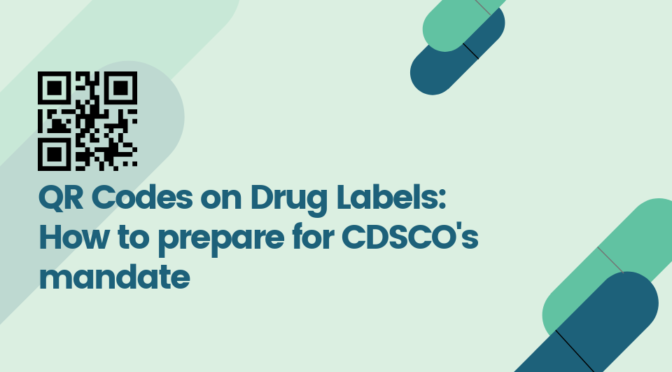Did you know that the labelling process you’re currently using may be outdated?
For the longest time, business owners have relied upon barcodes for product IDs and labeling.
But as markets, customer expectations, and supply chains evolve, can barcodes still hold the upper hand with the limitations they pose?
What if you want to track inventory, share websites, and boost customer engagement, among other things, from the same labels?
The answer is a mix of yes, and no. But if you want a definitive solution, then QR Code labels are the way to go.
QR Code labels extend well beyond text-only to interactive multimedia. You can store 100x more data (up to 3000 characters). You can even customize and bulk-print them in minutes, thanks to QR Code makers.

Now that, sounds like an upgrade from barcodes.
Learn how QR Code labels can encode extensive information you want on your products and go beyond labeling to help you in other aspects of your business, from marketing to ROI.
Table of contents
- What are QR Code labels?
- How are QR Code labels different from barcode labels?
- Key features to consider when choosing a QR Code label generator
- Real life use-cases of QR Code labels and stickers
- Types of QR Code labels and stickers
- QR Code label tips: Do’s and don’ts
- Frequently asked questions
What are QR Code labels?

QR Code labels are printable labels that come with QR Codes. They are also called “smart labels” since the QR Codes can store web addresses, text content, or contact information, among other forms of media. Your end users can scan QR Code labels with a mobile device camera to easily access the stored information.
QR Code labels are often used for marketing, advertising, inventory management, and asset tracking.
For example, you can use QR Code labels on your products to give customers more context or to redirect them to a promotional website.
Meanwhile, your warehouse team/vendors could use QR Code labels to track inventory and manage stock.
How are QR Code labels different from barcode labels

QR Code labels and barcodes are scannable labels that encode information. But both have different physical dimensions and data storage capacities.
Some critical differences between barcodes and QR Code labels are:
| Type | Data storage | Data type | Customizability | Scannability | Error-correction |
| Barcodes | Can store up to 20-15 characters | Can store numeric and alphanumeric data only | Very limited customizability. You can only customize numbers, bar colors, and barcode format | Requires special barcode scanners to decode the data | Cannot be scanned if botched or damaged |
| QR Code labels | Can store 100x more data; up to 3000 characters | Can store texts, URLs, contact information, and much more | You can custom-design almost everything from scratch | Any mobile device with a camera and a recent OS can scan natively; can scan in all directions | Comes with native error correction; can still scan with some degree of damage |
All these features make QR Code labels an emerging choice for industries that want the benefits of barcodes—but do more with labeling. And with a QR Code label generator, customizing these features for your shipping labels as per your needs is hassle-free.
Key features to consider when choosing a QR Code label generator
You must choose the right QR Code generator to create print-ready QR Code labels for your usage. Here are things that you must consider:
1. Ability to bulk-generate QR Code labels

Your QR Code label generator should allow you to create and download multiple labels simultaneously.
With Uniqode’s bulk QR Code generator, you can do that—plus assign different URLs to different QR Codes in bulk. Once designed and created, you can centrally manage them from a single dashboard.
This saves you time and effort when you must label many categories of products with different QR Codes.

2. Ability to track the performance of QR Code labels
Since your QR Code labels will contain more complex data than your average barcodes, the generator should be able to track and measure the performance of your QR Code labels.
For instance, Uniqode’s QR Code analytics allow you to see how many scans your QR Codes get, where they come from, what devices they use, and more.
You can also integrate your QR Code campaigns with Google Analytics to get more insights on the scan data and optimize your marketing campaigns.
3. Ability to customize QR Code labels

Your QR Code label generator should let you customize your QR Code labels to match your branding.
With Uniqode, you can choose from different shapes, colors, patterns, and logos to make your QR Codes stand out and bake them into your brand identity.
Add frames and call-to-action texts to your QR Codes to attract more scans and engagement.
4. Ability to edit QR Code labels
Being able to edit the content in QR Code labels without changing the QR Code itself—even after printing them—is one of the biggest benefits over barcodes.
This is why editing your QR Code labels with your chosen generator should be hassle-free. Uniqode’s dynamic QR Codes let you do the same:
- Change the content and destination URL of your QR Codes without reprinting them.
- Switch between different types of QR Codes, such as URL, vCard, email, SMS, etc., at any time after printing
This way, you can keep your customers interested and updated with the latest information even after you’ve bulk-printed the labels and deployed them.
Real-life use-cases of QR Code labels and stickers
Here are some real-life use cases of QR Code labels and stickers in various industries:
1. Retail: Enhance customer trust and satisfaction using QR Code labels
Cannabidiol (CBD) products are becoming more popular and widely available, but customers may have questions or concerns about their quality, safety, and effectiveness.
You can use QR Code labels and stickers on Cannabidiol (CBD) products to give customers additional information such as lab certifications, dosage instructions, and product origin—via a simple camera scan.
The same works for other retail products that require additional communication than what is possible within the physical dimensions of the packaging.

2. Healthcare: Improve asset management and patient care with QR Code labels
QR Code labels and stickers can help you optimize asset tracking and information-sharing processes.
For instance, you can use QR Code labels on medicine shipments for your asset or inventory tracking.
You can also use QR Code labels in product packaging to share information about a product’s ingredients, side effects, and dosage with end-users.
Additionally, as healthcare professionals, you can use QR Code labels on patients’ files to:
- Access and update their medical history from the database.
- View their previous diagnoses, treatments, allergies, and medications while recurrent visits.
- Add new information to their files after each visit or consultation and more.

3. Manufacturing: Optimize inventory management and asset tracking with QR Code labels
Asset tracking teams in manufacturing can use QR Code labels for inventory management:
- For faster and more efficient asset tracking.
- To generate and deploy color-coded QR Codes for different inventory levels.
- To retrieve more complex inventory information from one scan.
- To have better asset visibility since you can quickly create more QR Codes and print them.

4. Marketing campaigns: Boost direct mail marketing and customer loyalty with QR Code labels
You can use QR Code labels and stickers in your direct mail campaigns to provide additional information about your brand or any promotional offers to end users.
For example, the Tile App launched its new product called “Lost and Found QR Code Labels.” They were sent in direct mail to existing customers as a brand loyalty campaign.
Users could use these labels on things prone to get lost outdoors. The idea was to link their contact information with the QR Code and stick the labels on their loss-prone things (hoping that the finder will return them to you).

Types of QR Code labels and stickers
Depending on your requirements, you can choose from different materials for QR Code labels and stickers:
1. Paper QR Code labels and stickers
These are the cheapest and most common QR Code labels and stickers. You can create a custom QR Code for print and use them on any paper materials.
QR Codes on paper labels and stickers are good for indoor use or temporary applications. For example, you can use them to create QR Code coupons, on flyers, invitations, or product packaging.

2. Vinyl QR Code labels and stickers
These are more durable and weather-resistant labels than paper QR Code labels and stickers.
They can withstand moisture, heat, cold, and UV rays and are suitable for outdoor use and long-term applications.
For example, you can use vinyl labels and stickers to create QR Code signs, banners, decals, or car stickers.

3. Polyester QR Code labels and stickers
These are the strongest and most durable QR Code labels and stickers. They can resist tearing, abrasion, chemicals, and extreme temperatures.
These QR Code labels and stickers are good for industrial use or use in harsh environments.
For example, you can use polyester QR Code labels and stickers to create asset tags, inventory labels, or equipment labels.

QR Code label tips: Do’s and don’ts to maximize performance
Here are some best practices you should follow when using QR Code labels:
| What to do | What not to do |
| Use paid, dynamic QR Code labels that ensure the security and safety of QR Codes and their data. | Don’t use QR Code labels and stickers from generators that do not assure the safety and security of the QR Codes. |
| Ensure scannability by choosing: a. a high-contrast color scheme b. Clear and straightforward QR Code design c. The optimal size for the QR Code label |
Don’t use QR Code labels and stickers that are a. blurry or damaged b. Has a convoluted or crowded design c. Is poorly contrasted against its background |
| Test QR Codes before bulk printing. Scan them with different devices to ensure they work correctly and reach the intended destination. | Don’t print QR Code labels without testing them prior. |
| For public usage, add clear and enticing CTAs to the QR Code label to encourage users to scan it and tell them what to expect. For example, “Scan to get a discount”, “Scan to watch a video”, or “Scan to learn more”. | Don’t leave the QR Code label without any CTAs or no explanation of what it does or why users should scan it. |
| Keep your QR Code labels and stickers consistent with your brand identity and design. | Don’t use QR Code labels and stickers that are plain black and white, with no relation to brand identity—when branding is possible. |
Simplify your product labeling, smart packaging and boost ROI with QR Code labels
If you’ve benefited from barcode labeling, take your inventory management and marketing game to the next level with QR Code labels.
These smart labels effectively optimize your product-labeling process, promote your products, and connect with your customers.
When you generate these labels with Uniqode, they’re the safest in the market with GDPR and SOC® 2 Type 2 compliance.
Want to see how it works? You can design, create and deploy QR Code labels at scale with Uniqode’s powerful QR Code maker.

And while you’re at it, here’s a complete list of our QR Code generator pricing.
Frequently asked questions
1. How do I make QR Code labels?
You can make QR Code labels by using Uniqode QR Code generator by following these steps:
- Log in to the Uniqode dashboard and select QR Codes.
- Select the QR Code campaign type.
- Input required information like your website URL.
- Customize your QR Code color, shape, logo, etc., according to your brand identity.
- Select download or use the bulk generator to generate your QR Code labels in batches.
2. Can I use a QR Code as a label?
Yes, you can use a QR Code as a label for your products, packaging, marketing materials, or personal use. A QR Code can store and display various types of information, such as URLs, videos, files, contact details, etc.
3. What material is used for QR Code labels?
You can use different materials for QR Code labels. Some common materials are paper, vinyl, polyester, metal, and plastic. You should choose a material that is durable, weatherproof, and scannable.
4. What is the price of a QR Code tag?
The price of a QR Code tag depends on the size, quantity, material, and design. You can create your QR Code tags for free online using Uniqode QR Code generator and then print them on your tag or bulk print on tags from a printing service.
Shashank is a content marketer at Uniqode who turned to writing to pursue his natural calling after 2+ years of working in the product team. He aims to educate folks on the brilliant yet underrated technology of QR Codes. With more than a dozen Tofu and Mofu pieces under his belt, he explores how QR Codes can be used to solve challenges for businesses across all verticals. While he’s not educating users on the benefits of QR Codes, he’s also a student of the evolving marketing landscape.