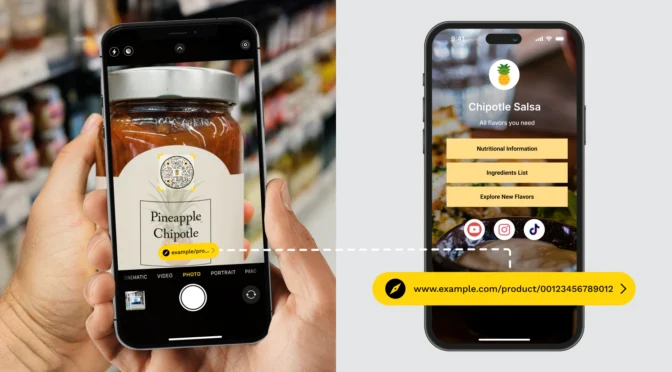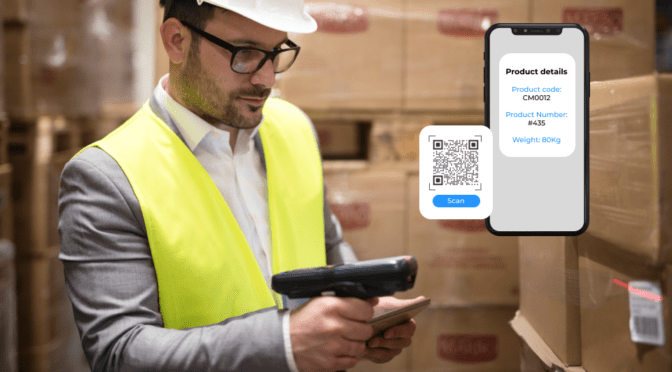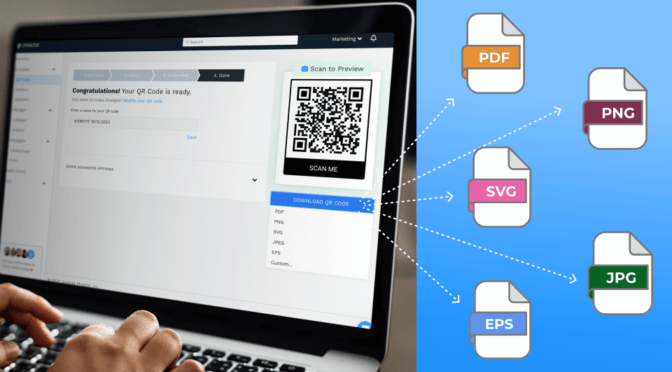In spas and salons, every touchpoint is an opportunity to give clients an immersive experience. This applies to booking an appointment, leaving feedback, and everything in between.
Clients prefer a simple and personalized experience. With QR Codes for spas and salons, you can enhance your guests’ overall experience at multiple touchpoints.
Imagine scanning a QR Code at a salon station to browse your online store while waiting for the conditioner to set in!
The best part? You can use QR Codes anywhere: on signs, tent cards, and mirror stickers. They’re easy to set up and cost-effective.
Learn how to create a QR Code for spa and salon, and elevate your guests’ (and your) experience.
Table of contents
- How to create a QR Code for spa and salon
- 7 ways to use QR Codes for spas and salons
- Best practices for creating QR Codes for spas and salons
- Frequently asked questions
How to create a QR Code for spa and salon
You can create a QR Code for spas and salons in four steps with Uniqode’s QR Code generator.
Before you proceed…
To create custom QR Codes for your spa and salon with logo and brand colors, sign-up for a free trial on Uniqode. No credit card required.

Basic features and static QR Codes are always free.
Step 1: Log in and choose a campaign type for your use case
On the top right of the dashboard, click “+Create” and choose “QR Code” from the dropdown.

You can then choose the campaign type. For instance, you must choose “PDF” to create a PDF QR Code (service menu) or “Website” to redirect to any webpage (appointment booking or review forms).
Step 2: Add the file or URL as the QR Code destination
Let’s assume you are creating a QR Code for booking appointments. Choose “Website” and paste the booking page URL.

For this, you must copy the URL of your calendar or booking page of your scheduling software. Ensure the link to any third-party platform is set to public. If you copy a URL without making the access public, the QR Code will redirect to an inaccessible page when general users scan it.
Step 3: Customize the QR Code for spa and salon
Using custom QR Codes with branding helps them look professional and triggers brand recall among your target audience.

You can showcase your branding on the QR Codes you use by:
- Adding a logo: You can embed the logo of your spa/salon into the QR Code. On the dashboard, choose “Logo” and upload the logo.
- Using brand colors: You can incorporate your brand’s color scheme to make your QR Code match the esthetics of your spa/salon. You can use the color palette under “pattern” and “eyes.”
- Adding backgrounds: You can add a contrasting background, such as a color or a background image. You can also leave the background transparent. Select “Background,” choose between Color, Image, and Transparent, and customize.
- Adding a frame and CTA: It is an excellent practice to add frames to distinguish the QR Code on your marketing collateral. Similarly, adding a Call-to-action (CTA) helps convey what content users see upon scanning. For instance, you can add CTAs such as “scan for menu” or “scan to book.”
From “Frames,” choose one and add a CTA.
💡 Pro tip: Use the custom domain and short URL feature to personalize the preview URL.

You can edit the short URL to reflect your offering, such as Spa menu, form, etc. Custom domain is available as an add on purchase in the Plus plan.
You can preview your customizations on the dashboard’s right side and check the scannability score. We recommend customizing and achieving the “EXCELLENT” score to avoid compromising scannability.
Step 4: Download the QR Code
Test scan the QR Code and download it in any format. If you use the QR Code at your spas and salons for posters and brochures, PNG is the commonly used format.

If you use it on walls or digital screens, you would need the QR Code to be large enough to be visible and scannable without pixelation. You can use high-resolution SVG and EPS formats for such use cases.
7 ways to use QR Codes for spas and salons
Here are eight ways to boost your customer experience and engagement with QR Codes:
1. Be easy to reach
Create a booking QR Code with your scheduling software (such as Calendly) or calendar link to make booking your services easy for your guests—no need to call or search online.
You can place the QR Codes where your clients are more likely to see (such as in your salon’s windows, shopping malls, etc.) for quick access to your booking link.
Your guests scan the QR, choose services, and book at their leisure. You can also use this QR Code on tent cards and brochures in your spa or salon.
2. Share details of services offered
You can use QR Codes at your spas and salons to offer customers an immersive guide into the services you offer or allow them to simply explore different choices.
For instance, If you offer aromatherapy, you can incorporate QR Codes into the sessions.
Your customers can scan a QR Code that redirects them to a PDF or video about specific aromatherapy blends or routines. In this way, they can learn about the benefits of each blend and get step-by-step instructions on how the service is offered at your salon.
3. Reward loyal clients with coupons
To retain and nurture your loyal clients, share coupon QR Codes to give discounts they can avail of during their next spa or salon service.
You can also run exclusive campaigns using a one-time QR Code that lets your customers see the coupon code only once when scanned.
4. Share thoughtfully curated products
Clients often ask for product suggestions for after-care from their favorite stylists or salon touchpoints.
If you partner with skincare and wellness brands, you can suggest or cross-sell them at your spa and salon. You can use a QR Code to share a personalized list of products and services based on their skin type, hair type, and desired outcomes.
Your customers can scan the QR Code to learn about the product’s benefits and how to use them. They don’t have to search online or call whenever they need to review the instructions or repurchase a product.
5. Make your service menu easily accessible
Be it inside or outside your store, create a PDF QR Code and upload your service menu for your customers and prospects to access quickly. This way, no customer needs to wait to access the physical menu. They can review the offerings even when the menus are short in supply or during rush hour!
6. Get feedback and reviews
Invite customers to leave feedback by creating a form QR Code and use it for the website as testimonials and reviews. You can also create a Google review QR Code or one for Yelp, based on the platform you require reviews on. This way, they don’t have to manually search for your business listing online to leave feedback. A simple QR Code scan will take them to the required review page.
💡 Pro tip: You can create QR Code forms natively on Uniqode. Choose “Form” from the QR Code types menu, and choose from pre-built form templates to get started.

7. Be more visible on social media
To get more visibility on your social channels, such as Instagram and Facebook, you can use QR Codes to redirect your customers to your profiles and make them easy to follow.
Encourage clients to share their experiences and moments at your salon by requesting them to click a picture during or after service, tag your profile, and post it.
Also read: Create one QR Code for all social channels
Best practices for creating QR Codes for spas and salons
✨If you’ve come this far, you’re 90% ready to give your guests an amazing experience at your spa with QR Codes. Just keep a note of these best practices that will come in handy.

Improve customer experience at spas and salons with QR Codes
Make touchpoints easily accessible for your clients with QR Codes. With Uniqode, you can convert any content type into a QR Code.
Additionally, you can track the QR Codes on the dashboard and get user behavior metrics such as the total number of scans, date-wise scan data, devices used, and more.
You can integrate our QR Codes with any software, such as scheduling software, using Zapier and easily connect workflows between platforms.
Curious to try how QR Codes can help your spa and salon? Create your first one here!

Frequently Asked Questions
1. How do I create a professional QR Code?
To create a professional QR Code for spas and salons, it is necessary to add your business branding. Here are a few branding elements you can add to your QR Codes:
- Add a business logo
- Add a QR Code border and a CTA
- Use your brand colors for the QR Code pattern and eyes
- Use a contrasting background for your brand colors
2. How to use QR Codes for salons to grow your business?
Here are some ways to use QR Codes to grow your spa and salon business:
- Enable appointment booking
- Get feedback and reviews
- Redirect to your social channels to increase followers
- Share coupons with customers