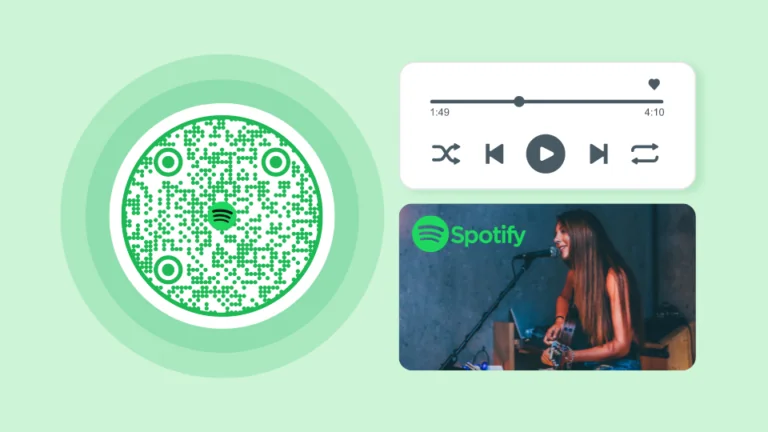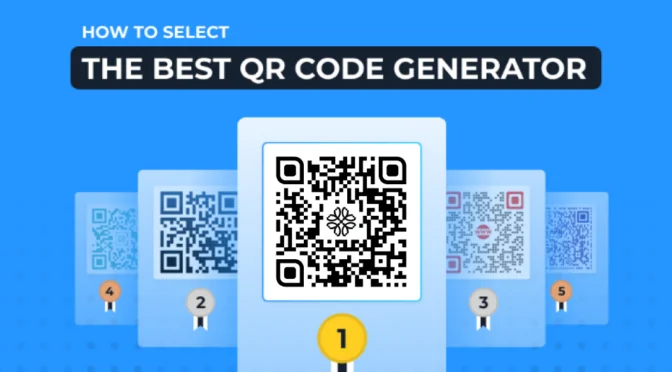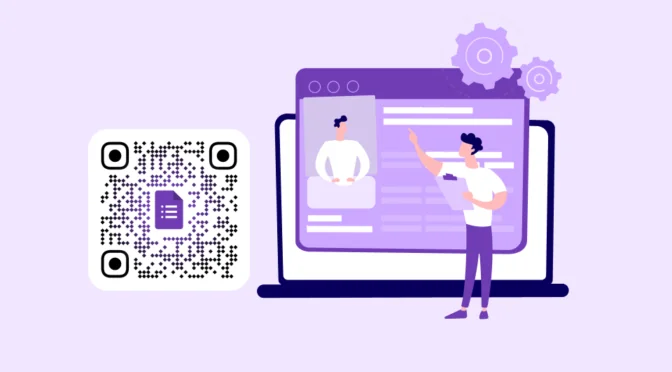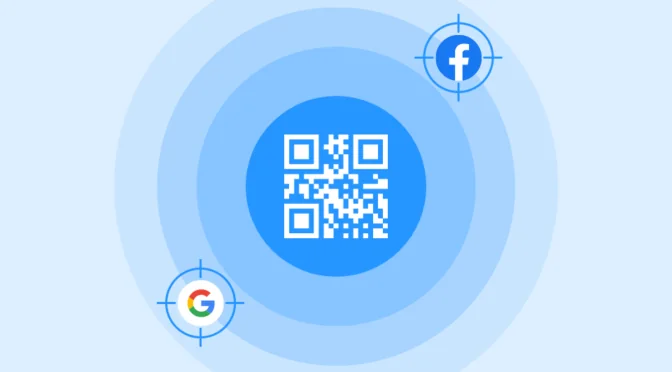We all know how QR Codes make life easy for everyone. One quick scan and you’re right where you need to be. And not just you but your target audience as well. If you’re an artist or a podcaster, QR Codes for Spotify can help you attract more listeners, grow your following, and build yourself a solid fan base.
Spotify punched through the audio streaming segment like it was nothing. Yes, it got off to a bad start in 2008. But fast-forward to today, and you’ll see an astonishing 422 million monthly active users.
There are many ways to attract more streams as a creator on the platform. One of which is by generating attractive Spotify QR Codes.
And no, creating one isn’t a hassle. All you need is a QR Code maker.

Looking to learn how to create a Spotify QR Code? Or maybe you’d want to know how you can leverage QR Codes for your Spotify content marketing? We’ll go through all of that and more in this article.
Table of contents
- What is a Spotify QR Code?
- Why generate QR Codes for Spotify
- What are Spotify Codes?
- Spotify Codes vs. a dynamic QR Code generator: Which is better?
- How to create a Spotify QR Code using a custom QR Code generator
- How to get a QR Code for a song on Spotify
- Fantastic examples of Spotify QR Codes in action
- Final thoughts: Gather an audience and get lots of shares
- Frequently asked questions
What is a Spotify QR Code?
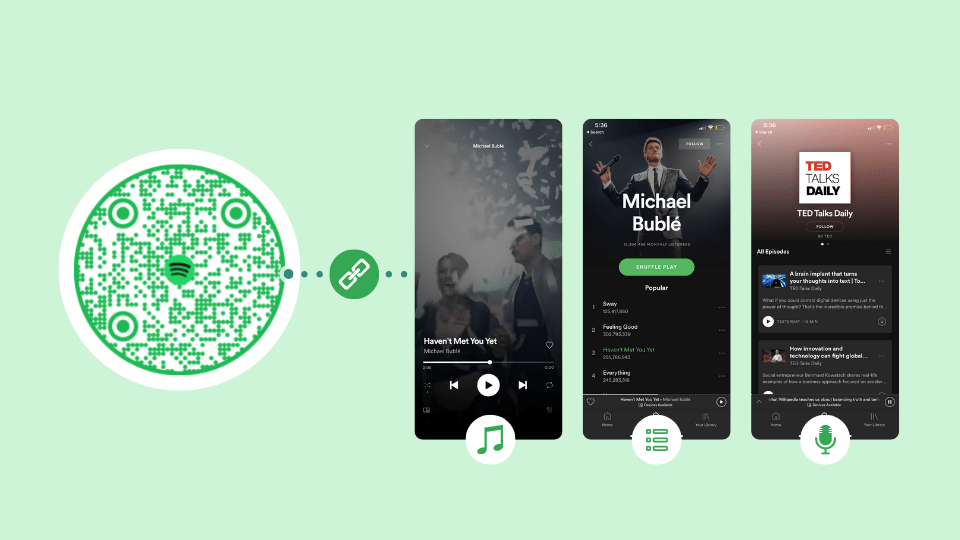
A Spotify QR Code is a special type of QR Code that links to, you’ve guessed it, Spotify-specific content. You could connect it to any song, playlist, or podcast episode on Spotify. It makes it easy for listeners to share their favorite content while allowing creators to promote theirs.
You can create a Spotify QR Code through Spotify Codes, the platform’s own QR Code generator. But if you’re serious about marketing yourself as a brand and don’t want your codes to be limited only to Spotify content, you might want to consider a custom QR Code generator.
A custom Spotify QR Code generator provides more flexibility. You can enjoy a lot more functionalities, from data tracking to comprehensive QR Code customization and more. Later, we’ll make a detailed comparison between Spotify Codes and Uniqode’s QR generator to help you get a sense of the differences.
How to scan a Spotify Code
The way you scan a QR Code for Spotify depends entirely on which platform you used to generate the codes. If the QR Codes came from Spotify Codes, you would need to use the Spotify app every time you need to scan. Still, scanning a native Spotify code is easy:
- Just open the Spotify app on your Android or iOS device.
- Tap the Search icon at the bottom of the screen.
- You’ll have to tap on the search box above the app and select the Camera icon.
- Just point your camera at the Spotify code, and that’ll take you immediately to the URL of the song, album, or playlist linked to the code.
Remember that Spotify’s native QR Code scanner only works on codes generated on the platform. You also won’t be able to use your smartphone’s built-in QR Code scanner or any third-party scanner apps when trying to scan a Spotify code either.
That almost sounds like a closed platform, but there’s really no stopping you from using a custom Spotify QR Code generator instead. You can easily scan the codes you create on Uniqode using your phone’s camera or any scanner apps.
Why generate QR Codes for Spotify?
QR Codes are almost synonymous with convenience since it makes it easy for anyone to share and discover new content. Let’s look at some of the reasons why you’re better off generating QR Codes if you’re promoting your Spotify content.
1. Make it easier to share audio content

There are bound to be lots of songs that hold a special place in your heart. And I’m sure you’d want to share them with anyone willing to listen. Doing that can be as easy as generating an audio QR Code and displaying it anywhere you like.
Want your content to be on your wedding invite? Or have a playlist you’d want to share at you wedding? You can create a QR Code for a wedding invitation and link it to the playlist to easily share with your guests. No problem.
2. Promote your songs and albums

Spotify is undoubtedly the biggest audio streaming service out there. It’s a great way to reach out to your target audience and grow your fanbase. Through Spotify, you can also advertise events and even sell your merch.
If you’re an artist, you’d definitely want to get as many music streams as you can. Use Spotify QR Codes to promote a new song or an album release. All your audience has to do is quickly scan to experience your material. You can even gather those potential listeners that are not on the platform.
3. Get listeners to your podcasts
Spotify isn’t just for songs. It’s also where users can discover and listen to their favorite podcasts. Podcasting actually got itself a big break on the platform in 2021. Listeners spent 78% more of their time consuming podcast episodes than the previous year.
Regardless of your podcast topic, whether you’re there to educate, inspire, or entertain, your success depends on the number of your monthly listeners. Of course, you can spike those numbers up by promoting your content with Spotify QR Codes, a trick used by top podcast advertising services. Use these codes on prints, your website, or social media.
4. Grow an audience as an artist, influencer, or creator

QR Codes are here to help you do just that, gather an audience. They’re a surefire way to get someone on your content, whether it’s on Spotify or anywhere else. Yes, you can promote your content all over the web, organically or through paid means. That can help you gather an audience.
But what about those users who aren’t spending their time online? I’m sure you’d also want to grab their attention. Well, you can do that by putting your QR Codes for Spotify on OOH prints and placing those prints where they can attract eyeballs.
Now that you know what a Spotify QR Code can do for you, let’s talk about how you can create one. There are two ways you can generate a Spotify QR Code: through a custom QR Code generator or Spotify Codes.
What are Spotify Codes?

Spotify Codes is the streaming platform’s own free “QR-like” code generator. It links to a URL on Spotify, whether that URL is a song, album, or playlist.
Much like a custom generator, creating a Spotify Code is pretty straightforward. It’s only a matter of copying and pasting your preferred URL and generating the code.
But while convenient, not to mention great-looking in print, Spotify Codes are only bound to Spotify content. You can’t link it to a website or another music streaming service. If you’re after flexibility, it might be best to use a custom QR Code generator, exactly like the one we have here at Uniqode.
Spotify Codes vs. a dynamic QR Code generator: Which is better?
So, should you go with Spotify Codes or a custom dynamic QR Code generator? Well, that really depends on your application. Are you creating your codes for casual song-sharing? Or are you doing a full-on music marketing campaign?
Regardless of which you go for, know that there are going to be a lot of differences in terms of the features and functionalities you can get. Let’s look at a couple of distinctions.
1. Data tracking
Anyone running a campaign will tell you how vital analytics are when trying to get the best outcomes. Well, music marketing is no different. Dynamic QR Codes let you track valuable scan data. Uniqode in itself can track scan count, location, timeline, and devices used.
If you still want to step up your data tracking, you can do a Uniqode-Google Analytics integration. You’ll have access to more useful data, like user behavior and demographics, helping you identify patterns within your audience. Right now, there’s still no way to create a Spotify Code with attribution or tracking.
2. Editability

As mentioned, a Spotify Code is limited to Spotify content. So if you only plan to make a code solely for a Spotify song or playlist, you can simply opt for Spotify Codes.
But if you know that you’ll eventually change your mind and try to link the code to someplace else, then it’s safe to go for a dynamic QR Code generator. Dynamic, editable QR Codes let you do unlimited updates. Your code content is never permanent.
3. Customization
Spotify Codes also allow customizations. You can alter bar colors and background colors and download your codes in different formats. Still, it doesn’t get as comprehensive as what Uniqode offers.
With Uniqode, you can go for different shapes, sizes, templates, and other aesthetic alterations on your codes. You can also add your logo and a custom call-to-action frame. If you want to really get personal, you can even create your own custom domain that users will see when they scan your codes.
4. Retargeting bounced scanners
Not everyone who scans your code is going to follow through. You’ll get bounces here and there. But with Uniqode, that’s okay because you can take advantage of retargeting features. You can keep your content in front of your target audience, even long after they’ve scanned your codes.
Retargeting is a great way to stay in front of mind. Sooner or later, your potential audience might come back and give your content a shot. This feature is also only available for dynamic QR Codes. You won’t be able to get them with Spotify Codes.
Create QR Codes for Spotify
Get your Spotify content into dynamic QR Codes to gather more streams and monthly listeners.

How to create a Spotify QR Code using a custom QR Code generator
Creating a dynamic QR Code using a custom Spotify QR Code generator is pretty straightforward. At least if you’re on Uniqode.
Step 1: Sign up for a free trial and go to the dashboard
You start out with no cost and zero commitments. You won’t even need to sign-up with a credit card.
Step 2: Start creating your QR Codes
Once you have access to the dashboard, click on “+ Create QR Code.”

Step 3: Choose “Website” and copy your Spotify URL

Choosing “Website” takes you right to this creation page. Now, you’ll only need to copy your Spotify content URL.

Step 4: Customize your QR Codes
Uniqode provides you with some pretty nice customization options to get that QR Code aesthetic you want. Choose between different backgrounds, templates, colors, and more. You can also add a logo and an actionable CTA.

Step 5: Test, generate, and download

Once downloaded, your QR Codes are now ready to rock your prints!
How to get a QR Code for a song on Spotify
Now that you know how to create a custom QR Code for Spotify, you’ll also want to learn how to grab Spotify content links. Let’s go over how to do that.
Step 1: Go to the Spotify app on your phone or desktop and look for the content you want to share
Just go to the Search tab and type in the song, album, podcast episode, or artist you want to share.

Step 2: Copy the content’s link
Once you see the content, hit the three-dot icon next to the content title. Tap or click “Share,” then hit “Copy Song Link.”

The same goes if you’re using the mobile app.
Step 3: Paste the link onto Uniqode’s URL QR Code creation page
Remember this website URL box? You’ll need to paste the URL exactly right here.

Now, it really doesn’t matter if it’s a single song, a podcast episode, or an entire album or playlist. The process remains the same. Copy the content link’s URL and paste it into the custom QR Code generator. You can always access the share function by clicking or tapping on the three-dot icon next to the content title.
Fantastic examples of Spotify QR Codes in action
1. Creating a buzz around a product launch

In 2019, Adidas launched its Boost HD line of runners. To promote the launch, one of the things they did was place a QR Code on each pair’s shoe tongues.
You can scan these codes using a smartphone, taking you directly to a custom Spotify playlist. But the playlist you get depends on where you are in the world. This variety ensures that “every runner is ready to move.”
2. Contextualized music recommendations
Contextual-based music recommendations are a great way to supplement the mood induced by a specific location. You might frequently scan one of those Spotify QR Codes in the gym you go to because they treat you with a special workout playlist that fires you up.
Contextual-based playlists aren’t limited to gyms since you can use them in bars, restaurants, museums, or exhibitions to set the mood for visitors. British painter Lynette Yiadom-Boakye held an exhibition at Tate Britain, creating her own playlist solely for that event. That playlist was linked to QR Codes that visitors can scan as they enter.

3. Spotify codes for concerts or live events
Artists can use their live events to get their audience to their online content, whether on social media, Spotify, or any other platform. Think of it as hitting two birds in one shot. If you go to concerts often, odds are, you’ve seen those QR Code for songs on posters patched throughout heavy footfall areas.
You can even see them on the concert screen visuals or in the artist’s merchandise booth. It’s a perfect way to boost content streams while the event runs and long after it’s over.
Final thoughts: Gather an audience and get lots of shares
Audio content has never been more accessible. As a creator, you’d want to leverage every medium that makes sense if you’re gathering an audience and growing a following. If you’ve made it this far, you already know that Spotify QR Codes are something you don’t want to miss out on for your audio content marketing.
Content quality also plays an essential role when it comes to growing your audience. So if you’re looking for an audio content creation tool that provides high-quality sound without putting a strain on you give Podcastle a try. The platform allows you to record and edit your audio without having to put hours of work.
If you want to enjoy more flexibility and convenience in your campaigns, go for dynamic QR Codes. You get unlimited updates on your QR Code content. You’ll also be able to gather loads of insights to guide you throughout the campaign.
Start your 14-day free trial with Uniqode’s dynamic QR Code solution today. Create beautiful, editable Spotify QR Codes in minutes!

Frequently asked questions
How to make a QR Code for a Spotify playlist?
You first need to decide if you want to use Spotify Codes or a custom QR Code generator. Spotify Codes are only limited to linking to Spotify content, and you won’t be able to use it for anything else.
On the other hand, if you use a dynamic QR Code generator, you can link it to any kind of audio content, regardless of the platform. You can even link it to a raw file. Plus, you can use data tracking if you’re doing this for marketing.
Whichever method you choose, creating a QR Code for a Spotify playlist is only a matter of copying your Spotify playlist’s unique link to the platform generator. Once you’ve copied that to the provided URL box, you can begin generating your codes.
Are there QR Codes for Spotify?
There are QR Codes for almost everything that happens online. So yes, QR Codes can take you directly to specific Spotify content, whether that’s a song, album, playlist, or podcast episode. You can create one in less than a minute using Uniqode’s custom QR Code generator.
How do you make a Spotify Code?
First, you’ll need to get your Spotify content link. There’s one for every Spotify content. You’ll see a vertical three-dot icon next to a specific content’s title. Tap (if you’re mobile) or click it and choose “Share” from the menu.
Hit “Copy Link” to save the URL on your clipboard. All you have to do now is paste that link into your preferred QR Code generator.