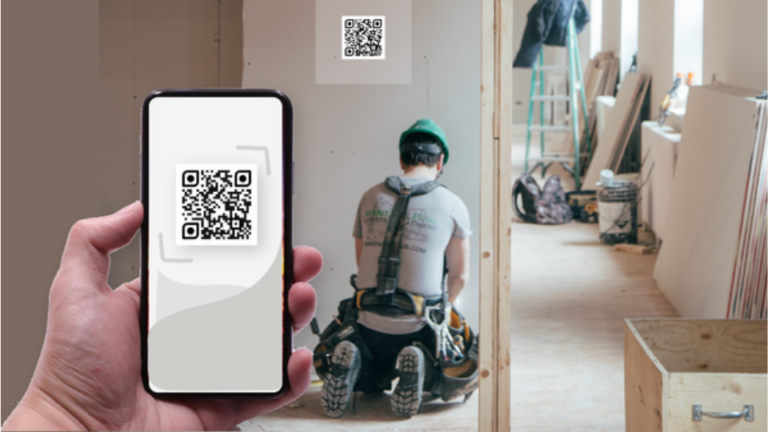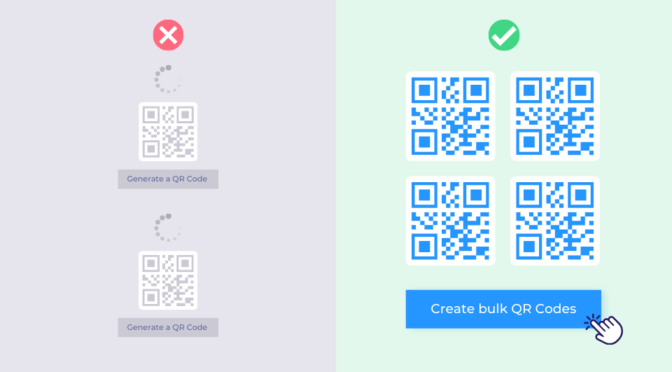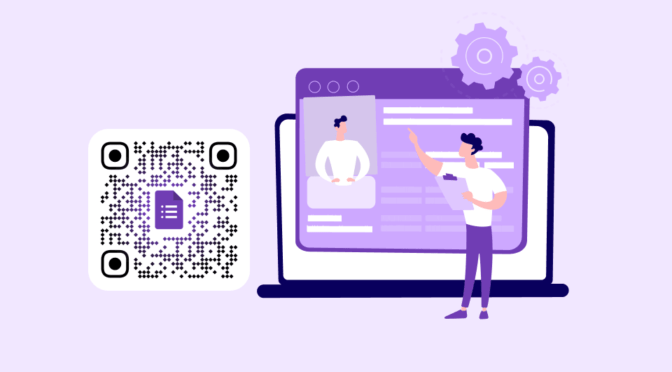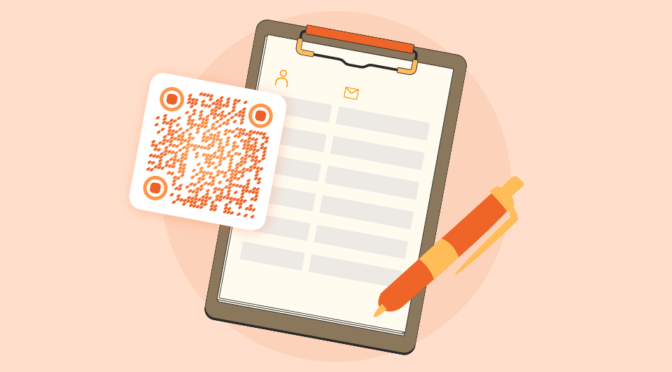As with every other sector, the manually intensive construction industry can benefit from eliminating unnecessary manual tasks. Moreover, a McKinsey Global study indicates that digitizing your construction operations can improve productivity by 15%.
So, how do you achieve this and improve your project’s progress?
In a ‘one glove fits all’ solution, QR Codes in construction may be the correct answer. QR Codes can ease daily routines, avoid mishaps, eliminate bulky documentation, and make manual data collection a thing of the past!
In this guide, we’ll show you different ways to use QR Codes in construction to eradicate roadblocks and safety concerns, along with some real-life use cases from which you can take inspiration!

Table of Contents
- Five reasons to use QR Codes in the construction industry
- Real-life use case of QR Codes in construction
- Frequently asked questions
5 reasons to use QR Codes in construction
QR Codes in construction can tackle multiple worksite challenges, such as maintaining worker training records, sharing blueprints and documents, checking employee attendance, tracking assets and building materials, and adhering to safety protocols.
Here are five of the most popular ways to use QR Codes in construction:
1. Simplify operational work procedure sharing

Standard operational procedures (operational safety plans) are a must at any construction site to ensure safety and better communications. However, these documents are usually bulky, require manual effort to carry, and require constant reprinting in case of any changes.
QR Codes in construction make it very easy to share this information. By relinking QR Codes to PDFs or detailed videos, educating workers on SOPs becomes a breeze.
🛠️How to do it: You can place a PDF QR Code across various touch points on your construction site. When workers or contractors scan the QR Code, they will be redirected to a PDF of the work procedures.
You can also share your SOP as a detailed informational video with a video QR Code. For detailed information, workers could simply scan and watch a video of the standard operational procedures.
2. Access and share blueprints

An architectural plan or blueprint is crucial for builders, and they are often different for each section of a construction project. For example, the blueprint of a building’s first floor might differ from that of the second.
Blueprints also change as construction progresses due to site conditions or changes in design requirements. How do you keep everyone updated without constant reprinting?
Placing dynamic QR Codes on construction sites that relink to different blueprints can help you overcome this challenge. Dynamic QR Codes can be edited anytime, anywhere, without creating a new QR Code each time.
This helps you easily accommodate any changes in plans or designs. What’s more, these changes can be shared instantly with no reprinting.
🛠️How to do it: Place dynamic QR Codes linking to blueprints in a PDF or any other format on building sites or on-site offices so workers or contractors can find and share blueprints with a scan.
💡Tip: For sensitive documents, use password-protected QR Codes. This requires the user to input a password or fill in a form before viewing the document.
3. Track employee attendance and work progress

Manually marking the attendance of workers, managers, architects, and other construction professionals using paper records or standard project management software is archaic and time-consuming.
QR Codes for attendance could quickly solve this problem by getting users to mark attendance with a single scan.
Instead, you could use QR Codes to mark attendance at the construction site. This practical, digitalized way of marking worker attendance can help assess task progress. The data generated can be used for employee performance reviews, which create parity in how every team member is monitored and assessed.
🛠️How to do it: You can create QR Codes for attendance and place them at the entrance or a fixed spot at the site. Construction team members and subordinates can scan and record their attendance. Also, workers who complete a task can scan QR Codes to mark progress.
You could use QR Code surveys to collect anonymous feedback from your workers, assess any concerns, and understand job conditions.
4. Track assets and prevent theft

According to a National Equipment Register (NER) study, construction site theft can cost around $300 million to $1 billion annually. Only 23% of these are tracked or recovered by law enforcement authorities.
Theft at construction sites can occur due to a lack of project documentation, missing records of assets, and inappropriate equipment identification tags. Manually tracking assets is as cumbersome as it sounds.
QR Codes for asset tracking can address this issue by making documentation and asset management easier with a simple scan.
🛠️How to do it: Use QR Codes for asset tracking by attaching a QR Code to each piece of equipment or valuable building construction materials. This prevents theft by keeping track of the equipment and its location.
5. Share interactive instruction manuals

Construction sites often have specific equipment for different uses, such as erecting, scaffolding, or installation.
Referring to a written or printed instruction manual may do the trick, but it may be time-consuming and confusing for the workers. In the era of interactive content, using infographics and visual instruction manuals helps.
🛠️How to do it: Placing QR codes on the packaging of heavy and non-heavy-duty construction materials and equipment can help by redirecting them to directions for use and detailed instructions and manuals.
These QR Codes can be redirected to a demo video, the standard website, or a simple form with easy-to-follow visualizations of product installation and usage.
💡Tip: To prevent repeated scanning, you can easily create a QR Code to download a file and have the team refer to the file or manual whenever necessary.
6. Documenting Compliance and Safety
Complying with safety regulations at your construction site is crucial—not just for meeting legal standards but also for protecting everyone on the job. Your team can quickly access current procedures or regulations by linking QR Codes to safety documents or equipment manuals.
🛠️How to do it: Combining QR Codes with the mechanical industry solutions or HVAC software offers incredible value. For example, mechanical contractors can use QR Code to efficiently monitor equipment upkeep, track service schedules, and organize reports.
This keeps everything running efficiently and helps ensure you’re meeting compliance standards.

3 real-life examples of QR Code in construction sites
Now that you’ve read about all the different ways in which QR Codes can enhance productivity and save time in your construction sites – here are some real-life examples of companies leveraging QR Codes in construction:
1. NYC uses QR Codes for work permits
As early as 2011, NYC introduced QR Codes as a part of their construction permits. These QR Codes on the construction permit allow users to scan and view the type of construction, the identities of the property owner, etc.
Additionally, it allows people to register complaints about noise, safety, and violations through the official Department of Buildings website.
2. Longs Peak Hospital in Colorado leveraged QR Codes for operational procedures
Longs Peak Hospital in Colorado made the most of QR Codes during its construction period. QR Codes were pasted on door frames and individual pieces of MEP/equipment. Upon scanning, it would provide the user with information on all the equipment in a particular room.
Installing QR Codes on frames and equipment at the construction site made them easily noticeable. Workers and contractors would scan the QR Code and input any updates, quality control, warranty, or maintenance issues. Uploading this information on a cloud database ensured easier and regular updates for immediate action.
3. Ssangyong E&C used QR Codes for easy communication at their construction sites

Ssangyong Engineering and Construction rolled out QR Codes at the construction site of the Dubai Royal Atlantis Resort and Residence, which permitted workers to check the construction progress in real time.
Additionally, the QR Codes aligned with their digital construction management platform. Workers scanned QR Code tags placed at different buildings at the construction site. This allowed them to comment on inspection results, record pictures, alert managers regarding the work progress, and visualize cloud data.
Also read:How to create a free QR Code with images and text.
Build smarter with Uniqode’s QR Code solution
QR Codes can erase data-related constraints in the construction industry. This also avoids any financial, legal, or safety issues owing to data availability and timely data collection.
With Uniqode’s QR Code generator, you can easily create, manage, and deploy dynamic QR Codes at construction sites to improve efficiency, boost productivity, and save time.
Get access to features such as password-protected QR Codes, seamless asset tracking, and gather real-time data from all facets of the construction site with the safest QR Code generator.
Explore all the features we have to offer with a 14-day free trial and digitize your construction site now!

Frequently asked questions about QR Codes in construction
1. What is the cost of a trackable dynamic QR Code for construction companies?
Uniqode’s trackable dynamic QR Codes start as low as $5 a month. There is also a 14-day free trial for you to get started.
2. Do construction sites need QR Codes?
Absolutely! QR Codes can help boost productivity, safety, and efficiency at construction sites in the following ways –
- Quick access to instruction manuals and blueprints.
- Digitized, contactless check-in at construction sites
- Tracking assets
- Sharing interactive manuals for product usage
3. How do you use QR Codes for asset tracking?
QR Codes on product packaging can be used to track and manage assets. One can scan and track equipment by logging into the asset tracking dashboard. Dynamic QR Codes can be used to regularly update and track information.
-
With brands expanding their presence on omnichannel platforms to reach more audiences, learn how QR Codes help brands sync their online and offline marketing strategies to close the loop seamlessly.
-
Trying to build a loyalty program for your brand? Look no further! Check out this complete guide on the best customer loyalty platforms to help pick the best one and foster long-term brand loyalty effectively.
-
Struggling to improve in-store sales and shelf performance rate for your brick and mortar retail store? QR Codes for planograms are the answer you’re looking for.
-
Looking for a design software that fits your requirements? Check out this detailed guide on product packaging design tools with helpful information on how to create an effective packaging design.
-
What led to the surge in the usage of QR Codes in Australia? Is it because of contact tracing or payments? What does the future hold? Let’s find out.
-
Want to know how to add a QR Code API to your app without complex troubleshooting? Read to find out!