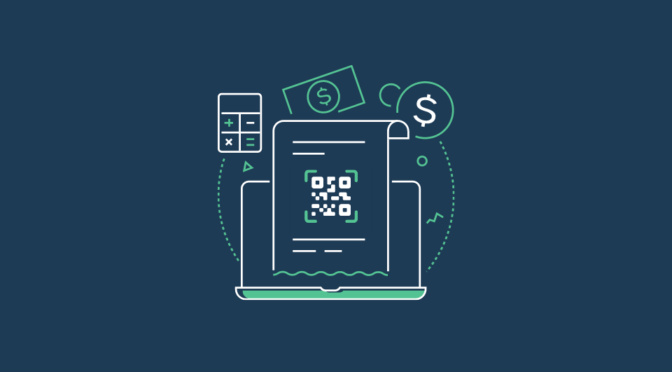Your QR code campaigns can now have a custom domain and a personalized URL.
This feature update will make it easy for your customers to recognize your campaigns and help you target the right segment with the personalized URLs.

Table of Contents
- Update 1: Using your own custom domain
- Update 2: Using a custom URL
- Why do you need a custom domain and custom URL for your QR Code campaign?
Update #1 Using your own custom domain
Say, you have a business named McMickey. All your QR code campaigns can have this custom domain qr.mcmickey.com
Here’s how to make it work:
First, log in to the dashboard.
Then, click on your Account Name and select ‘Account’ from the drop-down menu.
Scroll all the way down to ‘Organizations’
Here you will find ‘Master’ and other organizations.
Setting up your custom domain
Click on Edit next to the organization and you will see this window pop up.
STEP 1: Under the Custom domain, you can enter your domain name.
STEP 2: For this to work, you will need to add the following CNAME records:
qr.<your-custom-domain-name>.com pointing to custom.tapnscan.me
STEP 3: Email support@uniqode.com after you configure your DNS records so that we can set up SSL certificates for your custom domain.
P.S: Setting up a custom domain in the Master organization will trigger this for other organizations as well. You can set up separate custom domains for other organizations to avoid this.
Create the best QR Code using Uniqode’s QR Code generator
Update #2: Using a custom URL
Now, your QR code campaign can have a completely personalized URL. So, for instance, if you are running a scavenger hunt contest, your URL can read qr.mcmickey.com/scavenger-hunt
Here’s how to do it. Once you start creating your customized QR code, you will find the ‘Customize’ tab.
Want to integrate your app with a QR Code generator API?
Scroll all the way down under the ‘Customize’ tab and you will find the option ‘URL’
Toggle the Auto-generation option and type the preferred URL
You’re all set!
Custom domain and custom URL for QR code campaigns: Why do you need it?
Not only can a custom domain and URL help you target the right audience and reinforce your branding, but this also prevents anyone from hacking your dynamic QR code campaigns.
Uniqode’s QR Code Solution provides a robust framework and enterprise-class security and adding this feature makes it impossible for any malicious site to dupe your customers.
Once you set up your custom domain let’s say qr.mcmickey.com., no one else will be able to duplicate this. Role-based access will prevent any unauthorized changes to your campaign and your customers will know that they can safely access your QR code campaign.
Another check that anyone who scans QR code must always do is check the SSL certificate of the site. Always ensure that the site’s URL is in HTTPS format.
Need help setting up your custom domain? Schedule a call to speak to our expert today