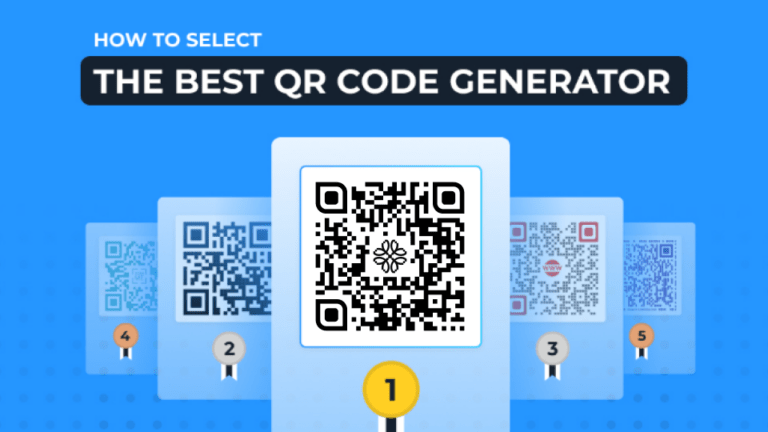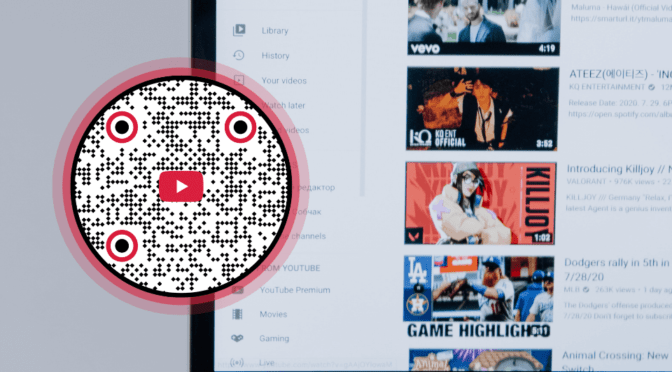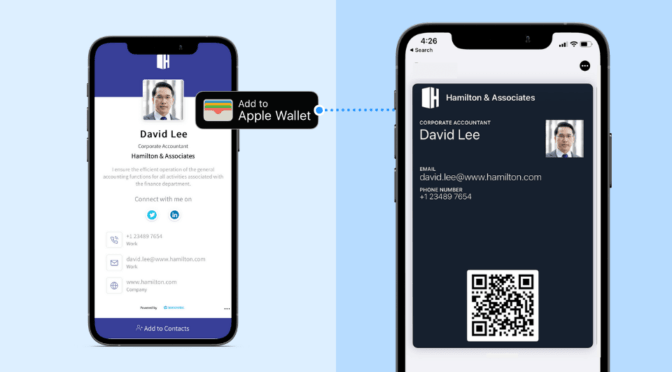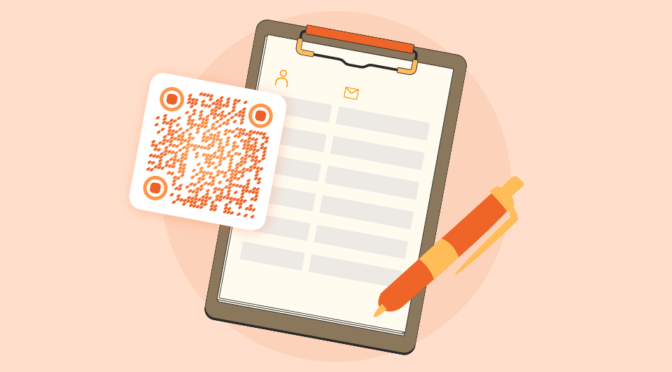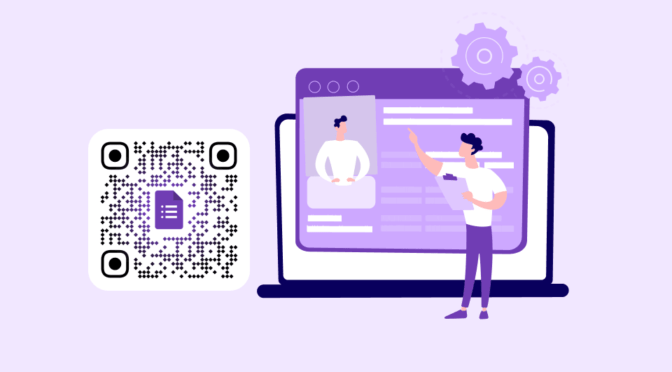While researching for this piece, Statista reminded me that around 16 million people in the US were expected to scan a QR Code with their mobile phones between 2022 and 2025. It all made sense when I searched for the “best QR Code generator” on Google. The results were flooded with free and paid options with various features. If you were one of those searchers, I can share your sense of overwhelm.
Good news: I have gone on a crusade with this piece to save you time (and agony) to find the best QR Code generator to help solve your specific business problems.
7 Best QR Code generators in 2024: a (carefully) curated list
- Uniqode: All-in-one QR Code generator suite for all business use cases
- QR Code Generator Pro: QR Code generator with an excellent price-feature ratio
- QR Code Monkey: Free QR Code tool with lots of customization options
- Canva: Design-focused QR Code add-on for native Canva users
- Adobe: Quick QR Code add-on for content creators
- Flowcode: Conversion-focused QR Code generator for marketers
- The-QR-Code-Generator (TQRCG): The best free QR Code tool for small use cases
How did we research (and why you should trust it)
At Uniqode, we follow a strict editorial policy for app comparisons. Here it is:
| How do we compare apps? We compare tools to help you choose the best between two or more similar options. Sometimes, the mix includes Uniqode. Nevertheless, we’re steadfast in giving you hands-on analysis—regardless of whether you choose Uniqode. We spend dozens of hours testing, focusing on features you’ll need, and laying down the observations in granularity. Uniqode stakeholders don’t influence the editorial process to ensure objectivity. Learn more about how we make app comparisons here. |
In addition to this, I also carried out an individual research by:
- Digging up as much information as I could from the app websites and knowledge banks
- Checking out what users were saying on Reddit and Quora
- Getting some perspective from opinion pieces by thought leaders
Why should you trust my research? I’ve written plenty of comparison articles, including ones on QR Code generators.
For this research, I created a social media QR Code campaign on all the platforms I tested. After deploying it, I reached out to my network to test the QR Codes. This entire cycle helped me get a feel for the platforms and gather more data on their features and capabilities.
Who is this best QR Code generator comparison article for?
If you deploy QR Codes for your business, this article is for you. Irrespective of who you are—an individual user, a solopreneur, a startup, or a business of any size—you’ll benefit from this research.
There are hundreds of QR Code generators out there. It’s possible to segregate them by category, business size, or outcome (which I’ve tried to do with this piece).
I’ve categorized the best QR Code generators based on specific business outcomes because not all businesses are alike; each seeks specific outcomes from specific tools.
For example, if you want to share your social media channels with users, your scope will not be as broad as if you want to create bulk QR Codes for your business. Or if you want to share feedback forms with your customers, your requirements will be very different than if you wish to add QR Codes to your product packaging.
Hence, everything boils down to business outcomes.
How to decide which is the best QR Code generator for you (features to look for)
With the many options available, you may find it challenging to choose the right one. Focusing on the features of each QR Code generator can help you decide which one works best.
Here are the essential features to look for in any QR Code generator, irrespective of your business size or type:
- Customization options: Be it personal or commercial, any use case will require attractive-looking QR Codes. Hence, you must check what kind of QR Code design customization (templates, colors, patterns, etc.) the generator offers.
- QR Code types: Most QR Code generators offer multiple QR Code types (text, image, form, etc.). Choose the one that offers the QR Code type you need per your business goals.
- Editable QR Codes: If you use QR Codes for print, having the option to edit—change the link or content inside even after creating—your QR Codes can save you lots of time, effort, and money.
- Tracking and analytics: Do you have a use case that goes beyond creating QR Codes but also measuring them? Or are you already using QR Code tracking but looking for deeper analytics? Generators that let you track QR Codes to dig into scan and audience data can be a huge savior. Check for how many data points the generator offers.
- Native integrations: If your QR Codes are part of a more extensive campaign or workflow, consider checking for QR Code integrations with third-party platforms. For example, a QR Code generator that integrates with Google Analytics to give you deeper analytics.
- Bulk QR Code creation: A bulk QR Code is necessary for large-scale QR Code deployments in use cases such as advertising or packaging.
7 Best QR Code generators in 2024: a detailed comparison of pricing and features
Explore this comparison table for a glance at how these top QR Code generators stack up feature-wise.

1. Uniqode: Reliable and scalable QR Code generator for any business and use case

🧑💼Who’s it for: any individual (solopreneur or casual user) or business (small, medium, or large) for any scale
💭My observations: Uniqode is one of the most reliable and secured QR Code generators that offers everything you need in a QR Code (😌don’t take my words; try it out): editability, scannability, trackability, customization, security, and team collaboration.
✅ Key takeaways
- Bulk QR Code creation for large-scale use cases
- Monitor QR Code performance in real time with the Watchlist feature
- White Label QR Code URLs and use custom domains
- In-depth QR Code tracking analytics with Google Analytics integration
- Auto Design to minimize manual efforts and still maintain branding
- Fort-Knox level security for enterprise users
- Thousands of integrations at your fingertips to make your workflow smoother
- User management with the option to add more users and control permissions
🎯Detailed notes
Your first impression will be how neatly Uniqode’s dashboard is divided into sections! You will value the segregation between static and dynamic QR Codes (with helpful notes).
Read more: Static vs. dynamic QR Codes
One improvement could be to let users quickly identify the free and paid QR Code types in the free tool on their website.
Creating a QR Code is a breeze; you can customize QR Codes by tweaking every aspect to the pattern level. Some more template options would have been great, though. However, the Auto Design feature ensures you can still maintain the branding in your QR Codes.
A win-win: You can test QR Codes before deploying them using a scannability score and a preview option. This is not available in most tools.

Uniqode’s detailed analytics feature is impressive. The QR Code watchlist feature is also a great thoughtful addition that helps monitor the performance of specific QR Codes of choice.
Uniqode has eight different data points for analyzing scan data. The additional option to integrate Google Analytics was also super helpful.
Another helpful feature was the QR Code retargeting option. This ensures you can adjust your ads based on their behavior and improve their success. The touch of personalization, where you can assign specific actions to QR Codes based on Smart Rules is also helpful.
There are also lots of helpful features on a campaign level. This includes creating a custom domain for branded QR Codes and multilingual campaigns to ensure the audience can see the campaigns in their native language.
The best part is that, for a growing business, there’s an option to create bulk QR Codes through CSV or API. This feature would be helpful even if you have a large-scale use case.
Read more: How to create bulk QR Codes in 5 steps
Uniode’s security features, such as its GDPR certification and SOC® 2 Type 2, instill confidence. The option to add multiple team members and decide their access levels is another enterprise feature that makes Uniqode one of the best dynamic QR Code generators.

Their 24/7 customer service with multiple contact options (phone, email, chat) is admirable (as many people on G2 said). They’re also pretty responsive.
| 👍 Pros | 👎 Cons |
| Enterprise-level security for large businesses | No option to reset QR Codes without contacting support |
| Thoughtful additions to workflow, such as Auto Design and Smart Rules | Limited QR Code template options to choose from |
| Nice addition to QR Code use cases: landing pages and digital business cards | The free QR Code generator on the website doesn’t differentiate between free and paid QR Code types |
| Powerful collaborative features to work with teams |
Pricing
- STARTER: $5 per user per month, billed annually. Best for individuals and solopreneurs
- LITE: $15 per user per month, billed annually. Best for small businesses looking to reach more customers
- PRO: $49 per user per month, billed annually. Everything on LITE. Best for mid-scale businesses that need advanced QR Code features
- PLUS: $99 for three users per month, billed annually. Everything in PRO. Best for teams to collaborate on QR campaigns
- BUSINESS+: Custom pricing with all PLUS features. Best for businesses with security, control, and flexibility


2. QR Code Generator Pro: Good price-to-feature ratio, high learning curve, and ideal for Bitly users

🧑💼Who’s it for: solopreneurs, especially marketers, and small and medium businesses
💭My observations: QR Code Generator Pro’s feature-price balance is good, making it ideal for small and medium businesses rather than personal or enterprise use cases. The learning curve, though, is steeper.
✅ Key takeaways
- Unlimited scanning for mid and enterprise plans
- Complete campaign management right from the dashboard
- Data visualization demo for QR Code analytics
- Ability to integrate QR Codes into marketing workflow without changing platforms if you’re already a Bitly user
- Integration with third-party apps through QR Code automation
🎯Detailed notes
The good thing about QR Code Generator Pro is that you can prepare your campaign from the dashboard. From the header, you can choose the number of printouts, the output, and the campaign period without scrolling.

However, the interface is slightly complicated. As a user, you can feel lost in an ocean of things to do. Secondly, the dashboard had some glitches, especially when editing the QR Code. It’s possible to save your QR Codes for future use, but there’s no way to sort or label QR Codes to identify them quickly.
You can create several QR Code types from the dashboard. However, you can’t create dynamic forms or multi-link QR Codes. QR Code Generator Pro doesn’t offer smart customizations, such as personalizing QR Code actions based on smart rules or redirecting users based on location.
While you can set error correction levels for your QR Codes before deploying, there’s no real-time scannability score to cross-check my QR Code’s scanning success. You’ll have to download it to test.
The demo view of your dashboard is also a great feature. However, the analytics are limited. You can only filter the analytics based on location, device type, and number of users.
Read more: QR Code error correction
QR Code Generator Pro has a few security features besides GDPR compliance and anomalous scan detection (to filter out robot or malicious scans). Regarding scalability, while there’s the option to create bulk QR Codes, they are limited in number: there’s no option to upload them through Google Sheets. Unfortunately, the API is limited to static QR Codes.
Their pricing plans are vague and don’t mention the full benefits. Once you sign up, there are additional details, but not enough. However, there is no mention of their security details anywhere.
Their customer service is automated, which helps only to a certain extent. Other than that, there isn’t any phone or email to contact customer service.
| 👍 Pros | 👎 Cons |
| A good option if you’re already using Bitly | The interface is confusing and difficult to navigate. Many options are hidden |
| Unlimited scanning in mid and enterprise plans is a huge bonus | The analytics are limited |
| Campaign management and data visualization options from the dashboard are a plus | Customer support is limited |
| Bulk QR Code creation options for mid-level plans are good | Pricing page is vague |
Pricing:
- Starter: $5 per user per month, billed annually. Best for individuals and indie creators
- Advanced: $12.50 for two users per month, billed annually. Suitable for small teams
- Professional: $37.50 for five users per month, billed annually. Everything is on Advanced with Premium Support. Best for advanced QR Code needs

Read more: Uniqode vs. QR Code Generator Pro
3. QR Code Monkey: 100% free static QR Code generator with ample customization options

🧑💼 Who’s it for: independent users for personal or commercial use and small businesses with one-time needs or for small projects
💭My observations: QR Code Monkey is a free static QR Code maker that offers enough customization and usability functions to meet your personal and small-scale commercial needs.
✅ Key takeaways
- Clean and easy-to-use interface
- Ample customization options, despite being a free option
- Option to add custom logo with native templates or API
- Download QR Code in any format
- Can be integrated into the same dashboard if you’re a Bitly user (more on that below)
- Step-by-step collapsible workflow, which makes it easy to create QR Codes
- Easy to customize QR Code file size as per campaign requirements
🎯Detailed notes
QR Code Monkey has a simple dashboard, so it’s easy to get started. There are quite a few QR Code types to choose from. However, the option to create a restaurant menu, landing page, or form is lacking.
Moreover, like on Uniqode, there’s no distinction between paid and free plans. QR Code Monkey has a lot of options for customizing your QR Code designs. You can choose between single colors and color gradients for my foreground. There are many options for QR Code body, eye frame, and eye shapes. But there’s no way to check how scannable your QR Code is.

Moving on, you get the option to add your logo. You can either choose a native image or use one from their templates. The second option was great for creating social media QR Codes since they have relevant logos.
Alternatively, you can also add a custom logo using their API option. Although it’s located on their top menu, separate from your dashboard.
QR Code Monkey can also be added as a Chrome extension. However, it’s not currently supported by Google Chrome.
Since the QR Codes you create aren’t saved on the QR Code Monkey database, there’s no way to save the templates or organize your QR Codes. Similarly, smart customizations are also non-existent in the platform.
QR Code Monkey doesn’t offer QR Code tracking data, and retargeting existing users is not an option. Moreover, there are no options to customize QR Codes from a campaign level, such as adding multilingual or age-gating features. Two helpful options on the dashboard are the file size slider and file format options. The file size slider lets you select the size and quality of my QR Codes. Additionally, you can choose between PNG, SVG, PDF, and EPS file formats. This helps deploy your QR Codes for various use cases—big or small.

Read more: 5 QR Code file formats (+ which one’s right for you)
But there’s a catch. Because the QR Codes are static, you won’t be able to edit them. Hence, even if you’re using it for big projects, you’ll need to start from scratch if you need to change any aspect of your campaign. This means you can use the QR Codes from QR Code Monkey for one-time use.
Another drawback of using these QR Codes for large projects is that they don’t allow me to create bulk QR Codes in the free plan.
Other enterprise features are also lacking because it’s a free QR Code tool. This includes enterprise security features (authentication and compliance checks), team collaboration options (multiple users or asset libraries), and app integrations (Zapier or Google Sheets).
| 👍 Pros | 👎 Cons |
| Using the dashboard doesn’t require any learning curve | Dynamic QR Codes are not available in the free plan |
| There are ample options to customize QR Code design | No tracking options are available with static QR Codes |
| Ability to make branded QR Codes by adding a logo | It is not ideal for teams or enterprises due to a lack of scalability and security |
| Download QR Codes in multiple formats for small or large projects | No option to check QR Code scannability score or preview QR Code before deploying |
Pricing:
- Free tool for creating static QR Codes
- Paid pricing is the same as QR Code Generator Pro, starting at $12.50 for 2 users per month, ideal for small teams

Read more: Free vs. Paid QR Code Generators
4. Canva: Free QR Code maker as a design add-on for native users

🧑💼 Who’s it for: individuals looking for personal use, startups for small projects, and marketers/ designers
💭My observations: Canva is a personal favorite for creating professional designs. The QR Code functionality is more of an add-on feature than a standalone platform for QR Code generation.
✅ Key takeaways
- Integrating QR Codes into any native Canva design
- Creating ready-to-deploy assets from a single platform
- Create professionally-designed Canva QR Codes
- Access a vast repository of marketing and design-focused templates
- Download designs with QR Codes in any format
- Sign up for third-party apps for upgraded QR Code features
🎯Detailed notes
First things first, Canva’s QR Code tool isn’t ideal as a dedicated QR Code generator. If you want to create a QR Code for free, you must use Uniqode or QR Code Monkey!
Read more: Uniqode vs. Canva
But it’s a more relevant tool if you’re already using Canva for designs or plan to outsource your design to Canva with an added QR Code. This is because you get Canva’s design-specific features, so you can create all my campaign assets in the Canva dashboard.
In the Canva app, you can only create static QR Codes. So, you won’t be able to edit the content after creation or update the URLs as and when required. Moreover, QR Code-specific customizations, including multi-link QR Codes, dynamic QR Code forms, or smart rules, are missing.
There are limited options to integrate the QR Code into your branding. This means you can’t customize your QR Code eyes, pattern, frame, or call-to-action text.Additionally, fitting your QR Code into the design can lead to scannability errors, and Canva doesn’t check if your QR Codes are scannable.

It goes without saying that you won’t have access to enterprise features such as editable QR Codes, QR Code analytics, bulk QR Code creation, campaign-specific settings, team collaboration, or enterprise-grade security.
While the Canva app is easy to use from a design perspective, the QR Code part can be a bit cumbersome. Integrating a QR Code into your design takes several clicks and moving to and fro between third-party apps, especially if you’re using any additional app.
For that, you’ll either need to add a third-party app such as Uniqode or sign up for a third-party platform to create dynamic QR Codes (Hovercode in this case).

| 👍 Pros | 👎 Cons |
| Access to multiple campaign templates via Canva | It is not possible to create editable dynamic QR Codes |
| Can create all campaign design assets from a single platform—the Canva dashboard | No tracking or bulk QR Code creation options are available |
| Option to download QR Code in multiple formats | Checking for scannability is not possible within the dashboard |
| Can use added QR Code features with in-platform app integrations | Design customizations specific to QR Code are limited |
Pricing
- Free QR Code maker to integrate QR Codes in existing or new designs
- Paid option (powered by Hovercode) starts at $12 per month
5. Adobe: Quick and free QR Code maker for content creation

🧑💼Who’s it for: individuals looking for personal use, startups for small projects, and marketers/designers
💭My observations: Thanks to the super simple interface, you can create an Adobe QR Code in seconds. Just like Canva, it’s ideal for design use cases with an additional QR Code add-on.
✅ Key takeaways
- Free static QR Code with unlimited scans
- Simple interface and easy-to-choose options
- A huge database of Adobe templates
- All-in-one platform for content creation
🎯Detailed notes
Like Canva, Adobe Express’s QR Code maker is also an extension of their image editing and content creation suite. If you’re already using Adobe to create assets, adding a QR Code has become more accessible. If you’re not, you’ll eventually have to sign up because while you can create a QR Code with Adobe, you won’t download it without signing up.
You can create only static QR Codes that are uneditable after creation. In terms of QR Code types, URLs are the only option. Specific use-case-based QR Codes, such as ones for social media, restaurant menus, or customer feedback, are unavailable.
QR Code design customizations are limited to style and color. There’s no way to know whether your QR Codes have high or low scannability.
Additionally, you can download the QR Codes using the PNG, JPG, and SVG options. There are no options to save QR Codes in your library or use similar customizations for future QR Codes.

Being a complementary and elementary QR Code maker, you don’t get QR Code analytics in the Adobe dashboard. Campaign-specific features such as custom domains or multilingual campaigns are also missing.
Adobe QR Codes are ideal for small, one-time use cases. Scalability isn’t an option in the absence of bulk QR Codes.
Other enterprise features, such as team collaboration, security, integrations, and customer support, are absent.
| 👍 Pros | 👎 Cons |
| Ability to create free static QR Codes with unlimited scans | No option to create dynamic QR Codes |
| Access to Adobe’s extensive range of templates | Tracking and bulk QR Code functions not available |
| All-in-one content creation dashboard with additional QR Code tool | No option to customize the QR Code as per branding without signing up for the entire suite |
| Easy to use, clean interface with a simple set of options | No option to download QR Codes as a guest |
Pricing
- Free QR Code tool to create static QR Codes
- Paid plans start from $9.99 per month limited to customizing QR Codes and integrating them with campaign assets
Read more: Adobe vs. Uniqode
6. Flowcode: conversion-focused QR Code generator for marketing use cases

🧑💼 Who’s it for: medium or large businesses for creating editable marketing QR Codes
💭My observations: Flowcode is ideal for business owners aiming to own conversions and customer data on the same dashboard. Its QR Code generator, among other solutions, offers enterprise features to gather data across various customer touchpoints.
✅ Key takeaways
- Professional-looking interface for marketers
- QR Code analytics data for measuring marketing conversions
- Use-case-based templates along with the option to start with a template
- Option to include team members with specific permissions
- In-platform demo for data visualization
- Conversion-focused features, such as landing pages, conversion flows, and ROI metrics
🎯Detailed notes
Flowcode focuses on improving business conversions. Its solutions include capturing conversions, reporting on data, and managing conversion workflows for teams.
Flowcode QR Codes are a functionality that helps achieve this goal. Hence, the QR Code features are ideal for marketing and conversion-focused use cases.
First things first, Flowcode only lets you create dynamic QR Codes. You won’t be able to create static QR Codes that are non-editable and non-trackable (for primary one-time usage). Moreover, you can create only two dynamic QR Codes with limited tracking and other options in the free trial.
Many Flowcode features are limited to their landing page. For example, QR Code types such as restaurant menus, coupon codes, or social media are only available as landing page templates. You can’t create a location QR Code. Similarly, other features, such as customizable landing pages or adding multiple links to QR Codes, are limited to Flowpages, their landing page offering.
You get options to save my QR Codes for future use, sort and filter QR Codes, and add custom labels to QR Codes. However, the interface is also a bit overwhelming because all the steps are on the same page with many options. A step-by-step option such as the one on Uniqode would have been more helpful.
Flowcode offers several customization options for QR Codes. However, the options to edit QR Code eyes, add a custom background color, add an image as a background, or edit the logo size are missing. Moreover, two essential QR Code features—scannability check and error correction—were missing.
Their “Create” option, where you can either start creating directly from a template or choose a specific asset, such as Flowcode (QR Codes) or Flowpage (landing pages), is interesting.

From a campaign perspective, creating custom domains and adding age-gating are good features to have. However, the option to personalize campaigns based on recipient language or daily schedules isn’t available.
Flowcode’s QR Code data analytics preview option and the metrics they offer are good. Their data points are also extensive. However, some of them, such as tracking QR Codes from geolocation, are available only on Pro plans. Moreover, there is no option to integrate Google Analytics to access deeper data.

As an enterprise security provider, Flowcode offers several security features, such as GDPR compliance, SSO login, and SOC® Type 2 certification. However, a basic two-factor authentication is missing. Moreover, there’s no way to password-protect my QR Codes.
Flowcode is ideal for creating bulk QR Codes. However, you can only upload them via CSV or API with a limited number of dynamic QR Codes. Because Flowcodes don’t support static QR Codes, there’s no option to create bulk static QR Codes.
Flowcode is meant for enterprise teams, so a few features were available, such as adding multiple users, segregating teams, managing QR Codes with labels, and template locking. However, saving QR Code assets in a library and integrating them with Slack would have been helpful.
A major issue is that Flowcode didn’t remove their logo from my designs. This prevents you from using their designs for professional needs unless you move to a Pro Plus plan. It’s preferable to have a QR Code white label option like the one on Uniqode.
| 👍 Pros | 👎 Cons |
| Professional and personalized dashboard for marketers | QR Code creation is limited to a single page, which makes the process and features overwhelming |
| Access to QR Code analytics data for measuring conversions with a data visualization preview | It is not possible to view deep analytics with native Google Analytics integration |
| Attractive-looking templates based on use cases with a template-first create option | Many QR Code templates are tied to landing pages, which makes the process limited |
| Option to add team members and manage permissions for each | White labeling option is available only in Pro Plus plan |
Pricing
- Pro: $5 per user per month, billed annually. Ideal for businesses starting with QR Codes.
- Pro Plus: $25 for five users per month, billed annually. It is best for professionals who need better QR Code analytics.
- Growth: Tiered and custom seat packages with a seven-day free trial. Everything in Pro Plus. Best for growing businesses that need team collaboration.
Enterprise: Custom pricing. Everything on Growth. Best for large organizations that need advanced QR Code features.

Read more: Uniqode vs. Flowcode
7. The-QR-Code-Generator (TQRCG): Free QR Code maker and scanner for small-scale uses

🧑💼 Who’s it for: solopreneurs for commercial use and small businesses with limited use cases.
💭My observations: The-QR-Code-Generator (TQRCG) is an excellent option as a free QR Code generator for small business needs. The ample customization options help make professional-looking QR Codes possible.
✅ Key takeaways
- Simple, one-scroll interface—straightforward to use and get started with
- Condensed and handy set of QR Code types and design options
- In-depth QR Code tracking data with the paid plan
- Advanced features available in the paid plan
- Custom campaign builder right in the free QR Code dashboard
- Option to customize file size before deploying
🎯Detailed notes
The first impression of TQRCG is that it’s easy to use. The entire dashboard is on one page and accessible with one scroll.
With TQRCG, you can create unlimited static QR Codes. However, you need to upgrade to the paid plan to create dynamic QR Codes.
TQRCG offers several QR Code customization options, including customizing eye shape and color, QR Code shape styles, and adding and resizing the brand logo and background color.

Additionally, TQRCG also offers a scannability check with short improvement tips. However, custom domain and error correction are only available in higher plans.

TQRCG doesn’t benefit from scalability because it’s focused on small-scale use cases. So, if you want to create bulk QR Codes, Uniqode is a better-paid option.
Additional enterprise benefits of a higher plan include security features such as GDPR and SOC® 2 Type 2, team collaboration options, and tracking and analytics. The insights are a good part of signing up for a Pro plan with TQRCG. At the price range, it offers pretty good tracking data. The cherry on top: a prompt and responsive customer service available via chat and knowledge base.
| 👍 Pros | 👎 Cons |
| Simple and compact interface, which makes it easy to create QR Codes in seconds | A small number of QR Code types and design options can be a bit limiting |
| A short and handy set of QR Code designs and types for creating professional QR Codes for small use cases | It is not possible to differentiate between free and paid features |
| Deep QR Code tracking data available for better performance analysis | No option to create bulk QR Codes because the focus is on small business use cases |
| Responsive customer service for troubleshooting | Enterprise security is not available due to a small business focus |
Pricing:
- Free plan offers unlimited static QR Codes with unlimited scans, ideal for individuals and small businesses exploring QR Codes
- ESSENTIAL: $5 per user per month, billed annually. Best for small businesses looking to reach more customers
- ADVANCED: $12.50 for two users per month, billed annually. Best for mid-sized businesses with advanced QR Code needs
- PROFESSIONAL: $37.50 for five users per month, billed annually. Best for organizations that manage multiple teams or clients
Read more: TQRCG vs. QR Code Generator Pro
Verdict: What’s the best QR Code generator for your business in 2024?
If you’ve made it this far, you know that the best QR Code generator for your business depends on your specific business outcome. Like any other software-as-a-service (SaaS) tool, no one magic option does everything great!
However, here’s a summary to help you make your decision better:
- If you’re looking for an enterprise-grade QR Code generator that handles any other use cases with equal ease, Uniqode is a clear winner
- If your use case is design-heavy, and you want to create your assets in one place, choose between Canva or Adobe
- If you want a free QR Code tool for small use cases, choose either QR Code Monkey or TQRCG
- If you want enterprise features on a budget and are okay with limited features, choose QR Code Generator Pro
- If you need a QR Code generator for marketing use cases and are okay with limited features at a higher price point, choose Flowcode
Frequently asked questions
1. What is the best QR Code generator?
The ideal QR Code platform depends on your unique business needs and campaign goals.
If you need a full-featured, secure, and scalable QR Code generator, try Uniqode. Create and manage thousands of QR Codes and integrate them smoothly with your existing workflows. Uniqode also empowers you with QR Code tracking and analytics, convenient bulk creation, and industry-leading security measures.
2. Is there really a free QR Code generator?
Yes, there are free QR Code generators for static QR Codes. Some options are QR Code Monkey, Adobe Express, and Canva. However, these free generators have limitations, such as restricted customization, security, and tracking capabilities.
3. What metrics should I look out for in a trackable QR Code generator?
A trackable QR Code generator should offer the following metrics in custom timeframes:
- Number of scans
- Unique visitors
- Best-performing QR Code campaigns
- Under-performing QR Code campaigns
- Scans by time, date, and locations
- Scans by device OS
Furthermore, ensure the solution offers team-level analytics. For instance, Uniqode has a dedicated dashboard that shows team performance, not just individual QR Codes.
4. What is the most reliable QR Code generator?
A reliable QR Code generator offers dynamic QR Codes so that your data is never lost and complies with the most stringent security standards. Uniqode is a safe QR Code generator suite that offers editable QR Codes with scalable options for your business. Moreover, it’s GDPR-certified and SOC® Type 2 compliant.
5. Is there a completely free QR Code generator?
Several free QR Code generators, such as Uniqode QR Code Monkey. However, they also offer additional features once you upgrade. Canva and Adobe also offer free QR Code add-on services to their design counterparts. Although, you need to sign up to use more features.
6. Which QR Code is safe?
A safe QR Code offers logo integration, a dedicated URL destination, the absence of physical tampering, and a secure website and source. A safe QR Code generator abides by GDPR, SOC®, HIPAA, ISO 27001:2022 certifications and other safety regulations.
7. Do QR Code generators provide unlimited scans?
Yes, paid and free QR Code generators often provide unlimited scans, ensuring your audience can always access your linked content.