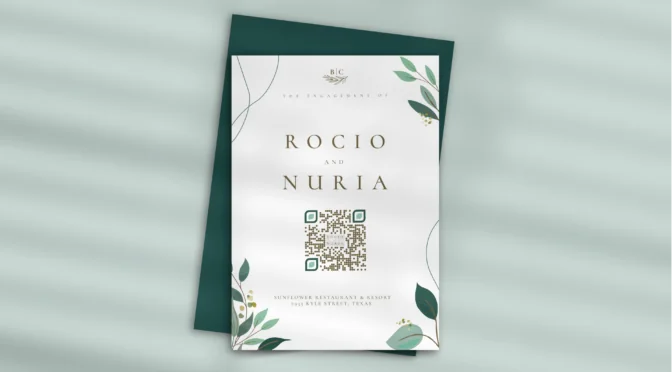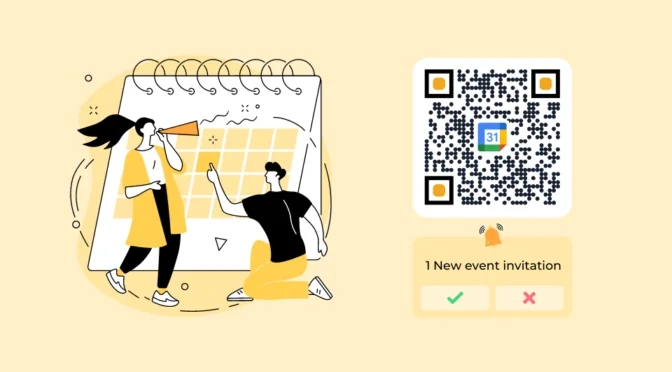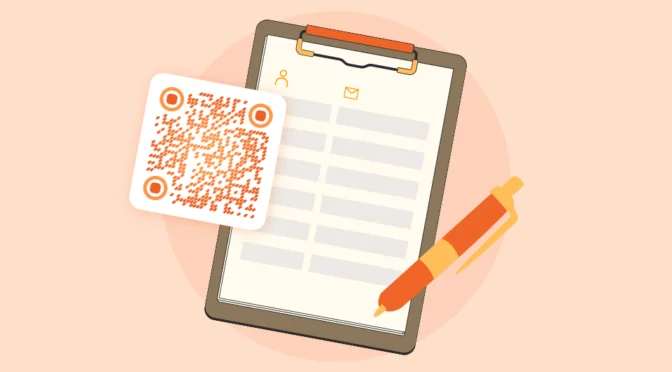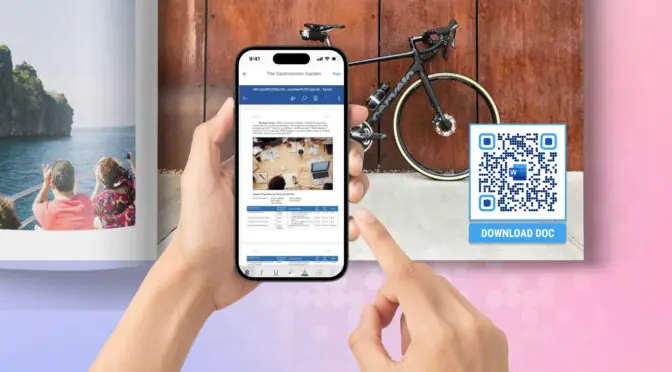Traditional methods of sharing wedding photos—such as printing or emailing—can be time-consuming and expensive. And even if you create an online gallery on Google Photos or iCloud, ensuring that all your guests can access it can be difficult.
A QR Code for wedding photos is an efficient way to simplify sharing snapshots and videos with family, friends, and guests. You can create a QR Code for wedding photos to streamline photo sharing, making it easier for everyone to view and share them.
Discover how to easily share your wedding memories by creating a QR Code for your photos.
In this post, learn the process and best practices for using QR Codes to easily share your wedding memories.
Table of contents
- How to create a QR Code for wedding photos?
- Static or dynamic: picking the perfect QR Code for your wedding photos
- Best practices to make a QR Code for wedding photos
- Frequently asked questions
How to create a QR Code for wedding photos
Here’s how to create a QR Code for wedding photos (detailed description below):
- Copy the URL of the folder containing the wedding photos
- Go to the Uniqode dashboard
- Choose campaign as “Website” and upload the URL
- Customize and download your QR Code to share photos
1: Upload all your photos to an online gallery such as Google Photos, iCloud, or Dropbox and create a shared photo album

2: Copy the URL of the shared folder containing the photos

3: Go to the Uniqode dashboard and click “+Create”
If you’re a first-time user, you can access the dashboard by signing up for a 14 day free trial.

4: On the dashboard, select “Website” for creating the QR Code for your wedding photos

5: Paste the URl/link of the folder containing the wedding photos

6: Customize your QR Code for wedding photos

7: Test the QR Codes and download them in the required format

By following these steps, you can easily download QR Codes for your wedding photos in the format you need, whether for printing or sharing digitally.
Static or dynamic: Picking the perfect QR Code for your wedding photos
You can create a free static QR Code for wedding photos using Uniqode. But there’s a downside.
With static QR Codes, you will not be able to:
- Edit or modify your gallery if you uploaded a picture by mistake or want to add more
- Track the number of scans to see your wedding photos
- Invite your wedding guests to upload their clicks to the album
You’ll have to create a new QR Code and reprint it if you wish to do any of the above. Dynamic QR Codes can save you all that stress and printing costs in such cases. With dynamic QR Codes, you can:
- Retain your flexibility to easily fix your photo album anytime
- Engage wedding guests by inviting them to view and upload their photos to your album at their convenience, even days or weeks after the wedding
- Password-restrict the QR Code to protect the privacy of your client’s wedding photos
You can easily share dynamic QR Codes across wedding materials such as wedding website, invitation card, or a wedding banner at the venue and ensure scannability at all times.
Best practices to create a QR Code for wedding photos
The following practices will help ensure that your wedding photo QR Code is functional, visually appealing, and easy for your guests to use:

Generate QR Code for your wedding photos with Uniqode
Crowdsource wedding photos, share beautiful pre-curated galleries—or do both at the same time using Uniqode QR Code creator.
Now you have learned how to create a QR Code for your wedding photos, you can also explore creating QR Codes for wedding websites, RSVP forms, and thank you notes. Simply choose your use case on the Uniqode dashboard, customize and generate it for download. It’s that easy!
Wondering how to create a QR Code for your wedding photos? Here’s how you can get started.

Frequently asked questions
1. What is the QR Code for people to upload wedding photos?
A QR Code for people to upload wedding photos links to a folder containing photos, where guests can upload, download, or print photos taken at the wedding.
To create a QR Code for people to upload wedding photos, you need to:
- Upload photos in a folder on Google Photos or iCloud
- Copy the URL of your folder
- Go to Uniqode’s dashboard, click “+Create” ’
- Choose Website as your campaign
- Enter the URL of photo folder in the given field
- Customize it by adding a logo and frame
- Download the QR Code in your desired format
- Get it printed on your wedding materials such as wedding card, poster, website, and more
2. How do I create a QR Code for my photography?
You can create a QR Code for your photography by following the below steps:
- Choose the images that you want to share with your QR Code and upload them in your gallery
- Copy the URL of your gallery
- Go to Uniqode’s dashboard, click “+Create”
- Choose Website as your campaign
- Enter the URL in the given field
- Customize it by adding a logo and frame
- Download the QR Code in your desired format
Print or display the QR Code on your business cards, flyers, posters, or anywhere you like. You can also share the QR Code on social media in your bio, email, or messaging apps.
3. What is the easiest way to collect wedding photos from guests?
The easiest way to collect wedding photos from guests is to use a dynamic QR Code such as Uniqode that allows guests to upload, download, or print photos taken at the wedding.