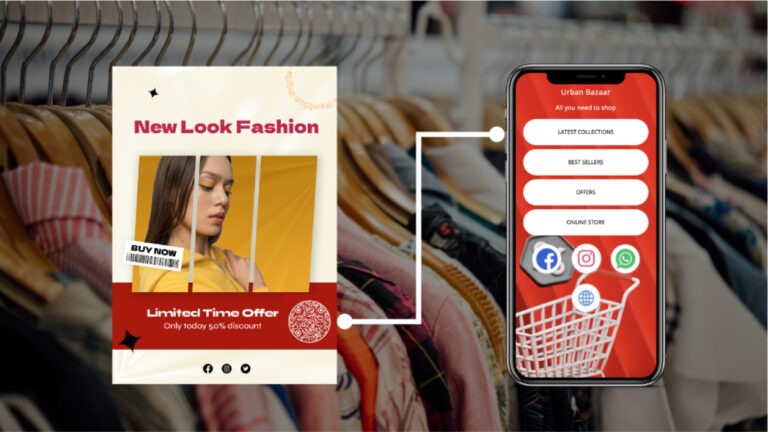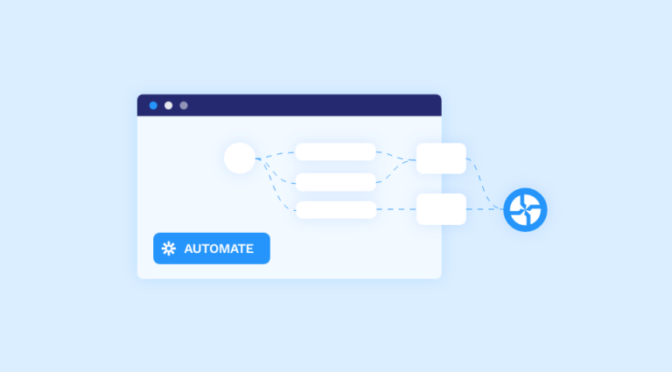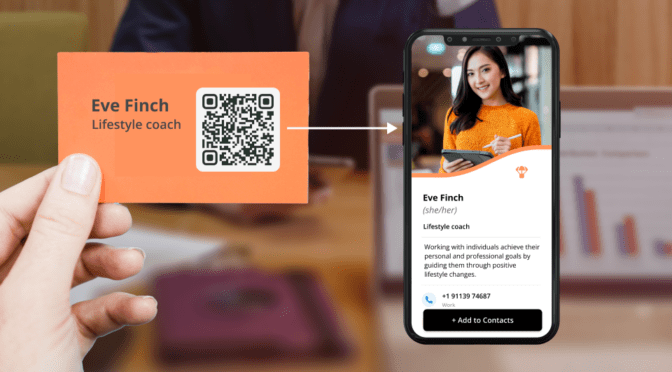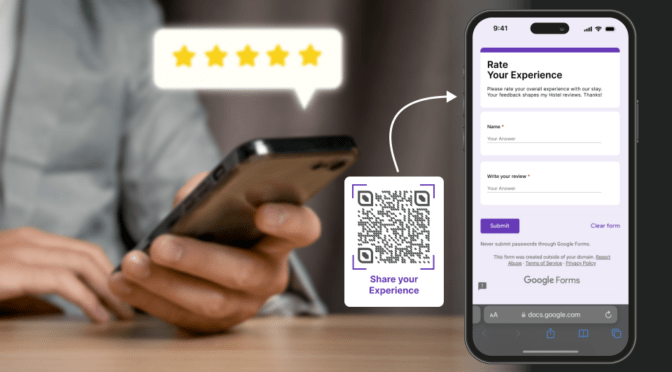Everyone’s on social media these days.
People from all segments scroll through Instagram, Facebook, TikTok, X, and other popular platforms. In response, brands have also built social personalities to connect with their target audience. A whopping 77% of businesses already use social media to reach customers.
But to tame the ever-changing social media algorithms and market to the relevant audience, you need the right tools.
This article explores the 14 best social media marketing tools to help you drive the results you’re after—whether it’s shares, leads, awareness, or anything in between. You will also learn what to look for in a social media marketing tool.
Let’s begin.
List of best 10+ social media marketing tools in 2024
- Uniqode’s Linkpage: best for building mobile landing pages
- HeyGen: best for AI-powered social media video creation
- Mentionlytics: Best for AI-powered social listening and brand monitoring
- Hootsuite: best for social media management
- Planable: best for collaborative social media content approval
- Awario: best for comprehensive social listening and brand monitoring
- Buffer: best for scheduling social posts
- BuzzSumo: best for content ideas and research
- GrowMeOrganic: best for lead generation from LinkedIn
- Oktopost: best for social media planning
- Synthesia: Best for Scalable AI Video Creation & Localization
- Animoto: best for creating videos
- ChatGPT: best for writing social media content
- Canva: best for designing social posts
- GPTZero: Best for Detecting AI-Generated Content
- Mention: best for social listening and monitoring
- Brand24: best for hashtag research
- ContentStudio: best for multi-platform content workflows
- AgencyAnalytics: best Multi-Platform Social Media Reporting Tool
- Deep AI: best AI-generated short-form videos for content marketing
- Undetectable AI: Best AI Detector and AI Humanizer.
- Whatagraph: Best social media analytics tool for marketing agencies
- Productive.io: Best for Streamlining Social Media Marketing and Team Collaboration
- Submagic: Best for AI-powered subtitles
- Predis.ai: Best for AI-generated social content
- Tailwind: Best for Pinterest marketing
- Lenso.ai: Best for reverse image search
- Humanize AI: Best for SEO optimized, humanized content
- Reverse Image Search: Best for finding image sources and detecting content misuse
What should you look for in a social media marketing tool?
The right social media marketing tools help you do at least one of the following.
- Automate processes: An excellent social media marketing tool automates repetitive tasks, freeing time for more impactful work. Look for features such as post-scheduling, auto-curation of user-generated content, sending canned replies to DMs, etc. Some platforms even extend beyond social media tasks, doubling as an AI paper generator for turning campaign insights into content drafts or reports.
- Improve efficiency: The right tool noticeably reduces your time on routine social media tasks. Look for a user-friendly interface, a unified dashboard/inbox to respond to messages, AI capabilities, caption suggestions, bulk uploading, etc., to speed up your workflows.
- Monitor social performance: The tool provides detailed insights into your social media performance across all platforms. This includes real-time data on engagement rates, reach, impressions, follower growth, and competitive benchmarking. It also lets you create reports, set specific KPIs, and track them over time.
- Offer multi-channel management: Opt for tools that enable you to manage and monitor multiple social media platforms from a single interface. It should also provide platform-specific features like Instagram story scheduling or X (formerly Twitter) thread creation.
- Do audience research: Your tool should help you understand your followers’ demographics, interests, and online behaviors. This can include identifying your most engaged followers, optimal posting times, hashtags, and trending topics and content types among your audience to attract more Instagram likes, views, and overall engagement on your posts.
- Boost team collaboration: If you’re working with a team, look for collaborative tools. Consider features like shared calendars for content planning, task assignment capabilities, and approval workflow.
| 🧪How we pick the best tools
We compare tools to help you choose the best between two or more similar options. Sometimes, the mix includes Uniqode. Nevertheless, we’re steadfast in giving you hands-on analysis—regardless of whether you choose Uniqode. We spend dozens of hours testing, focusing on features you’ll need, and laying down the observations in granularity. Uniqode stakeholders don’t influence the editorial process to ensure objectivity. Learn more about how we make app comparisons here. |
At a glance: Top social media marketing tools
No time to dive deep? Here’s a quick summary of the best social media marketing tools, along with their key features and how they can be used.
| Tools | Pricing | Standout features | Best for |
| Uniqode’s Linkpage | Starts at $5 per month | No-code landing pages, analytics, 20+ premade templates | Building mobile landing pages |
| HeyGen | Starts at $24 per month | Multilingual voice cloning with perfect lip-sync translation into 175 languages | AI-powered social media video creation, particularly short-form content, and bulk video production for enterprises |
| Mentionlytics | Starts at $69 per month | AI sentiment analysis (96%+ accuracy), troll detection, multi-platform monitoring | AI-powered social listening and brand monitoring |
| HootSuite | Starts at $99 per month | Unified dashboard, built-in AI writer, 100+ integrations | Social media management |
| Planable | Starts at $33 per month | Unlimited users, 2 types of approval, 4 social pages | Social media management & collaboration |
| Awario | Starts at $29 per month | 13+ billion pages monitored daily, AI sentiment analysis, Reddit tracking | Comprehensive social listening and brand monitoring |
| Buffer | Free plan: Starts at $6 per channel | Wide range of social channels, multi-channel reports, actionable stats | Scheduling social posts |
| BuzzSumo | Starts at $199 per month | Alerts for brand mentions, influencer curation | Content ideas and research |
| GrowMeOrganic | Starts at $49 per month: 14-day Free Trial available | Extract unlimited LinkedIn contacts, Cold email automation, Access database of 525 million+ B2B professionals | B2B lead generation from LinkedIn |
| Oktopost | Starts at $65 per month | Shared social media calendars, approval workflows | Social media planning |
| Synthesia | Starts at $29 per month | Multilingual AI avatars (140+ languages), Veo 3 & Sora integration, no-camera workflow, enterprise-grade governance | Scalable AI video creation, localization, and internal communications |
| Animoto | Free plan: Starts at $15 per month | Premade templates, save branded elements, add voiceover | Creating videos |
| ChatGPT | Free plan: Starts at $20 per month | Different content formats, contextual follow-ups, multi-language content | Writing social media content |
| Canva | Free plan: Starts at $15 per month | Template, brand-kit, real-time collaboration | Designing social posts |
| GPTZero | Free – up to 10,000 words/month: Starts at $8.33/month | Multi-tier AI detection, Plagiarism detection, Batch file scanning and high-volume usage | Detecting plagiarism and the use of AI |
| Mention | Starts at $49 per month | Keyword-based and page-based monitoring alerts, hashtag generator, UGC curation | Social listening and monitoring |
| Brand24 | Starts at $119 per month | Hashtag tracking and performance, identify influencers related to hashtags | Hashtag research |
| ContentStudio | Starts at $20 per month | Multi-channel posting, approval workflows, assign tasks | Multi-platform content workflows |
| AgencyAnalytics | Starts at $79 per month | Automated report scheduling, Smart report and dashboard | Multi-Platform Social Media Reporting Tool |
| Deep AI | Starts at $5/month | AI-generated images, text, and video | Generating short-form videos for content marketing |
| Undetectable AI | Starts at $19 per month $5 per month for yearly subscriptions |
AI Detector, AI Humanizer, AI SEO writer, Business Solutions. | AI Humanizer for AI-generated social media posts |
| Whatagraph | Not publicly available | AI chatbot, white-labeled reports, internal performance monitoring dashboards | Social media analytics and reporting |
| Productive.io | $12 per user/month, with a free trial available for new users. | Streamlining Social Media Marketing and Team Collaboration | Reporting, Integrations, Automation, Dashboards |
| Submagic | Free plan available, and starts at $20/month | Dynamic caption generator, subtitles auto translation, AI subtitle generator | Best for AI-powered subtitles |
| Predis.ai | Free plan available; Paid plans start at $32/month (Lite), $59/month (Premium), Enterprise – custom pricing | AI-generated posts, videos, carousels, voiceovers, 5M+ assets, competitor analysis, auto-posting, Idea Labs | Social media content creation & automation. |
| Tailwind | Starts at $12.99 per month, billed annually | Specialized for Pinterest marketing, syncs with Shopify and WordPress | Pinterest and Instagram management and scheduling |
| Lenso.ai | Starts at $15.99 per month | Reverse image search | Image search |
| Humanize AI | Monthly plans range from $14 to $99. | Sounds genuinely human | Best for SEO optimized, humanized content |
| Reverse Image Search | Free | Searches across Google, Bing, and Yandex | Finding image origins, similar visuals, and protecting against content misuse |
Top social media marketing tools you simply can’t ignore in 2024
1. Uniqode’s Linkpage: best for social media link-in-bio page
After you’ve attracted the right people to your social profile, the next step is to place CTAs like “link in bio” that guide them further down the funnel. This means directing them to your website or store.
That’s where Linkpage from Uniqode can help. These mobile-first landing pages can host multiple links and digital content in one place, making it easy for your audience to find everything you offer.
Let’s say you’re an influencer with multiple ongoing brand collaborations. Social media platforms such as Instagram and TikTok limit the links you can add to your bio. Instead of updating your bio URL every few days, you can add one URL to your Linkpage, which contains links to all your collaborations.
⁉️Why use Linkpage
- Create, customize, and edit mobile landing pages instantly without writing any code
- Connect your Linkpage to a QR Code and use it on physical assets as well
- 20+ premade templates to create industry-specific landing pages
- Add images, backgrounds, buttons, and fonts to customize your page according to your brand identity
- Modify the settings for how you want to track, set start and end dates, and protect your Linkpage using a password.
- View insights on how many people clicked on your page and who visited.
🧑💼Who can use Linkpage
- Businesses can build multiple mobile landing pages for hosting promotions, product launches, or event sign-ups in one place.
- Creators can collate all their online content—social profiles, YouTube videos, and brand collaborations—on one page, allowing followers to explore everything quickly.
- Marketing Managers can build branded and trackable mobile landing pages for different campaigns, making it easier to monitor performance.
- Freelancers can showcase their online portfolio to recruiters and clients by organizing work samples, services, and contact information in a clean and professional format.
⚠️Potential limitations
To use Linkpage, you’ll need to subscribe to Uniqode’s QR Code Generator plans. However, you can only create a single Linkpage in the starter plan.
💰Pricing
Linkpage comes bundled with Uniqode’s QR Code Generator. Prices start at $5/mo.
2. HeyGen: best for AI-powered social media video creation
HeyGen is an AI video generator that makes it simple for brands to create high-quality automated text to video with voiceovers, subtitles, visuals, and motion. Perfect for short-form content like YouTube Shorts, bulk production, and enterprise-ready avatars for training. Just type your script, and HeyGen turns it into a professional video in minutes. Over 85,000 companies already use it for marketing, training, and communication.

It’s especially great for global brands since you can translate a single video into 175 languages with perfect lip-sync and multilingual voice cloning. With advanced AI editing controls and face swap, HeyGen helps scale storytelling fast.
⁉️ Why use HeyGen
- Create and publish videos directly from text prompts
- Choose from 1,000+ realistic AI avatars
- Translate content into 175 languages with multilingual voice cloning
- Add automatic voiceovers, subtitles, and visuals
- Use built-in templates for each social platform, including YouTube Shorts
- Connect through API for bulk production workflows
- Customize with AI editing controls and face swap
⚠️ Potential limitations
It may take some experimenting with prompts to get the best results, and AI-generated videos can sometimes need light edits to match your exact brand tone.
💰 Pricing
- Free plan with limited features
- Creator plan at $29 per month, or $24 per month when billed annually
- Team plan at $39 per seat per month, or $30 per seat per month when billed annually
- Enterprise plan with custom pricing
3. Mentionlytics: Best for AI-powered social listening and brand monitoring
Mentionlytics is a social listening platform that tracks what people say about your brand across the web, not just on social media. It monitors blogs, forums, review sites, news outlets, and every major social platform so you can catch every mention before it slips through the cracks.
The platform goes beyond basic tracking. AI sentiment analysis tells you whether people love, hate, or feel neutral about your brand. Boolean search filters let you narrow down feedback tied to specific campaigns or product launches. Plus, troll detection alerts you when fake negativity targets your brand, so you can ignore the noise and focus on real feedback.

⁉️ Why use Mentionlytics
- Track mentions everywhere across social media, blogs, forums, review sites, and news outlets from one dashboard
- AI sentiment analysis with 96%+ accuracy to understand how people really feel about your brand
- Boolean search filters to monitor mentions tied to specific events, campaigns, or product launches
- Troll detection to spot fake negativity and protect your reputation from coordinated attacks
- Competitive benchmarking to see how you stack up against competitors in real time
- Multi-language monitoring to track global conversations in different languages
- Instant alerts via email or Slack when important mentions happen
⚠️ Potential limitations
Occasionally, the tool may repeat mentions. Some of the advanced features are only available in the higher plans.
💰 Pricing
Plans start at $69 per month. Limited-time offers drop it to $59 per month. A free trial is available.
4. Hootsuite: best for social media management
Hootsuite is an all-in-one social media management tool. It streamlines everything from content planning to performance tracking, making it simple to execute your entire social strategy from one place.
From the Hootsuite dashboard, you can post, schedule, analyze, and engage across popular social media networks, including Instagram, Facebook, TikTok, Threads, X (formerly Twitter), Pinterest, YouTube, and LinkedIn.
⁉️Why use Hootsuite
- Create, schedule, and publish content across all social media channels from one place
- One dashboard for private messages and public comments
- Built-in Canva templates and AI writer to handle the post designs and captions
- Analytics to identify best times, content, trends, topics, mentions, hashtags, and engagement rate.
- Support 100+ integrations, including CRMs, design tools, video editors, and others.
⚠️ Potential limitations
The plans can be costly for smaller brands, with the Professional plan supporting only one user. Plus, its scheduling feature has glitches and sometimes fails to publish posts.
💰 Pricing
Their pricing plans start at $99 per month, billed yearly. You also get a 30-day try for free. Skip the trial to get an extra 20% off.
5. Planable: best for seamless social media collaboration and content approval
Planable is your team’s all-in-one social media management software for creating, collaborating, and perfecting content together. With its super-intuitive interface, you can draft, preview, and schedule posts, from blogs to emails and social media content. If you need feedback, your team can comment, suggest edits, and approve content seamlessly in one place, keeping things smooth and stress-free.
⁉️ Why use Planable
- Custom workflows designed to fit each client or brand’s unique style and goals
- Analytics add-ons that empower data-driven decisions and smarter strategies
- AI-powered tools to help you brainstorm content faster
- Suggestions for content and a separate inbox for comments to leave feedback
⚠️ Potential limitations
- You might find Planable.io’s pricing a bit steep if you’re a small business or solo marketer.
- No social listening yet, but has analytics as an add-on.
💰 Pricing
Planable offers 4 pricing tiers: Free for unlimited workspaces and users, with a limit of 50 posts; Basic at $33/workspace/month for 4 pages per workspace; Pro at $49/workspace/month for 3 approval types and 10 pages per workspace; and Enterprise, which offers custom pricing for tailored solutions.
6. Awario: best for comprehensive social listening and brand monitoring
Awario is a robust social media listening tool that monitors brand mentions across the entire web in real-time. Unlike tools that focus only on social media, Awario crawls over 13 billion web pages every day, monitoring conversations on social platforms, Reddit threads, blogs, forums, news sites, and review platforms, giving you a complete picture of what people are saying about your brand online.
What sets Awario apart is its ability to catch mentions even when your brand name isn’t directly used. For instance, it can detect Reddit posts linking to your website or discussions about problems your product solves, helping you find potential leads before your competitors do. The platform also excels at Reddit monitoring, which is particularly valuable since Reddit discussions heavily influence AI-powered search results and LLM training data.
With AI-powered sentiment analysis that processes mentions in real-time, you can quickly identify and respond to negative feedback before it escalates, while also capitalizing on positive conversations to boost your brand visibility.

⁉️ Why use Awario
- Monitor mentions across 13+ billion web pages daily, covering social media, Reddit, blogs, forums, and news sites in real-time
- AI-powered sentiment analysis automatically categorizes mentions as positive, negative, or neutral with instant alerts
- Find leads by identifying people actively discussing problems your product solves before competitors reach them
- Track competitors’ mentions and performance to benchmark your brand and discover successful strategies
- Identify top influencers and high-performing content in your niche to build meaningful partnerships
- Export data to CSV and get instant Slack/email notifications for important mentions
⚠️ Potential limitations
The wealth of data can be overwhelming for beginners, and the platform requires some time to master for optimal results. No mobile app is available for on-the-go monitoring.
💰 Pricing
Plans start at $29 per month for the Starter plan (up to 3 alerts, 30,000 mentions), with Pro at $89/month and Enterprise at $299/month. Annual billing offers significant discounts. A 7-day free trial is available with no credit card required.
7. Buffer: best for scheduling social posts
Buffer is a social media toolkit that helps you implement your social media plans. Its core feature is automating the manual process of posting on different channels. It also offers social media monitoring and content creation features.
With Buffer’s browser extension, you can post directly from any web page without switching back to the platform. With its composer, you can tailor posts to each social media channel.
⁉️Why use Buffer
- Schedule posts on a wide range of social platforms
- Quickly build a library of fresh content ideas—import from anywhere using Buffer’s extension.
- AI assistant to write posts for different platforms
- Track performance such as boosted post insights, engagement metrics, stories and post analytics, and audience demographics
- Create multi-channel reports from one dashboard
- Get stats such as best time to post, content that works, and best posting frequency
- Build landing pages to collate your links
⚠️ Potential limitations
Its variable pricing can make scaling expensive as your needs grow. Its social media monitoring features are relatively basic, and the user interface needs improvement.
💰 Pricing
It has a free plan for managing up to three channels. Buffer bases its pricing on the number of channels you wish to manage. It starts around $30 per month for five channels.
8. BuzzSumo: best for content ideas and research
BuzzSumo is a content research tool that helps you crawl the web and social media. This is to help find trending topics, locate influencers, analyze content performance, and see competitors’ content.
It also helps you monitor brand mentions and get inspiration by seeing which content generates the most engagement.
⁉️ Why use BuzzSumo
- Set up alerts for competitor brand mentions on any channel
- Monitor your brand reputation and mentions on socials
- Analyze competitor’s content on FB. Breakdown likes, shares, and comments by post type, post length, and time published.
- Discover by the social network and content type to know what resonates most on Facebook, X (formerly Twitter), or Instagram
- Find and analyze influencers with authority across platforms using filters and build the entire workflow with them
- Features to build and execute a YouTube strategy
⚠️ Potential limitations
The platform’s stronger focus on web content rather than social media content can limit the success of your social media strategy.
💰 Pricing
Plans start at $199 per month. You can sign up for a free 30-day free trial.
9. GrowMeOrganic: best for lead generation from LinkedIn
GrowMeOrganic is an all-in-one LinkedIn lead generation and email outreach tool. It helps businesses extract verified B2B emails, automate cold email campaigns, and track engagement—all while offering unlimited lead access at a fixed price.
⁉️ Why use GrowMeOrganic?
- Extract unlimited LinkedIn contacts with verified email addresses
- Bulk export leads with complete contact details
- Cold email automation for personalized outreach
- CRM integration to sync leads seamlessly
- Advanced email warm-up to improve inbox placement
- Analytics dashboard to track open rates, responses, and conversions
- Lead segmentation to organize contacts for better targeting
- Access database of 525 million+ B2B professionals and 15 million+ B2B companies
⚠️ Potential limitations
It has no mobile app for on-the-go access to leads
💰 Pricing
A 14-day FREE Trial is available, with paid plans starting at $49/month.
10. Oktopost: best for social media planning
Next up is Oktopost, a social media management software for B2B brands. It creates a collaborative environment for you and your team to work towards social media goals.
⁉️ Why use Oktopost
- Shared social media calendar and media library for team visibility
- Approval workflows to review, approve, and collaborate on social posts before they go live
- AI assists in creating posts in seconds. AI also analyzes brand mentions, engagement, employee advocacy, follower growth, audience demographics etc
- Quickly identify and engage with influencers and thought leaders.
⚠️ Potential limitations
Some features and the user experience can be confusing. The pricing tends to be on the higher side.
💰 Pricing
Plans start at $65 per month. You can book a demo with their team to learn more.
11. Synthesia: Best for Scalable AI Video Creation & Localization

Synthesia is an enterprise-grade AI video platform that transforms written scripts into professional videos featuring lifelike avatars and multilingual voiceovers. It’s built for teams that want to create engaging, high-quality videos for training, internal communications, marketing, or product demos, without the need for cameras, studios, or actors.
Rather than filming on set, teams can simply upload or generate a script, choose an avatar, select a language, and export a polished video in minutes. A global learning team might produce localized training in 140+ languages, while a financial services firm can deliver executive updates or compliance training videos – no reshoots, no post-production delays. With recent integrations of Veo 3 and Sora, Synthesia bridges generative storytelling with enterprise-grade automation, making it a powerful hub for creating everything from talking-head explainers to cinematic video content.
⁉️ Why use Synthesia
- Multilingual avatar videos: Create human-like AI videos in over 140 languages with realistic avatars and natural voiceovers.
- Integrated Veo 3 and Sora generation: Produce cinematic, generative videos directly within the platform for storytelling and creative campaigns.
- No-camera workflow: Generate professional-quality videos instantly – ideal for remote or distributed teams.
- Enterprise-ready governance: Built with compliance, security, and brand consistency in mind, ensuring scalable and secure video production.
- Reusable templates: Maintain a consistent brand presence across regions with customizable, repeatable templates.
⚠️ Potential limitations
While highly efficient, Synthesia’s videos may lack the spontaneous feel of real on-camera presenters. Advanced features, like branded avatars or deep customization, are typically reserved for higher-tier or enterprise plans.
💰 Pricing
Free demo available. Paid plans start at around $29 per month for the Starter tier, with Creator and Enterprise plans offering more advanced capabilities and custom pricing.
12. Animoto: best for creating videos
Animoto is an easy-to-use tool for creating professional-quality videos for your social profile by combining photos, video clips, text, and music.
It offers a drag-and-drop editor, making it simple for users with no video editing experience to create marketing videos, slideshows, and presentations. Animoto is perfect for marketers, small businesses, educators, and solopreneurs.
⁉️ Why use Animoto
- Create and edit videos, presentations, and more with ease
- Save your colors, font, and logo to apply them to your videos
- Collaborate and review videos with anyone and post directly from Animoto
- Invite anyone to add time-stamped comments and reply to their feedback
- Premade templates to get started quickly
- Create screen and webcam recordings for product explainer and demo videos
- Ability to add voiceover to the videos
⚠️ Potential limitations
The videos are not fully customizable, restricting advanced editing. Plus, it does not offer any discounts on annual plans.
💰 Pricing
The plans start at just $15 per month. You can sign up right away and enjoy their free plan.
13. ChatGPT: best for writing social media content
ChatGPT is an AI chatbot developed by OpenAI. It understands and generates human-like responses based on the input it receives.
It can assist with various social media marketing tasks —from content planning to creation. This includes generating captions, posts, ad copies, and even blog articles. You can also use ChatGPT to brainstorm campaign ideas, create personalized messages, and analyze feedback and comments on your social media posts.
⁉️ Why use ChatGPT
- It can create almost everything when it comes to content –blog posts, social media captions, ads, and more
- It remembers the context of conversations, allowing you to ask relevant follow-up questions
- Analyze large volumes of data or text, summarize text, and get recommendations/ideas for social media marketing
- Easily share a high volume of requests and scale your operations quickly
- ChatGPT can create content in multiple languages, helping you execute a global social strategy
⚠️ Potential limitations
ChatGPT can provide incorrect or misleading information; its responses may lack creativity and sometimes become repetitive. You could use resources like a ChatGPT prompt cheat sheet to obtain specific answers.
💰 Pricing
ChatGPT’s basic and trial models are free to use, while the plus plan costs $20 per month.
14. Canva: best for designing social posts
Canva is an online graphic design tool that can help you meet all the design needs of your social media posts.
Canva’s intuitive drag-and-drop interface and wide range of templates make it accessible to everyone. It brings your social media campaigns to life without needing a designer or overloading your existing team.
⁉️ Why use Canva
- Create and schedule posts, infographics, videos, stories, ads, and animations
- Build a brand kit that includes logos, color palettes, and fonts for consistency across all social media posts
- Share and collaborate in real-time. Allow multiple users to work on a design.
- Get a vast library of pre-designed templates, stock images, audio, and graphics
- You have the flexibility to create designs on web browsers, iOS, or Android apps
- Generative AI to help you edit and refine your images
⚠️ Potential limitations
Some premium elements, such as stock images and templates, are only available through the paid plans. Using them in free projects will result in watermarks.
💰 Pricing
Canva offers extensive capabilities in its free plan. The paid plan is priced at $15 per month.
15. GPTZero: Best for Detecting AI-Generated Content
GPTZero is the leading tool for identifying whether a text was human-written or generated by AI. Built for educators, students, researchers, and content professionals in mind, it helps maintain trust and authenticity in writing during this age of AI, when AI-generated, mass-produced content has flooded the internet.
An AI Detector like this can be invaluable for social media marketing, as people are getting good at spotting lifeless AI content and are often repulsed by it. This can help make sure the content you put online is unique and human-curated.
The platform is super simple to use: paste in text or upload files, and the tool quickly analyzes them for indication of AI use. You get a straightforward result, making it easier to determine whether a piece of content is original or machine-written, making it a valuable safeguard for businesses.
Also comes with a plagiarism checker to ensure your business can avoid any copyright infringement lawsuit by refraining from accidentally posting any plagiarized content.

⁉️ Why Use GPTZero?
- Detect AI-generated text accurately with its advanced detector
- Upload and scan multiple types of files, like PDF and Word documents
- Upload in larger batches
- Get a clear explanation for flagged content for deeper transparency
- Ideal for businesses doing large-scale social media content production
⚠️ Potential Limitations
The free version is limited to 5000 characters per day and 10,00 words per month. While more generous than other detectors, the daily limit can be an issue for casual users who need more done on an occasional day. The premium plan may feel pricey for smaller businesses.
💰 Pricing
GPTZero’s free plan is available for casual and first-time users. Premium subscriptions come at three different price points, ranging from $8.33 to $24.99 per month.
16. Mention: best for social listening and monitoring
Next, we have Mention. It is a social media listening tool that lets you monitor brand mentions across the web and social media channels.
You can set up keyword-based and page-based monitoring alerts and get notified when the topic or brand is mentioned online. It also helps unify your assets in the content library and deploy an approval workflow for team validation.
⁉️ Why use Mention
- Find user-generated content and new ideas related to your tracked topics
- AI alerts, sentiment analysis, and Mention of history
- Check your competitors’ social media performance by comparing areas of influence, sentiment analysis, days of activity, and more
- Use AI caption and hashtag generator to save time and effort
- Improve efficiency with post-scheduling, media library, and approval workflows
- Track post analytics and page performance with metrics including follower growth, engagement
⚠️ Potential limitations
The pricing structure may not be ideal for small businesses, and customer support may not be responsive sometimes.
💰 Pricing
Paid plans start at $49 per month. You can sign up for a free 14-day trial.
month/user.
17. Brand24: best for hashtag research
Brand24 is an AI social listening tool with a powerful hashtag research feature. This feature helps businesses stay informed and responsive to trends and audience sentiment by tracking branded hashtags and monitoring popular hashtags on social media platforms.
For example, a skincare brand launching a new product can use Brand24 to track the relevant hashtags trending across Instagram and Twitter, which can improve awareness of the new product.
⁉️ Why use Brand24
- Track hashtags on multiple social media platforms such as Instagram, Twitter, Quora, YouTube, TikTok, Twitch, and Telegram
- Track and analyze contests and campaigns based on hashtags.
- Identify top influencers based on hashtags and measure their social media reach.
- Choose hashtags based on their popularity and performance
- Generate custom reports of trending hashtags, their usage, and other insights
- Filters like influence and sentiment filters to narrow down hashtags
⚠️ Potential limitations
It can be expensive compared to other social listening tools
💰 Pricing
Plans start at $119 per month. You get a 14-day free trial.
18. ContentStudio: best for multi-platform content workflows
ContentStudio is a social media management tool that simplifies discovering, planning, composing, and sharing content across different social media channels. Its post previews allow you to see exactly how content will appear, making it easy to collaborate with clients.
It is perfect for agencies managing multiple brands. It offers approval workflows, content libraries, cross-channel analytics, and team collaboration features.
⁉️ Why use ContentStudio
- Create, schedule, and manage social media posts across all accounts from one hub, accessible on both mobile and desktop
- Calendar, Grid, and Feed views to plan and organize your content
- AI for creating captions, adding emojis, creating images, and hashtag research
- Assign tasks, send private messages, and add labels for management
- Collaborate with role-based access, record all actions and changes, and share asset library
- Build client workflows with one-click content review, feedback, and approval. Let them track versions and monitor status.
⚠️ Potential limitations
The mobile app lacks features compared to the desktop version, and integration with other tools is limited.
💰 Pricing
Plans start at $20 per month. Go for a free trial before choosing paid plans.
19. AgencyAnalytics: best Multi-Platform Social Media Reporting Tool
AgencyAnalytics is a versatile tool for marketing agencies, allowing them to monitor both organic and paid social media efforts for their clients. With more than 80 marketing integrations, it’s easy to gather data from platforms like TikTok, Instagram, LinkedIn, Snapchat, and Facebook, giving a complete picture of campaign performance across different channels.
The Social Media Reporting Tool effortlessly collects all of the key metrics clients value, and it’s easy for agencies to get clients up and running with bulk uploads. The Social Media Report Template generates detailed, client-ready reports to demonstrate campaign performance.
⁉️Why use AgencyAnalytics?
- Smart Reports and Smart Dashboards help marketers automatically generate reports in under 11 seconds, streamlining the client reporting process and saving agencies valuable time.
- Customization features with a drag-and-drop report builder, white labeling, and more.
- Automated report scheduling that sends reports to clients with your agency’s approval first.
🤔Potential limitations
- Some advanced features may feel a bit complex for new users when they’re just getting started with the platform.
💰Pricing
Flexible 14-day free trial to test out the platform. The Freelancer Plan starts at $79 USD/month, the Agency Plan starts at $179/month, and custom pricing is available for the Premier Plan.
20. Deep AI: best AI-generated Short-form Videos for Content Marketing
Imagine creating stunning videos and expressive images with a few prompts. That’s what DeepAI does for you. DeepAI’s powerful AI video generator enables marketers to generate visually dynamic content that engages the audience and creates your desired impact. Its user-friendly interface allows you to convert your authentic prompts into videos and images that will enhance the storytelling of your content and captivate the right crowd.
⁉️Why use DeepAI
- Create videos and images that are professional quality, just from simple prompts.
- Edit any image you provide in ways you desire
- Customize colors, designs, and animations and keep things aligned with your brand identity.
- Create unique content that helps you stand apart from your competitor
- Infinitely more affordable than hiring designers and video editors.
⚠️ Potential limitations
While DeepAI is at the top of its game, it requires plenty of refinement to get top-quality. Additionally, your prompt need to be descriptive and smart, otherwise you may end up with low-quality results.
💰 Pricing
They have two paid plans. Pay-as-you-go is a $5 one-time payment for 100 AI generator calls and 350 AI chat messages. Another is $5 per month.
21. Undetectable AI: Best AI Detector and AI Humanizer
If you need a powerful alley for enhancing your social media content, you must opt for Undetectable AI. Starting as an AI detector, this powerful tool can now generate a plethora of AI writing and help you humanize it.
With its AI humanizer, your AI-generated social media post will become more authentic, engaging, and in alignment with your brand identity. Its detector can help you make sure your posts don’t have that repetitive AI pattern that could discredit your brand and make it less personal.

⁉️ Why use Undetectable AI?
- Most reliable Humanizer out there.
- Helps detect AI, so you can change it accordingly to make it more human.
- Has a plethora of other AI-driven tools like SEO writer, rewriter, and paraphraser.
🤔Potential limitations
- You might have to edit the humanized piece, as some of it might not be tone-appropriate.
💰 Pricing
- Has two paid plans, a pay-as-you-go monthly plan of $19/month, and $5/month for a yearly package.
22. Whatagraph: best social media analytics tool for marketing agencies
Whatagraph is an easy-to-use social media analytics and reporting tool built specifically for marketing agencies.
With over 55 integrations, you can bring in data from all your paid and organic social channels in one place. You can also easily unify and blend data from different channels and sources to have a more comprehensive view of performance.
Whatagraph makes analyzing your social media data easy in two key ways.
For one, it comes with an AI chatbot that’s like your personal ChatGPT for marketing data. You can ask it any questions like “How many impressions did I get on LinkedIn last month?” and the AI will give you an accurate summary of performance. This reduces time-to-insights and you can answer clients faster and make data-driven decisions.
Second, you can create internal monitoring dashboards on Whatagraph which show key metrics from your social channels—organized by clients or Account Managers—and whether they’re trending up or down. This helps you quickly see which campaigns are performing well, which aren’t, and what steps to take.
But it’s not just for internal analytics but also for client reporting. You can create reports in minutes using drag-and-drop widgets and/or pre-made templates. Then, you can share them with clients as live links, PDFs, Excel spreadsheets — or schedule automatic emails that go out every week or month.
⁉️Why use Whatagraph?
- Monitor all your marketing and social media channels in one place.
- Automate report sharing with clients and stakeholders.
- Create stunning, white-labeled reports fast.
- Set up internal dashboards for real-time performance tracking.
- Use AI chatbot to get to insights faster.
🤔Potential limitations
- No freemium plan available.
💰Pricing
Whatagraph doesn’t list their pricing publicly but sources tell us it’s based on “source credits”. Source credits help connect data sources, enable data transfers to a warehouse, and blend cross-channel data for a holistic view of your campaigns.
23. Productive.io: Best for Streamlining Social Media Marketing
Productive.io is an all-in-one project management tool that helps social media marketers streamline their workflows, improve team collaboration, and track campaign progress. With task management, time tracking, and client communication features, it keeps teams on the same page throughout the campaign lifecycle.

⁉️ Why use Productive.io
- Organize and manage social media campaigns with clear tasks and deadlines.
- Collaborate seamlessly with team members, leaving comments and feedback in real-time.
- Track time spent on each task, allowing for better resource management and budgeting.
- Create reports to evaluate campaign progress and team productivity
🤔 Potential limitations
Pricing can be expensive for smaller teams or solo marketers. The platform may have a slight learning curve for new users
💰 Pricing
Plans start at $12 per user/month, with a free trial available for new users.
24. Submagic: Best for AI-powered subtitles
Submagic is a modern AI video tool designed to instantly generate and style captions for short-form content like Reels, TikToks, and YouTube Shorts. It helps creators boost engagement by making every word pop with dynamic subtitles and emojis.
Its interface is smooth and beginner-friendly, allowing you to upload a video and get perfectly timed captions in seconds. Submagic is ideal for content creators, social media managers, and marketers who want to stand out in the feed.

⁉️ Why use Submagic
- Generate dynamic captions with just one click
- Auto-translate subtitles into multiple languages
- 🔥 AI subtitle generator tool that saves hours of manual work
- Add emojis, cut words, and animations that match your tone
- Repurpose your short-form content for multiple platforms
- Download or publish videos directly after editing
- Captions come with bold, colorful highlights to grab attention
🤔 Potential Limitations
Some advanced customization options like font styling are still limited. Export resolution is capped unless you upgrade.
💰 Pricing
Submagic starts at $20/month. A free plan is available with watermark.
25. Predis.ai: Best for AI-generated social content
Predis.ai is an AI-powered social media tool that transforms a single text input into a complete social media post-caption, image, video, and hashtags included. Designed for marketers, entrepreneurs, and agencies, it simplifies content creation with smart automation and creative suggestions.
You can create branded carousels, short-form videos, and static posts in seconds, while also scheduling content and analyzing competitors from one dashboard. It’s especially useful for those who want to maintain a consistent posting schedule without spending hours creating content from scratch.
⁉️Why use Predis.ai
- Generate complete social media posts (text, images, videos, hashtags) using AI
- Get platform-specific content for Instagram, Facebook, LinkedIn, and more
- Use AI-powered carousel, video, and post templates tailored to your niche
- Access competitor analysis tools to benchmark your performance
- Schedule posts directly from the platform across multiple channels
- Collaborate with team members on content strategy and approvals
- Create content in multiple languages to reach a global audience
⚠️ Potential limitations
- The AI-generated designs may require manual tweaking for brand alignment
- Free version has content generation limits; advanced features are gated behind paid plans
💰 Pricing
Predis.ai offers a free plan with limited monthly credits. Plans start at $27/month for the Lite plan, $36/month for the Premium plan, and $212/month for the Enterprise plan. Each plan offers varying features, including the number of brands managed, AI credits, auto-posting capabilities, and more.
26. Tailwind: Best for Pinterest marketing
Tailwind streamlines every part of Pinterest marketing, with time-saving Pinterest tools to grow your business.
With Tailwind, you can design and schedule your Pins in minutes, not hours. Intelligent automation makes your life easier and smart scheduling keeps your Pinterest marketing consistent and effective. Baked in best practices mean that you get better results with fewer headaches.
⁉️Why use Tailwind?
- Save hours a week on designing and scheduling Pins
- Sync your shop or blog
- Seamless integration with ecommerce stores like Shopify.
- Seamless integration with WordPress
- Schedule social posts weeks or months in advance
- Create fresh Pins quickly – you enter a URL or upload an image. Tailwind creates dozens of fresh Pins
⚠️ Potential limitations
Tailwind offers content creation and scheduling for Instagram, Facebook, and Pinterest, but the most robust features are found in the Pinterest scheduling tool. Agency users may need customer support help to configure all their client work in one Tailwind account.
💰 Pricing
Tailwind pricing starts at 12.99/month billed yearly. There is a forever-free plan that is a great way to try Tailwind. Subscribing to an annual plan saves up to 50% off the monthly price.
27. Lenso.ai: Best for reverse image search
Lenso.ai is a perfect marketing solution, especially when working with images. If you’re looking for image references, simply upload an image to lenso.ai and explore similar or related ones. If you want to check whether your work has been misused online, upload it to lenso.ai and browse the “Duplicates” category. You can also search by image to find inspiration or see how specific images or assets are performing online.
⁉️ Why use lenso.ai
- AI-powered reverse image search tool
- Copyright image search engine (detect potential image misuse)
- Image performance check
- Perfect for the inspiration process
⚠️ Potential limitations:
- Free version has limited search capabilities and results, which may not be sufficient for professional or frequent use
- Limited free version with basic search capabilities only
💰 Pricing:
Lenso.ai offers three pricing tiers. Starter at $15.99/month for up to 50 image sources and basic alerts; Professional at $69.99/month for up to 500 search results, 50 alerts, and CSV export; and Developer at $2800/month for up to 5000 search results, 500 alerts, and 5000 API requests per month.
28. Humanize AI: Best for reverse image search
Humanize AI turns AI generated drafts into natural sounding, on brand copy while preserving your search intent. It is an end to end writing workspace with AI Article Writer(SEO), Humanizer, AI Detector, Grammar Checker, and Plagiarism Checker so you can generate, refine, and publish content that not only reads human but also performs in search.

💰 Pricing
Monthly plans range from $14 to $99. Higher tiers increase word limits across the Humanizer, AI Writer, Detector, Grammar, and Plagiarism tools to support solo creators through growing teams.
⚠️Potential limitations
Outputs may still need light edits to fully match a strict brand voice or style guide. Plan word caps and a 1,500 word per process limit mean very long documents may require a couple of passes.
⁉️Why use
Protect SEO intent: keeps important keywords intact while the AI Article Agent humanizes copy, useful for briefs where exact phrases matter
• Sounds genuinely human: rewriting aims for natural flow and readability, not just paraphrasing
• All in one toolkit: AI Article Writer plus Humanizer with Detector, Grammar, and Plagiarism checks streamlines QA before publishing
• SEO friendly generation: the AI Writer emphasizes readability and SEO optimization for articles and posting
29. Reverse Image Search: Best for finding image sources and detecting content misuse

Reverse Image Search by DNS Checker is a great tool for marketing. You can use it to find the true source of an image, look for similar images to ones you already have, and even discover if somebody is misusing your work without your knowledge. Simply copy and paste or upload images to the tool to run a reverse image search. This tool automatically queries the image search libraries of Google, Bing, and Yandex to find the results.
⁉️ Why use
As stated, you can use it to find the origins of images and search for similar images.
💰 Pricing
It’s free to use and there are no account requirements either.
⚠️ Potential limitations
You need to open each image search result individually, i.e., if you want to check Google results, you will need to open it in a new webpage. So, it’s a bit inconvenient.
How do you make the right choice?
Choosing the right social media marketing tool from many options can be overwhelming. So, sit down with your team and establish a clear social media content strategy.
Ask yourself questions like:
- What are our social media goals? (e.g., engagement, brand awareness, lead generation)
- Which platforms do we primarily use?
- How often do we plan to post content?
- Do we need collaboration features for multiple team members?
Once you have a strategy, compare these tools based on your objectives, the features you need, your plans, and the allocated budget.
Narrow down platforms that offer multiple capabilities and help achieve other marketing goals. This will ultimately improve the ROI of the tool and maximize its value for your business.
Finally, trial the chosen tools before committing to their subscriptions.
Frequently asked questions
1. What are social media marketing tools?
Social media marketing tools are apps that help businesses manage, analyze, and improve their social media presence. They automate and simplify tasks like content creation, post-scheduling, audience engagement, and performance tracking across multiple channels.
2. What is the 5-5-5 social media strategy?
The 5-5-5 method involves engaging with five posts by commenting on and liking five others, all within five minutes. This quick interaction strategy helps boost your social media engagement and drives more traffic and leads to your profile.
3. What are the five pillars of social media marketing?
The five pillars of social media marketing are
- Strategy
- Content creation and publishing
- Social listening and engagement
- Reporting and analytics
- Advertising and promotion
Nidhi is a content marketer at Uniqode, where she explores the phygital world one scan at a time. When she’s not praying to the SERP gods to get her content noticed, you’ll find her teaming up with product folks to decode the tech behind QR Codes and exploring fresh use cases for these tiny squares and circles. She also lives for customer conversations and goes full detective mode on Reddit, uncovering insights like she’s working on a true crime case. She scans every QR Code she finds, analyzing the tech behind them and critiquing campaigns (yep, Taylor Swift’s included). If you’re curious about what QR Codes can do (spoiler: they can do SO much), she’s your go-to guide for understanding their full potential.