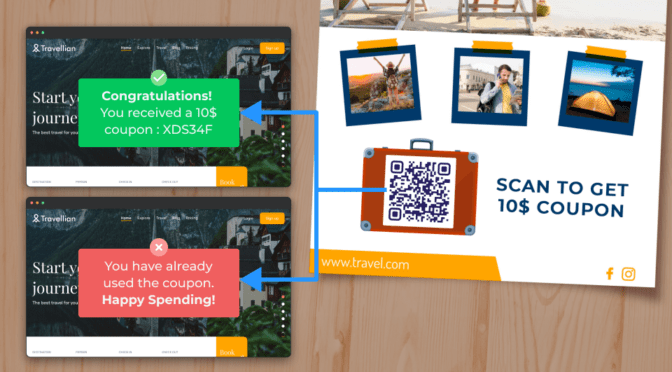You probably see a QR Code every day—on menus, posters, or even product packaging. In fact, 9 out of 10 people interact with QR Codes at least once a week, whether scanning for information, making a payment, or accessing exclusive deals.
But QR Codes aren’t just for stores and restaurants anymore. Now, they’re turning cars into moving touchpoints, giving businesses a simple way to connect with potential customers on the go. And for everyday drivers, it’s a creative way to share something—whether it’s a side hustle, a personal project, or even a fun message.
This guide will explore how car QR Codes work, the best ways to use them, and how to create one in minutes. Let’s get started!
Table of contents
- 7 practical ways to use car QR Codes on vehicles for marketing
- How to create a QR Code for vehicles
- Why should you use dynamic QR Codes on vehicles?
- Tips for using QR Codes on vehicles effectively
- Do more with QR Codes on vehicles
- Frequently Asked Questions
7 practical ways to use car QR Codes on vehicles for marketing
Here are some battle-tested examples of using QR Codes on vehicles for marketing:
1. Turn your car into a mobile billboard with a QR Code

A QR Code on your car transforms it into a moving advertisement. With a quick scan, passersby can be directed to:
- Your website
- Social media pages
- App download links
- Exclusive discounts
- Booking pages or contact forms
The key to using QR Codes on vehicles effectively is ensuring a smooth transition from the physical world to the digital space. A well-placed, scannable QR Code on a vehicle maximizes engagement and makes your brand more memorable. The best part? Your message moves wherever your car goes, reaching new audiences daily.
| 📌 Pro Tip: Place your QR Code on a vehicle door, rear window, or bumper to ensure maximum visibility and accessibility. |
2. Boost brand awareness with a QR Code on your car

We’ve all been there: stuck in traffic, scrolling through our phones. But what if you saw an engaging branded ad with a QR Code on a vehicle with an intriguing call to action?
Car QR Codes once used to track car parts, now connect customers to brands. A quick scan now instantly directs a curious user to your brand’s information and offerings. All the information they need is at their fingertips, creating a smooth and effortless user experience.
Customers no longer need to exert much effort or type out the URL to learn about your business. It can be a sure-shot way to activate users waiting in traffic.
⏯️ Here’s how to go about it: You can create brand awareness by linking vehicle QR Codes to your website, targeted landing pages, or social media profiles. After all, familiarity breeds recognition.
Image via IndyGo.
🚀See it in action: Indianapolis-based Tea’s Me Café launched a QR Code transit advertisement campaign with local bus operator IndyGo.
The campaign spanned the passenger side of buses, featuring designs with a car QR Code linking to the company’s website. During thousands of weekday bus trips, the ads were potentially exposed to people within the 400-square-mile service area.
📌 Pro tip: Strengthen brand awareness with a customized QR Code on your vehicle
A well-branded car QR Code grabs attention and helps your business stand out from the competition. Here’s how to make it effective:
✔ Integrate brand colors – Use your brand’s color palette to enhance recognition.
✔ Add your logo – Make your QR Code instantly identifiable and more trustworthy.
✔ Include a CTA – Encourage action with phrases like “Scan for Deals” or “Book Now”.
✔ Maintain consistency – Align QR Code design with your other marketing materials for a cohesive brand experience.
3. Use a QR Code on a car to increase app downloads & reduce CAC
Compared to traditional marketing methods such as flyers, billboards, or paid ads, car QR Codes provide a cost-effective way to acquire new customers.
If you own vehicles, you’re utilizing existing assets and reducing printing or placement costs associated with physical advertising.
⏯️ Here’s how to go about it:
- Link your QR Code car ad to a landing page with an app download incentive (e.g., 10% off the first order).
- Incentivize users to scan and install the app directly.
🚀See it in action: QR Codes were extensively used in Domino’s Indonesia’s #DominosAppAja campaign to drive new users to its mobile app.

Stores displayed QR Codes that users had to scan to reach the app and claim a new user discount. This resulted in 29% new user growth on average each quarter since Q1 2021 and reduced their CAC by half.
You can do a similar campaign using QR Codes on vehicles instead of static store locations!
4. Engage users with contests & special offers via car QR Codes
Remember Taylor Swift’s global QR Code scavenger hunt? 💁♀️
You can use QR Codes on your vehicles to spark excitement and drive results.

⏯️ Here are some ideas you can explore:
- Location-based promotions – Leave QR Code cards on parked vehicles near office buildings for special lunchtime discounts.
- Gamify your campaign – Offer a prize to the 100th person who scans the QR Code on your car.
- Launch an interactive teaser – Reveal exclusive content or product announcements via a QR Code on your car.
5. Expand social media reach with QR Codes on vehicles
Social media QR Codes on vehicles can lead customers directly to your Instagram profile or other social media handles. This connection between the online and offline marketing channels helps businesses in two ways:
- Reaching a wider audience, creating brand awareness
- Boosting social media engagement: Car QR Codes make it easy for people to follow you on different platforms.
🚀 See it in action: If you’re an independent artist, try creating your Apple Music or Spotify playlists and embed them in QR Codes to promote via vehicle ads.
Your music album art with a QR Code to instantly listen can go a long way to drive the streaming hours up for your artist’s account.
6. Let customers book services and find store locations
Convenience for customers = happy customers!
QR Codes on your vehicles can provide easy access to booking options or store locations, enhancing customer convenience.
Many food trucks now display QR Codes, enabling customers to access menus, leave reviews, location updates, or special offers.
🚀 See it in action: KFC’s taking things to the next level in China with self-driving food trucks! Customers can simply scan a QR Code on the food truck to browse the menu and place their order.

🤯 Did You Know?
Ras Al Khaimah’s Transport Authority (RAKTA) in the UAE has improved taxi bookings with QR Code technology.
🚖 How It Works:
✔ Scan the car QR Code at bus stops, hospitals, or other key locations.
✔ Enter basic details to request a ride.
✔ The system automatically assigns the nearest available taxi.
✔ The driver gets notified and arrives at your location.
This seamless QR Code taxi booking system makes transportation faster, more efficient, and hassle-free with a simple scan!

Image via RAKTA
7. Generate leads with QR Code-based car ads
You can use QR Code-based vehicle ads to offer incentives like free trials or special deals in exchange for app downloads or contact information. This can help you generate qualified leads for your business.
For example, consider plumbing companies or electricians offering a free quote and discount via a QR Code on their trucks. This is a win-win for attracting new leads and driving sales.
🚀 See it in action: A local car wash company has car QR Codes plastered on all their service vans with a text message “Get Your First Wash Free. Scan for Details.”

Scanning the QR Code leads users to a simple form where they can enter their name, email address, and preferred location. This strategy allows the car wash to collect targeted leads (busy professionals who value convenience) and build its customer base.
How to create a QR Code for vehicles
Step 1: Log-in, click “+Create,” then “QR Code”
To create vector QR Codes, you must log in or sign up on Uniqode. Once logged in, click “+CREATE,” followed by the “QR Code” button, to start the process.

Step 2: Select a QR Code type
For instance, you might want to share your website URL via the QR Code. Then, select “Website” option. If you want to create special contests, say, based on time, location and number of scans, then you can use the “Smart Rules” QR Code type.

After selection, this screen will appear 👇

Paste your website URL and click “Next.”
Step 3: Customize your QR Code
Here are some ways you can customize your QR Code:
- Color: Match the QR Code to your brand logo or colors (if any)
- Logo: Add your logo, initials, or Memoji in the center of the QR Code
- Background: Choose an image, a colorful background, or keep it transparent
- Frame and CTA: Select an attractive frame and QR Code shape. For more shape options, you can use Canva integration and embed your QR Code in it. and add a message in “Frame text” telling people what to do after scanning (like “Scan to Download”).
You can even auto-design your QR Code.

Step 4: Preview and test the QR Code
We recommend you preview and test your QR Code to see if it works before downloading it.
Note: As you customize your QR Code, the preview on the right will updated real-time. You can scan it with your phone to test it out.

Step 5: Download QR Code in desired format
Now, ‘Download QR Code’ and select the file format. For the best quality, download it in SVG format. Then, place the QR Code on your vehicle as a sticker or on the vehicle wrap so people can notice it.

Why should you use dynamic QR Codes on vehicles?
Dynamic QR Codes power a much more integrated customer experience thanks to the following reasons:
1. You can change the URL without printing a new QR Code
Imagine needing to update the destination URL or the food menu every day. With static codes, you’re stuck. You’d need to reprint the QR Code on your vehicle every time you change the URL.
Dynamic QR Codes, however, allow you to update the information they lead to at any time without reprinting the QR Code itself. This is ideal for keeping marketing efforts relevant.
2. More successful scans from moving vehicles
One must be able to scan the QR Code from a moving vehicle or in a short window while halting road congestion.
Dynamic codes store shortened URLs instead of full website addresses compared to static QR Codes. Therefore, they scan time is faster than static QR Codes.
Also, dynamic QR Codes won’t pixelate when enlarged, making them ideal for long-distance scanning.
| “I personally performed internal tests where I scanned the Uniqode QR Code from a distance of 30 feet from the television without zooming in. And I was able to do that in less than 0.5 seconds!”
– Pratik Shetty, Senior Director of Custom, Flipkart |
3. Error correction
Dynamic codes have built-in error correction, meaning even if a portion of the QR Code gets slightly damaged (think: a minor scratch on your vehicle), it can still be scanned successfully.
Static QR Codes, however, can become unreadable even if a small part is damaged.
4. Tracking campaign results
You cannot track any data using static QR Codes. There’s no way to attribute how many people scan them or where those scans come from.
Dynamic QR Codes, however, provide data on scan activity. You can track metrics such as the number of scans, user demographics, and even the most popular landing pages accessed. You can use this data to optimize your future campaigns.
Tips for using QR Codes on vehicles effectively
Use your brand elements in QR Codes
Advanced QR Code generators like Uniqode (👋that’s us) allow you to customize your QR Code with your brand colors and logo, making it visually appealing and memorable.
Always ensure your QR Code pattern is darker than the background. Don’t invert the colors!

Consider size and placement
Ensure the QR Code is large enough to scan from a moving vehicle and placed in a high-visibility location.
Unlike close-up scans, where a small QR Code might work, long-distance viewing requires a bigger one.
For instance, a billboard ad viewed from 20 meters (65 feet) might require a QR Code two meters (6.5 feet) wide!
🛍️ Calvin Klein’s Billboard QR Code Campaign
Calvin Klein’s billboard campaign is a great example of how size matters in QR Code marketing. Their QR Code was
double the size, ensuring maximum scans even from a distance.
📌 Key Takeaway: The bigger the QR Code, the more likely people will notice and scan it!

Add a call-to-action (CTA)
Don’t leave people guessing! A common QR Code mistake is skipping a clear explanation of what users will get by scanning. Tell people what to do—a strong CTA such as “Scan for Deals” or “Get the App” above your QR Code makes it more likely they’ll take action.

Print in the right file format
A blurry or pixelated QR Code is a scannable nightmare. Use high-quality printing materials and formats (SVG, JPG, PNG) to guarantee precise, scannable codes.
Always test your code from various distances before deployment to ensure readability.
Do more with QR Codes on vehicles
Turn every vehicle into a powerful marketing tool with dynamic QR Codes. Track campaign performance in real-time, update content instantly, and create eye-catching, custom QR designs that grab attention.
You can also strengthen your brand identity with a custom domain. Users will recognize your brand name in the URL when they scan your QR Code. This strengthens the legitimacy and prompts users to click the link.
Supercharge your next vehicle ads campaign with Uniqode. Try all features for free! (No credit card required) 
Frequently asked questions
Can I put a QR Code on my vehicle?
Yes! QR Codes are a great way to advertise your business using your car, truck, or any other vehicle. Besides advertising, QR Code is widely used in the automobile industry for inventory tracking, vehicle identification and registration, and other use cases.
How big should a QR Code be on a vehicle?
The farther the distance, the bigger your QR Code should be. Also, scanning small QR Codes on moving vehicles can be challenging.
How to get a QR Code for a vehicle?
You can create a QR Code on Uniqode for free. Enter the destination URL, select the template, and customize it to your needs. For more information, see the detailed step-by-step guide above.
How to put a QR Code on the vehicle wrap?
If your vehicle has a vinyl wrap, you can directly include the QR Code in the design. Ensure the code is large enough and contrasts nicely with the background for straightforward scanning. Alternatively, apply a high-quality vinyl decal with a QR Code sticker onto any clean, smooth vehicle surface.
Can QR Codes be scanned from a distance?
Yes, but the size matters. The general rule is that a QR Code should be at least 1 inch per 10 feet of scanning distance. For long-distance scans, make it large and high contrast.
Can I track how many people scan my car’s QR Code?
Yes! If you use a dynamic QR Code, you can track scans, including details like location, time, and device type. This helps you measure the effectiveness of your campaign.