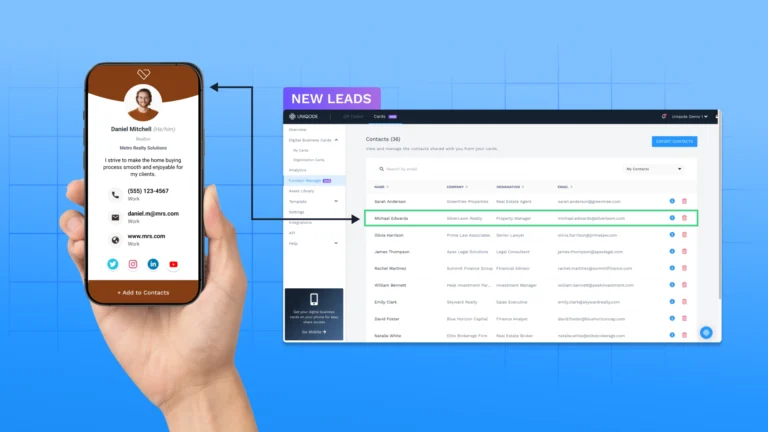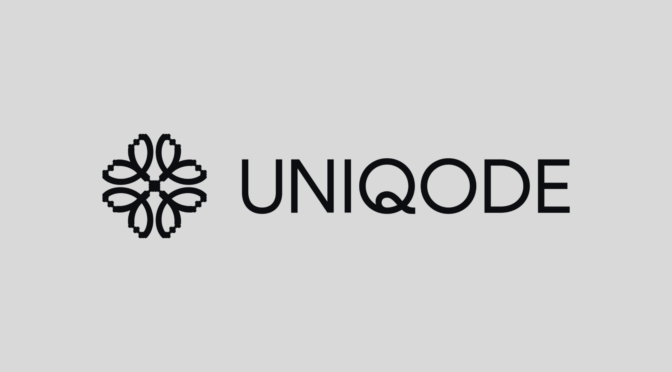Do you know Stephen?
That’s him→🙋
He routinely struggles to match with that “perfect” prospect at his annual industry conference. He’s also cannibalizing his networking budget and still not getting close to his targets.
The problem isn’t with his approach. It’s the tools he uses—or, in this case, doesn’t use.
If you’re in the same boat as Stephen, this guide is just for you. We’ll walk you through eight event networking tools to make 2025 the standout year for his networking and lead-gen efforts.
Table of contents
- What are event networking tools?
- 8 Must-have event networking tools to use before and after events
- 5 Benefits of event networking tools
- How to choose the right event networking tools?
- Frequently Asked Questions
What are event networking tools?
Event networking tools are digital platforms that connect attendees and sponsors at conferences and other events.
You can use these tools before, during, and after events to establish meaningful connections with leads. These tools can:
- Recommend relevant profiles who are interested in the same niche as you
- Organize and list event details to help you plan and schedule meetups
- Automatically collect contact details for post-event follow-ups
- Capture and record critical prospect information for future reference
Building relationships, sharing business ideas, and connecting with potential customers are key to event networking. Good event networking tools help you with these factors.
8 Must-have event networking tools to use before and after events
Look at the eight key event networking tools you should have in your toolkit. We’ve also reviewed the best market options for each category to help get you started:
- Event discovery apps
- Calendar scheduling tools
- Contact-sharing tools
- AI-powered networking assistants
- Note-taking tools
- CRM and contact management
- Follow-up automation tools
- Survey and feedback tools
1. Event discovery apps
⏰ Best used: Before an event for finding events, attendee matchmaking, personalized connections
Event discovery apps help you find relevant events based on your networking goals. These platforms consolidate details from multiple sources and present a curated list of networking opportunities (trade shows/workshops/conferences).
Better yet, you can filter the information based on categories such as industry, location, user interests, or format (in-person/virtual).

⭐ Why you need this tool
- Access to high-potential networking opportunities: These apps centralize event information and help you sift through a crowded marketplace. With this, you can identify opportunities that align with your professional interests and goals.
- Streamlined session planning: Discovery apps often cover critical event details (schedules/speakers/session timings). Using that data can help you plan more efficiently and ensure you don’t miss out on valuable contacts or key sessions.
- Tailored event suggestions: Such platforms use internal algorithms to recommend events based on user preferences and past activity. Put simply, the information presented to you is optimized for networking outcomes.
👍 Our recommendations
| Platform | Noteworthy features |
| Bizzabo | 1. Session personalization based on user preference 2. In-app networking tools, including DMs and attendee matching 3. Real-time updates to notify about last-minute event changes |
| Imagina | 1. In-apps networking tools 2. One-to-one B2B meetings 3. Scan a virtual business card to save and export contact data. |
2. Calendar scheduling tools
⏰ Best used: Before and after an event for effectively scheduling and managing appointments
After you’ve found the right events to attend, the next step is scheduling. A calendar scheduling tool helps you manage and coordinate your event appointments with real-time appointment confirmations, automated reminders, and cross-platform synchronization. You can create and share links to book meetings at designated times.
However, establish a rapport with them before you contact a contact to fix a time. A Reddit user has an invaluable template for connecting with prospects before an event.

⭐ Why you need this tool
- Smooth confirmations: Scheduling apps offer instant confirmations, helping you and leads agree on mutually available times for follow-ups or meetings. More importantly, they cut back on unnecessary back-and-forth communication.
- Cross-platform syncing: These tools typically integrate with other software. This streamlines your schedule and prevents you from missing crucial meetings (especially if you manage your calendar across multiple devices).
- Eliminate scheduling conflicts: Most event networking opportunities are time-sensitive. These platforms help you manage that time and avoid double-bookings or missed meetups while still being able to attend key sessions.
👍 Our recommendations
| Platform | Noteworthy features |
| Doodle | 1. Poll scheduling for attendees to mutually decide on a time 2. Cross-platform syncing to avoid scheduling conflicts 3. Customizable meeting invitations to cover all necessary details 4. Group scheduling to create time slots based on user preference |
| Calendly | 1. Automatic region detection to identify mutually available times 2. Integrated buffers between appointments to avoid conflicts 3. Customizable meeting types, making it ideal for group sessions |
3. Contact-sharing tools
⏰ Best used: During an event for easily sharing contact information and collecting recipients’ details
Once you’re in the event, the real networking begins. A core part of networking is exchanging contact information. A contact-sharing tool lets you digitally exchange contact details with other attendees without taking too much time.
For example, share a digital business card as a URL, QR Code or your Apple/Google Wallet pass instead of giving away (fragile and forgettable) paper cards. This will also prompt recipients to exchange their contact details. This information will be automatically saved in your digital repository to follow up with the leads in the future.
✨ Try a digital business card. It’s free and starts working instantly.
With Uniqode, you can create digital business cards and dynamic QR Codes within minutes! Sign up and create your first digital card for free.
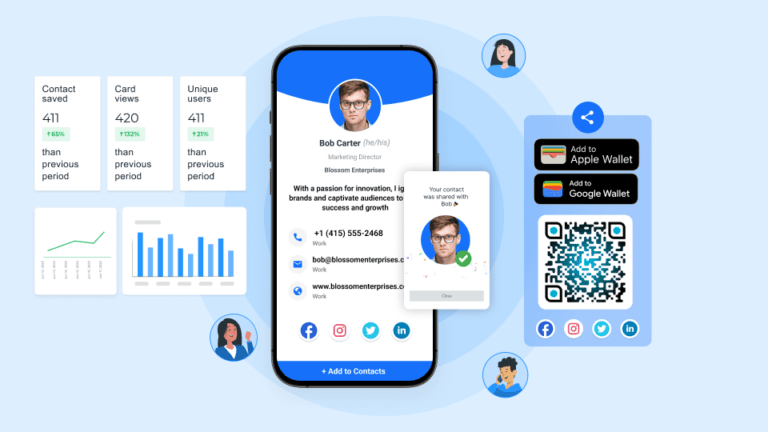
⭐ Why you need this tool
- Smarter networking: Digital cards and QR Codes help you exchange contact information in seconds. This is crucial in high-profile networking events, where participants constantly move and look for their “next” contact.
- Instant accessibility: The collected data is saved instantly in a centralized digital address book. This can be synced with your in-house CRM system to execute follow-up actions with valuable leads.
- Automated input: These tools automatically analyze and store an attendee’s contact information. So, there’s no margin of error. Plus, because it’s all done digitally, you don’t need to carry many paper cards that will only be discarded later.
👍 Our recommendations
| Platform | Noteworthy features |
| Uniqode | 1. Bulk card creation for team members 2. Dynamic QR Codes for retargeting cold leads 3. Multi-language support for international events 4. Dedicated analytics to track card scans, saves, and more |
| MyCard (iOS exclusive) | 1. Pre-designed card templates and static QR Codes for users 2. Personalized URL links for a user’s e-contact card 3. Optical character recognition to scan traditional paper cards |
4. AI-powered networking assistants
⏰ Best used: Before an event for identifying the ideal opportunities to connect with prospective customers
Having an extra helping hand to boost your networking at events doesn’t hurt. AI-powered networking assistants are tools that collate data to suggest high-value networking opportunities at specific events.
These software platforms analyze factors such as participant/attendee profiles, event themes, and professional backgrounds. Then, it suggests relevant connections based on how these profiles align.

There are other advanced features as well. For example, they can draft personalized messages based on the participant’s profile and interests. Some also include chatbots or automated introductions to help users reach the initial contact point faster.
⭐ Why you need this tool
- Enhanced profile matchmaking: These apps highlight meaningful connections (based on interests/industry) you may overlook during a manual search. This pinpoints precise networking opportunities that have a higher chance of success.
- Real-time assistance: AI-powered assistants analyze event themes and session timings to help you engage effectively with specific participants or groups. Some also offer real-time support by recommending valuable contacts during the event.
- Accelerated introductions: Including chatbots, automated messages, and personalized drafts helps you cut back on initial small talk. In short, you already have the data you need (on relevant profiles and business interests) to network effectively.
👍 Our recommendations
| Platform | Noteworthy features |
| Brella | 1. Smart scheduling based on the attendees’s availability 2. Personalized agendas to help participants plan their meetups 3. In-app analytics to track attendee engagement |
| InEvent | 1. Session recommendations to find the most relevant contacts 2. Custom networking spaces for users to host meets 3. Real-time reporting and tracking for reference in future events |
5. Note-taking tools
⏰ Best used: During an event to document critical details from every conversation and session
What if someone casually shared their business email to a group of people, and you were one of them? A note-taking tool is critical at an event to capture information, ideas, and memorable points when they arrive when you least expect them.
Typically, these apps offer multimedia support (text/voice notes/images/document sharing) to make your notes easily accessible across all devices. The best market options also have cloud synchronization and advanced filters to help organize the stored data.
⭐ Why you need this tool
- Contextual follow-ups: Multimedia support and integration means that the information you collect is highly contextual and helpful for future reference. Use that effectively to ensure that your follow-up actions are personalized and meaningful.
- Structured profile data: Notes from networking events can help flesh out client/lead personas. For example, if a speaker repeatedly emphasizes a specific industry issue, it probably means they are passionate about it.
- Improved team collaboration: Most note-taking apps let you share the recorded information with your team members. This is crucial for following up after significant events because your team may not have had the same interaction with a potential lead.
👍 Our recommendations
| Platform | |
| Evernote | 1. Multi-device syncing for reviewing notes on the go 2. In-app web clipper to capture web pages/online content 3. Dedicated tags for a powerful search and filter functionality 4. PDF annotations for marking up presentations/event materials |
| Notion | 1. Real-time collaboration to share notes during the same event 2. Rich media embedding for dynamic content support 3. Database integration to organize event or contact details |
6. CRM and contact management
⏰ Best used: After an event for managing all leads and tracking activity
Let’s assume you’ve collected 20 leads. To use this data later, you must process it in your primary contact management tool, a CRM. CRM and contact management systems let you store, organize, and manage contact information for all your leads.
If you already have a CRM, great; export the contact details as soon as you can.
If you don’t have a CRM, you can build a digital address book with all your leads in one place. Add tags and document every interaction to deliver an uninterrupted experience to your prospective customers.
Without this centralized contact hub, it’d be almost impossible for your team (especially sales) to track all leads, remember their details, and nurture long-term business relationships.
⭐ Why you need this tool
- Streamlined contact tracking: CRMs store an exhaustive list of the contacts you collect and offer advanced filters to help you isolate and track them effectively. This is especially useful if a particular case needs to be prioritized.
- Data-driven personalization: CRMs can analyze patterns (contact channels/mode of exchange/engagement) to help tailor your outreach strategy. This allows for meaningful post-event communication and better networking outcomes.
- Dedicated interaction logs: CRMs record all past interactions with contacts to provide a detailed picture of what a prospect wants from the partnership. These details can also reveal key information (work anniversaries/company accomplishments) that you can capitalize on to add a more personal touch.

👍 Our recommendations
| Platform | Noteworthy features |
| Salesforce | 1. Event lead capture from cards scans/forms/QR codes 2. “Chatter” collaboration for teams to discuss lead opportunities 3. AI-powered engagement insights to prioritize high-value leads 4. Sales Cloud integration to manage and close post-event deals |
| HubSpot CRM | 1. Automated email tracking to monitor open and response rates 2. Visualized pipelines to track post-event sales and partnerships 3. Real-time dashboards to view post-event engagement |
7. Follow-up automation tools
⏰ Best used: After an event for engaging with prospects through follow-up messages and reminders
After procuring prospect data, there’s no point in ghosting or never utilizing the data. Use follow-up automation tools to re-engage prospects after a networking event through automated thank-you emails, personalized messages, scheduled meetings, or simple reminders.
While CRM tools offer similar features, they’re more suited for building a lead database and documenting the buyer journey. With dedicated follow-up tools, you can set up automated workflows to kick-start post-event communication and nurture leads in the pipeline.
⭐ Why you need this tool
- Consistent engagement: In networking, consistency in post-event interaction is crucial for building long-term professional relationships. Automated follow-ups ensure you stay “top-of-mind” for your most valuable leads.
- Mass deployment: Creating follow-up messages for each contact can reduce the time you need to research a lead or prepare a proposal. These tools can design a base template with the appropriate details before sending it out en masse.
- Enhanced personalization: Most follow-up tools offer deep customization, allowing you to fine-tune your message based on a prospect’s profile and interests. This makes post-event communication more relevant to a specific lead.
👍 Our recommendations
| Platform | Noteworthy features |
| Woodpecker | 1. Automated emailing sequences for consistent follow-ups 2. In-app tracking for inbox placement and email deliverability 3. Multi-channel outreach, combining email & LinkedIn messaging 4. CRM integration to streamline workflow and sales automation |
| Airmeet | 1. Post-event networking hub to support continued engagement 2. Calendar integration to schedule follow-up meetings 3. In-app chat to facilitate appointment confirmations |
8. Survey and feedback tools
⏰ Best used: After an event for collecting feedback and filtering leads
How did the entire event networking go? Survey and feedback tools let you collect other attendees’ insights about the event experience. This can be particularly useful when gauging a prospect’s interest in a specific industry topic or space.
For example, if you connect with potential leads at an event, send them a feedback form to ask their opinion about the event. If the response is positive, share a follow-up message requesting an appointment to discuss it in detail.

⭐ Why you need this tool
- Assessing participant engagement: Surveys and feedback forms give attendees a voice. More importantly, they tell you what a particular prospect is interested in. When executed well, this can help shape your lead outreach efforts in the future.
- Evaluating event interactions: Collecting feedback from your event connections can reveal the effectiveness of your networking strategy. You can then implement those insights to fine-tune your approach in future opportunities.
- Data-driven decisions: Survey response rates can pinpoint which of your contacts are interested in what you have to offer. This will allow you to refocus on nurturing high-potential leads for better networking outcomes.
Our recommendations
| Platform | Noteworthy features |
| Google Forms | 1. Free to use, making it perfect for small-scale companies 2. Real-time collaboration to track responses and follow-ups 3. Google Sheets integration to organize attendee/contact lists 4. User-friendly interface to facilitate hassle-free feedback |
| SurveyMonkey | 1. Advanced skip logic for redirecting to more relevant questions 2. Customizable survey templates for better branding 3. Robust analytics to provide insights into submitted responses 4. Real-time alerts and notifications for survey completion |
5 Benefits of event networking tools
Why exactly do you need event networking tools? Here are just a few ways in which you can benefit from these apps:
- Save time and effort: These apps automate administrative tasks (follow-up messages/scheduling meetings), freeing you to focus on meaningful post-event interactions.
- Enhanced personalization: From creating detailed profiles to suggesting tailored connections, event networking tools facilitate uninterrupted personalization for better networking outcomes.
- Find relevant connections easily: Powerful search filters and AI-driven profile matchmaking help you identify relevant leads and high-value contacts.
- Expand your networking efforts: Host virtual meets in custom hubs, interact with live feeds, or simply message a participant—these platforms offer networking opportunities beyond the event itself.
- Organized contact management: After an event, these apps let you consolidate the collected data in a central repository, log interaction histories, and track ongoing communications.
When you use these networking tools effectively, you can use customer data to design an airtight lead-gen strategy.
How to choose the right event networking tools
Being presented with several tempting options can make you want to jump into taking a decision immediately.
However, as with any other business or workflow automation platform, you must consider a few things when choosing an event networking tool.
Here are the five most important parameters.

1. Identify your audience and event types
The golden rule of event networking is understanding where you are and who you’re trying to connect with.
For example, a corporate conference will require apps that suit a professional setting, such as scannable digital business cards, 1:1 scheduling tools, or curated VIP interactions.
Meanwhile, a more casual event will benefit from social features such as gamification leaderboards, interactive activity feeds, etc.
Take these factors into account when you’re picking your networking app. More importantly, review the event format (virtual/in-person) before you decide.
2. Define networking goals and use cases
You must set clear networking objectives before you evaluate market options.
So, say you’re just starting and want to build a networking pool from scratch. In this case, you must prioritize apps that offer AI-powered profile matchmaking. This helps you identify relevant connections quickly and with much better outcomes.
Similarly, if you struggle with maintaining post-event communication, look into platforms that help you consolidate your contact list.
3. Outline and evaluate relevant features
Not all event networking tools are built the same.
Some offer simple in-app chat functionality, while others present you with robust analytics and reporting to track prospect engagement—review which ones align most with your particular case.
For example, let’s assume you mostly attend hybrid events (physical + digital meetups). It’d be ideal if you looked for apps that bridge the gap between virtual and physical spaces. Think live streaming features, real-time social media updates, etc.
4. Get a product demo or trial to explore
A product demo or a free trial will immediately tell you if a particular tool is right for you.
This is especially true for “client-facing” apps. These are the networking tools that your prospect comes into direct contact with—your digital business cards, QR codes, survey forms, and so on.
But why are they more relevant in this context? Because they affect how your prospects view you or your company.
For example, an internal networking platform with a poor interface can still be worked around. Only your team sees that. An unappealing e-contact card? Nope.
That said, most apps on this list offer a trial period.
| Event networking tool | Free trial/Free plan |
| Eventbrite | Free |
| Doodle | Free |
| Calendly | Free |
| Uniqode | Free |
| Evernote | Free |
| Notion | Free |
| HubSpot | Free |
| Salesforce | 30-day free trial |
| Woodpecker | 7-day free trial |
| Airmeet | 10-day free trial |
| Google Forms | Free |
| SurveyMonkey | Free |
5. Consider cost and scalability
Event networking tools, like any other subscription-based software, come with tiered pricing plans. Some charge per user, while others have a fixed monthly fee.
The best options always let you negotiate a custom price that works for you. This is helpful if you haven’t set a business expansion plan for the near future. In other words, you can scale as you go.
Level up your event networking game with our toolkit
Event networking isn’t what it used to be.
Don’t get it wrong. It still requires a personal touch. The difference is that tools now exist to help you augment that “touch” with a little bit of technological flair.
With this toolkit, you can elevate your event networking experience.
Frequently asked questions
1. What is a networking event?
A networking event is a gathering where people meet to build meaningful business or professional relationships. Earlier, this would primarily involve in-person conferences, trade shows, corporate summits, etc.
With technology evolving, things have become more democratized, with virtual meetups and live streams becoming popular.
2. How can you network at an event?
You must prepare beforehand—learn about the event details and research the prospects you’re most interested in connecting with.
Besides that, attend as many sessions as possible, be open and approachable when interacting with people, and have a brief elevator pitch ready (20-second introduction to who you are and what you do).
It’d also be best to leverage event networking tools. Design an e-contact card and have it ready to go, plan your meetups with a calendar scheduling app, and save all the collected data on your CRM for post-event follow-ups.
3. How do event networking tools work?
Event networking tools fall into distinct categories, each offering different functionalities. Calendar scheduling apps, for example, let you book follow-up meetings and appointments uninterrupted. Meanwhile, digital business cards and QR Code facilitate instant contact sharing and saving.
Ideally, you’d use such platforms in tandem with each other to meet all your networking objectives.
4. Who can benefit from event networking tools?
Anybody whose job, business, or service relies on generating leads consistently can benefit from event networking tools.
For example, recruiters can use such platforms to identify high-value hires at work conferences. Sales executives can use them to funnel prospects into their pipelines. Even non-profit organizations can rely on these apps to reach potential donors.
Sukanya is a Content Marketer at Uniqode and a former journalist who fuses newsroom curiosity with SEO-savvy storytelling to help brands grow online. She’s on a mission to demystify digital business cards, digging deep into data, trends, and user behavior to spotlight how they transform how we network and generate leads. Her content doesn’t just inform—it equips. Outside the digital realm, she’s either rescuing animals, getting lost in a plot twist, whipping up kitchen experiments, or chasing stories worth telling.