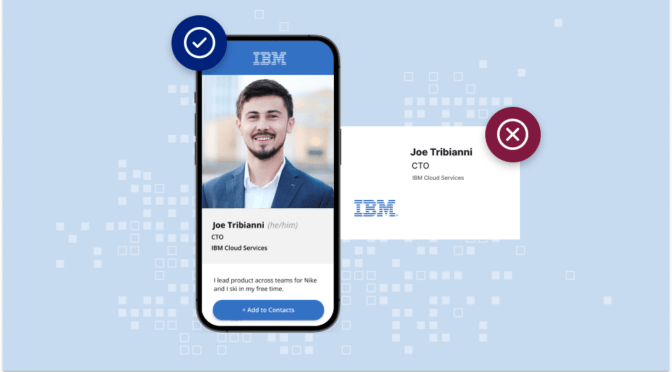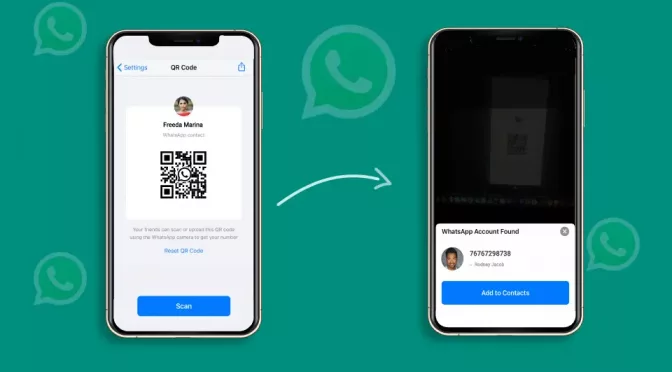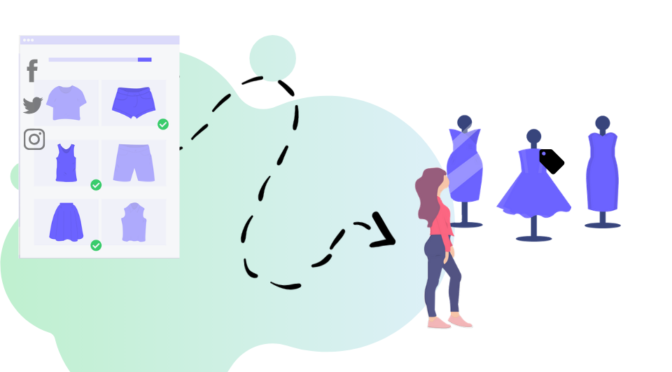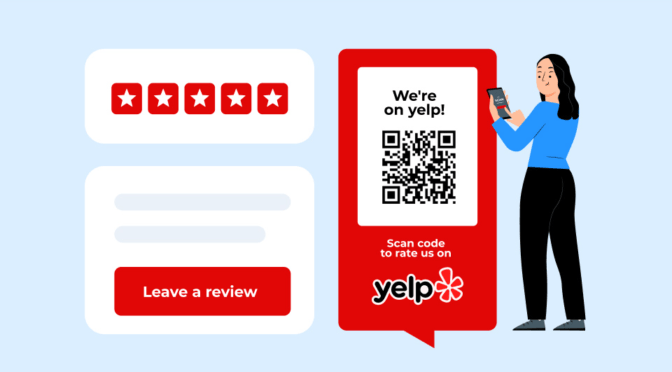Dynamic QR Codes are extremely versatile and our customers have been using it to drive traffic to their websites, create landing pages and feedback forms and possibly the most popular – share PDFs.
You’ve been instrumental in letting us know what you need and your inputs have shaped this month’s product update.
Table of Contents
To add more choices to what is already possible and to give you a better, customized experience, we’ve added 3 new Dynamic QR Code types – vCard PLUS QR Code, Facebook Page QR Code and Social Media QR Code.
Don’t know what Dynamic QR Codes are? Read our complete guide.
#UPDATE 1: Facebook Page QR Code
The What
A Facebook Page QR Code allows users to like and follow your page by scanning a QR Code. You can place these Facebook Page QR Codes in-store, on product packaging, print material or even your business card.
The Why
Facebook influences buying decisions 7x more than all social media platforms combined. Since it offers a host of ways for businesses to engage with consumers, a Facebook Page QR Code makes it easier for you to engage with users on Facebook.
Since the QR Code is Dynamic, if you ever change your username – you can do so in real-time without printing out or creating a new QR Code.
The How
All you need is your Facebook Page username. This can be found under your profile name on Facebook. For instance, Uniqode’s Facebook username is ‘Uniqode’.
You can customize the Like Button – either display the number of likes you already have or don’t.
See how we’ve created a Facebook Page QR Code for Uniqode below:
Scan the QR Code with your smartphone to like us on Facebook!
Need help scanning QR Codes? Here’s our complete tutorial
#UPDATE 2: vCard PLUS QR Code
The What
A vCard PLUS QR Code shows anyone who scans it all your contact information along with your photo, company’s details, logo and location and the nifty option to download the contact card. Use it as a business card, in conferences, on LinkedIn or at meetups.
The Why
You might have already used our Static vCard QR Codes. The problem with Static vCard QR Codes is that you can only use it for a single event. If you need to edit details, change your email address or phone number, that just isn’t possible with Static vCard QR Codes.
vCard PLUS QR Codes aren’t just better because they’re dynamic, but they also offer a ton of customization which is great for consistent branding.
The How
Fill out all the details. Some fields like First Name, Last Name, Email and Phone are mandatory and the rest is up to you. You can add your designation, location, company’s name, logo and website, and a nice little overview to summarize your experience.
We created a vCard PLUS QR Code for our Customer Evangelist, Claire Mossberg.
Scan the QR Code to save her contact information on your smartphone right away!
#UPDATE 3: Social Media QR Code
The What
A Social Media QR Code enables users to find you on one or all social media channels that your business has a presence on. Instead of placing icons of social media on products, you can place one single QR Code that will let users start engaging with you instantly.
The Why
Right now, you can create separate QR Codes for your social media channels. But, having several different QR Codes can confuse the user. Also, smaller products can’t have more than one QR Code.
The How
Choose one or more social media channels and just enter your username. You’re done!
Need help customizing your QR Code? Check out our step-by-step guide
Take a look at how we created Uniqode’s Social Media QR Code.
Scan the QR Code to follow us on Facebook, Instagram or LinkedIn right now.
Need help creating these dynamic QR Codes? Schedule a call with one of our experts right now.
Shashank is a content marketer at Uniqode who turned to writing to pursue his natural calling after 2+ years of working in the product team. He aims to educate folks on the brilliant yet underrated technology of QR Codes. With more than a dozen Tofu and Mofu pieces under his belt, he explores how QR Codes can be used to solve challenges for businesses across all verticals. While he’s not educating users on the benefits of QR Codes, he’s also a student of the evolving marketing landscape.