Transform Your Email Signature
.webp)
Add a digital business card to your email signature to connect with recipients easily, and drive engagement from every sign-off.
Create a Free Email SignatureTrusted by businesses you
How to share your digital business card as an email signature?
Integrate your digital business card into your email signature in just three simple steps to build lasting connections.




Add your email signature to your specific email service provider
Download your digital business card as an image or HTML snippet to embed it into your email signature. Start networking effortlessly with every email you send!






Outlook





Apple Mail




Drive conversions with secure & branded email signatures
Protect your business data and stamp your brand with a security-compliant platform designed for smooth email signature creation.




Benefits of adding a digital business card to your email signature
Recipients can instantly access and save your contact details with just one click.
Share contacts effortlessly
Add a modern touch to your email signature, reinforcing your brand identity with custom designs, colors, and logos.
Level-up professional branding
Enable effortless two-way contact sharing, allowing prospects to instantly share their details while seamlessly connecting with you.
Boost engagement & lead capture
Update your virtual business card anytime with our dynamic QR Codes and customize it for specific campaigns.
Enable real-time updates
Track engagement metrics, such as views, clicks, and scans, to refine your networking strategy.
Get actionable insights
Ensure seamless contact sharing across emails, mobile, and desktop.
Cross-device & platform compatibility
Popular use cases of digital business cards in email signatures
Power your email signatures with smart integrations
Sync your email signatures with the tools you already use to automate workflows, capture leads, and organize connections—no manual follow-ups required!

Automation
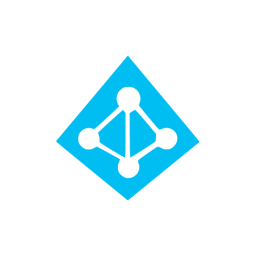
Identity Management



Automation
Hear what our customers say about us
Frequently Asked Questions
Yes! You can easily add a QR Code to your email signature, linking it to your digital business card, website, LinkedIn profile, or any other online resource. This makes it easy for recipients to connect with you and schedule any follow-up interactions instantly.
Most email clients (Gmail, Outlook, Apple Mail, etc.) support HTML signatures, but slight variations may occur in how they render. It's best to test your signature across different platforms to ensure consistency.
Yes! With Uniqode’s digital business card, you can update your contact details, links, or branding anytime without manually changing your email signature. Your recipients will always have access to your latest information.
Absolutely! Uniqode’s digital business cards are designed to be fully responsive, ensuring they display perfectly on mobile, tablet, and desktop devices.
Yes! Uniqode offers full customization, allowing you to personalize your digital business card with brand colors, logos, fonts, and a custom call to action.
Unlike static email signature business cards, Uniqode’s digital business card is dynamic, allowing real-time updates, QR Code access, lead tracking, and smart integrations with CRMs and marketing tools.
Yes! Whether you're a solo entrepreneur, sales professional, or part of a large enterprise, Uniqode scales with your needs, offering team management features, analytics, and enterprise-level security.
Absolutely! Uniqode integrates with 500+ platforms, including Salesforce, HubSpot, Zapier, and marketing automation tools, making it easy to sync contacts and track engagement.

.webp)

.webp)

.webp)

.webp)

.webp)

.webp)
