QR Code API generator for scaling businesses
Trusted by businesses you


.webp)





Bring QR Code scan analytics into your own dashboard
Our API-made QR Codes are everything you need

Custom Heading
Engagement metrics to track API campaigns.

Editable
Edit or redirect individual QR Codes, even after they go live.

Secure
We’re SOC2 Type II and GDPR compliant, ensuring security for all your custom QR Code API campaigns.

Easily scannable
Highest level of error correction. Scannable even with 30% damage.

Vector and raster formats
Be it for print or digital screens-available to download in PNG, JPEG, SVG, EPS, and PDF.

Generated in real-time
Bulk-generated QR Codes, ready in minutes.
Don’t stop at QR Codes. Use Uniqode’s API QR Code generator for more.
Landing Pages
Forms
.webp)
%20(1).webp)
Frequently Asked Questions
What is QR Code API?
QR Code API is an HTTP API that can help you create custom QR Codes programmatically and integrate it with your website or application using a QR Code generator. Uniqode’s QR Code API solution allows you to create both dynamic and static QR Codes, track QR Code scans, create QR Codes in bulk, add multiple users, and more.
How do I use QR Code for API?
You can use QR Code API in 4 easy steps:
- Login to your Uniqode dashboard and get the API key.
- Go to your software or application where you wish you integrate the API key.
- Add a plain text header field named Authorization. The contents of the header will be Token XXX, where XXX is your API Key.
- Once you add the API key and this authentication is done, you can use QR Code API to set up workflows within your software.
How to create QR Code for API?
You can create a QR Code for API using Uniqode’s QR Code generator.
- Login to your Uniqode dashboard
- Click ‘API’ section on the bottom-left of your dashboard
- Copy your API key and Organization ID—this will be required for authenticating Uniqode’s API.
- Go to your application or software of choice and add a plain text header field named Authorization. The contents of the header will be Token XXX, where XXX is your API Key.
- Once this authentication has been added to your app, you can use QR Code API to set up custom QR Code workflows within your app itself.
Where can I use API QR Code Generator?
You can use Uniqode’s QR Code generator API in your app or website to create different types of QR Codes. Automate QR Code creation for various use cases like tickets for event attendees, landing pages, product information for product packaging, and more.
Can I edit the QR Codes generated using QR Code API?
Yes, with a QR Code generator API, you can edit and modify your dynamic QR Code campaigns anytime. You can also track and measure your campaign’s results from Uniqode’s analytics dashboard.
How does QR Code API work?
Once you integrate Uniqode’s QR Code generator API with your application or software, you can create custom QR Code. You can use API commands to automate QR Code actions, such as notifying whenever someone edits a QR Code, or scans it, and save on time, money, and resources with QR Code API.

.webp)