
Digital business cards for interactive, ROI-driven networking
No app needed—share via Apple Wallet or
Apple Wallet or Google Wallet.
Google Wallet.
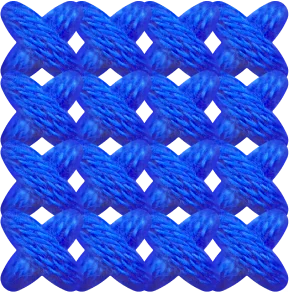
.png)
Trusted by businesses you


.webp)





Play your cards right with digital business cards
Create your own landing page
.webp)
.webp)
Grow your network with no-fuss contact sharing
Simplify contact management
.webp)
.webp)
Improve sales conversions from events
Manage teams with actionable intelligence
.webp)
Why should you switch to digital business cards?
Zero Printing Costs
Electronic business cards are affordable, and you can save on material, design, and printing costs.
100% Customizable Cards
Update your contact information or professional details before any event without the hassles of re-printing.
Eco-friendly networking
Lower your organization’s carbon footprint with completely sustainable digital business cards.
How to create a digital business card (in under 5 minutes)

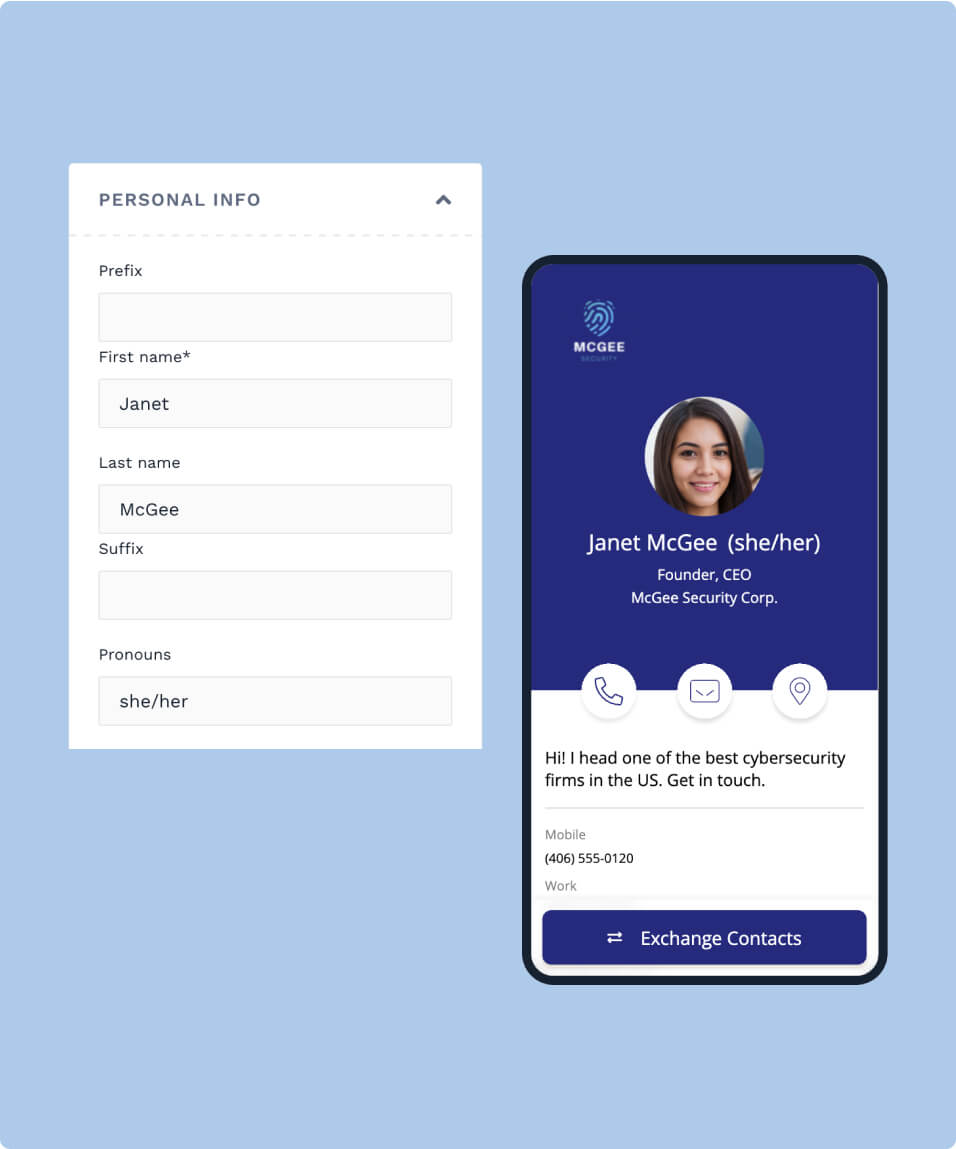

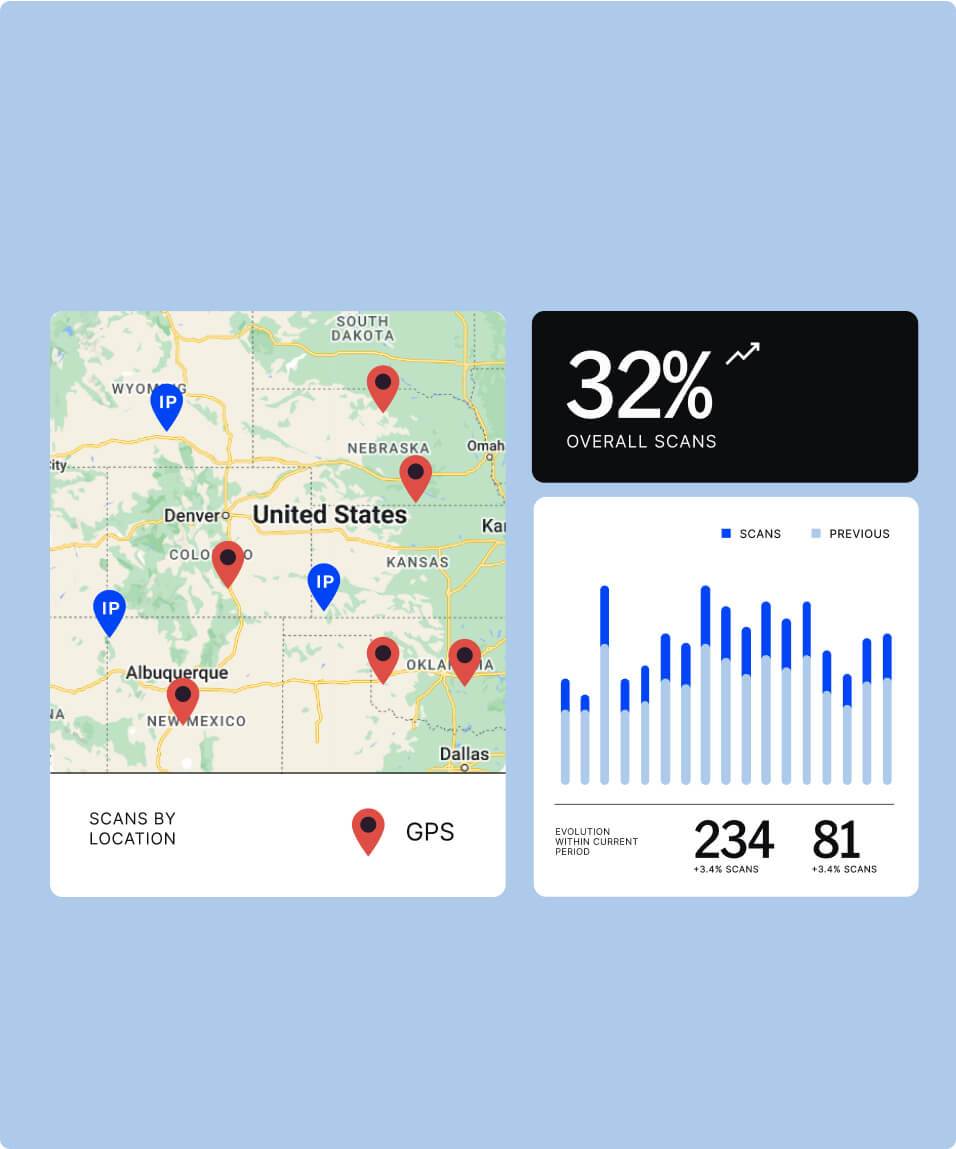
Share your digital business card your way
You're in control of how you share your digital business card
Get StartedBuilt for teams of all sizes
Explore digital business card templates that work for you
Why brands like Nestle prefer Uniqode
Hear what our customers say about us
Frequently Asked Questions
What is a digital business card?
A digital business card is a paperless and convenient way to share your contact information while networking. Also known as an electronic business card, it contains your personal and professional details such as name, phone number, business address, web URLs, social media links, and more.
Virtual business cards securely store your contact information in a Virtual Contact File (VCF or .vcf) format. This VCF format enables your card to be easily accessible across devices, including smartphones (across all OS) and PCs, making card-sharing quick and efficient.
Are virtual business cards, digital business cards, and electronic business cards the same?
Yes, virtual business cards, digital business cards, and electronic business cards are often used interchangeably. All three terms describe a modern, paperless alternative to physical business cards but may vary slightly in their distribution or use.
Are electronic business cards worth it?
Electronic business cards are worth it as they are a paperless and dynamic alternative to business cards. They're cost-effective and add a professional touch to your networking activities. It's a must-have tool for your team to increase their reach and the ROI from in-person interactions.
How do I create a free digital business card?
- Log in to Uniqode’s dashboard and click “+ CREATE”
- Select your preferred card template
- Add your profile information, contact details, and social links
- Adjust the design (color and font style) of your digital business card
- Enable advanced card features per your requirements
- Save the changes and start sharing your card
Can I create a digital business card for an iPhone?
Yes, you can create an e-business card and send it to your iPhone’s Apple Wallet in a few clicks. This lets you share your digital business card as an Apple Wallet pass—digitally and in a contactless manner.
How much does it cost to make a digital business card?
Uniqode’s digital business solution lets you create e-business cards for as low as $5 a month. Check out our pricing plan for digital business cards.
Can virtual business cards benefit realtors?
Real estate agents can use e-business cards to instantly and safely share contact details, property locations, company websites, and much more.
Here are four reasons why realtors should use digital business cards.
What is the difference between a paper card and a digital business card?
When you use digital business cards instead of paper-based ones, you get to share an unlimited amount of information, track client engagement, update details anytime, and share your card in numerous paperless and contactless ways.
Learn more about the benefits of choosing digital business cards over paper ones.
What is the difference between NFC business cards and digital business cards?
Unlike NFC business cards, digital business cards operate 100% virtually; you can digitally create and share them. These virtual cards do not require any physical medium, such as cardstock or PVC plastic—the most common materials required to print NFC business cards.
Being 100% paperless, digital business cards excel over NFCs in shareability, ease of use, cost-effectiveness, and many other essential networking aspects.
Can you collect leads via your e-business card?
Yes, you can collect warm leads and contacts using your e-business card (made possible by Two-Way Contact Sharing).
Upon viewing your card, recipients can submit a form with their contact details. Each submission gets recorded in a digital address book that you can export to your company’s CRM.
How do I choose the best digital business card solution?
Consider these 10 factors when assessing a digital business card solution’s capacity to meet your needs:.
- Two-way contact sharing
- Bulk card creation
- API and integrations
- Central management
- Ease of sharing
- Tracking and analytics
- Security
- Card design capabilities
- Ease of use
- Affordability
Which is the best digital business card solution?
You’ll find hundreds of options in today’s market. But not all of them can deliver value as per your business requirements.
With Uniqode, you get all the functionalities you need to create, manage, and share digital business cards at scale. Share your cards via Apple or Google Wallet, collect warm leads, and track the performance of your networking efforts—all while being safeguarded by enterprise-grade security measures.
Is there a limit on how many times a Uniqode digital business card can be scanned?
No, there is no limit on the number of scans on your digital business card, irrespective of the digital or virtual platform that you share it on.
Are digital business cards customizable?
Yes, you have the flexibility to customize your digital business card’s visual elements as you see fit.
Tweak different color aspects, try different templates, choose between font styles and sizes, and add social media icons. You can even add descriptive labels to your contact and professional details.
Can I customize my digital business card’s template?
With Uniqode, you can customize your digital business card template anytime (during and after creation). Choose between your existing templates or customize a new one from scratch until it matches your unique branding.
How do I design a digital business card?
When creating e-business cards with Uniqode, you will eventually get to a section where you can tweak your digital business card’s design. Here, you can fine-tune various aspects of your card’s appearance. Customize your card’s colors, fonts, and templates, and add a logo and social icons.

.webp)
.webp)
.webp)
.webp)
.webp)
.webp)
.png)







.webp)

.webp)

.webp)

.webp)

.webp)

.webp)
