Contactless Business Card: Go Completely Paperless with Your Networking
Due to COVID-19, contactless experiences have transitioned from a nice-to-have option to absolutely essential for businesses. According to this study, 82% of customers consider the availability of a contactless experience from businesses as extremely important.
Out of all business processes that can be made contactless, the easiest and the most effective one is the switch from traditional (paper-based) to digital networking.
How, you ask? Through contactless business cards.
Through this post, learn what exactly is a contactless business card and how to create one. We will also discuss the best contactless business card maker to help you choose the most suitable solution.
What makes a business card truly contactless?
A contactless business card is a type of business card that can be created and shared digitally with your clients. The key thing to note here is that a contactless business card should be shareable in a paperless manner.
Currently, numerous people consider NFC-enabled business cards and tags as contactless networking options. Although this category of business cards can be created digitally, they still need to be printed. Then, the sharing process involves a physical business card and a tap, which then loads card details on the receiver’s mobile device.
On the other hand, some people equate the sharing of QR Codes on physical business cards with digital networking.
But a truly contactless business card can be generated and shared digitally via your Apple or Google Wallet—without you having to print and physically engage it via a tap or touch with your clients.
How does a contactless business card work and why should you use one?
A contactless business card is essentially a digital business card with a QR Code that offers a modern and instant way to share vital information about an individual or a business. This information can include contact details, web URLs, multimedia content, social media links, Google Maps location, and much more.
All your clients need to do is take out their smartphones and scan your card’s QR Code. This will load the information inside your card on the recipient’s smartphone, which can then be saved with one click.
Here are the key benefits of using a contactless business card:
#1 Lets you instantly share contact information and makes it easy for your clients to save your details on their mobile devices—eliminating the process of manually saving information on a smartphone.
#2 Helps you avoid printing and carrying physical business cards so you can network in an eco-friendly and convenient manner.
#3 Allows you to cut down on massive card printing costs—that can go as high as $194 per card, per year.
#4 Lets you share more than just basic contact details—multimedia content, social media handles, Google Maps location, and more.
#5 Enables you to track client engagement—metrics such as the total number of card scans, the total and the unique number of clients reached via your cards, top/worst performing cards per scan count, and card scans by location.
#6 Helps you eliminate the worry and hassle of losing your business cards as you can always access them through an Apple or Google Wallet on your mobile device.

Now that you understand what a contactless business card is, let’s learn how to make one.
How to create a contactless business card: In 5 simple steps
Here’s how you can make a contactless business card with Uniqode's digital business card solution:
Step 1: Log in to Uniqode's dashboard and click on ‘+Create’ > ‘Digital Business Card’
You can either start a free trial or purchase a plan to get started.

Step 2: Select a suitable layout for your contactless business card

Step 3: Fill in the details you wish to share through your contactless business card
Enter all your desired details under the Profile Information, Branding, Contact Details, and Social Links sections.
We recommend making your contactless business card as descriptive as possible—keeping in mind the relevance of the information shared.
Learn: What information can you include on your business card

Pro tip: If you want your contactless business card to load directly upon scanning, toggle on the following button under ‘Additional settings’. Upon scanning the business card QR Code, the recipient can save your card details with one click.

Step 4: Customize your contactless business card’s QR Code
Design your business card QR Code by experimenting with various templates, brand logos, eye shapes, data patterns, CTA frames, etc.
Ensure excellent scannability so your clients can scan the code without any hiccups.
.webp)
Step 5: Your business card is now ready to be shared in a contactless manner
Name and save your contactless business card for easy identification.

Send your business card to your Apple or Google Wallet for contactless sharing
By sending your business card to your Apple or Google Wallet, you can use it as a digital pass to network with your clients. This helps you avoid carrying physical business cards, allowing you to network directly through your mobile device—in a contactless manner.
All you need to do is open your Apple or Google Wallet and share the Wallet pass—which is essentially your digital business card. Your clients can scan the QR Code inside your Wallet pass and save your contact details on their smartphones.
Learn how to send a digital business card to your Apple or Google Wallet.

Added tip: You can also download your business card QR Code in an image or PDF format so you can share it via your social media channels, email signatures, and more.

How to create contactless business cards in bulk: Up to 2,000 cards in ~5 minutes
Let’s say you wish to create contactless business cards for hundreds or thousands of employees with a standardized design template. Do you need to manually create each card?
Not if you use Uniqode's digital business card generator.
Here’s how you can generate a batch of up to 2,000 contactless business cards in one go:
Step 1: Log in to Uniqode's dashboard ‘QR Codes’ from the left panel

Step 2: Choose ‘Bulk upload’

Step 3: Select the ‘Digital Business Card’ campaign

Step 4: Upload your data to generate a batch of contactless business cards
We recommend downloading our CSV or XLSX template so you can populate it with your business card data. This is because the spreadsheet template offers a set order for each row and column, making it easier and faster for us to generate a batch of cards for you.

Fill this spreadsheet with your desired information. In case you wish to add or delete a column, ensure a consistent data arrangement to avoid errors during the bulk-creation process.

After populating the spreadsheet, save it and come back to the dashboard so you can upload the file.
Ensure the file is in CSV or XLSX format. If there are no errors reported in the uploaded sheet, you will be taken to the next step.
Step 5: Customize the business card QR Code for your contactless business cards
Press the Finish button once you are done.

Step 6: Label the batch for easy identification in the future
Providing a name/label and a color code to your batch will help you easily manage multiple contactless business card batches. Press the Apply button once done.

Step 7: You will be notified via email as soon as your batch is generated
Depending on your batch size, the bulk creation process can take anywhere between 1 to 5 minutes.
You will be notified via email as soon as your contactless business card batch is ready. Once you receive the notification, head back to the dashboard to view your newly-generated business card batch.

Note: The option to bulk-generate contactless business cards is available on our Team plan and above.
Choose the best contactless business card solution for digital networking
As we learned above, the ability to share your digital business card as an Apple or Google Wallet pass is a must for you to network in a paperless and contactless manner.
When it comes to offering a truly contactless business card solution, Uniqode stands out among all the options available in the market due to the following capabilities:
- It is the ONLY contactless business card solution that offers the ability to share your digital business card as an Apple and/or Google Wallet pass.
- The solution lets you automatically send a digital business card to its owner's Apple or Google Wallet—whenever a new card is generated. This is particularly effective when you need to create and send hundreds or thousands of cards to their respective owners' Apple or Google Wallets.
- It does not require you to download any app to be able to share your digital business card as an Apple or Google Wallet pass.
.webp)
In addition to providing the above-mentioned contactless card-sharing abilities, Uniqode can automate business card creation through integrations and Microsoft Azure AD, best-in-class security features, and card analytics.
As a result, Uniqode emerges as the most complete contactless business card solution available today.
You might also like: Our complete guide on the best digital business card makers in the market

.gif)


.webp)









.jpg)
